Do you want to create professional video content but aren’t sure how?
Well, the truth is anyone can create good videos if they have access to the right tools.
This is where AI video makers come in handy. Artificial intelligence video generators help you create videos that look professional, are eye-catching, and can go viral easily.
I’m proud to show off the best AI video generators that do this job in a professional way.
So without much ado, let’s get started.

Table of Contents
7 Incredible AI Video Makers You Should be Using in 2024
Here’s my hand-picked list of the best AI video makers that help you create videos at scale and on budget.
1. InVideo.io
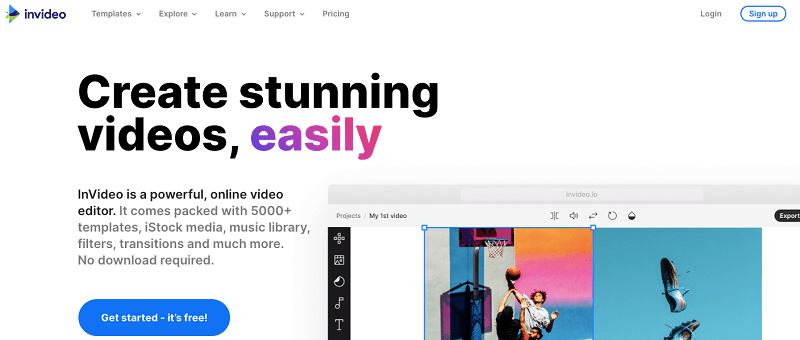
InVideo is a powerful video creator and editor that helps you create stunning videos with ease.
It has everything you need to create videos like a pro, from thousands of customizable templates to millions of videos, photos & music tracks, animations, and much more.
There are three ways you can use InVideo to start creating videos;
1. Start with a blank canvas — Where you can unleash the full potential of the InVideo editor.
2. Convert text to video — Here, all you need to choose is an AI-powered theme, Add a headline & text, Edit music or scenes, and let their AI do its magic.
3. Start with templates — This method allows you to create powerful videos for ads, promos, YouTube, intros, and more with the help of 5000+ customizable templates.
To learn more about its workflow, you may also check out the official Step-by-step tutorial by InVideo.
InVideo top benefits that make it the best AI Video Generator
- Offers powerful video editing features
- 50+ AI-powered themes
- Library of over 5,000 templates
- 8M+ standard media
- Brand kits
- 40+ fluid animations
- Automated Text to Speech
- Make videos in any language
- Unlimited team members
- 24*7 Support
Because of its extraordinary features, InVideo is used by over 7M customers in 190 countries and is rated very well on all leading platforms.

Isn’t it great?
InVideo Pricing Plans
Here are the InVideo plans that are designed for individuals and teams of all sizes.
1. Free: This plan is completely free to use, thus making it a good option for anyone who wishes to try InVideo risk-free. It includes the following features;
- InVideo Watermark
- 40min video duration
- 3M+ standard media library
- Automated text to speech
- 5000+ video templates
2. Business: This is their most popular plan created for small businesses. This plan is priced at $15/mo (if billed annually) and comes with the following features;
- No watermark on the videos
- 1M+ premium media library
- 60 HD video exports/mo
- 10 iStock media/mo
- 20 remove background/mo
- Filmr Pro Mobile app
3. Unlimited: This plan is crafted for agencies and multiple teams, and costs you $30/mo (if billed annually). It includes the following features;
- No watermark on the videos
- 1M+ premium media library
- Unlimited HD video exports
- 120 iStock media/mo
- 40 remove background/mo
- Filmr Pro Mobile app
2. Synthesia.io
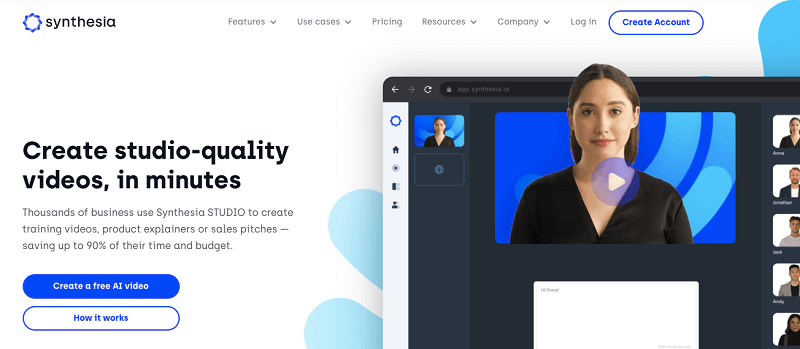
Synthesia is the #1 AI video generation platform that gives you instant access to professionally designed templates, a screen recorder, a text-to-speech engine, AI avatars & more that help you create studio-quality videos in minutes, not weeks.
If you want to create professional-looking videos at scale and on budget, Synthesia could be the ultimate solution for you.
Here’s how you use Synthesia to turn your boring text into videos in 3 easy steps;
1. Choose a template from 30+ templates to start creating your video instantly.
2. Next, you need to choose your AI presenter (either you can make use of 40+ built-in avatars or create your own).
3. Enter your script or simply paste it.
Finally, hit the “Generate Video” button, and within a few minutes, you will get the ai generated video that you can easily share, download, or edit.
You may also check out the video below to easily create realistic AI videos just on Synthesia.
Synthesia’s top benefits which make it the best AI Video Generator
- Text to video AI engine that facilitates you transform simple text into professional-looking videos
- Wide selection of fully customizable templates
- 60+ languages supported at the click of a button
- Out-of-the-box access to 40+ avatar
- Can upload any image or video as a background to your videos
- Allows you to upload any audio clip to create video clips with your AI presenter
- Variety of background music that you can freely add as a background sound to your videos
- Allowed to download your videos into Full HD (1920×1080) resolution
- You get a dedicated link for each video so that you can easily share or embed your videos wherever you want
- Can combine multiple videos into one video to create rich slide deck video experiences
- Allowed to update the content of existing videos
- Can add text, images, shapes to your videos directly in Synthesia
- 24/7 real-time assistance
All because of these powerful features, Synthesia is loved by 6,000+ companies and rated 4.8 out of 5 on the G2 platform.

Isn’t it amazing?
Synthesia Pricing Plans
Synthesia offers two different pricing plans which are as follows;
1. Personal: This plan is a great fit for beginners, priced at $30 per month.
Features:
- 10 video credits per month
- Up to 6 slides per video
- Text to video
- 60+ Languages
- 40+ Built-in Avatars
- 30+ Templates
- Custom backgrounds
- Background music
- MP4 downloads
- Video sharing pages & embeds
- Add text, images, shapes
- Free stock images & videos
- Import PowerPoints
2. Corporate: This package is specially crafted for corporate users who want to customize it based on their needs and usage.
Features:
- All Personal plan features
- Up to 50 slides per video
- Audio uploads
- Branded video share page
- Premium Built-in Avatars
- Premium stock images & videos
- Custom fonts
- Priority support
- Procurement-friendly
- Access to premium services
Are you ready to accelerate your video creation?
3. Synthesys.io
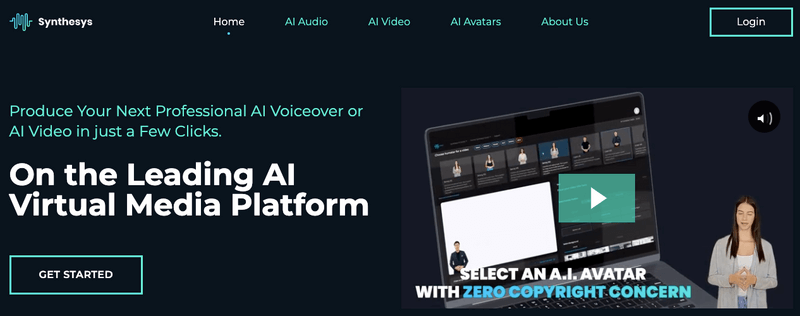
Imagine creating video content without worrying about the costs of setting up equipment, getting professional artists, diversifying your content to include as many demographics as possible, and delivering the best content at very short notice.
Well, imagine no more because Synthesys.io bridges the gap between your imagination and reality.
This professional text-to-video AI generator allows you to create and edit your videos from a given text prompt.
Want to know how to use Synthesys?
The generator is beginner-friendly and requires no prior video generation and editing expertise. All you have to do is prepare your script and follow these five quick steps:
1. Choose your actor – with 74 different actors (male, female, young, and elderly) at your disposal, browse through and pick the face that best suits your brand or content.
2. Select your voice – pick the voice that matches your content.
3. Enter your script – you can do this by either writing directly into the given field or pasting the copied text.
4. Choose your background by selecting from the plethora of backgrounds Synthesys has provided or by uploading your background.
5. Click the “Create” button – and the generator will render your video without keeping you waiting. You can afterwards choose to edit, download, or share your video.
Why Should You Choose Synthesys?
- Access to 74 various actors with extra outfits.
- Sixty-six different languages and 254 unique voices are all available to you.
- There is no limit to the number of videos you want to create.
- You can include your voice if and when necessary.
- License to fully customise your videos.
- You are guaranteed a high-resolution output.
- It is web-based. It affords you accessibility and scalability across multiple devices.
- You get to enjoy a wide range of applications: explainer videos, product marketing, eLearning, business dealerships, corporate communications, monologue acting, etc.
- It is user-friendly. There is a guide in plain text for every step you are required to take.
- You can seamlessly merge multiple videos into one, creating a sleek output.
- You can upload your image or video background, or you can choose from the several ones available.
- Diverse kinds of soundtracks at your disposal.
- You can update existing videos.
- It renders your videos for you in the blink of an eye.
Synthesys AI text-to-video is rated 4.5 out of 5 on Trustpilot, thanks to these unique benefits. Take a look at what some satisfied users had to say about the generator:
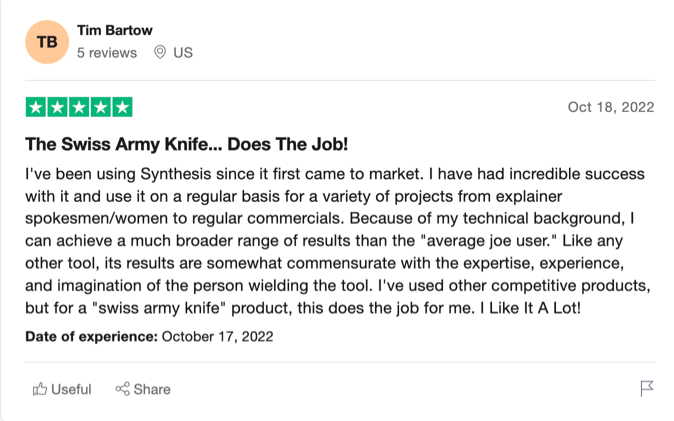
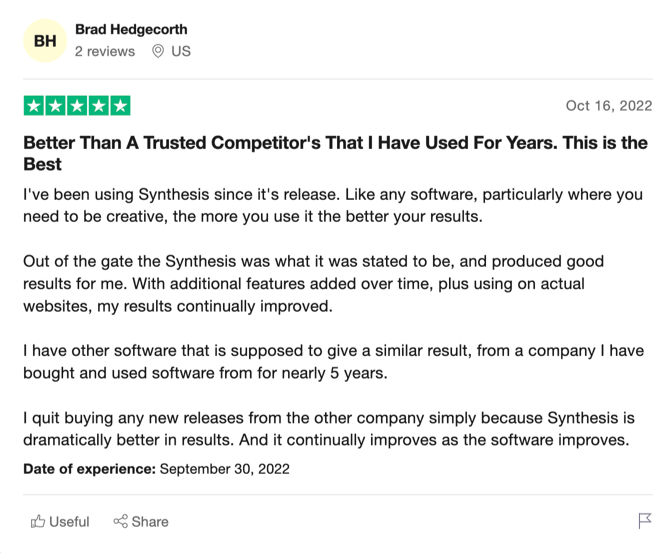
Synthesys Pricing Plans
Synthesys has both monthly and yearly plans under three different modules — Human Studio Synthesys, Audio Synthesys, and Audio and Human Studio Synthesys.
The monthly and yearly plans for the human studio Synthesys are billed at $39 and $31 per month, respectively, and you get to:
- Create unlimited videos
- Access 74 actors
- Choose from 66 languages and 254 generic voices
- Fully customize your video.
- Include your voice.
The monthly and yearly plans for the audio Synthesys are billed at $29 and $23 per month, respectively, and you get to:
- Unlimited voice-overs downloads
- Access to 30 Real Human Voices
- Access to 66 Languages & 254 General Voices
- Fully Web-Based
The monthly and yearly plans for the audio and human studio synthesys carry bills of $59 and $47 per month, respectively. In addition to the above benefits, you get the following:
- Unlimited voice-overs in cases where you want to customize a voice for your actor.
- Access to 30 real human voices.
4. Lumen5
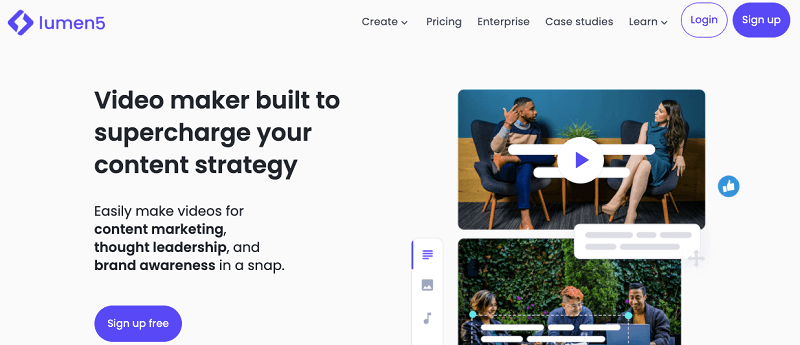
Lumen5 is another video creation AI software that can create videos online in a snap.
It comes with plenty of drag & drop templates and a massive content library that is enough to supercharge your content marketing.
Creating a video in Lumen5 is quite simple. All you need to do is choose a template, prepare your script, add media files, and within a few moments, your video will be generated.
You can also check out the video below to know how to use this video maker for social media marketing.
Whether you are a marketer, publisher, or brand that wants to create video content in a breeze without any technical expertise, Lumen5 is definitely for you.
So join 800,000+ companies that are using Lumen5 to tell their stories.

Lumen5 top features that make it the best AI Video Generator
- Captivating video templates
- Easily transform blog posts into videos with A.I.
- Dynamically determined Scene length, Text positioning, Keyword highlighting)
- Searchable library of millions of stock photos & videos
- Brand kit to customize videos with your unique logo, watermark, fonts, colors, and more
- Video formats and resolutions
- Integrated voice recorder
- 1-click sharing and download
- 24/7 support assistance
Lumen5 Pricing Plans
Here are the Lumen5 Plans for your video content creation strategy.
1. Community (free forever): This plan is designed for casual video enthusiasts and comes with the following features;
- Unlimited videos
- Contains Lumen5 watermark
- 720p video resolution
2. Creator ($11 per month, billed yearly): This plan is designed for For individual content creators and comes with the following features;
- Everything in Free, plus:
- Unlimited videos
- No Lumen5 branding
3. Premium ($59 per month, billed yearly): This plan is designed for professional video storytellers and comes with the following features;
- Everything in Starter, plus:
- Unlimited videos
- 15M stock photos & videos
- Custom colors & styles
- 1080p video resolution
- Access to brand kit
4. Business ($149 per month, billed yearly): This plan is designed for brands focused on reach and growth, and comes with the following features;
- Everything in Premium, plus:
- Unlimited videos
- Shutterstock libraries
- Upload watermarks & font
- Multiple saved templates
- Ability to create teams
5. Enterprise (custom): This plan is designed for large-scale video teams and comes with the following features;
- Everything in Business, plus:
- Unlimited videos
- Approvals & permissions
- Two-factor authentication
- Custom templates
- Dedicated account manager
Are you ready to engage your audience and grow your brand on social media with professional video content?
5. Designs.AI
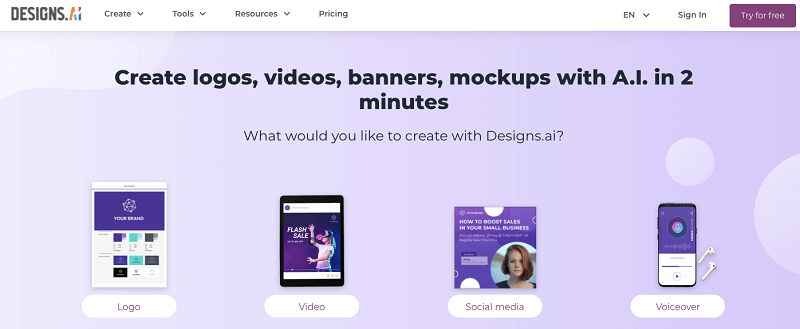
Designs.AI is a go-to platform for creating brand logos, videos, social media banner designs, and speeches.
It uses A.I. technology that helps you save time and cut costs on scaling up your content marketing.
It gives you instant access to four dedicated tools that are perfect for every type of content creator.
1. Logo Maker
Their A.I. logo generator lets you design stunning logos for your brand in just a few minutes.
2. Video Maker
With their online A.I. video production tool, you can easily convert any text to amazing videos in 3 simple steps.
- Enter your script and select video preferences
- A.I creates the first video draft
- Edit and download
To learn more on how to create amazing videos using Designs.ai, you may check out the video link below;
3. Design maker
An online A.I. design tool that generates creative content including Ads, banners, flyers, graphics, and more with A.I. in 2 minutes.
4. Speech Maker
An online A.I. voice generator to convert text into realistic voiceovers in seconds.
Designs.AI top features that make it the best AI Video Generator
- Advanced A.I. technology focused on time-saving, accuracy, and ease of use
- Largest library of assets (10M clips, 170M images, 500K audio files, 50 voices)
- Online, intuitive video editor
- Easy project collaboration
- Optimize for all platforms (Facebook, Instagram, TikTok, YouTube, etc.)
- 20 global languages
- Free post-download edits
- Easy personalization
Due to all this, Designs.ai is opted by thousands of influencers, small businesses, startups, educators, enterprises, agencies, non-profit organizations, and government agencies.
Let’s have a quick look at the Designs.ai reviews from industry experts;
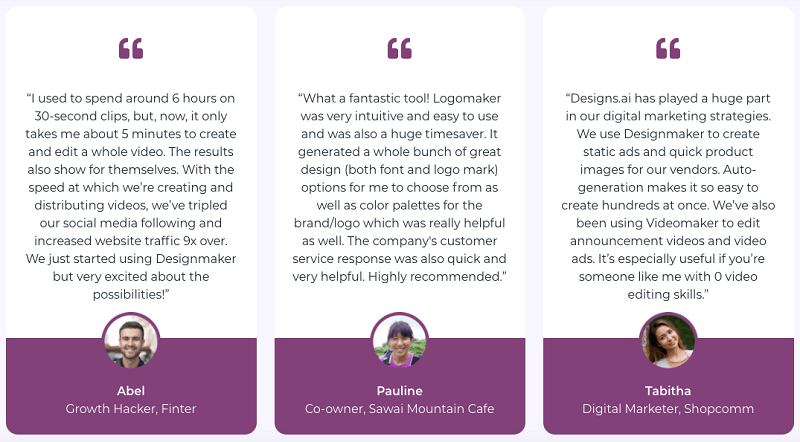
Designs.AI Pricing Plans
To enjoy full access to our entire creative suite, you may subscribe to the below-mentioned plans;
1. Basic ($19/mo $228 billed yearly): In this plan, you can create unlimited projects and get unlimited usage of 15 million images and video clips, 10 premium images/month, and a standard license.
Videomaker features included;
- Unlimited video generation
This plan allows you 1 team member, thus suitable for individuals.
2. Pro ($49/mo $588 billed yearly): In this plan, you can create unlimited projects and get unlimited usage of 15 million images and video clips, 20 premium images/month, and a standard license.
Videomaker features included;
- Unlimited video generation
- Download draft videos
- Export storyboards in PDF
This plan allows you 5 team members, thus suitable for small teams.
3. Customized: In this plan, you can create unlimited projects and get unlimited usage of 15 million images and video clips, 200 premium images/month, and an enterprise license.
Videomaker features included;
- Unlimited video generation
- Download draft videos
- Export storyboards in PDF
- Video creation services
This plan allows you 15 team members, thus suitable for large teams and agencies.
Want access to this smarter, faster, and easier platform for video creation?
6. VEED.io
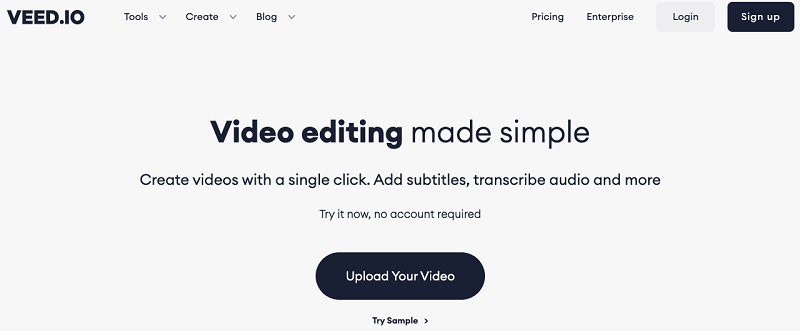
Veed.io is one of the greatest online video editors that lets you create stunning videos in an easy way.
It comes with a plethora of tools that make it super easy for everyone to create and edit videos online, no training needed!
Because of its next-level video edit capabilities, it is joined by thousands of content creators – marketers, teachers, creatives to produce engaging content and grow their audiences.

So, whether you want to create marketing videos, educational videos, corporate videos, videos for social media, or any other type of video content, you must give it a try on this platform.
Here is a tutorial for beginners on editing videos using VEED.io that you may find helpful.
VEED.io top features that make it the best AI Video Generator
- Add subtitles automatically which leads to more accessibility
- Translate your stuff into over 100 different languages to reach a wider, global audience
- AI music video generator to add Sound Waves to your podcast videos, promos, or video Ads
- Embed animations, annotations, and logos
- Filters & effects to make your videos appealing
- Personal Brand Kit
- Collaborate on projects in the cloud
- Friendly support team
VEED.io Pricing Plans
There are four different packages you may go with;
1. Free (INR 0): If you want to try this tool without paying a penny, you may start with this plan. It includes the following features;
- 10 mins maximum length of the video that you can export
- 250MB of upload file size
- Unlimited projects
- 2GB of storage space
- Unlimited downloads
- 720p export quality
2. Basic (INR 299/mo): This plan is designed for individuals who need
simple online video editing capabilities. It includes the following features;
- 25 mins maximum length of the video that you can export
- Unlimited upload file size
- Unlimited projects
- 20GB of storage space
- Unlimited downloads
- 1080p export quality
- Chat support
3. Pro (INR 599/mo):: This plan is designed for professionals that need translations, storage, collaboration, and brand tools. It includes the following features;
- 2 hours maximum length of the video that you can export
- Unlimited upload file size
- Unlimited projects
- 100GB of storage space
- Unlimited downloads
- 4k export quality
- Chat support
4. Enterprise: This plan is designed for businesses with advanced collaboration, access, and privacy needs. It includes the following features;
- 2 hours maximum length of the video that you can export
- Unlimited upload file size
- Unlimited projects
- 1TB+ of storage space
- Unlimited downloads
- 4k export quality
- Chat, email, training
Ready to grow your online presence with this proven framework?
7. Ssemble
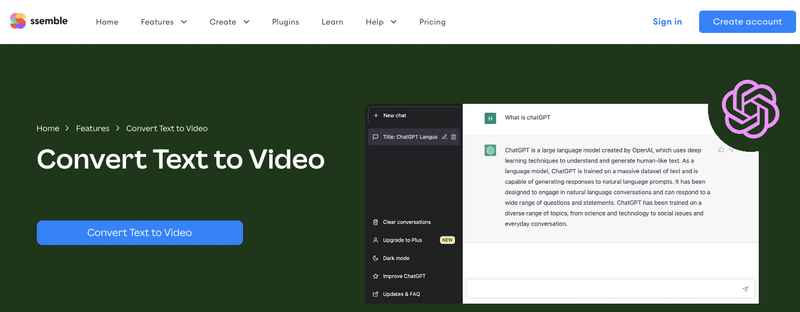
Ssemble Text to video converter is converting written words or a script into an audio and visual medium that may be viewed and heard.
It entails taking the information from the text and turning it into a video presentation including graphics, voiceover narration, photos, movies, and subtitles.
Through this technique, stagnant written content is transformed into a dynamic and compelling video that can successfully share the same idea or story in a more approachable and aesthetically pleasing manner.
Users of Ssemble’s Online Text to Video Converter can turn their text-based content into videos online.
It analyzes the text and inserts pertinent graphics, subtitles, and voice-over audio using artificial intelligence (AI) and natural language processing technologies.
To convert any text to video, first, you need to add the Ssemble’s ChatGPT Script Writer plugin. Next, you need to enter the topic and generate the script.
After that, you can generate your video at a single click.
The plugin will add video or image, voiceover, and subtitles to your project to match the content of your script.
Ssemble top benefits that make it the best AI Video Generator:
- Text to video AI engine that enables you to convert straightforward text into visually appealing videos
- Various customizable templates are available
- Supports more than 60 different languages.
- Immediate access to more than 40 avatars
- The background of your videos can be any image or video that you supply.
- Allows you to use any audio clip to upload videos that your AI presenter can make.
- You can freely use different background music in your videos as a background sound.
- Permission granted to download videos in Full HD (1920 x 1080)
- You receive a unique link for every video so you may share or embed them wherever you want.
- Can build complex slide deck video experiences by combining many films into one.
Ssemble Pricing Plans
1. FREE $0: In this plan, you can work on 1 project and get 2GB storage and 5 minutes of export length in 720 quality.
2. PRO $30 per editor/month ($360/yr): In this plan, you can work on unlimited projects and get 100GB storage and 20 minutes of export length in 1080p quality plus email support.
FAQs on AI Video Generators (Text-to-Video)
Let’s go through the most commonly asked questions about the AI video generators that you may find useful.
AI video generators are tools that use artificial intelligence to quickly turn any text, email, or presentation into a professional-looking AI video.
AI video generators help you with;
—Easily repurpose written content into engaging videos
—Build trust and brand consistency with thoughtfully designed video templates
—Create videos with your team at scale with ease.
Yes, AI-based video generators come with “Text to Speech” functionality that lets you automatically turn text-based content into videos.
Almost every AI video creator works in three easy steps;
—Select an AI presenter
—Type in your script
—Get your AI video
The quality of AI generated video content totally depends on the input you provide. So, as long as your script is original, you will get the desired results.
Synthesia, InVideo, and Lumen5 are some of the best tools to make AI videos.
InVideo, Lumen5, and Desings.ai offer free plans that you can use to generate AI videos for free with full editing features.
Also Read:
- Best AI Story Generator Tools To Write Epic Stories in 2024
- Best Free AI Art Generators 2024 to Unleash Your Creativity
- Best AI Writing Software to Create Compelling Content in 2024
- Best Product Description Generator Tools to Create Catchy Descriptions in 2024
- Best AppSumo Deals 2024 [Save up to 98%]
- Semrush Free Trial (Get Free Access to Pro Account for 14 Days)
- Passion.io Free Trial 2024: Get 14-Day Exclusive Access
- Jasper.ai Free Trial: 7-Day Exclusive Access
- Hostinger Coupon Code 2024 – Up to 90% OFF
- Link Whisper Discount Code 2024: FLAT $15 OFF
- Elementor Pro Discount Code 2024: Live Offer
Final Thoughts About AI Video Generators
This is my list of the best artificial intelligence video generators available right now.
Though you can pick any of these AI tools based on your budget and needs, our first pick for the best online video editor would be InVideo.
I am sure these tools will vastly improve the quality of your video productions.
I hope you liked this post.
So, what’s your view on these AI video creators? Still, if you have any questions? Let me know in the comments below!