Google is NOT just a search engine, rather it has evolved into a brand and has a ton of tools for all the ways you work.
Based on StatCounter, Google has over 92% of the search engine market share worldwide.
This means almost every one of us who has access to the Internet using Google to achieve more.
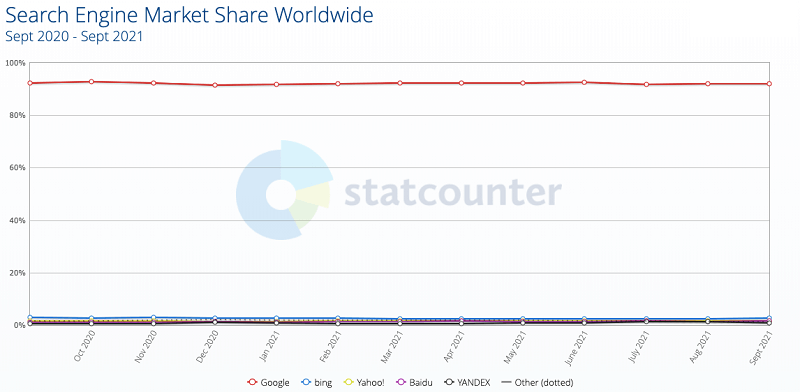
And…if you’re wondering what Google apps you should be using in 2024 to improve productivity, this post is exclusively for you.
As in this post, I have curated the list of best Google apps with their uses that are genuinely helpful and could be a game-changer for you and your organization.
You can either use them on your laptop or download them to your smartphone or tablet to make most of these apps.
So, without further ado, let’s start exploring the most popular Google applications currently available.
Table of Contents
Top 15 Google Applications and their Uses (2024)

1. Google Chrome
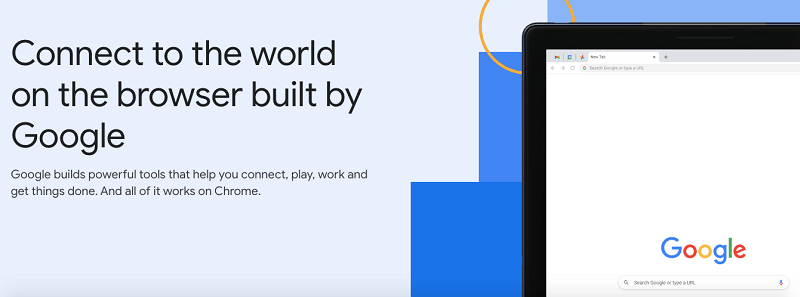
It all started with a web browser that allows you to access the World Wide Web.
Yes, there are lots of other options available such as Firefox, Opera, Edge, etc. but when it comes to the ultimate browsing experience, Google Chrome is just unbeatable.
It is extremely fast and offers easy-to-use browsing tools such as password check, dark mode, address bar, and so on that help you get things done and stay safe online.
Moreover, Google Chrome gives you instant access to all Google apps that help you stay productive and get more out of your browser.
Benefits of using Google Chrome
- Google address bar with the auto-completion feature
- Tabs to stay organized
- Password check
- Sync Chrome across devices (bookmarks, saved passwords, payment info)
- A ton of integrated Google apps
- Plenty of extensions to add more functionality
- Get content from around the web, tailored to your interests
- Dark mode along with a variety of themes and colors
- Cross-platform compatibility
2. Gmail
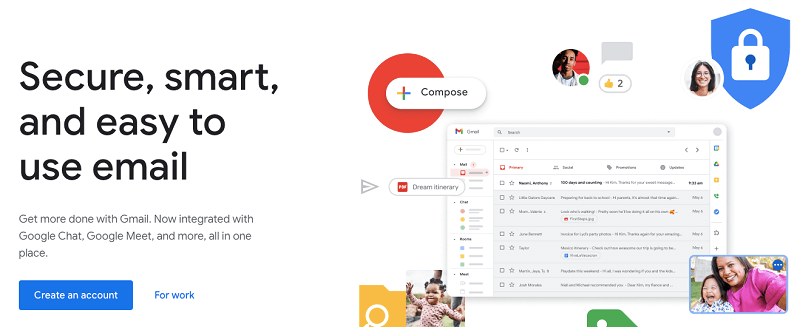
Email is the most preferred way of communication when it comes to professionalism.
And Gmail is undoubtedly the best email service trusted by billions of users worldwide.
So, if you’re also involved in any kind of online business and want a reliable communication platform to send and receive emails, all you need is Gmail.
Benefits of using Gmail
- Integrated with Google Chat, Google Meet, and more
- Highly secure and private
- Smart compose to write emails faster than never before
- Compatible with the majority of desktop clients (Microsoft Outlook, Mozilla Thunderbird, Apple Mail, etc.)
- Lets you read, reply, delete, and search your messages when you’re offline
- Spam filtration included
3. Google Drive
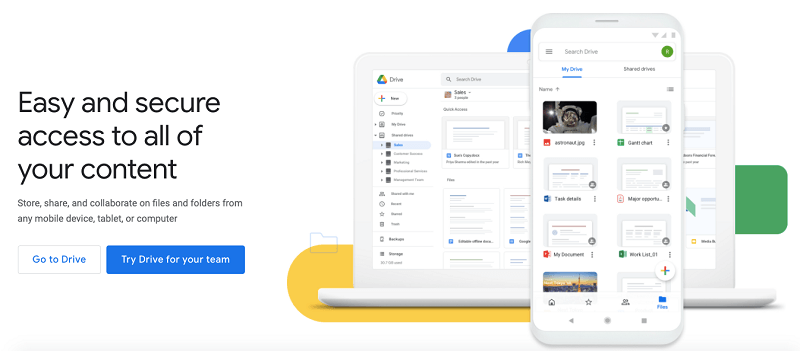
Google Drive is an easy and secure way to store, share, and collaborate on files from any device.
So, if you’re the one who needs to deal with large files along with doc files, you should have access to Google Drive.
Thankfully, it’s free!
Benefits of using Google Drive
- Access to all of your content from a mobile device, tablet, or computer
- Provides encrypted and secure access
- Drive integrates seamlessly with cloud-native apps, Docs, Sheets, and Slides
- Complements other technologies like Microsoft Office files and stores over 100 additional file types
- Google’s AI and Search technology embedded
4. Google Docs
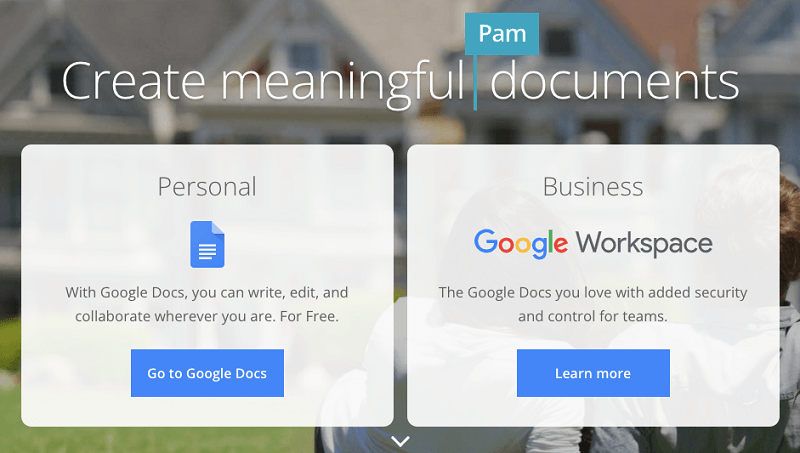
Google Docs is a must-have editor for all the bloggers, writers, authors, and everyone who writes on a daily basis.
It allows you to create new documents and collaborate with team members with a single click.
The best thing about Google docs is that it saves your writing automatically as you type, so you don’t need to bother about losing your work.
Benefits of using Google Docs
- You’re allowed to work offline
- Real-time sharing with people and groups
- Access rights (viewer, commenter, editor)
- Supports voice typing
5. Google Keep
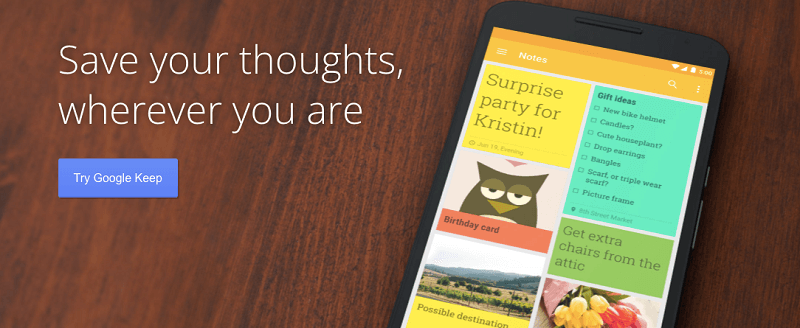
Google is an incredible note-taking app that lets you save your thoughts, wherever you are.
What makes this application unique is its capability to take notes in form of lists, photos, and audio along with the plain text.
Benefits of using Google Keep
- Add notes with a list, image, and drawing
- Powerful reminders (location-based, time-based)
- Labels to stay organized
- Add collaborators to share your thoughts with family and friends
- Easy syncs across your devices
6. Google Sheets
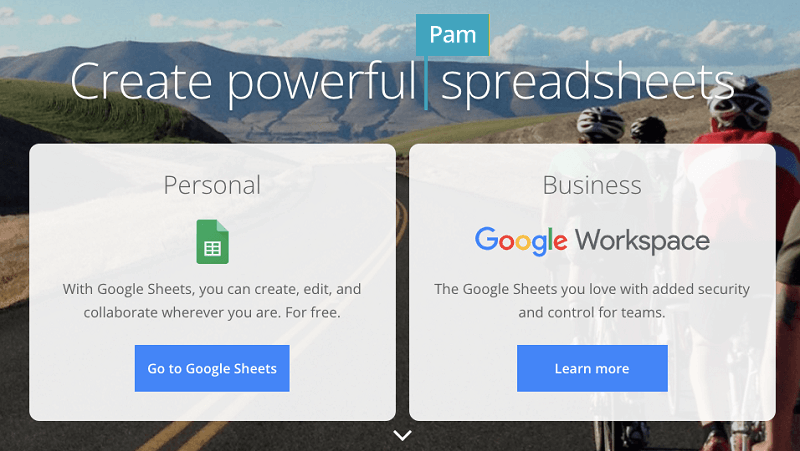
Google Sheets is an online utility that lets you create, edit, and collaborate spreadsheets for free.
To make your job easier, it comes with built-in formulas, pivot tables, and various conditional formatting options that also save a ton of time.
Furthermore, it allows you to add colorful charts and graphs that make it easy to understand even complex data.
And, if you’re searching for an MS Excel free alternative, this Google application could be the ultimate choice.
Benefits of using Google Sheets
- Wide range of pre-made templates
- Access your spreadsheets anywhere, anytime
- Real-time editing, chat & comment
- All changes are saved automatically
- Revision history sorted by date
- Works great with Excel
- Add-ons to do more
7. Google Lens
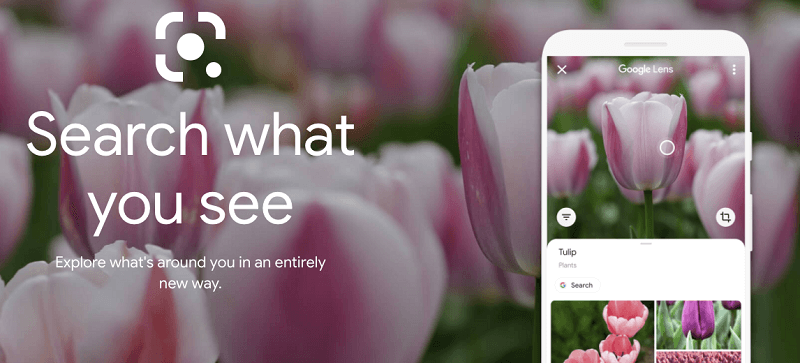
Google Lens is a revolutionary tool that uses image recognition technology to bring up relevant information about the objects it identifies using visual analysis based on a neural network.
So, if you want to explore the world around you in an entirely new way, you must have this Google app on your phone.
Benefits of using Google Lens
- Scan and translate text in real-time
- Find a look you like without having to describe what you’re looking for in a search box
- Copy text with Lens and paste it on the laptop in a tap
8. Google Slides
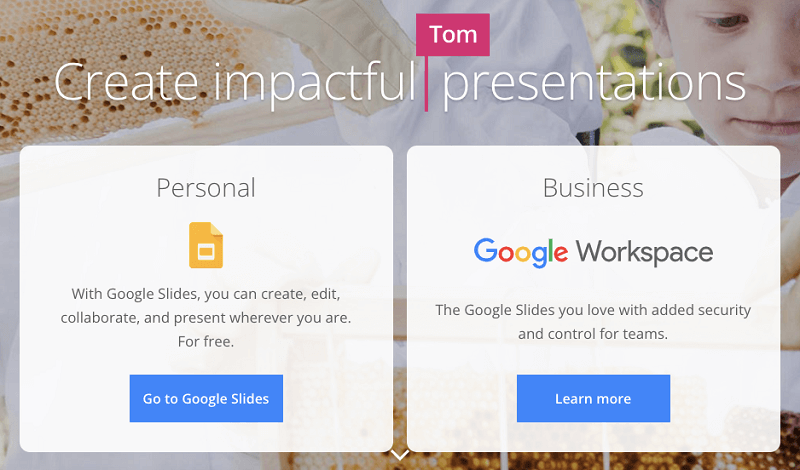
Google Slides is a presentation program by Google that helps you create and present beautiful presentations wherever you are.
It supports hundreds of fonts and facilitates you to embed videos, animations, and more that make your ideas shine. All for free.
Benefits of using Google Slides
- A variety of presentation themes available
- Create, edit, and access your presentations from anywhere from your phone, tablet, or computer — even if you don’t have access to the Internet
- You’re allowed to work together with your team members in the same presentation at the same time
- No need to hit “save” again and again
- Revision history
- Complements PowerPoint very well
9. Google Meet
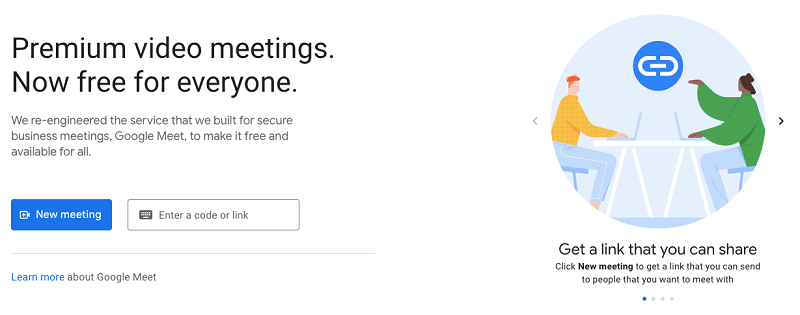
Google Meet is a re-engineered video-communication service from Google. It’s like a replacement for two apps, Google Hangouts and Google Chat.
It provides a secure way to conduct business meetings for free and is available for all.
All in all, it is a great alternative to other teleconferencing software programs like Zoom.
Benefits of using Google Meet
- Extremely easy to use, generate a sharable link and share the same with concerned persons
- Layout options to see more people at a time
- Can schedule meeting in Google Calendar
- Completely secure, only the invited persons or admitted by the host can join the meeting
10. Google Forms
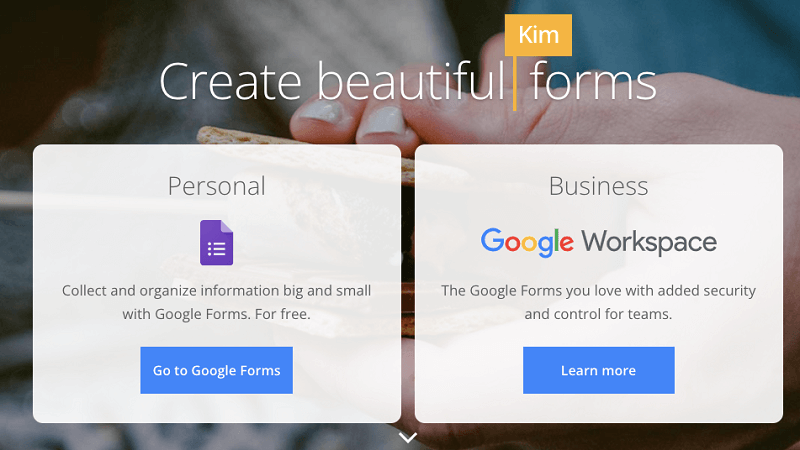
Google Forms is a great administration software that lets you conduct online surveys for free.
If you’re looking for a free and easy-to-use app to create surveys, polls, quizzes, or forms to collect data online, you should definitely give it a try to this ultimate Google app.
Benefits of using Google Forms
- Set of curated themes
- Easy customization
- Bunch of question options
- Quite responsive
- Very well-organized & analyzed responses
- Can add collaborators, just like with Docs, Slides, and Sheets
11. Google Calendar
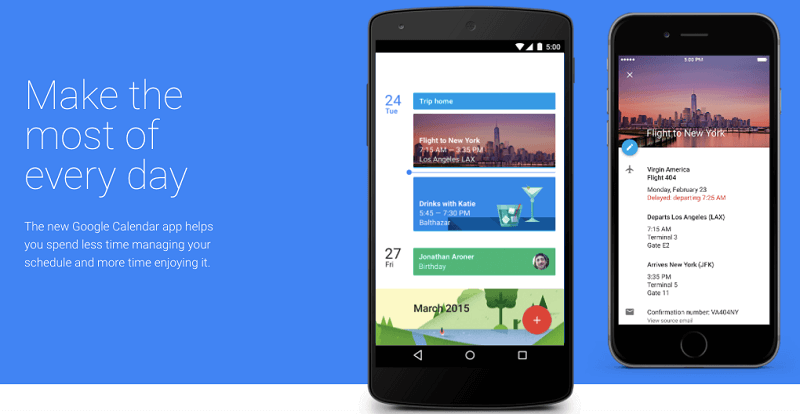
Google Calendar is a time-management and scheduling program designed by Google.
It allows you to create and edit events in just a few taps that further help you spend less time managing your schedule and more time enjoying it.
Benefits of using Google Calendar
- Shows your schedules with images and maps
- Events from Gmail are added to your calendar automatically
- Smart suggestions for event titles, people, and places
- Safely backed up, you would not lose your schedule in case you lost your phone
12. Google Translate
Google Translate is a multilingual neural machine translation service that instantly translates words, phrases, and even documents from one language into another.
To get started with Google Translate, all you need is to enter some text or upload a document, and you will be immediately shown translated output in your preferred language.
Benefits of using Google Translate
- Allows you to translate up to 5000 characters in one go
- Supports over 100 other languages
- Voice assistant is included
- Can also upload a document (doc, .docx, .odf, .pdf, .ppt, .pptx, .ps, .rtf, .txt, .xls, or .xlsx)
- Integrated help (definitions, examples )
13. Google My Business
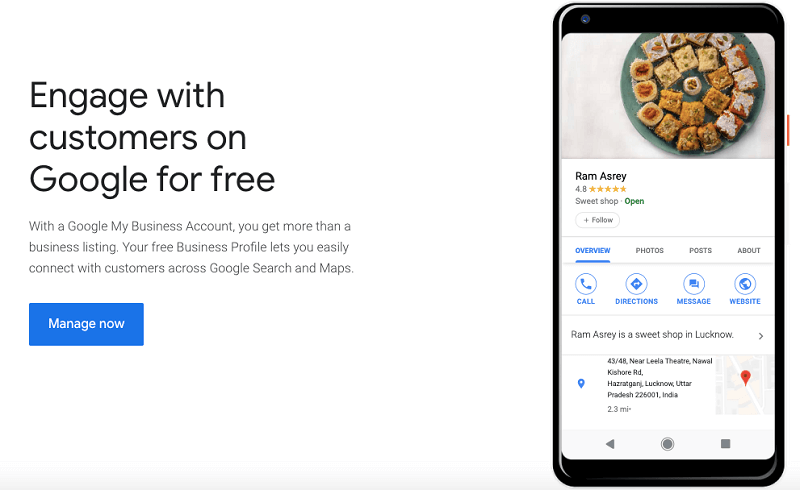
Google My Business is an easy-to-use tool that lets businesses and organizations list and manage their online presence across Google.
To put it simply, it will help you reach your business to a larger audience and engage with them on Google for free.
Benefits of using Google My Business
- It’s absolutely free
- Customers can find your business in Google Search and Maps
- You’re allowed to post photos and offers within your profile to give visitors reasons to choose you
- Facilitates more ways to reach you (phone, messages, reviews)
- Detailed analytics
14. Google Ads
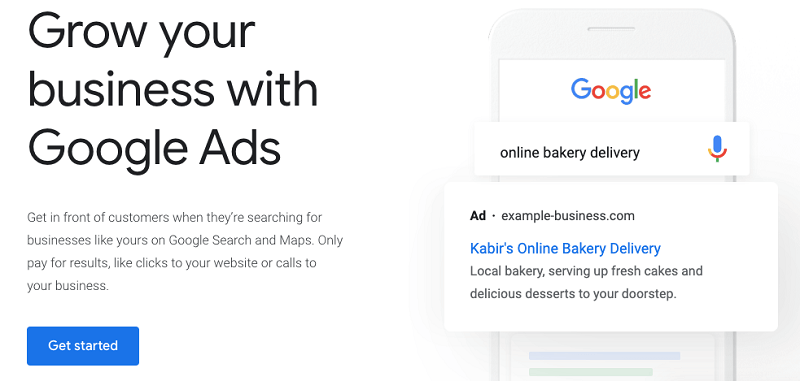
Google Ads is the most renowned online advertising platform that makes possible ads placement, service offerings, product listings, or videos in the results of search engines like Google Search and on non-search websites, mobile apps, and videos.
So, if you also want to get in front of customers when they search for products or services like yours on Google Search and Maps, you must give it a try to Google Ads.
Benefits of using Google Ads
- Smart and easy advertisement solution
- More leads and better conversion rate as compared to traditional marketing methods
- Gives you full control over your advertising budget
- Ads specialist to help you create your first campaign within optimal budget along with valuable tips and insights
15. Google Pay
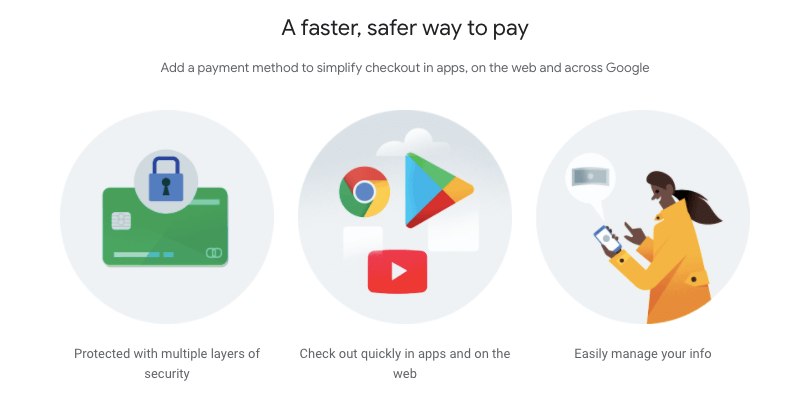
Last but not least, Google Pay — A faster and safer way to pay in apps on the web and across Google.
Every business involves at least a couple of financial transactions between two or more parties, right?
So, if you’re looking for an easy and secure payment app for your business, you should definitely try this ultimate Google app.
Benefits of using Google Pay
- Easy to configure
- Simplified checkout process
- Multiple layers of protection
So here, we have come to the end of my list of best Google apps for 2024. It feels really good to see technological advancements in the past decade, isn’t it?
All of these apps are easily accessible on your computer system and mobile devices.
So what’re you waiting for? Start using these Google applications today and show the world how it’s done!
FAQs on Top Google Apps 2024
Gmail, Meet, Calendar, Drive, Docs, are some of the most popular Google apps.
Google Docs is hands down the #1 essential app for bloggers and writers because it allows you to write, edit, and collaborate from both Android or iOS devices.
Measure, PhotoScan, Files, Trusted Contacts, Voice Access, Google Arts & Culture, Google Opinion Rewards, and Google My Business are some of the best Google apps for android you probably aren’t using.
Google Workspace formerly known as G Suite is an innovative solution that helps people and organizations connect, create, and collaborate to achieve more.
Google Workspace is a rebranded form of G Suite that offers a more integrated experience across Google’s communication and collaboration tools.
Gmail, Meet, Chat, Calendar, Drive, Docs, Sheets, Slides, Forms, Sites, Keep, Currents, Apps Script, and Cloud Search are included in Google Workspace.
Also Read:
Final Thoughts on Best Google Apps 2024
That’s all from my side regarding the top Google Apps for 2024.
Yes, there are plenty of apps out there but I personally use these apps in my day-to-day life and found them extremely useful.
Above all, most of the Google apps are free and easy to use.
So, if you also work online, I highly recommend you incorporate these apps in your work-life, especially Google Docs, Drive, Calendar, and Gmail.
Trust me, these apps will certainly help you work smartly and lead to better productivity.
What’re your thoughts on these Google apps? Which Google app is your best companion? Let me know in the comments below.
Hey Amit,
Excellent post. I am really happy to say it’s an interesting post to read. I do agree with you that google is not only a search engine but it’s a big brand and has tons of tools for all the way you work. All the apps shared by you in this post are really helpful and could be a game changer for any organization.
Thank you so much for sharing all this wonderful info. I really appreciate you on this quality work. Nice post! these info may help me for future.
Keep sharing!!
Best Regards,
Ruhee
Hi Amit,
Google has a host of online products that will make life easy for marketers. And for some marketers, a lot of these tools are new. I use almost all of these software applications with the exception of two. And since you wrote and explain them well enough, I will add them to my toolbox.
Hi Moss
That’s great that you’re already using most of the Google Apps listed here.
Thanks
Amit Garg
Hello Amit,
Google has dominated the search and most of the digital tools world. It’s very difficult to beat them. As a Blogger, we cannot imagine blogging without Google. It has lots of helpful tools and services. Thanks for bringing up it under one roof.
Regards,
Vishwajeet Kumar
Hi Amit,
I think google is running in our blood. These tools are really nice.
Thanx
indrajeet
Hi Indrajeet
You are absolutely right.
Thanks for stopping by.
Amit Garg
Google’s applications really are first class. I found myself accessing this Excel file via Google drive. Of course I have used chrome for many years, first via my Chromebook then via my laptop. Google is phenomenal for giving you excellent solutions to succeed as a blogger or doing anything online. Great post my friend.
Ryan
Hi Ryan
Absolutely, Google is just unstoppable and giving us great apps back to back.
Thanks for your feedback!
Amit Garg