Pabbly Connect vs Zapier
Summary
Pabbly Connect supports seamless integration with 1,000+ apps and has all the features you need to automate your business processes to get rid of manual work & save time, available at just $249 for a lifetime. On the contrary, Zapier empowers you to automate your work across 5,000+ apps but costs a fortune. So, investing in the Pabbly Connect lifetime deal (50% exclusive Off) is a no-brainer.
Pabbly Connect vs Zapier: Which one works best in 2024?
Well, both Pabbly Connect and Zapier are the leading automation platforms for building a connected workflow but have different features, pricing plans, and integrations.
Thus, it becomes tricky to pick one between these two tools.
To help you out, we’re here with a detailed comparison of Pabbly vs Zapier where we’ll take a close look at them individually to better understand the perfect solution for your business needs.
So, without much ado, let’s dive in.
Table of Contents
- Pabbly Connect vs Zapier 2024: Head-to-Head Comparison of Top Two Automation Tools
- Why Choose Pabbly Connect Over Zapier? Notable Reasons
- Why Pick Zapier Over Pabbly Connect? The Only Reason
- Pabbly Connect vs Zapier: Pricing & Plans Analysis
- Pabbly Connect vs Zapier: Which Offers More Integrations?
- Pabbly Connect vs Zapier: Which Has a Better Feature Set?
- Pabbly Connect vs Zapier: Setup & Ease of Automation Building
- Pabbly vs Zapier: Which Offers Better Customer Support?
- Zapier vs Pabbly Connect | Pros & Cons
- FAQs About Pabbly Connect and Zapier
- Final Thoughts on Pabbly vs Zapier 2024 Comparison
Pabbly Connect vs Zapier 2024: Head-to-Head Comparison of Top Two Automation Tools
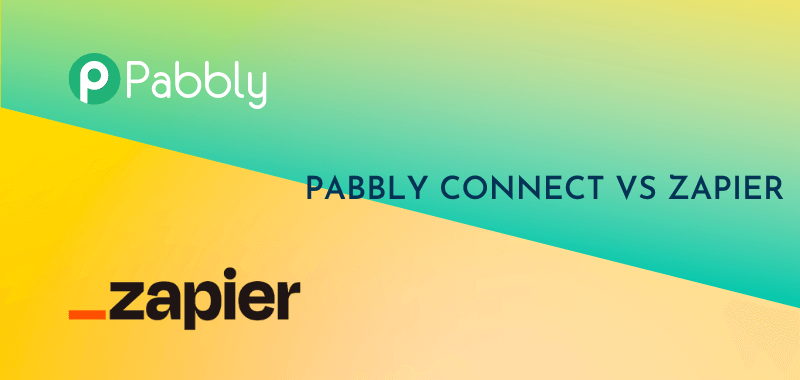
Why Choose Pabbly Connect Over Zapier? Notable Reasons
Here are the major reasons why people are choosing Pabbly over Zapier.
1. Irresistible One-Time Payment Plans
The primary reason why we strongly recommend Pabbly is its one-time payment plans which are simply Irresistible.
Yes, for a limited period, you can grab lifetime access to this powerful automation platform without any overhead expenses.
In contrast, Zapier plans are too expensive and there’s no way to run away from the Zapier monthly subscription fees.
Suppose, if you want to perform 10,000 tasks/mo with Zapier, you will have to buy their Professional plan and you’ll be charged $1548 every year.
The same can be accomplished with Pabbly Connect by paying just $699 that too one time.
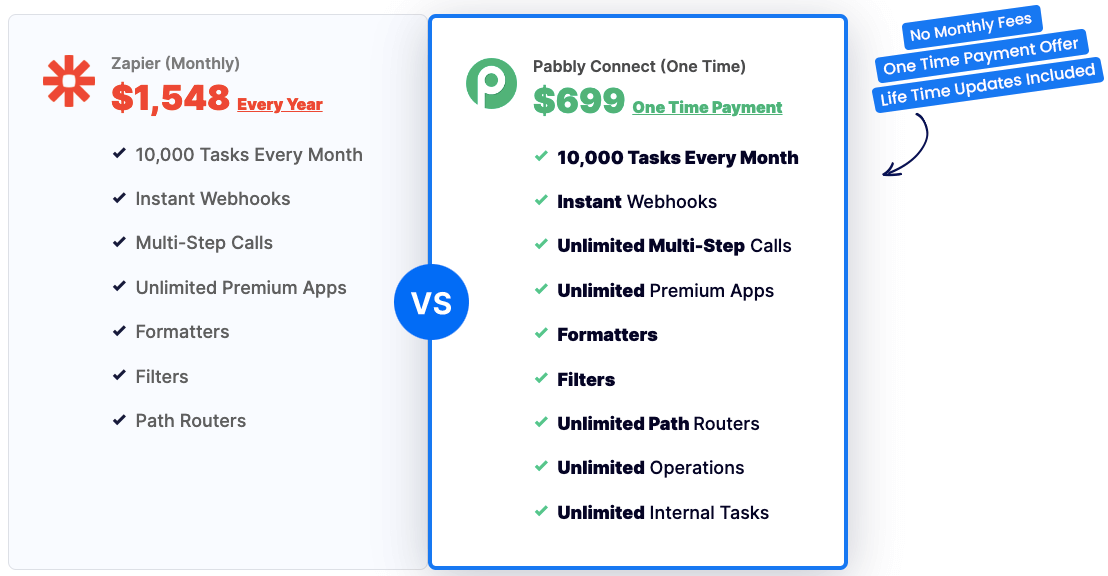
The offer ends soon! Don’t let it get away this time!
Get your lifetime Pabbly Connect account now!
2. Unbeatable Monthly/Annual Subscription Fee
Even if you compare the recurring plans of these two tools, Pabbly is an amazing bargain.
On the one hand, Zapier Professional plan (10K tasks/mo) costs $1548 for a year, but on the other hand, Pabbly Connect’s Standard plan offers 12,000 tasks every month and costs just $194/year.
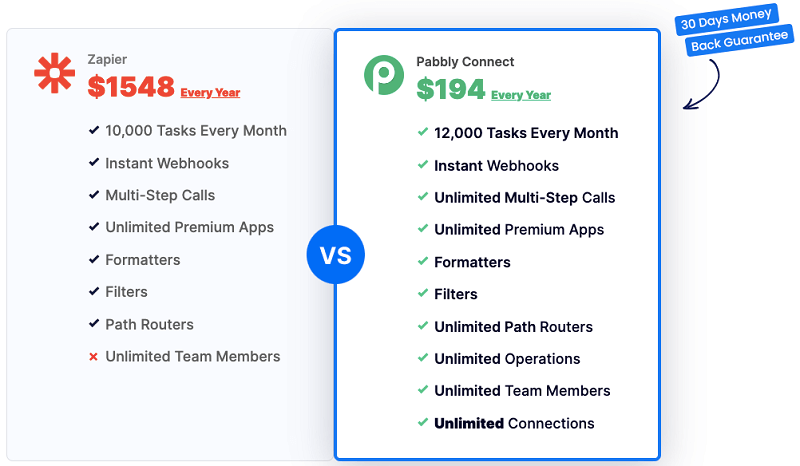
There’s a HUGE difference, see that?
3. More Workflow Executions
Both Pabbly Connect and Zapier are priced based on the number of tasks quota. So, it becomes crucial to know how a task is calculated in these two software.
We did that and found Pabbly is a clear winner here as well.
Unlike Zapier, where internal tasks are considered paid, internal tasks and triggers are FREE in Pabbly Connect.
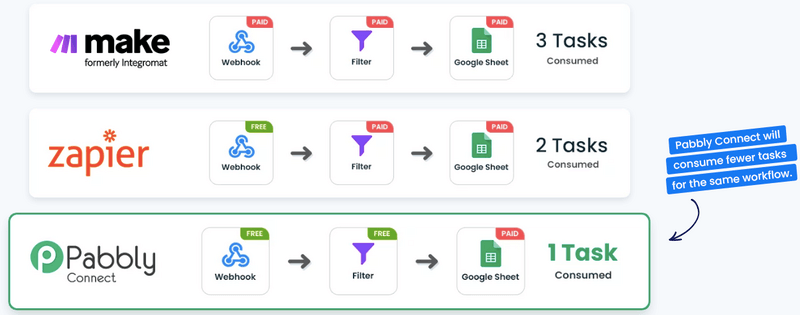
This means only action steps will consume your task count which leads to up to 3 times more efficient task consumption compared to competitors.
4. Well Structured Plans
Zapier plans are designed in such a way that if you want access to all features, you will have to subscribe to their top-end (Company) plan which is priced at $9588/year.
If you opt for lower plans, let’s say the Team plan, you will miss some features of the Company plan. In the same way, if you choose their entry-level plan “Starter”, you will not get the Professional’s plan features.
Gladly, there is no such limitation with the Pabbly.
If you go through Pabbly Connect’s plans, you will find they are designed in a unified way.
So, it does not matter which plan you buy for yourself, you will get access to all their features.
For example;
Unlimited Premium Apps
With Pabbly, you get unlimited premium apps in all plans including lifetime deals.
On the other hand, Zapier’s Starter plan allows access to only 3 premium apps. This means, if you want to access a few extra applications, you will have to upgrade your plan which is certainly not worth it.
Unlimited Workflows
Similarly, Pabbly allows unlimited workflows in all plans including the Ultimate lifetime plan whereas with Zapier’s Starter plan, you can create only 20 Zaps (workflows).
Unlimited Path Routers
Pabbly offers unlimited router steps with every plan (including the Ultimate one-time payment plan) while Zapier’s Starter plan lacks this feature. So if you want to build advanced workflows using branching logics in Zapier, you have to subscribe to their expensive plans unnecessarily.
5. Work Better Together with Team Members
Pabbly Connect offers a team member feature in ALL plans which lets you add team members to your Pabbly account at no additional cost.
The best thing is — you can add as many members as you want with the customer sharing access and many more powerful options.
On the other hand, if you want to access the team collaboration feature in Zapier, you will have to opt for at least their “Team” plan which costs ($4,788/year).
If you compare it with the Pabbly Connect Standard plan which costs just $194 for a year, you will find that you can save $4596 on your purchase. You can save even more by choosing 2 Yearly or 3 Yearly billing options.
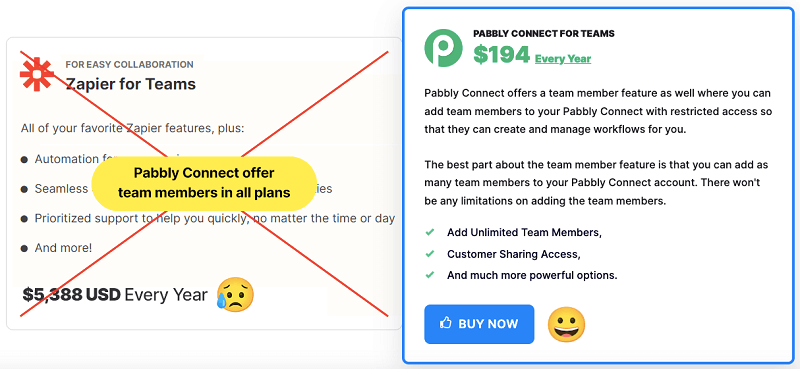
So, if you’re looking forward to working in a team, you should definitely go with Pabbly.
Why Pick Zapier Over Pabbly Connect? The Only Reason
Work Across 5,000+ Apps
Zapier facilitates the integration of more than 5,000 apps which gives you infinite possibilities to automate your tasks and say goodbye to manual work!
In contrast, Pabbly Connect supports integration with 1000+ apps.
So, this is the only area where Zapier is one step ahead of Pabbly Connect and other automation tools, and can be considered over Pabbly Connect.
Pabbly Connect vs Zapier: Pricing & Plans Analysis
First, let’s talk about lucrative lifetime deals from Pabbly.
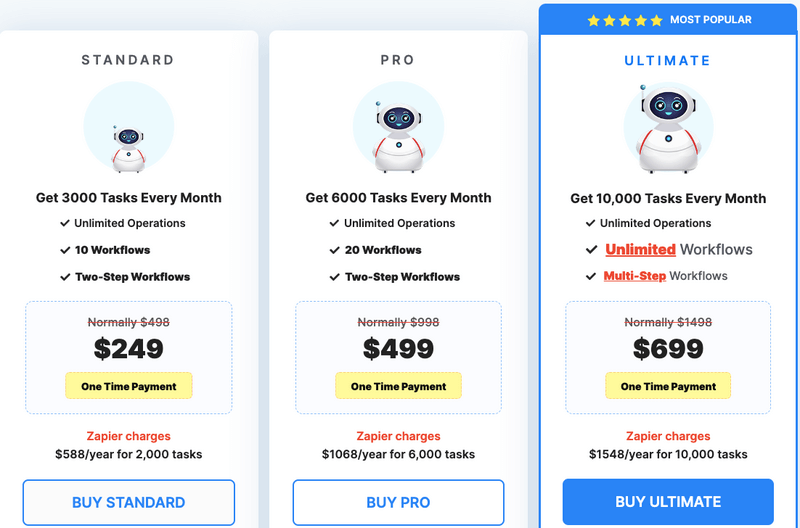
1. Standard: This is the basic package priced at $249 where you can create 10 workflows and get 3000 tasks every month along with the following features;
- 1000+ App Integrations
- Unlimited Free Internal Tasks
- Unlimited Premium Apps
- Re-execute workflows
- Instant Webhook
- Formatters
- Folder Management
- Two Factor Authentication
2. Pro: This plan costs $499 where you can create 20 workflows and get 6000 tasks every month and the same feature set as the Standard plan.
- 1000+ App Integrations
- Unlimited Free Internal Tasks
- Unlimited Premium Apps
- Re-execute workflows
- Instant Webhook
- Formatters
- Folder Management
- Two Factor Authentication
3. Ultimate: This is a complete package available at $699 where you can create unlimited workflows (multi-step) and get unlimited tasks every month along with the advanced features;
- 1000+ App Integrations
- Unlimited Free Internal Tasks
- Unlimited Premium Apps
- Re-execute workflows
- Instant Webhook
- Formatters
- Folder Management
- Two Factor Authentication
- Delaying
- Scheduling
- Email Parser
- Iterator
- Filter
- Unlimited Path Routers
- 1 Year Support License
But that’s not all. Bonuses worth $28,794 are also included with all lifetime plans.
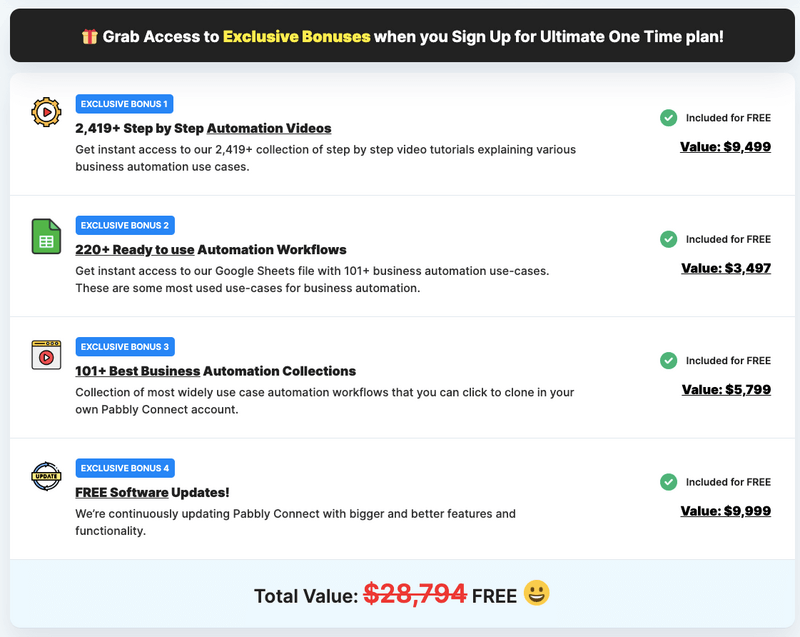
The best part? Your purchase is covered with a 30-day money-back guarantee. So, anytime you feel that Pabbly Connect is not a good fit for your business in the next 30 days, you’re eligible for a full refund.
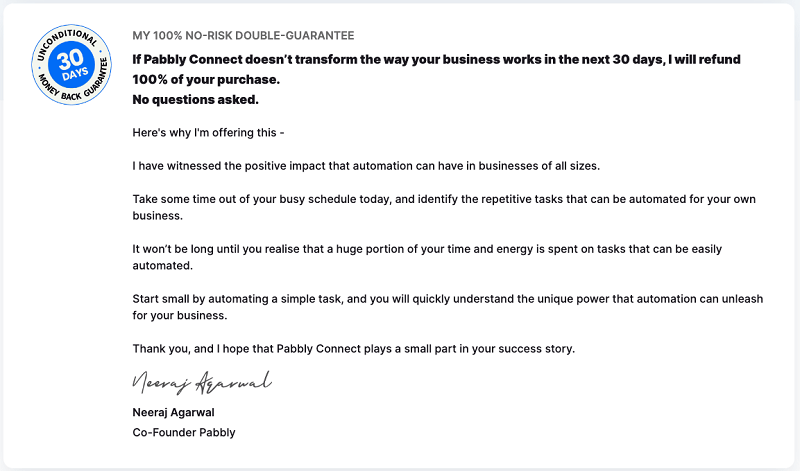
So, what’re you waiting for? GRAB Pabbly Connect lifetime account now and START saving more time.
This is how Pabbly Connect recurring plans work;
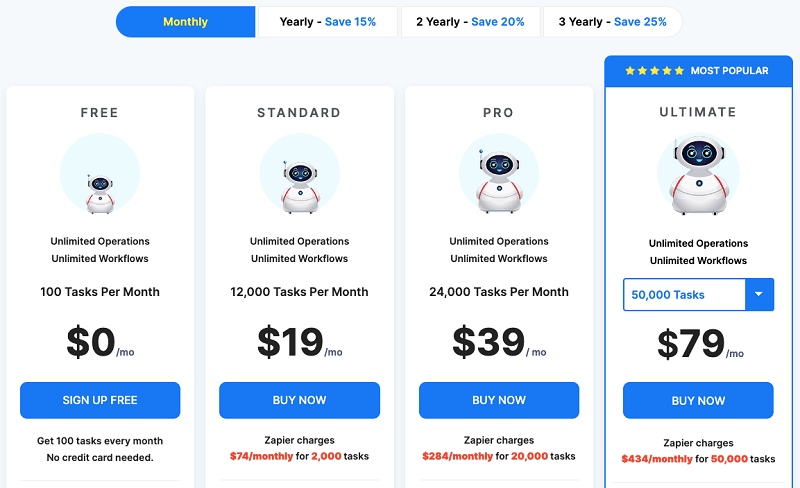
1. Free: This plan gives you 100 tasks every month.
2. Standard: This plan gives you 12,000 tasks every month, available at $19/mo.
3. Pro: This plan gives you 24,000 tasks every month and costs $39/mo.
4. Ultimate: This plan gives you 50,000 tasks every month, available at $79/mo.
The best thing is they do not impose any restrictions on any plans. This means you will get access to all features in every plan that will help you do powerful automation with ease.
Here’s the feature list;
- Unlimited Operations
- Unlimited Internal Tasks (Free)
- Unlimited Automation
- Unlimited Path Routers
- Unlimited Premium Apps
- Unlimited App Connections
- Instant Webhook
- Iterator
- Multi-Step Calls
- Formatters
- Delaying
- Scheduling
- Re-execute workflows
- Email Parser
- Filter
- Two Factor Authentication
- Enhanced Security
- Folder Management
- 1000+ App Integrations
- 12K+ Members Community
Not only this but bonuses worth $30,594 if you subscribe to a yearly plan.
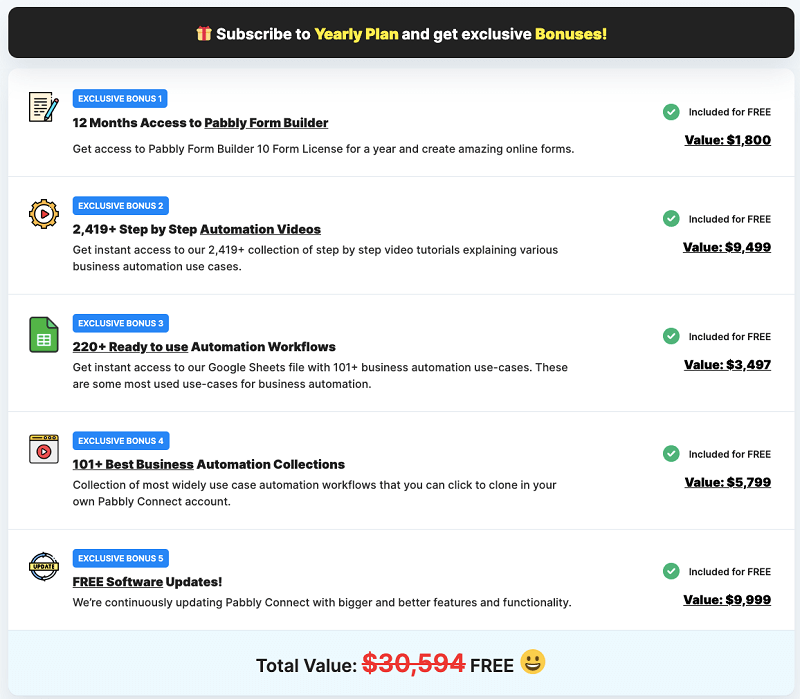
And of course, a 30-day unconditional refund policy is there.
Quick Note: You can save up to 25% on your subscription fee by opting for annual billing options.
Here is the breakdown of Zapier plans & pricing;
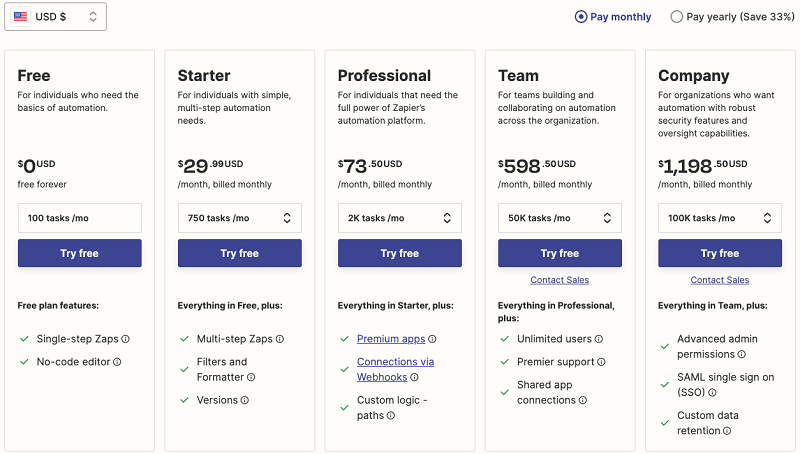
1. Free: In this plan, you get 100 tasks/mo, and costs nothing. This plan includes;
- 5 single-step Zaps
- No-code editor
- Single user
Thus, suitable for individuals who want to learn the basics of automation without any expenses.
2. Starter: This plan starts at $29.99/mo (750 tasks/mo) and goes to $58.50/mo (1.5K tasks/mo). This plan includes,
- 20 Zaps
- Multi-step Zaps
- 3 Premium apps
- Filters
- Formatter steps
- Versions
- Info-dense view and Subfolders
- Connections via webhooks
- Single user
Thus, suitable for individuals who want to perform simple, multi-step automation.
3. Professional: This plan starts at $73.50/mo (2K tasks/mo) and goes to $5,085/mo (2M tasks/mo). This plan includes;
- Everything in the Starter plan
- Unlimited Zaps
- Custom logic with Paths
- Duplicate Paths
- Autoreplay
- Single user
Thus, suitable for individuals who want to do automation with the full power of Zapier.
4. Team: This plan starts at $598.50/mo (50K tasks/mo) and goes to $6,000/mo (2M tasks/mo). This plan includes;
- Everything in the Professional plan
- Unlimited users
- Admin features, and
- Premier support
Thus, suitable for teams.
5. Company: This plan starts at $1198.50/mo (100K tasks/mo) and goes to $7,500/mo (2M tasks/mo). This plan includes;
- Everything in the Team plan
- Advanced admin permissions
- Advanced Security, and
- Live chat support
Thus, suitable for large organizations.
Winner: Pabbly Connect is a clear winner.
Pabbly Connect vs Zapier: Which Offers More Integrations?
As of 2024, Zapier offers integration with 5,000+ apps which is certainly a big number in comparison to Pabbly’s 1,000+ integrations.
That being said, Pabbly is adding new apps to its integration list very fast, and you may see Pabbly surpassing Zapier very soon.
To make your job easier, Zapier has divided the available integrations into the appropriate categories;
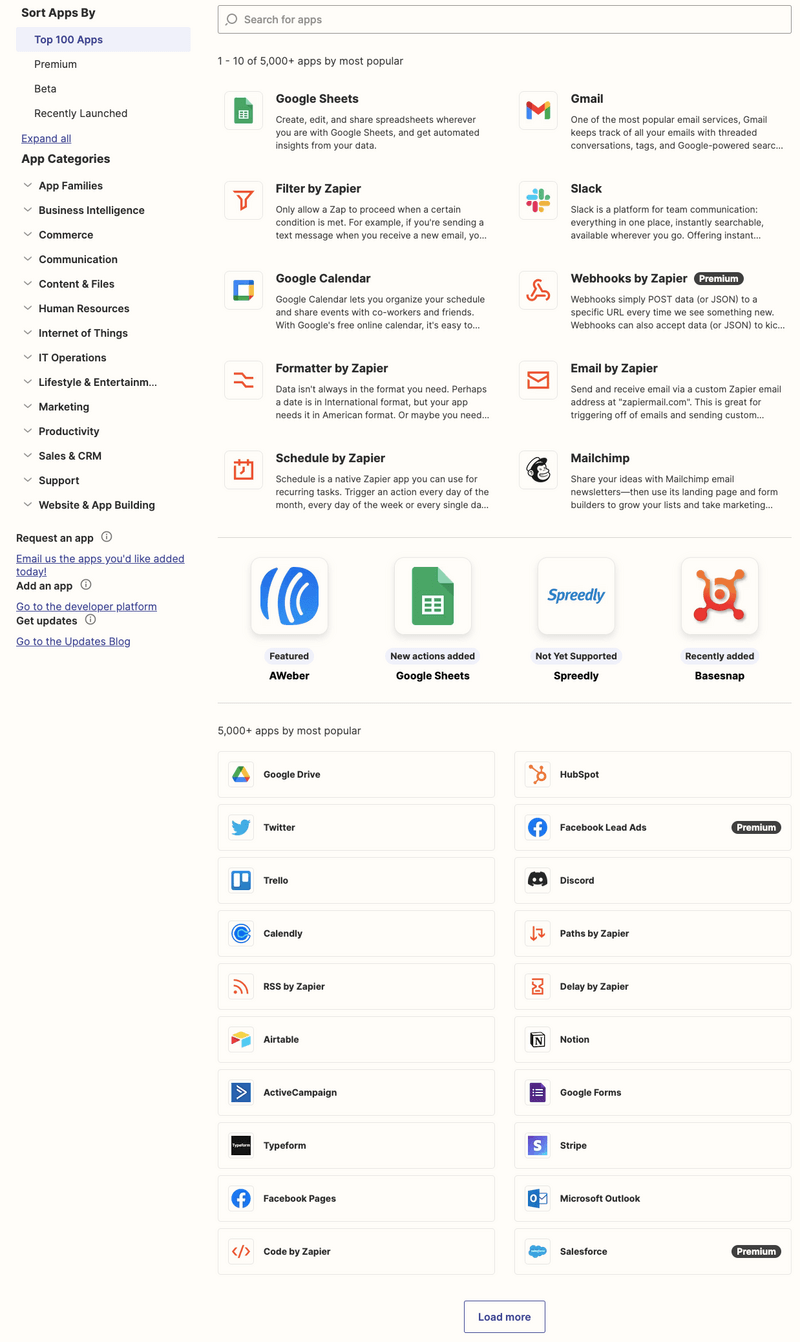
In addition to that, you can take advantage of filters as well to sort apps at your convenience.
And if you want to search for a specific app, simply head over to the dedicated Zapier apps page, type in the app name in the search bar, and you will be displayed all matching apps.
On the Pabbly Connect integration page, you will see all 1,000+ apps on the page itself.
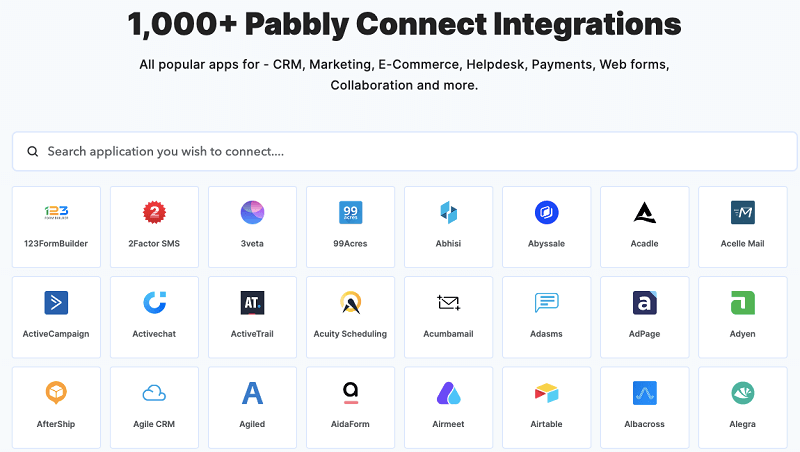
Yes, the total number of apps is low in Pabbly, but if you explore them you will find the most popular apps for CRM, Marketing, E-Commerce, Helpdesk, Payments, Web forms, Collaboration, and more to automate your work and have more time for what matters most—no code required.
Thus, we would recommend you explore the Pabbly apps page and search for your favorite automation apps. Most likely, you will see them listed here.
So, avoid Zapier, go for the Pabbly Connect lifetime deal at 50% off, and say goodbye to recurring charges.
Winner: Zapier
Pabbly Connect vs Zapier: Which Has a Better Feature Set?
Well, both platforms offer a wide range of features and capabilities, so it’s difficult to say definitively which one has more features overall.
That being said, Zapier has a large number of integrations and is generally considered to be more feature-rich than Pabbly Connect.
Pabbly Connect is a newer platform that also offers a wide range of integrations and automation capabilities such as Delaying, Scheduling, Email, Parser, Iterator, and Filter, as well as support for data manipulation and error handling.
Ultimately, the choice between Zapier and Pabbly Connect will depend on the specific needs and requirements of your automation project.
Thus, it may be necessary to evaluate both to determine which one is the best fit for your needs.
Winner: It’s a tie.
Pabbly Connect vs Zapier: Setup & Ease of Automation Building
Zapier and Pabbly Connect are both automation tools that allow users to automate tasks and processes by connecting different applications and services.
Signing up on Pabbly Connect and Zapier takes just a few seconds and can be done using your Google account with a single click, no credit card is required.
Click here to create your Pabbly account.
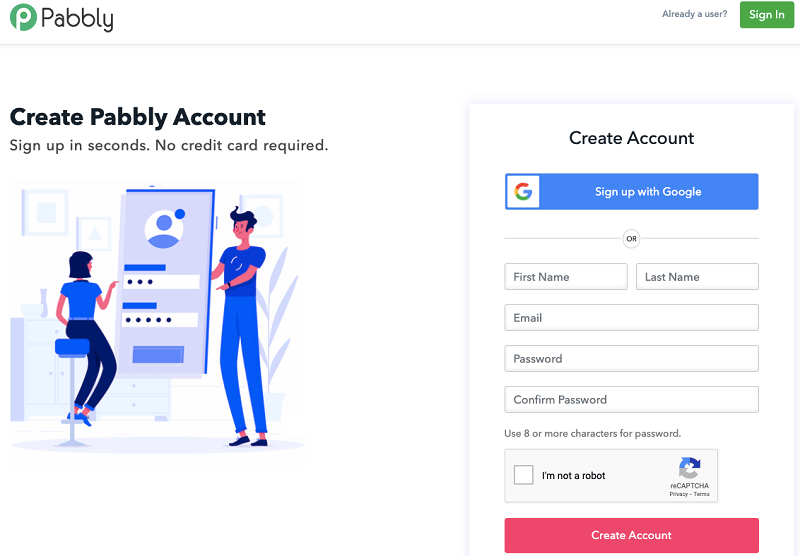
On successful signup, you will be navigated to the Pabbly Connect dashboard which looks like this;
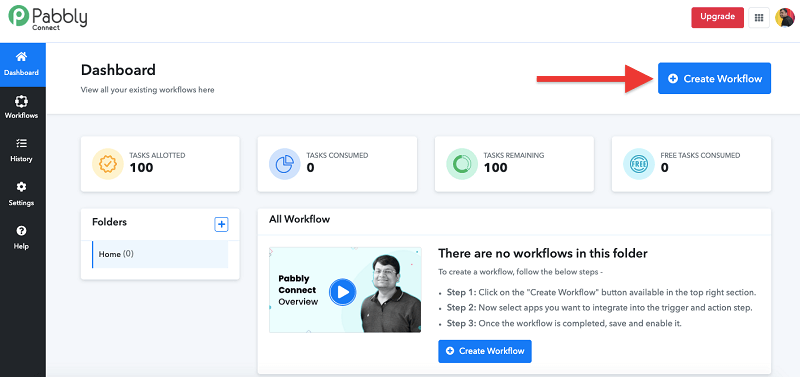
Now, creating a Workflow is quite straightforward. Simply click on the “Create Workflow” button, name your workflow, and choose the first application and a trigger and the second application and an action.
For example, we connected WordPress and Gmail to automate the process of sending an email as soon as a new post goes live.
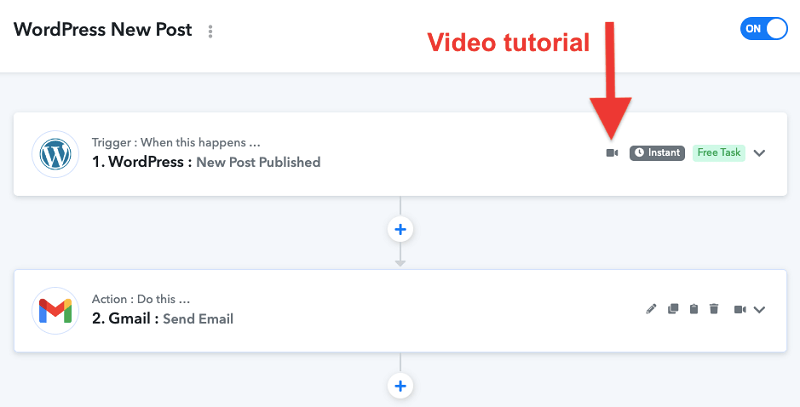
Click here to get started with Zapier for free.
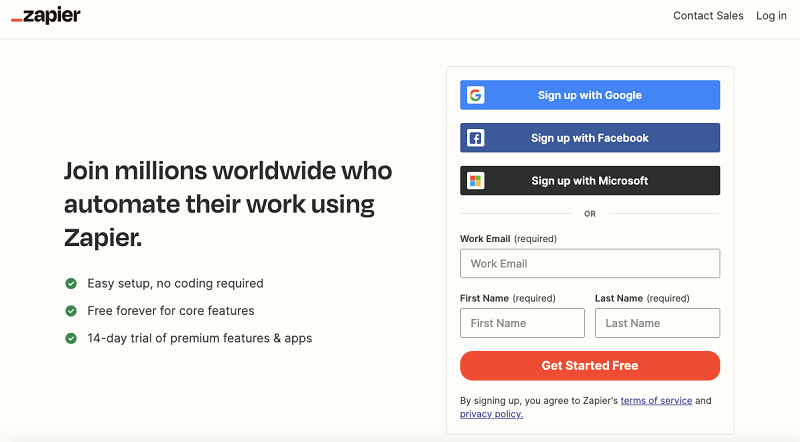
On successful signup, you will be navigated to the Zapier dashboard which looks like this;
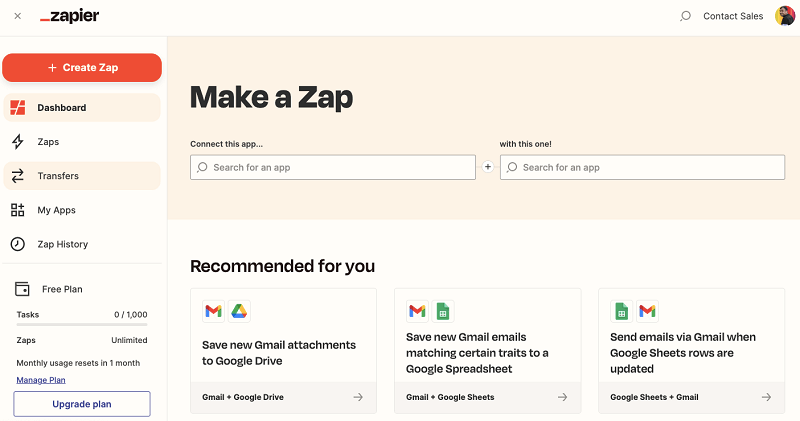
Creating a “Zap” is as easy as creating a Workflow in Pabbly Connect.
Simply click on the “Create Zap” button presented on the left side of your screen.
On the next page, you will be asked about apps you want to connect along with relevant events to want to perform.
For example, we integrated WordPress and Gmail to send a notification to our Gmail account when any of our blog posts get updated.
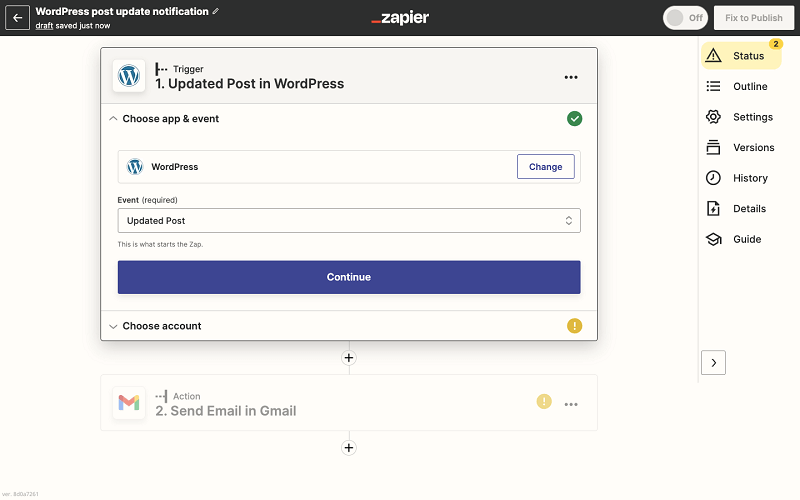
On the whole, both software work on the same concept, and you will not feel any difference working with them.
To learn more about the working of Pabbly Connect/Zapier and creating Workflows/Zaps, you may also check out the videos below;
Winner: It’s a tie.
Pabbly vs Zapier: Which Offers Better Customer Support?
Pabbly and Zapier are user-friendly platforms and anyone can start moving forward with automation without any technical knowledge.
Still, if you have any pre-sales questions or need help automating your work, you’re backed by a world-class, industry-leading support team.
At Pabbly, you can get help via;
- Email at admin@pabbly.com
- Pabbly forum
- Pabbly YouTube channel with 3500+ video tutorials (accessible within the Pabbly Connect dashboard also)
- Facebook group (having 13,100+ active members)
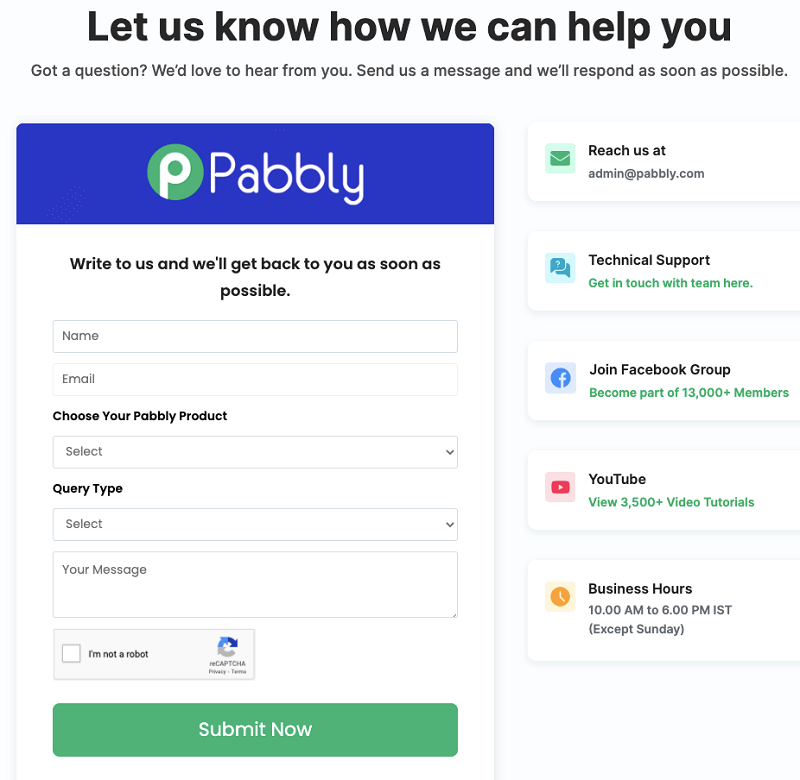
We tried connecting with the Pabbly team several times through emails and got prompt replies every single time.
Note: Their support team works from 10.00 AM to 6.00 PM IST except Saturday and Sunday.
At Zapier, you can get help via the following means;
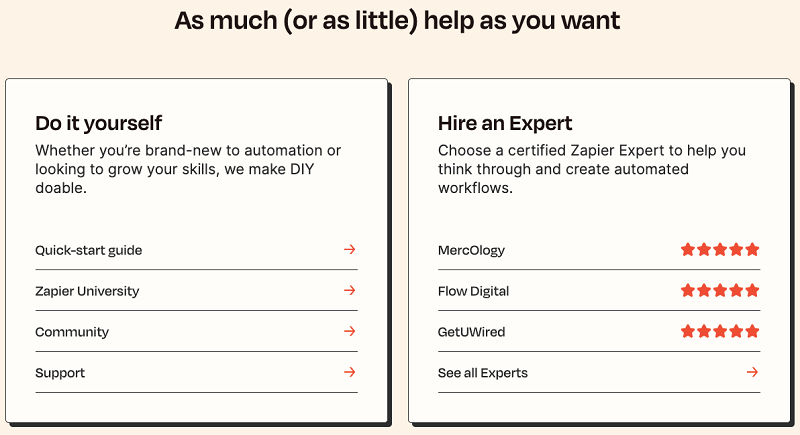
- Zapier Help Center (from definitions to tutorials, find what you need to get your Zaps running)
- Email Support
- Zapier Community (look for answers and/or ask questions)
- Zapier Learn (self-paced courses, tutorials, and certifications)
- Zapier University (home to all things automation education)
- Hire a Zapier Expert (certified consultants specialize in workflow automation)
With the Zapier Team plan, you get faster, prioritized support from their dedicated premier support team.
And Zapier’s top-end plan (Company) gives access to live human chat support (12 hours a day, 5 days a week).
Winner: It’s a tie.
Zapier vs Pabbly Connect | Pros & Cons
No software is 100% perfect.
So, we’ve pointed out the positive & negative sides of using these two platforms to make it more than worth it to invest your time in reading this Pabbly Connect vs Zapier comparison post.
Let’s check them out quickly.
Pabbly Connect Pros:
- Easy to use platform, no technical knowledge is required.
- Beautiful workflow builder to build powerful automation with no code.
- 1000+ integrations are available.
- Offers advanced features like scheduling, delay, router, and many more.
- Pricing starts from just $14/mo which makes it an affordable option for everyone.
- One-time payment plans are also available, so no more recurring charges.
- Got you covered with a fully-featured lifetime free plan.
- Very well-crafted plans, no feature is restricted in any plan.
- Allows you to create unlimited workflows.
- Unlimited premium apps.
- FREE internal tasks which is a huge plus point.
- Can add unlimited team members in all plans.
- Supports multi-step workflows.
- Workflow cloning with a single click.
- Two Factor Authentication.
- Folder management to keep your workflows organized.
- 3,000+ video tutorials on business automation use cases.
- Responsive support.
- 30 days 100% no-risk double-guarantee.
Pabbly Connect Cons:
- Comparatively fewer app integrations are available.
Zapier Pros:
- Supports 5,000+ apps which is more than any other platform.
- A free plan is there for individuals who need the basics of automation.
- Offers a 14-day trial of all premium plans.
- Intuitive no-code editor to build automated workflows.
- Autoreplay feature to retry any task failure (because of temporary errors or downtime) for you.
- Flexible refund policy.
- Backed by a great support team.
Zapier Cons:
- Somewhat overpriced plans.
- Do not offer a lifetime deal (LTD) so you can not get rid of monthly subscription fees.
- Internal tasks are considered paid tasks which leads to high task consumption.
- The number of zaps and premium apps is capped in the Zapier Starter plan, so you will have to go for top-tier expensive plans.
- The team member feature is available only in high-end plans, starting from $598.50 per month.
FAQs About Pabbly Connect and Zapier
Take a look at the frequently asked questions about Zapier and Pabbly Connect that may help you make a firm decision.
Zapier is the most popular automation platform (trusted by 2M+ individuals and businesses) that can help you automate repetitive tasks between two or more apps — all without any coding knowledge.
They’ve got you covered with a basic free plan which is limited to 100 tasks per mo. In addition to that, you may also go for a 14-day trial of their premium plans for free.
Pabbly Connect is possibly the best value-for-money Zapier alternative.
Indeed, Pabbly Connect is a powerful integration platform (trusted by 9,000+ businesses) that comes with a beautifully designed workflow builder and supports 1000+ integrations and advanced multi-step workflows… without high cost.
Considering the pricing aspect, Pabbly Connect definitely has an edge over Zapier. Furthermore, Pabbly Connect has sufficient automation features and lets you integrate 1000+ popular apps, making it a comparatively more value-for-money tool.
Yup, Pabbly offers a free plan which is free forever (no credit card needed).
Pabbly Connect monthly/annual subscriptions are way cheaper than the Zapier ones. Moreover, Pabbly Connect is also offering limited-time lifetime access offers.
Simply, visit this link that will take you to Pabbly Connect lifetime deal page where you can easily grab this offer at just $249 (50% off), no coupon code is required.
As of now, they did not launch Pabbly Connect on the AppSumo deals site.
Pabbly offers a 30-day money-back guarantee on all its products including Pabbly Connect.
Also Read:
Final Thoughts on Pabbly vs Zapier 2024 Comparison
Pabbly Connect and Zapier are two different, but equally popular and powerful tools that can help you to automate your business.
Both apps are cloud-based tools for sharing and automating workflows in your business. However, there are many more differences than similarities between Pabbly Connect and Zapier.
In a nutshell, Pabbly’s affordable cost makes it stand apart from Zapier, whereas Zapier’s extensive integration system keeps it one step ahead of Pabbly Connect.
Therefore, Pabbly Connect is great for small businesses, and Zapier might be suitable for larger organizations that require a lot of custom scripting.
What’s your thought on this Zapier vs Pabbly Connect comparison? Which service you’re going to choose? Have any more questions? Let us know in the comments below!
Hey Amit,
Comparing Pabbly Connect and Zapier is a popular topic among those looking to automate their workflow and streamline their business processes. Both tools offer a range of features and integrations that can help users connect different applications and automate various tasks. Your article made it clear to the audience which one is suitable for them. Thanks for sharing this masterpiece.