Looking for the best online course platforms to turn your expertise into revenue?
Hands down, you’re on the right page.
As per Global Market Insights, the E-Learning Market size is expected to have a 20% CAGR from 2022-2028.
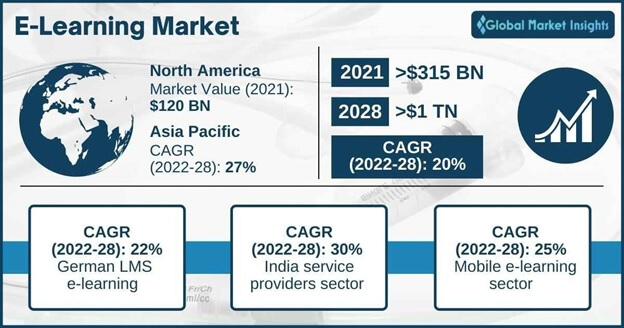
So, if you have decided to create and sell your online courses in 2024, you’re certainly on the right path.
And in this post, we have curated our hand-picked list of the most popular online course platforms that will help you easily package your knowledge into courses that sell.
We’ll dig into their features, pricing, and more to help you decide which one is right for you.
Along with that, we have also added some of the best marketplaces where you can list your courses to reach a wider audience and make the most out of your efforts.
So, without much ado, let’s dive in.

Table of Contents
Best Platforms to Create & Sell Online Courses in 2024
1
Thinkific
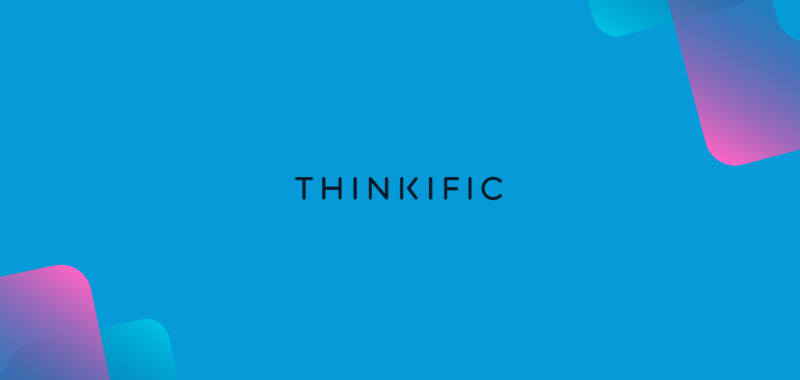
Overall best platform for creating online courses.
2
Teachable
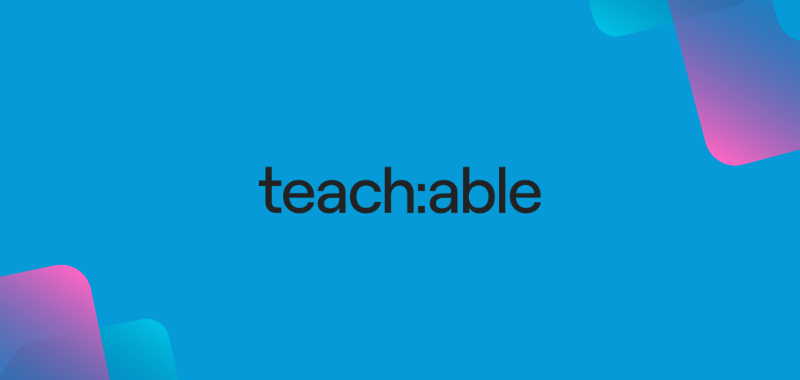
The best eLearning platform for beginners.
3
Podia

Great platform for selling digital products.
4
LearnWorlds
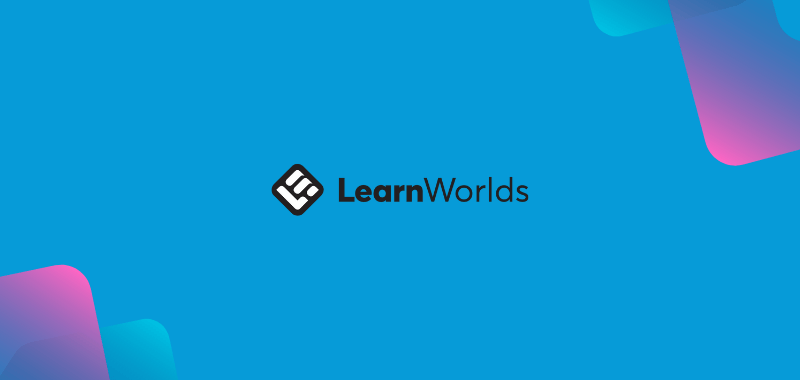
Best suitable for interactive learning.
5
LearnDash

The best solution for WordPress users.
6
Passion.io

Top pick for creating branded mobile apps.
1. Thinkific (Best Overall)
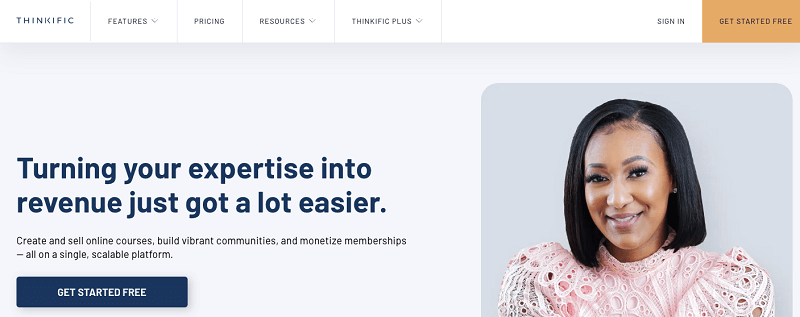
The very first platform that we have on our list of best online platforms to teach online is Thinkific which is trusted by 51,000+ creators and businesses including some big names like Later, Hootsuite, Shopify, Keep, CFI, etc.
With Thinkific, you can not only create online courses but also communities and monetize memberships with ease.
The best part? Thinkific does not charge any transaction fee. So you can price your courses however you want and keep all of your revenue.
You also get access to the Thinkific App Store where you will discover plenty of popular learning and marketing tools that help you accelerate your business.
Along with that, you get deep insights into students’ interests which is quite helpful to optimize your content further and maximize your marketing efforts.
Last but not least, you’re backed with best-in-class support which includes email, live chat, and phone support, Academy Courses designed specifically for first-time creators, and exclusive access to their Creator Community.
Notable Features
- Custom web themes and domains
- Quizzes and assignments
- Drip scheduling
- Community spaces and notifications
- Live lessons and events
- Bundles, coupons, and cross-selling
Positive sides of using Thinkific as your learning management system;
- Easy to set up, no coding experience needed
- Seamless migration from any other LMS
- No cap on the number of courses you can create in any plan
- No transaction fee
- Build your entire website
- Support video, audio, images, PDFs, and presentations content types
- Offer certificates through your courses
- Instant access to funds
- Secure SSL payments
Negative Sides
- Thinkific does not support SCORM reporting which might be a downside.
Pricing & Plans
1. Free ($0/mo): In this plan, you’re allowed to create 1 course and 1 community, and get access to all essential features you need to launch a successful online course.
2. Basic ($49/mo): This plan costs $49/mo and allows you to create unlimited courses and 1 community, and give access to advanced features like;
- Custom domain
- Coupons & discounts
- Affiliate selling
- Thinkific Foundation Academy courses
3. Start ($99/mo): This plan costs $99/mo and allows you to create unlimited courses and 1 community, and give access to the following additional features;
- Assignments
- Bundles and add-on packages
- Memberships & payment plans
- Live lessons
- Advanced course-building options
- Advanced website code editing
4. Grow ($199/mo): This plan costs $199/mo and allows you to create unlimited courses and 3 communities, and give access to the following additional features;
- Phone and priority email support
- Remove Thinkific branding
- Bulk student emailer
- Bulk enrollments
- API Access
- Thinkific Advanced Academy courses
On top of that, you can grab 25% discounts on Thinkific plans by opting for the annual billing option.
Click here to explore more about Thinkific plans.
What about Thinkific’s Money-back Guarantee?
They offer a 30-day money-back guarantee so that you can discover the value that Thinkific provides, risk-free.
So what’re you still waiting for? Launch your first course with an online learning platform that never holds you back.
2. Teachable (Best For Beginners)
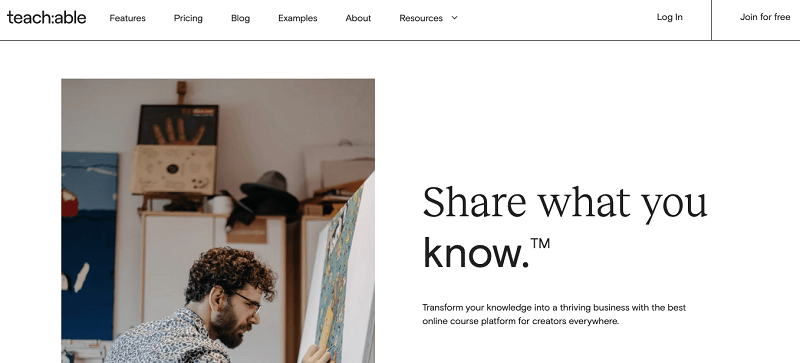
Teachable is a powerful yet simple yet powerful platform that helps creators to transform their knowledge into a thriving business with no tech skills.
Whether you want to create online courses, build a brand, or scale your business, they’ve got you covered.
With Teachable, you get all the tools you need to create your online courses and coaching, stress-free.
You get access to their customization tools which are very helpful to personalize your content and present your brand in a unique way.
Along with that, all the aspects related to getting paid (payouts, taxes, affiliates, authors) are also handled by Teachable’s team so that you can focus on your business without any stress over money.
Furthermore, they have an award-winning support team that is ready to help you at any step of your business journey.
Not to mention, they’ve designed a “Launch Accelerator training” program to help you launch your course within 30 days and start selling.
Notable Features
- Course design templates
- Community integration
- Drip course content
- Lecture comments
- Student management
- Quizzes
- CSS snippets
- Custom domain
- Coupon codes
- Integrated payment processing
- Integrated email marketing
Positive sides of using Teachable as your learning management system;
- Intuitive drag-and-drop builder
- Built-in fully customizable sales page builder
- Seamless migration of student information and courses from another platform
- Direct integrations with MailChimp, Zapier, ConvertKit, Google Analytics, Segment, and more.
- Public API to automate your workflow
- Automated tax filings, chargeback support, and more.
- Course compliance and certifications of completion
- Integrated affiliate program, and upsells
- Intuitive reporting on sales and student engagement
- Industry-leading fraud protection, encryption, and backup capabilities.
- Live chat and email support
Negative Sides
- Basic plan allows you to create a limited number of courses
- Transaction fee (5%) is applicable in the Basic Plan
Pricing & Plans
1. Free ($0/mo): In this plan, you can create 1 course, 1 coaching, and 1 digital download.
2. Basic ($59/mo): This plan is priced at $59/mo where you’re allowed to create 5 courses and unlimited coaching and digital downloads.
3. Pro ($159/mo): This plan is priced at $159/mo where you’re allowed to create unlimited courses, coachings, and digital downloads.
Apart from that, you may also contact their sales team to build a customizable plan for your business.
That being said, you save up to 33% on annual billing subscriptions.
Click here to compare all plan features.
What about Teachable’s Money-back Guarantee?
Teachable does not offer any money-back guarantee. If you’re not ready to commit, you can always go with their free plan to preview their features with ease.
So what are you still waiting for? Join more than 100,000 creators who are already using Teachable and start sharing what you know!
3. Podia (Great for Selling Digital Products)
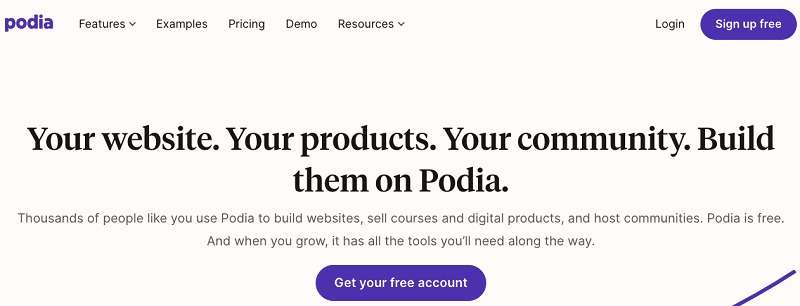
Podia is an all-in-one scalable platform that helps you create websites and online communities, sell courses and digital downloads, offer coaching and consultations, and conduct webinars and workshops, all in one place.
With Podia, you can build a free, beautiful-looking website in minutes that you can use to sell pretty much anything.
Not only the website but Podia makes it easy to build your online courses the way you want.
You can also create your own community that you can bundle with your courses for free or use your community as a private feed.
Along with that, Podia gives you the flexibility to sell whatever you want by means of one-on-one coaching and webinars.
Furthermore, they offer live chat support which is available 7 days a week. So, anytime you need help, their support team is just a click away.
Notable Features
- Online courses
- Digital downloads
- Coaching & consultations
- Webinars & workshops
- Email marketing
- Messaging
- Custom website
- Affiliate marketing
- Embeds
- Integrations
Positive sides of using Podia as your learning management system;
- Simple and user-friendly to use
- 11 languages and 20+ global currencies are supported
- Support a variety of course types including drip courses, Pre-launch and pre-sell, bundles, etc.
- Sell any digital content like eBooks, audiobooks, PDFs, video files, audio files, etc.
- Custom course completion certificates
- Earn recurring income by creating a community
- Zoom and YouTube Live integrations
- Upsells and coupons
- Quizzes and Student comments
- Hassle-free migrations
- Host unlimited files and videos
- No transaction fees on paid plans
- Unlimited everything
- Instant payouts
- Built-in features like broadcasts and campaigns
- On-page chat widget
- Mobile-friendly website with a custom domain name
- Launch your own affiliate program with ease, no additional software is required.
- Embed a high-converting checkout experience in any other platform just by placing a code snippet.
- Creator-friendly support team
Negative Sides
- You get qualified for free migration only if you choose the annual billing option.
- Webinar and Affiliate features are not included in the Mover plan.
Pricing & Plans
1. Free ($0/mo): In this plan, you can create a beautiful website and community to sell a digital product and grow your email list — all for free.
2. Mover ($39/mo): In this plan, you can create unlimited courses and sell unlimited live coaching sessions.
3. Shaker ($89/mo): In this plan, you can additionally offer webinars to your audience.
4. Earthquaker ($199/mo): This plan includes the same features as the Shaker plan, but you get priority support.
Having said that, you save 17% by choosing a yearly subscription.
Click here to compare all features.
What about Podia’s Money-back Guarantee?
Well, they have a free plan so you can try Podia without any risk. Still, if subscribe to any paid plan and want your money back, contact them within 72 hours of your purchase and they will refund your payment happily.
So what’re you still waiting for? Get your free Podia account today and join the 150,000+ creators who already use Podia to build websites, sell digital products, and host communities.
4. LearnWorlds (Suitable for Interactive Learning)
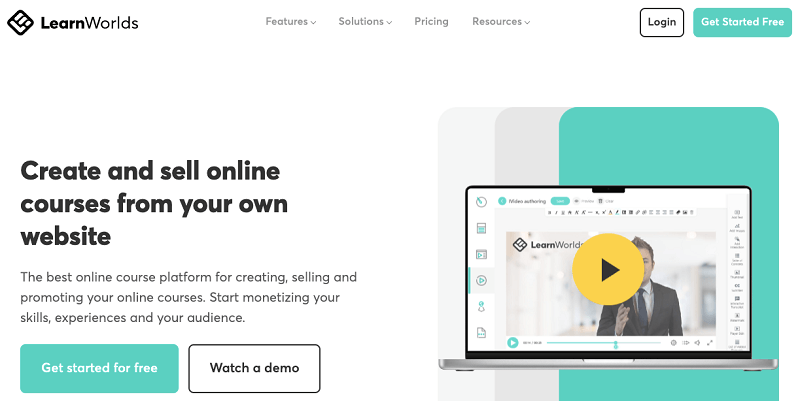
LearnWorlds is the absolute best online course platform in the market.
Interactive videos, ebooks, 1-1 & group sessions, live classes & webinars, surveys, assessments, and custom certificates, are some of the key features of LearnWorlds that help you craft exciting learning experiences for your audience.
With Podia, you get hundreds of beautifully crafted templates that make it super easy to build a high-converting website for your school.
Not only a website but also a profitable marketing funnel to sell courses, memberships, and upsell to increase your ROI.
Podia also supports seamless integration with top marketing tools to increase your sales.
Most importantly, LearnWorlds facilitates you to build a branded mobile app for your school to boost your business.
Lastly, they offer 360° customer support, 24/7 to make you succeed as a trainer and edupreneur.
Notable Features
- Flexible courses
- Interactive video
- Live sessions
- Assessment builder
- Survey builder
- SCORM
- Website Builder
- Mobile app builder
- Pop up builder
- Custom user roles
- Analytics & reports
- White-label website
- Marketing tools
- Checkout & Payments
- Bundles & subscriptions
- Affiliate programs
- Integrations
Positive sides of using LearnWorlds as your learning management system;
- Intuitive interface that makes it creating and managing courses a cakewalk for everyone.
- Ability to offer private/public, paid/free, drip feed courses.
- Easy-to-use subscription & bundling models to fuel your business revenue.
- No code website builder to build the perfect website for your academy, without technical skills.
- White label mobile app builder to build an impressive mobile app for your business.
- Popup builder to engage your audience with stunning popups!
- Hassle-free integration with your favorite tools so you can focus on what you do best.
- Powerful performance reporting
- Safe, end-to-end, and hassle-free payments
- Live sessions to harness the power of human connection
- Ability to upload SCORM/HTML5 packages and activities
- Customizable Course Player
- Customizable checkout page
- Custom Certificates
- Custom user roles to collaborate in a smarter way
- Branded affiliate program to generate huge passive income
- 24/7 customer support
Negative Sides;
- $5 fee per course sale is applicable in the Starter plan
- Custom certificates and live classes & webinar features which are the need of the hour are not included in the Starter plan.
Pricing & Plans
1. Starter ($29/mo): This plan costs $29 per month where you can offer unlimited paid courses and get access to the following important features;
- Site Builder (3 pages)
- Custom domain
- Popup builder (2 popups)
- Assessments
- 1-1 Sessions and Group Sessions
- Built-in Community
- 4 Payment gateways
- Flexible Checkout Options
- Coupons
- Basic Integrations
- Free SSL certificate
- Drip Feed Courses
- 24/5 e-mail support
2. Pro Trainer ($99/mo): This plan costs $99 per month where you can create unlimited courses and additionally get access to the following features;
- No transaction fees
- 5 Admins / Instructors
- Unlimited Landing Pages
- Complete Site Builder with Blog
- Unlimited popups
- Subscriptions & Memberships
- Installments
- Live Classes & Webinars via Zoom & Webex
- Customizable Course Player
- Custom Certificates
- Customizable checkout page
- Form Builder
- 20 SCORMs / HTML5
- Advanced Assessments
- Affiliate Management
- Advanced Zapier & Premium Integrations
- Question Banks
- Unlimited Access to LearnWorlds Academy
- 24/7 Priority e-mail support
3. Learning Center ($299/mo): This plan costs $299 per month which includes all Pro Trainer features and additionally gives access to the following features;
- 20 Custom User Roles
- Bulk User Actions
- Full White-label Options
- Interactive Video
- Auto-Transcripts & Subtitles for your Videos
- Zoom & Webex Multiple Accounts
- Unlimited SCORMs / HTML5
- User Segments / Progress Reports
- Course Insights Reports
- Schedule automated reports
- Advanced Affiliate Management
- Integrations with API
- Webhooks Integrations
- Advanced SSO
- iOS & Android App (extra fee)
- Premium Onboarding
- Dedicated Customer Success Manager
- 24/7 Premium Support
That being said, you save up to 20% on the yearly billing option.
Moreover, you can claim 10% extra off on their Pro Trainer and Learning Center monthly and yearly plans by using our exclusive LearnWorlds discount code “BB10”.
The best part? LearnWorlds offers a 30-day free trial which you can start without providing your credit card details. To learn more, do check out our dedicated LearnWorlds free trial post.
Click here to compare all plans.
What about LearnWorlds’s Money-back Guarantee?
At LearnWorlds, they’ve you back with a 30-day money-back guarantee. So, if you cancel your account within the first 30 days of your purchase, you will get full refunds, no questions asked.
5. LearnDash (Ultimate Choice for WordPress Users)
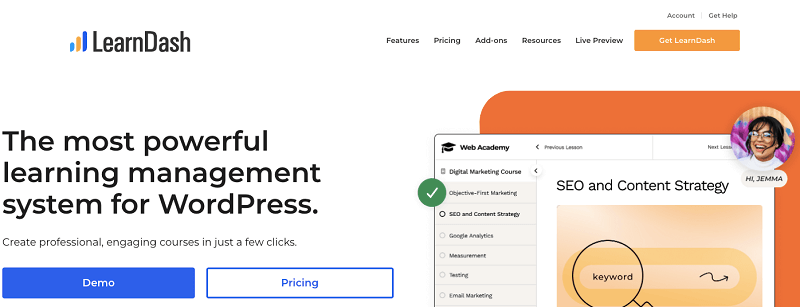
LearnDash is the most powerful learning management system for WordPress that helps you create impressive online courses, without restrictions.
If you already have a WordPress website then you can simply install the LearnDash plugin like any other WordPress plugin and start creating and customizing your courses with ease.
Alternatively, you can go with LearnDash Cloud which is an all-in-one solution for building a course site.
With LearnDash you get full control over selling your online courses. You can set pricing models (one-time sales, subscriptions, memberships, bundles, etc.), offer upsells, send renewal notifications, and more.
Moreover, LearnDash easily integrates with the most popular apps that create a truly unique learning platform.
Apart from that, they got your back with Getting Started Guides, Video Tutorials, Responsive Help Desk, Regular Live Webinars, Detailed Documentation, and Facebook Community to make course creation a snap.
Notable Features
- LearnDash Focus Mode
- Drag & Drop Course Builder
- Advanced Quizzing
- Dynamic Content Delivery
- Flexible Prerequisites
- Automated Notifications
- Assignments and Discussion Forums
- Badges & Certificates, Course Points, and Leaderboards
- Detailed Reporting
Positive sides of using LearnWorlds as your learning management system;
- Works with all modern themes, no custom coding required.
- Compatible with page builders like Elementor, BeaverBuilder, and Divi.
- Highly customizable (colors, logos, course display, and lesson options can be customized with just a few clicks.
- REST API for developers so that they can create robust custom functionality as needed.
- Supports all media files including images, videos, audio, SWF files, HTML5, SCORM, xAPI, and more.
- Can be used across a WordPress multisite network.
Negative Sides;
- Not as powerful as other platforms
- To get started with LearnDash, you’ll need to set up a WordPress website.
Pricing & Plans
- LearnDash Plugin costs $199/per year for 1 site, $399/per year for 10 sites, and $799/per year for unlimited sites.
- LearnDash Cloud costs $29/mo or $299 for a year.
Click here to know more about LearnDash pricing.
What about LearnDash’s Money-back Guarantee?
LearnDash pricing and purchase are covered with a 15-day money-back guarantee.
6. Passion.io (Top Pick for Building Branded Mobile App)
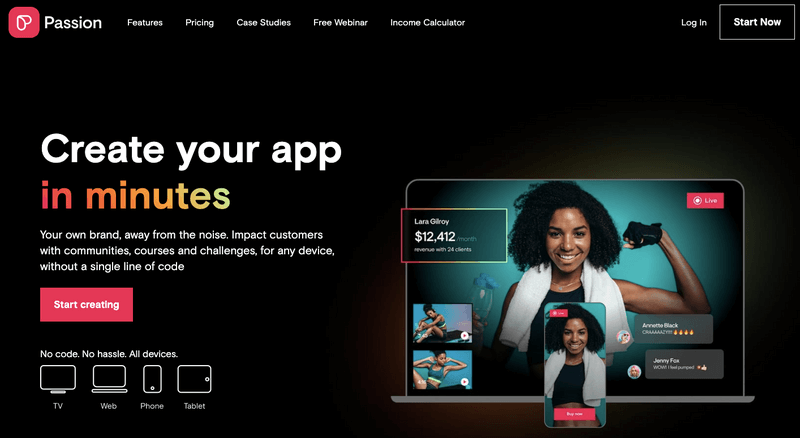
Passion.io is a newly launched revolutionary platform that helps you create your own branded app and go beyond traditional online courses.
It has all the tools (smart templates, simple drag & drop builder, Seamless orders & subscriptions, and Easy payments & payout) that you need to create an ultimate learning experience.
Moreover, advanced features like On-demand & live streaming, Drip Content, Interactive Communities, Push Notifications, Automated challenges, and more helps you deliver what you do best.
Most importantly, you get access to their 30-day Expert Unleashed Challenge to launch an eLearning app and start selling successfully.
We would also recommend you check out our detailed Passion.io review post to find out why this is the best platform for building LMS apps.
Notable Features
- Live Streaming
- Drip content
- Offline mode
- Interactive Communities
- Push notifications
- Quizzes, calculators, worksheets
- Progress tracking
- Gamification,
- Integrations
Positive sides of using Passion.io as your learning management system;
- You can build your own app across iOS, Android, Web + Desktop in minutes, without coding expertise
- Can create an unlimited number of courses
- In-App & Web Purchases: One-time, recurring, free trials, freemium.
- PassionPayments
- Automatic invoicing inclusive taxes
- Email & chat support + onboarding calls
- Step-by-step system to get high-paying online clients
Negatives Sides;
- Limited usage in the Pro plan
- 3.9% payment processing fee is applicable with PassionPayments
Pricing & Plans
1. Pro ($97/mo): This plan costs $97/mo and comes with limited usage (100 subscribers, 100 Videos, and 1000/month push notifications) and the following features;
- Your own branded iOS and Android app
- Payment processing with in-app & web purchases
- Offline mode, progress tracking, gamification, push notifications, integrations
- Live Streaming
- Setup support by video tutorials
- 3.9% payment processing fees with PassionPayments
2. Ultimate: This plan cost $297 and comes with UNLIMITED USAGE and more additional features;
- Custom branding
- Community
- Drip Content
- Setup support via call
- 0% payment processing fee with external checkouts or 3.9% with PassionPayments
Having said that, with annual billing you can get the Pro plan for just $79/mo and the Ultimate plan for just $239/mo, and save up to $696/year on your purchase.
Moreover, you can take advantage of the Passion.io Black Friday deal to grab the Ultimate plan at the cost of the Pro plan cost i.e. $79/mo (Billed $948/year).
Apart from that, they also offer one more plan that’s called Ultimate Plus.
This is a fully featured plan where the Passion team will build and manage your app for you so that you can devote more time to focus on your clients.
To know more, check out our dedicated post on Passion.io pricing where we’ve explained Passion plans in detail.
What about Thinkific’s Money-back Guarantee?
What about Passion.io’s Money-back Guarantee?
At Passion.io, you get a full 30 days money-back guarantee so that you can launch your app risk-free.
The best part? Passion.io free trial. Yes, you can grab 14-day exclusive access to this platform and your build own app for free.
Top 3 Online Course Marketplaces To Sell Your Courses
Here are our top 3 picks for course creators for selling online courses and growing their businesses.
1. Udemy

Udemy is the leading online learning and teaching platform with over 213K courses, 57M students, and 74K instructors.
It was founded back in 2010 and is based in San Francisco, California.
At Udemy, you will find a broad selection of courses in various categories, such as programming, business, personal development, and more.
It has a large library of courses in 75+ languages created by expert instructors, with new courses being added regularly.
Udemy has a user-friendly interface that allows students to access and engage with course content on various devices, such as laptops, tablets, and smartphones.
Overall, Udemy is a great platform for anyone looking to learn a new skill or gain knowledge in a specific subject and for instructors to teach what they love to millions of students around the world.

Skillshare is an online learning platform where you will find thousands of hands‑on classes to explore your creativity.
It is based in the United States and currently has over 34k classes, 800k members, and 11k teachers.
Skillshare’s courses are created and taught by industry experts, making them a great resource for individuals looking to expand their skills and knowledge.
The platform also has a strong community aspect, with students able to interact with each other and instructors through comments and forums.
All in all, Skillshare is a great resource for anyone looking to achieve their personal and professional goals.
So, if you’re looking forward to sharing your passion, skills, and experience with a community of eager learners, Skillshare is the right place.
3. AppSumo
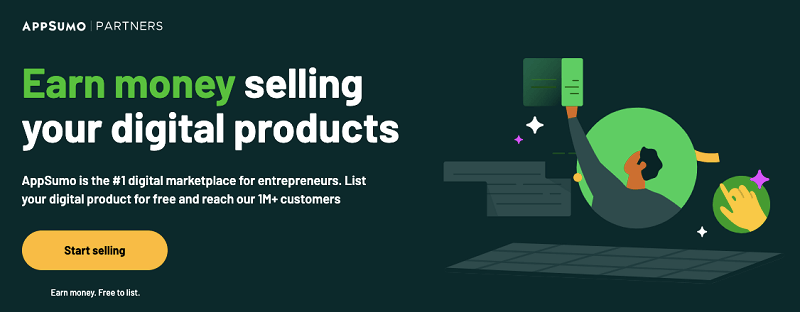
AppSumo is a go-to resource for freelancers, small businesses, and entrepreneurs to find the best deals and save money on essential business software and tools.
Some of the popular categories of deals on AppSumo include productivity tools, marketing software, and online courses.
Currently, this platform is trusted by 1.4M+ entrepreneurs to discover the latest B2B tools to fulfill their business needs.
3.5K partners are selling tools on AppSumo and generated $55M+ in revenue.
Software, PDFs, Online courses, WP plugins, Ebooks, Template Library, Chrome extensions, and Conference tickets are some of the popular digital products you can sell on AppSumo.
So, if you want to earn money selling your digital products, AppSumo is certainly the right marketplace for you.
FAQs
Take a look at the most commonly asked questions about online course platforms that may help you make a wise decision.
Here are the important factors that you should consider:
— Easy to set up
— Offers full ownership and control
— No or low transaction fees
— Integration with popular tools
— Responsive support team and resources to guide you
Thinkific, Teachable, and Podia are the most recommended platforms for creating online courses. All of them offer all the advanced features & tools that you need to create and deliver engaging courses.
Indeed, they offer a forever free plan which you can utilize to test-drive Thinkific and start building your first online course for free. To learn more, do check out our dedicated Thinkific free trial post.
On the Thinkific free plan, you’re allowed to create 1 course plus 1 community.
Yes, Teachable has a free plan that you can use to preview its features and build your business at no cost! You may check out our detailed post on the Teachable free trial to learn more about it.
You can sign up for free to see what features and services Podia offers, no credit card is required.
Udemy and SkillShare are the two most popular online learning platforms which you can take advantage of to drive traffic to your online courses and generate sales without devoting much time and money to marketing.
Apart from that, you can head over to AppSumo which is the largest marketplace for selling SaaS applications and has a dedication section for courses too.
Also Read:
- Teachable Alternatives for Effective Online Course Creation in 2024
- Top Picks For Passion.io Alternatives In 2024 (Free & Paid)
- Kajabi Alternatives 2024 – The Best Affordable Platforms
- How to Create an Online Course in 2024 [A Step-by-Step Actionable Guide]
- Thinkific Free Trial 2024: Forever Free Plan [No Credit Card Needed]
- LearnWorlds Free Trial 2024: 30-Day Access [No Credit Card Required]
- Teachable Free Trial 2024: Lifetime Access Without Credit Card
- Passion.io Free Trial 2024: 14-Day Exclusive Access
- Passion.io Review 2024: Is This the Best Platform For Building LMS Apps?
- Best WordPress Chat Plugins for 2024 (All Are Free)
Final Thoughts on Best Online Course Platforms 2024
So there you have the best online course platforms that are innovative, easy to use, monetize well, and offer great support when you need it.
Whether you’re a seasoned pro or just getting started with your first course, there’s sure to be an online course platform out there that’s right for you.
So, select a platform that fits best your needs, and help millions of students who are waiting to learn new skills and grow professionally while making huge money as an online educator right from your home computer.
In case, you’re not sure which platform will work for your course, you can take advantage of their free plans and trials.
As always, if you want to ask any other questions about any of these platforms, feel free to contact us via commenting below.
Hey Amit,
This article provides a helpful overview of the best online course platforms. The comparison of features and pricing is especially useful. I appreciate the unbiased approach in evaluating each platform. Thanks for sharing this valuable information!
Regards,
Sayem Ibn Kashem