Are you interested in creating and selling online courses? Well, you’re in luck because 2024 is the perfect time to start!
The online learning industry growing fast in recent years. So, many people looking for effective ways to learn new things to improve their skills.
That’s where Teachable comes in.
It’s a popular platform that allows you to create and sell online courses at an affordable price. But, did you know that there are also other great alternatives out there?
In this blog post, we’ll explore the top 5 Teachable alternatives in 2024, including their features, pricing, pros, and cons.
So, if you’re ready to take your online course creation to the next level, keep reading!
Table of Contents
- Teachable at a Glance
- Our Top 5 Picks For Teachable Alternatives In 2024
- 1. Thinkific – Affordable Online Course Creation Platform
- 2. Podia – Create Your Online Courses With A Sleek And Simple Touch
- 3. Learnworlds – The Best Innovative And User-Friendly Platform
- 4. LearnDash – Create And Sell Online Courses Effortlessly
- 5. Passion.io – Best For Building Branded Mobile App In 2024
- FAQs
- Final Thoughts on Teachable Alternatives 2024
Teachable at a Glance
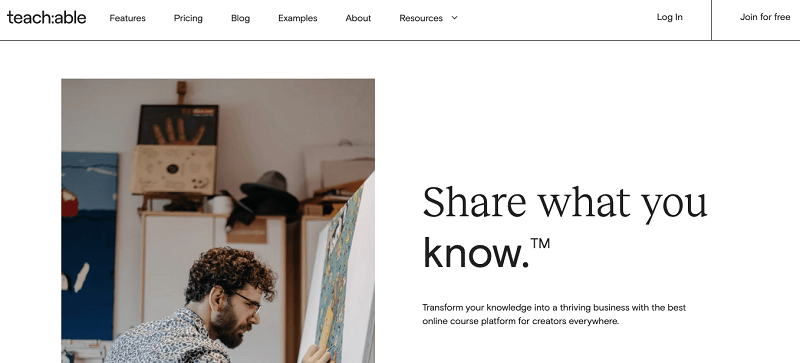
Teachable is a leading online platform mainly designed to help instructors create, market, and sell their valuable courses.
This platform offers both free and paid plans, allowing you to create, manage online courses, and sell those courses to your customers.
With its drag-and-drop editor, you can easily build courses with videos, text, audio files, and more.
Teachable also provides many resources to help instructors learn about best practices for selling and marketing their courses.
Apart from its course-building features, Teachable also offers various sales tools such as promotional codes and email marketing.
You can also sell your courses at a fixed price or even as subscriptions with recurring payments.
Teachable also features unlimited video hosting. It allows you to integrate easily with Google Analytics so you can track your course pages’ traffic.
Moreover, you can customize your course pages by adding your CSS code. This helps you to make your course pages look exactly how you want them to.
Overall, Teachable is an all-in-one solution for anyone looking to create and sell online courses at an affordable price.
Our Top 5 Picks For Teachable Alternatives In 2024
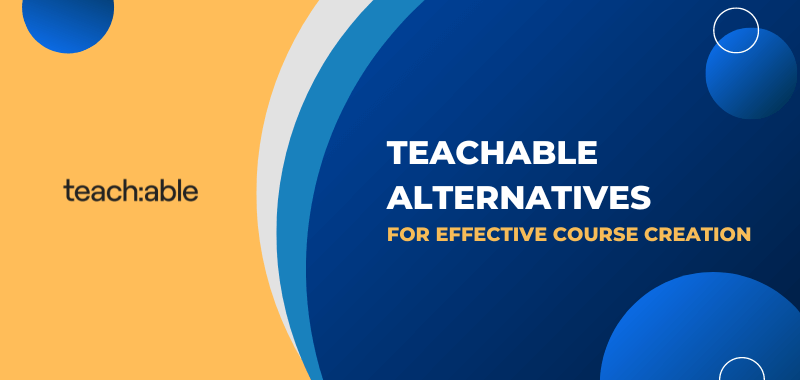
1. Thinkific – Affordable Online Course Creation Platform
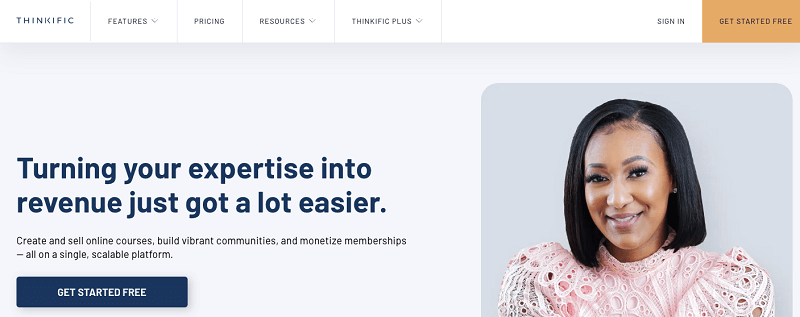
Are you looking for the best alternative to Teachable? I highly recommend checking out the Thinkific platform.
It’s an excellent online course platform and it is quite similar to Teachable. But, the few differences in its features make them stand out in the marketplace.
First, the major advantage of Thinkific is that it doesn’t take a cut of your revenue.
Plus, it has a drag-and-drop editor and customizable page design templates. These features make you build, sell, and deliver course content to your customers super easily.
Thinkific also has more advanced assessment options than Teachable, such as super-advanced quizzes to prevent cheating.
Additionally, its community tool allows you to create online communities. So, you can integrate it seamlessly with your courses. This feature allows your students to connect with each other through learner profiles, discussions, and live events.
In my experience, Thinkific gives you more control over your sales pages, products, pricing, and course data, making it an excellent Teachable alternative. Give it a try!
Core Features
- Create online courses with tools and features that engage and excite learners
- Build a professional web storefront to promote your online course, with no coding skills required
- Sell & promote learning products with built-in marketing and e-commerce features
- Get total control over your content and business insights while your students enjoy an even better learning experience
- Use Thinkific’s apps and tools to market and scale your business as it grows
- Conduct surveys and get valuable course feedback to improve your content.
- Enjoy easy payout options when you make a sale.
- Boost your sales with coupons, cross-selling, and bundles.
- Get insights into your audience’s behavior and preferences with detailed analytics.
Pricing
Free plan: $0 per month
- Test-drive Thinkific for free
- Build the first online course and community
Basic plan: $36 per month
- Gain access to essential tools and core features
- Launch an online learning business successfully
Start plan: $74 per month
- Unlock more additional features
Grow plan: $149 per month
- Get more advanced tools
Pros
- It is easy to create multimedia lessons and courses from scratch.
- The website builder is user-friendly and has great customization options.
- Thinkific offers a lot of tools to help market and sell your courses.
- There are free courses available to help you get started with the platform and selling online courses.
- Thinkific has a dedicated app store that allows you to extend what you can do with your account.
- There is a free plan that provides access to the Course Builder, Site Builder, and e-commerce features.
- There are no commissions on courses sold.
Cons
- There are a few templates available in both the Course Builder and Site Builder.
- The options for customizing how your lessons look are limited.
2. Podia – Create Your Online Courses With A Sleek And Simple Touch
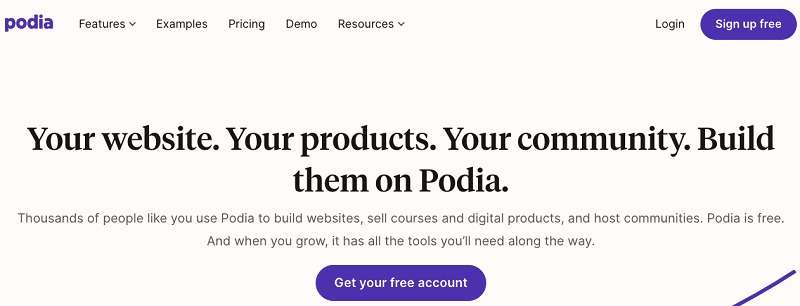
Podia is an all-in-one online course creation platform for building small businesses with ease.
If you’re looking for free Teachable alternatives in 2024, then you can consider the Podia.
It offers a range of attractive features to sell courses, webinars, and other digital marketing products online.
Also, this platform provides you access to advanced email-building tools so the users can take their brand to the next level.
Podia is one of the best alternatives to Teachable because it offers advanced course-creation techniques. And, one of its game-changing features is its tax collection.
Podia calculates tax automatically when students make a purchase. This helps you to eliminate the need to integrate the third-party tool for tax calculation.
Additionally, you can easily create a fully-fledged website without writing a single line of code.
Podia allows you to customize your website with various options, including the ability to embed a buy button and it offers reliable customer support. This makes it an ideal solution for selling, marketing, and creating online courses.
Core Features
- Online courses – Host unlimited files and videos. Offer payment plans, drip content, upsells, and student comments.
- Webinars – With the help of podia’s zoom features and YouTube Live integrations, you can charge for one-on-one coaching sessions or one-to-many.
- WebinarsCoaching – You can sell live coaching sessions with Podia.
- Email marketing: You can leave your expensive email platform at the door with its built-in features like campaigns and broadcasts.
- Messaging – Its on-page chat widget allows you complete deals with site visitors and engages with logged-in customers.
- Custom website – You can get a mobile-friendly website for your own brand.
Pricing Plans
Free plan
- Ideal for beginners who want to try the platform.
- It includes basic features like a full website, email marketing, community, one download product, one coaching product, draft courses, draft webinars, chat support, and affiliates.
- 8% transaction fee on all sales made through this plan.
Mover plan
- Priced at $39 per month
- It includes all features of the Free plan, but with no transaction fees
- This plan offers unlimited downloads, coaching, courses, draft webinars, chat support, and affiliates
Shaker plan
- Priced at $89 per month
- Includes all features of the Mover plan, with the addition of unlimited webinars and priority support
- It allows you to add third-party code to their websites.
Pros
- Beginner-friendly interface, making it easy to use for people with no web design or development knowledge.
- Broad feature set that includes email marketing, affiliate marketing, course creation, community building, and more.
- Supports most digital products, including downloadable files, paid community access, courses, and coaching.
- Great value for money, with affordable paid plans and a free plan for beginners.
Cons
- Limited customization options, with less control over your store, compared to platforms like Shopify and WooCommerce.
- Lacks advanced features such as email automation workflows, advanced email personalization/segmentation, student grading, cloud imports, and customer support for live events.
- It has no mobile app so it is hard to manage your store.
- Doesn’t support physical products and no shipping and inventory management tools are available to use.
3. Learnworlds – The Best Innovative And User-Friendly Platform
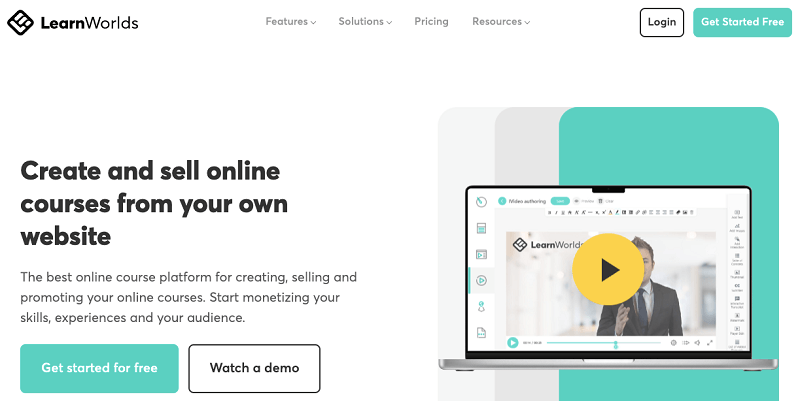
It’s a really powerful LMS that helps you create and sell online courses, educate customers, and train your employees effectively.
This platform is quite similar to Teachable. But, it is a white-labeled and eCommerce-ready platform, which is pretty cool features in it.
One thing that sets LearnWorlds apart from Teachable is that it’s very innovative and user-friendly.
It’s fast, reliable, and scalable, so if you’re looking for a cloud-based e-learning solution, it is a great option.
LearnWorlds mainly focuses on the learner’s journey so most people love to use this platform.
Its user interface is clean, fast, and intuitive which makes everything really easy to use.
Plus, there’s a built-in community and a ton of e-learning tools to choose from so you will get what you paid for.
Overall, I think LearnWorlds offers some excellent learning experiences that can help learners achieve their objectives effectively.
If you want to make learning a fun and enjoyable process, it’s definitely worth checking out!
Features
- You can create engaging online courses with a variety of multimedia tools.
- Sell your courses and content with promotions, coupons, memberships, and more.
- You can also offer to learn on the go with LearnWorlds’ mobile app.
- Track learners’ progress and assess their efforts with a built-in grade book. Keep a log of events like logins and visitor activities.
- Customize the platform’s language and access security with single sign-on. Track lead conversion campaigns across social media.
- Scale your business using marketing integrations
- Customize your online school with 50+ templates and customizable sections and widgets.
- Website and pop-up builder with lots of customization options to create an engaging and visually appealing learning environment.
- Survey and assessment builder that helps you better understand your learners and their needs.
- Built-in marketing tools with integrations to third-party tools that help you promote and sell your courses more effectively.
- Analytics and reports that allow you to track the performance of your courses and see how your students are engaging with the material.
- 24/7 customer support and access to a comprehensive resource center to help you get the most out of the platform.
Pricing Plans
Starter: $29/month (or $24/month when billed annually) and $5 per course sale
Pro Trainer: $99/month (or $79/month when billed annually) with no transaction fees
Learning Center: $299/month (or $249/month when billed annually) with no transaction fees
High Volume & Corporate: Contact support for custom pricing.
EXCLUSIVE OFFERS
- LearnWorlds free trial (30-Day Access Without Credit Card)
- LearnWorlds Discount Code (Get 20% + 10% Instant OFF)
Pros
- Offers great features such as memberships and community building
- Higher plans allow for complete white-labeling of the course platform
- Good marketing features include cross-sells, coupons, upsells, promotions, and affiliate marketing.
Cons
- The starter plan is lacking in crucial features such as integrations, certificates, memberships, and subscriptions.
- No built-in email marketing features, but there are integrations available.
- Even the Starter plan charges a $5 fee for every course sale, although it’s still better than Teachable’s fee.
4. LearnDash – Create And Sell Online Courses Effortlessly
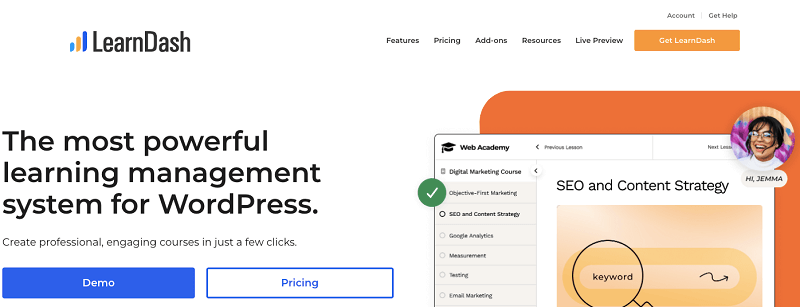
LearnDash is a popular plugin for WordPress that lets you build courses without any coding or design skills.
You just drag and drop the elements you need, and they even have pre-designed templates to help you get started quickly.
In my opinion, LearnDash is one of the top Teachable alternatives. Because it offers an all-in-one platform to create and sell your valuable online courses.
One cool thing about LearnDash is its quiz builder. It is really flexible, and you can easily set up custom email automation based on student activity.
But there are a couple of drawbacks to be aware of!
First, there’s no free trial, so you have to buy a license upfront.
Second, LearnDash doesn’t allow adding a coupon or promo code, which might be a dealbreaker for some people.
It’s a really flexible open-course CMS that lets you customize anything on your website using popular platforms like Elementor and Divi.
This means you can create a custom LMS for your students that meets their needs and your preferences.
And, it comes with limitless integrations, so you can design and sell your course however you want.
There are two options you can choose from – the LearnDash plugin or the LearnDash cloud.
If you use the plugin, you’ll have to take care of maintaining and securing your courses yourself.
But if you go with the cloud version, it’s fully hosted and takes care of everything for you.
(Note – LearnDash is really focused on selling and hosting online courses)
It doesn’t have any membership or community features. So, it might not be the best fit if you’re looking for those things.
Overall, I think LearnDash is one of the excellent Teachable alternatives if you’re looking to create online courses effectively.
Features
- The drag-and-drop course builder is easy to use and simplifies course creation.
- Flexible prerequisites let you set access based on specific criteria.
- Dynamic content delivery allows for drip-feeding lessons or linear and open progression through your course.
- You can sell courses individually or through subscriptions.
- Use the built-in payment system or integrate with WooCommerce.
- Offer memberships through Groups to allow access to your course library.
- Run promotions and deals for course bundles.
- Stripe integration allows for a seamless checkout.
- LearnDash works with any WordPress-reviewed theme.
- Supports various media types, including images, videos, audio, SWF files, HTML5, SCORM, xAPI, and more.
- Integrates with popular apps for running a business.
- Over 100 developers have created add-ons to extend the flexibility of your WordPress course.
Pricing
LMS WordPress plugin
- You can install it on your website.
- Available for 1 site, 10 sites, or unlimited sites.
- ProPanel can be added for site reporting and analytics.
LearnDash Cloud
- A full website ready to use with hosting and beautiful templates.
- Available for a monthly or annual fee.
- ProPanel is included for free, which is a popular analytics solution.
- The annual cost is $299.
- iThemes Security Pro and LearnDash LMS plugin are also included.
ProPanel Add-on
- ProPanel is a reporting add-on for LearnDash.
- Available for 1 site, 10 sites, or unlimited sites.
- Groups Plus Add-on – Groups Plus is a group management and reporting toolkit for LearnDash.
- Available for 1 site, 10 sites, or unlimited sites.
Pros
- It’s open-source and customizable.
- It’s constantly improving and evolving.
- Built-in tools make it easy to create and sell online courses.
- Provides a consistent course delivery and learning environment.
- Offers gamification to motivate and engage learners.
- You can set triggers to automate workflows.
- Provides instant access to learner metrics and insights.
- Compatible with various course authoring tools, media, page builders, and themes.
- Unique course purchase setup accommodates all business models.
- Integrates with third-party extensions to extend functionality.
- Can be used across multiple WordPress sites.
- Has a large community of active users.
- Offers excellent customer support and post-purchase experience.
Cons
- It only works with WordPress, so you must know how it works.
- It may take some time to get used to its rich feature set.
- Additional add-ons may be necessary for superior functionality.
- The default payment options are limited.
- There are no free trials available.
5. Passion.io – Best For Building Branded Mobile App In 2024
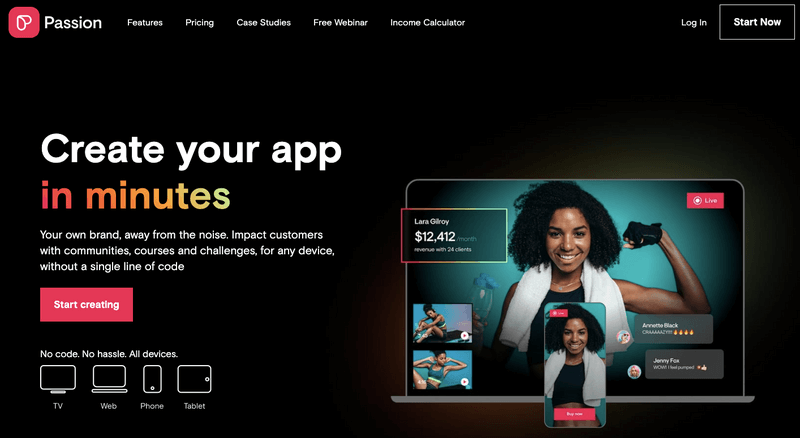
Passion.io offers a unique way for creators to distribute and monetize their content through a white-labeled online course mobile app.
With this platform, you can build a customized app without the need for coding skills or hiring an experienced developer.
Its mobile app builder works like a drag-and-drop website builder. It allows course you to easily customize and brand your own online course mobile app.
Additionally, it offers various features found on online course platforms, such as video hosting, course modules and lessons, interactive questionnaires, and quizzes.
Not only that but also it offers a built-in payment processor for subscriptions or one-time purchases.
Passion.io allows you to build membership sites, create a community, and live stream to subscribers.
Features
- Live streaming: Offer high-perceived value learning events
- Drip content: Unlock content to keep users engaged and aligned
- Offline sync: Download and watch protected content without network coverage
- Interactive exercises: Engage users with step-by-step actions
- Communities: Create accountability and grow together
- Push notifications: Motivate users to sign up for more
- Quizzes, calculators, worksheets: Identify customer segments for personalized content
- Automated challenges: Create group-based challenges
- Goal tracking: Users log their progress to stay on track
- Audio: Offer audio-based content
- Scheduling: Allow users to book slots in your calendar directly from your app.
Pricing
Pro Plan costs $79/month
- Saves $216/year, and offers various features, including custom branding, live streaming, and drip content.
Ultimate Plan costs $239/month
- Saves $696/year, and includes all of the features of the Pro Plan.
- Unlimited subscribers and videos, weekly coaching calls, and setup support.
UltimatePLUS Plan
- It is an application-only plan, and more information can be found on the website.
EXCLUSIVE OFFERS
- Passion.io free trial (14-Day Exclusive Access + Free Bonuses)
- Passion.io Black Friday deal (Whopping 90% OFF for LIFE)
Pros
- Drag and drop online course app builder with no coding required
- Predesigned templates make it easy to create a beautiful course app
- Drip courses to deliver content in a preferred way
- Custom communities to engage with students
- Integration with hundreds of apps to use preferred tools
- On-demand and live-streaming features for better interaction with students
- Push notifications to keep students engaged
- Seamless experience on desktop, mobile, tab, and smart TV
Cons
- The starting price of $97/month is relatively expensive.
- Passion.Io charges a 3.9% platform fee on passion payments.
- The Pro plan doesn’t offer content drip.
FAQs
Have a quick look at these frequently asked questions about Teachable alternatives that may help you choose the right eLearning platform for you.
New Teachable users start on the Free plan with several features. Existing customers downgrading may lose some non-inclusive features. Compare plans on the website to check which features are available.
Teachable and Thinkific are two popular online course creation platforms. Thinkific offers more visually appealing course content quizzes with multimedia options, while Teachable provides a more detailed analysis of quizzes. Choose the platform that suits your needs best.
Teachable is a cloud-based LMS platform that offers easy-to-use tools for creating and marketing courses, accepting payments, and integrating with other programs and payment portals. With a free plan available, it’s a great option to consider if you want to share your knowledge and expertise online.
Teachable is better than Podia due to its better payment options, automatic tax handling, flexibility, and student experience. However, it’s essential to do your own research and choose the platform that suits your needs.
Teachable allows users to create unlimited courses on their paid plans, while the free plan only allows for one course to be published at a time. Upgrading to a paid plan is necessary if you want to publish multiple courses simultaneously.
Also Read:
- Top Picks For Passion.io Alternatives In 2024 (Free & Paid)
- Kajabi Alternatives 2024 – The Best Affordable Platforms
- 5 Best LearnWorlds Alternatives for Course Creators in 2024
- Podia Alternatives 2024 For Selling Online Courses and Digital Products
- Thinkific Alternatives 2024: Top 5 eLearning Platforms
- How to Create an Online Course in 2024 [A Step-by-Step Actionable Guide]
- Best Online Course Platforms to Market & Sell Your Expertise
- Passion.io Review 2024: Is This the Best Platform For Building LMS Apps?
Final Thoughts on Teachable Alternatives 2024
To sum it up, these are the top 5 best Teachable alternatives in 2024. However, there are other platforms available in the marketplace that provide more features and benefits than Teachable at an affordable price.
If you are new to creating and selling courses and want an easy-to-use platform to launch your course, I suggest using Thinkific.
It has everything you need to get started without any hassle.
On the other hand, if you want to reach a wider audience, create a course app accessible on various devices like desktops, mobile, tab, and smart TVs. Passion.io can help you with this.
I hope this article has covered all the best online course platforms.
If you still have any questions related to these alternatives to Teachable, feel free to comment below!