Jasper AI Review
Summary
Jasper is the world’s #1 AI-writing assistant (with over 3,000 verified 5-star reviews) that can create unique high-converting content be it blog posts, videos, landing pages, or whatever you need. If you’re wondering how to use Jasper like a pro, do read this detailed review on Jasper and hit the green button below to give it a try for FREE.
Are you looking to save time on writing ORIGINAL content that ranks? Want to get rid of writer’s block?
Meet Jasper (Formerly Jarvis).
Jasper is an artificial intelligence-trained software that lets you generate unique content based on keywords and context that you feed to him.
And…if you’re curious to know how beneficial this AI writing tool is for YOU then this unbiased review of Jasper AI is definitely worth reading.
As in this Jasper AI review post, I’ll dig into the top features of Jasper AI and how to write engaging content and high-converting copy with your new AI-writing assistant.
At the end of this review, you’ll get to know;
- What is Jasper AI all about?
- Jasper AI’s features that make it the #1 AI writing assistant
- How to effectively use Jasper to generate content?
- Jasper AI’s pricing, pros, cons, and much more
So without much ado? Let’s get into the details.
To start, you can sign up for Jasper for free right now to get started spicing up your website content to increase conversions.
Table of Contents
- Jasper AI Review 2024 (Formerly Jarvis): Meet The Future Of Writing!
- Why Choose Jasper AI Writing Tool? (Top 6 Reasons)
- How to Write Blog Posts Using Jasper AI?
- Jasper AI Plans & Pricing
- What You Can Expect From Jasper AI Customer Support?
- Jasper Software Benefits & Limitations
- Jasper AI Reviews & Ratings (Real Customers)
- FAQs | Jasper AI Writing Tool
- Final Thoughts on Jasper AI Review 2024
Jasper AI Review 2024 (Formerly Jarvis): Meet The Future Of Writing!
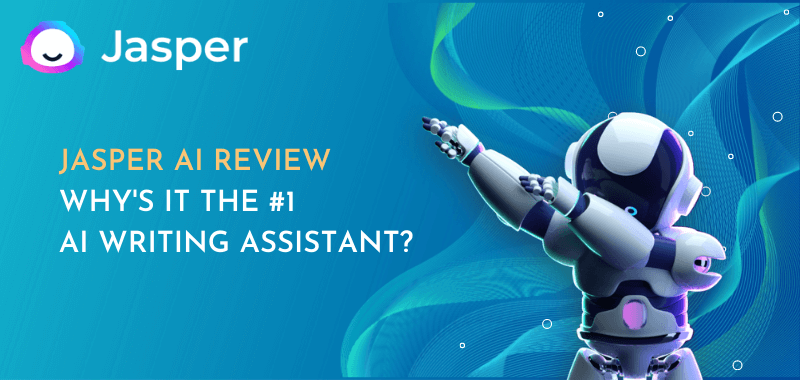
What is Jasper AI (Formerly Jarvis)?
Jasper is an artificial intelligence tool that helps you write high-quality content including blog articles, social media posts, marketing emails, and more, quickly.
It is developed based on the GPT-3 technology which is by far the best at creating content that has a language structure.
What makes Jasper stand out is its Boss Mode which facilitates you to write long-form content such as blog posts, stories, and books, 5X Faster.
Multiple copywriting skills, integration with Surfer SEO, and better content output than other AI writing tools made Jasper AI the #1 choice of over 50,000 content marketers.
So if you want to speed up and scale SEO content writing, you should try Jasper today.
Jasper AI Most Impressive Features
Here are the key features of Jasper that makes it the favorite AI copywriting tool of marketers, writers, and entrepreneurs;
- Offers over 50+ templates ready for anything
- Create blog posts, stories, and even books
- Write short social posts and photo post captions
- Jasper generates 100% plagiarism-free content
- Write marketing copy, Facebook Ads, Google Ads, etc.
- Built-in copywriting frameworks such as AIDA, Problem-Agitate-Solution (PAS), etc.
- Create high-quality long-form content
- Content Improver to rewrite and expand the existing piece of content
- Write cold emails and compelling email subject lines
- Generates video topic ideas, script outlines, titles, hook, and introduction
- Write intelligent Quora answers for tough questions, and much more
Who is Jasper AI for?
Who is Jasper a perfect fit for?
- All the bloggers and content writers who look forward to generating fresh content regularly fast
- SEOs to produce high-quality, original content that Google LOVES
- YouTubers who want to quickly create videos that engage viewers and rank well on YouTube
- Who want to create amazing product reviews in no time
- Social media managers who want to create social media posts with ease
- Small business owners that want to automate copywriting to scale their biz
- Agencies that provide content writing services to their clients
In short, ANYONE who wants to automate the writing process to save time and money, Jasper is certainly for them.
Why Choose Jasper AI Writing Tool? (Top 6 Reasons)
Let’s find out the MAJOR benefits of using Jasper AI writing software in 2024.
1. Generates Original Content
Google loves original content. But creating 100% plagiarism-free demands a lot of research and time.
That’s where AI tools like Jasper come in handy. It allows you quickly generate plagiarism-free blog articles, social media posts, emails, and much more.
All you need to provide a brief content description and related keywords (optional) to help Jasper understand what you want to write. You may also input the title and intro paragraph, and it automatically starts generating keyword-rich ORIGINAL content for you.
Most importantly, it can read and write in over 25 languages. So, no matter what your native tongue is, Jasper is a great pick to write creatively and clearly.
2. Comes with Long-form Assistance
There’s no doubt that Content is KING.
To make sure your content marketing work, you need to create EPIC content that attracts and retains a loyal audience.
For doing so, you will have to invest a lot of time and effort which is a hurdle in scaling your biz.
To overcome this, you can take advantage of AI tools like Jasper that will help you create almost any content way faster than any human being.
It speeds up your content pipeline by writing 80% by Jasper and 20% edited by humans. Moreover, 50+ creative templates in various categories (social media, Video, SEO, Email, Ads, etc.) are there that will help you turn any idea into reality within a few clicks.
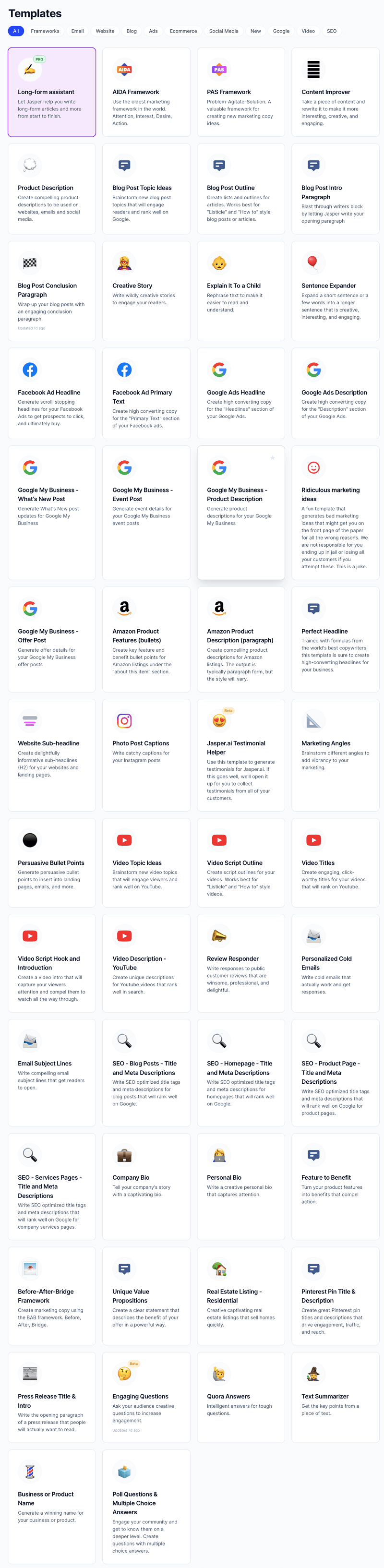
Above all, at Jasper, you get access to the long-form assistant that you will not find with any other AI writing tool. It will help you create long-form articles and more from start to scratch in a matter of minutes.
So if you’re the one who creates content consistently, you should try Jasper today.
3. Scale Social Media Marketing
Social media platforms are not only used for social networking but have become an essential part of advertising your brand and products.
And if you want to reach a larger audience within seconds, nothing can work better than social media.
But to generate brand awareness, leads, and revenue, you have to publish creative social media posts that drive engagement regularly which is a tedious job.
That’s why you need an AI writing assistant like Jasper that will help you find new creative ideas and create effective content for social media that leads to better engagement on social media.
Have a quick look at the social media templates included in the Jasper AI that will boost social media engagement.
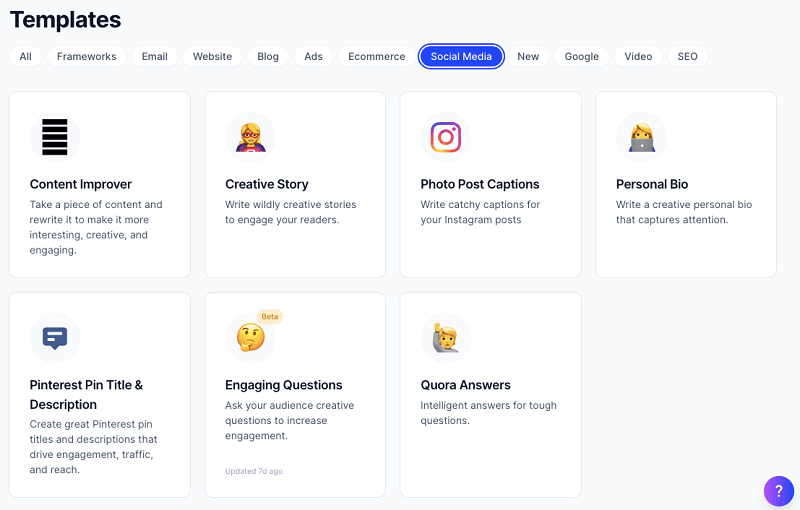
4. Take Email Marketing Next-level
Email marketing is still one of the best marketing strategies because of the fact it offers the best ROI. But creating emails that make recipients open is not an easy task.
So, if you want to make the most out of your email marketing efforts while saving your precious time, it’s time to get access to a tool like Jasper.
It will not only assist you to write compelling email subject lines that boost the open rate but also help you generate creative ideas for your next emails.
This is what Jasper’s Email Subject Lines template looks like;
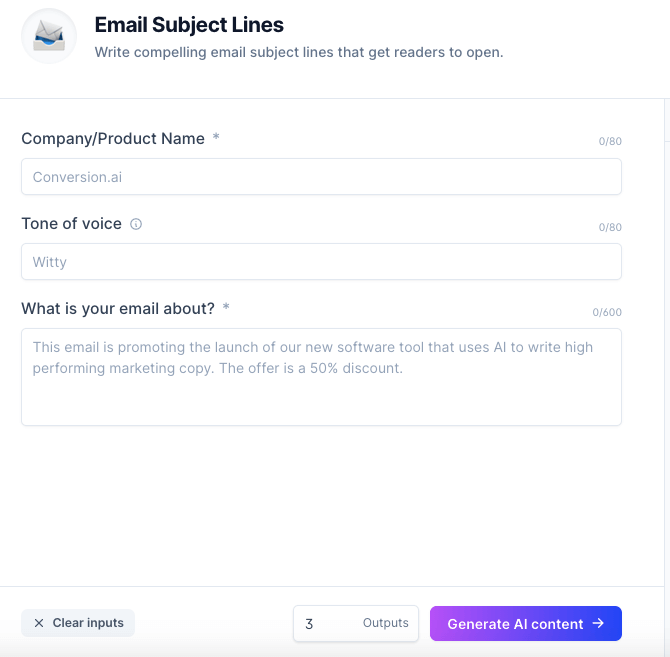
5. Create Engaging Videos
Videos are becoming a key tool for marketers to reach more target audiences. If you also want to utilize video content to take your business next level, you need something like Jasper.
As it is included with a couple of dedicated templates around video content creation that will make the entire process of video creation much easier.
Here are the video templates available on Jasper that will help you create engaging videos with ease.
- Video Topic Ideas to brainstorm new video topics
- Video Script Outline to create script outlines for your videos
- Video Titles to create engaging, click-worthy titles for your videos
- Video Script Hook and Introduction
- Video Description to create unique descriptions for Youtube videos
6. Offers Best UI/UX
Last but not least, Jasper has got a clean and easy-to-use interface that leads to the best user experience.
In case you’re just getting started with AI writing tools, you will not face any difficulty using Jasper.
This is what the Jasper AI interface looks like;
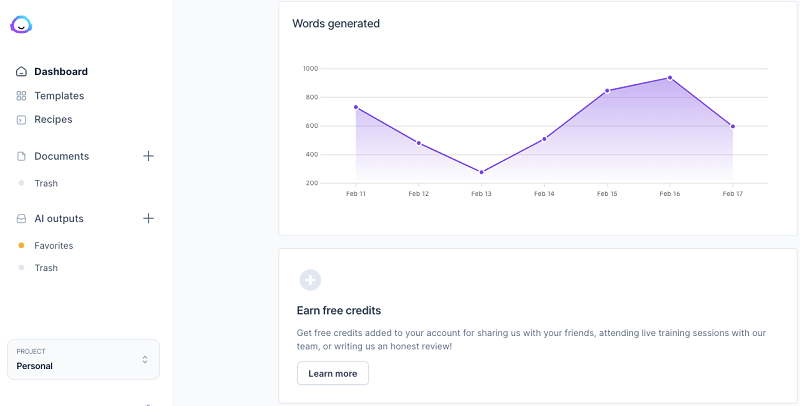
On the left side of the dashboard, you’ll get instant access to templates, recipes, and documents to quickly create any kind of content as per your writing needs.
Here are some of the widely used templates;
- AIDA (Attention, Interest, Desire, Action) Framework
- Problem-Agitate-Solution (PAS) Framework
- Product Description Generator
- Creative Story Generator
- Content Improver
- Sentence Expander
- Facebook Ad Headline and primary text
- Google Ads Headline and description
- Quora Answers, and more
On the right side, you can keep track of words generated by Jasper so that you never go out of the credits limit.
How to Write Blog Posts Using Jasper AI?
Are you wondering how to use Jasper to write blog posts?
Here’s a step-by-step guide that will help you write faster and better using Jasper AI.
But before we dive in, I would recommend you get access to the Jasper AI writing tool.
Visit this link to get Jasper free account today
Once you’ve activated your free trial, go to templates and then select the “Long-form assistant” from your dashboard that will help you crank out content, fast.
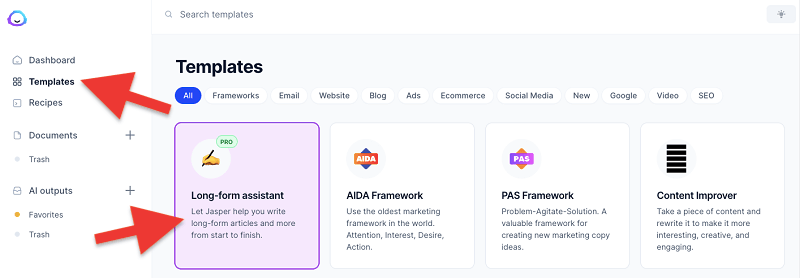
Once you open it, you’ll be given two options to choose from;
- Start from scratch
- Blog post workflow
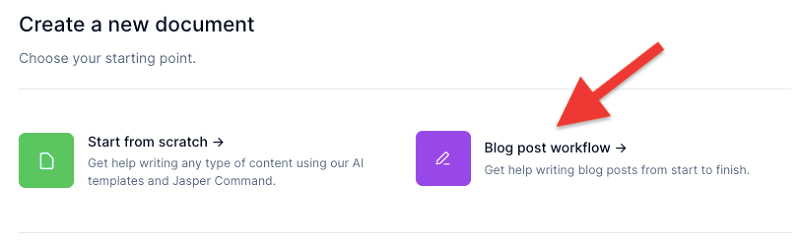
To write blog articles from start to finish, choose the second option i.e. Blog post workflow. Next, you will be presented with a “New blog post” page where you need to follow 3 easy steps to create content which are described below;
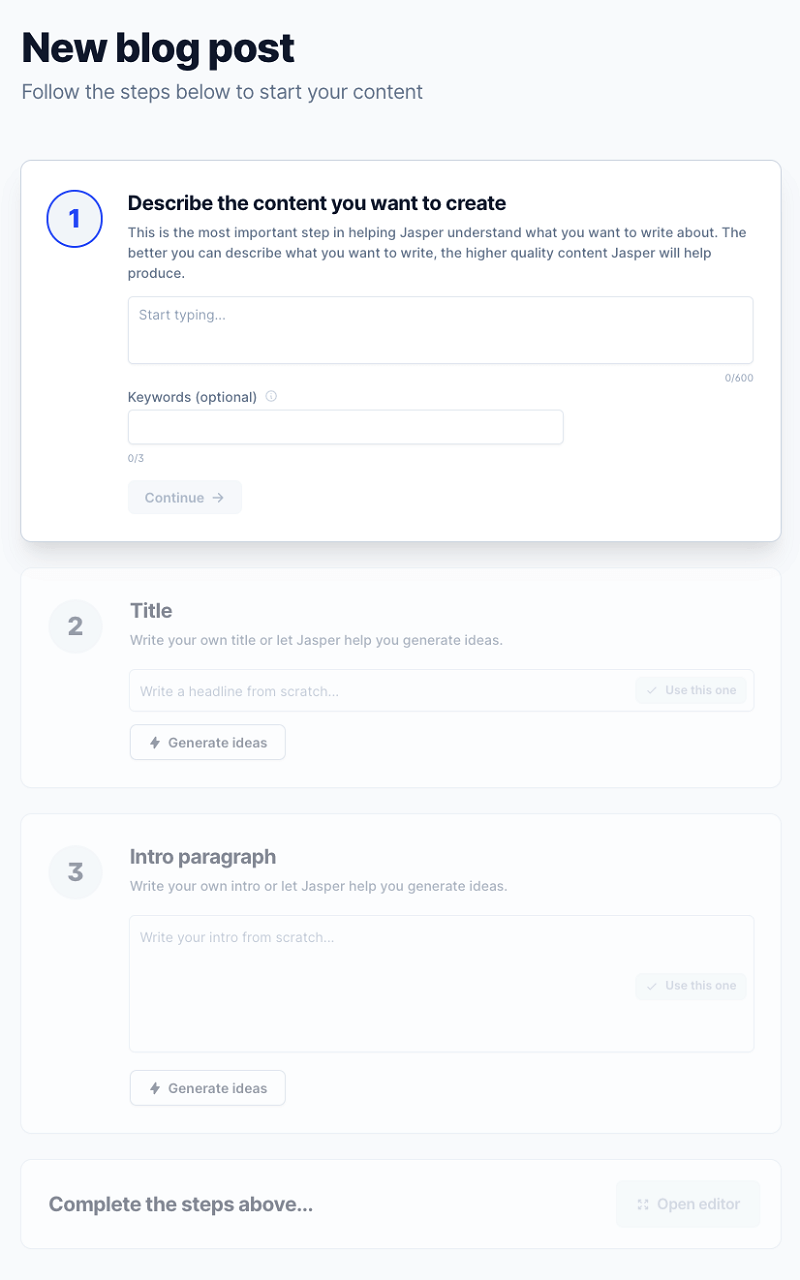
Step 1: Describe the content you want to create
To get quality output, you will have to feed Jasper appropriately. After all, it’s just a robot, right?
The more relevant input you give, the better would be the quality of content generated by Jasper. It’s as simple as that.
So, firstly you need to tell Jasper what you want to write in a precise manner.
Let’s say, you want to write a post on “how to start a travel blog”. In this case, you can input something like “Write about how to start a travel blog”.
You may also enter some related keywords (up to 3) if you want to include the same in your post.
It will look like this;
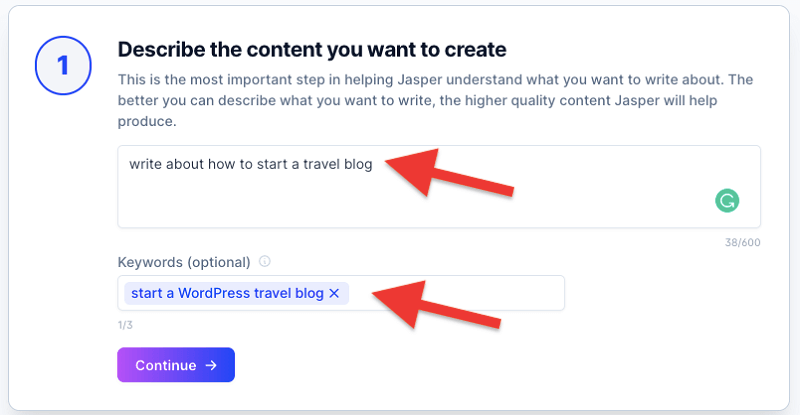
Step 2: Title
Secondly, you need to write a title for your article.
You know what, compelling headlines matter to cut through the noise and drive traffic to articles.
The best part is Jasper will generate limitless ideas for headlines at a single click. This means you don’t need to waste your time creating your own title, unnecessarily.
All you need to click on the “Generate more ideas” and let Jasper do the work for you.
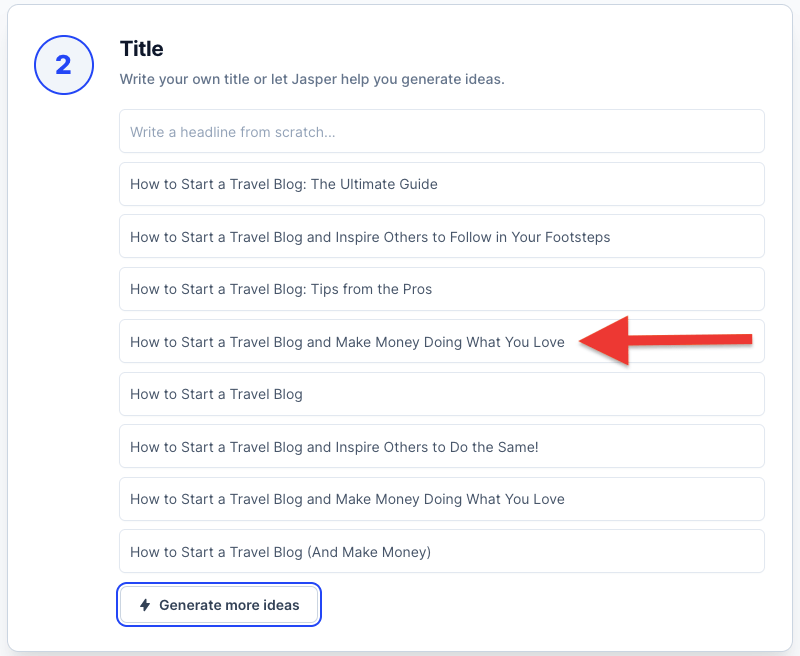
As you can see above, I took the help of Jasper AI to create headlines. If you don’t get satisfied with the results in the first run, you can repeat the process till the time you’re good to go with one.
Now it’s time to pick a catchy, clickable blog title that fits best the blog post.
In my case, I selected 4th one “How to Start a Travel Blog and Make Money Doing What You Love”.
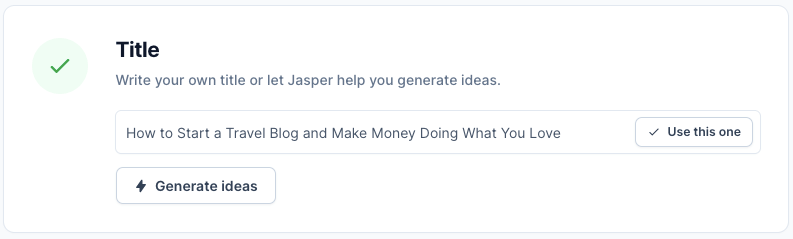
Step 3: Intro paragraph
Lastly, you need to write an introduction to the article.
Like titles, it’s up to you whether you want to write it your own or leave it to Jasper.
Again, hit the “Generate more ideas” button placed in the “Intro paragraph” section and you will get some useful content that you can use as an intro to your post.
This is what the results will look like;
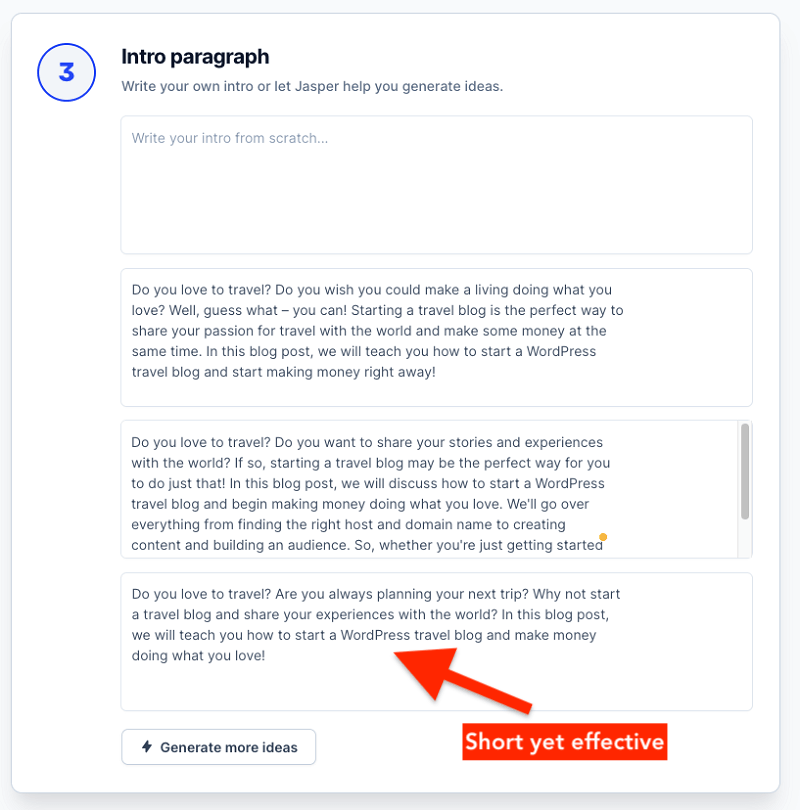
You can use the one that you like the most or simply click on “Generate more ideas” to come up with more introductions.
As you can see, I got 3 different intros for my article. For my post, I found the third one as the most suitable.
Once you’ve finished all 3 steps, here’s what it will look like;
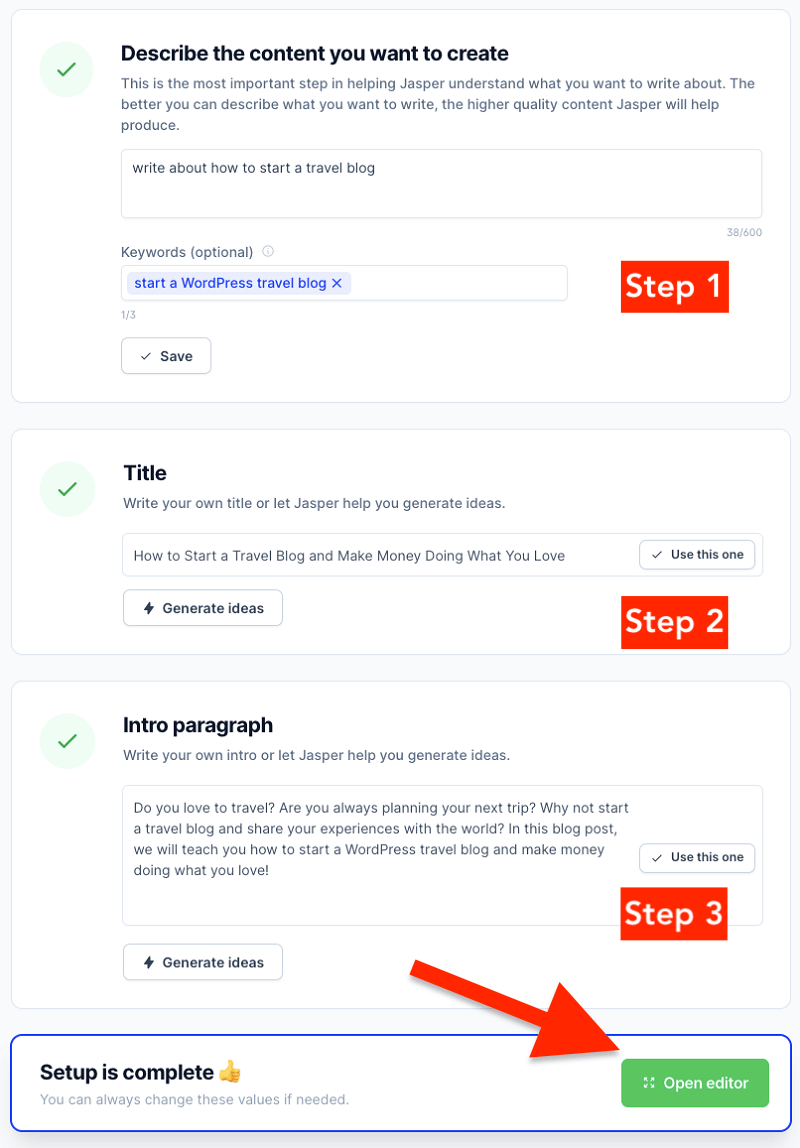
After your writing setup is completed, click on the Open editor button.
Once the editor is open, you will be able to see your post title, description, voice tone, and keywords.
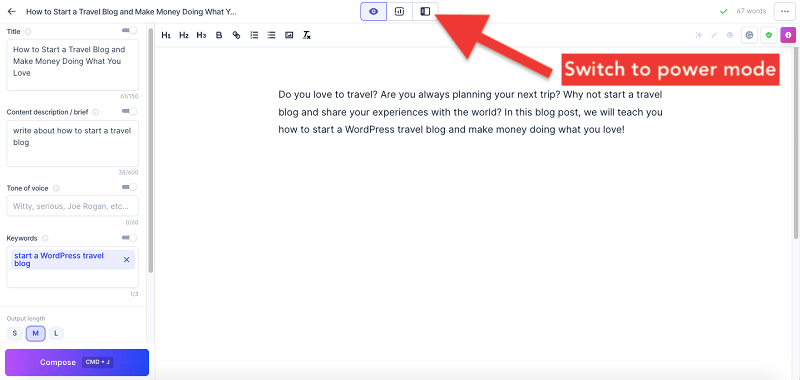
If you want to use a specific tone in your content, you can provide the same in the “Tone of voice” section.
Here are some of the available tones that you can use to target a specific audience;
- Witty
- Serious
- Sarcastic
- Professional
- Casual
- Feminine
- Masculine
- Bold
- Secretive
Next, toggle to Power Mode to make use of all the copywriting skills offered by Jasper from one screen conveniently.
Once all is done, follow this PROVEN way to write better articles with Jasper.
The very first step is to create an outline for your post.
For doing so, take advantage of Jasper’s “Blog Post Outline” template. It will quickly create a list and outlines for your article.
Input blog post title, voice tone (if any), and hit the Generate AI button. Within a moment, you will get the outlines generated for your article.
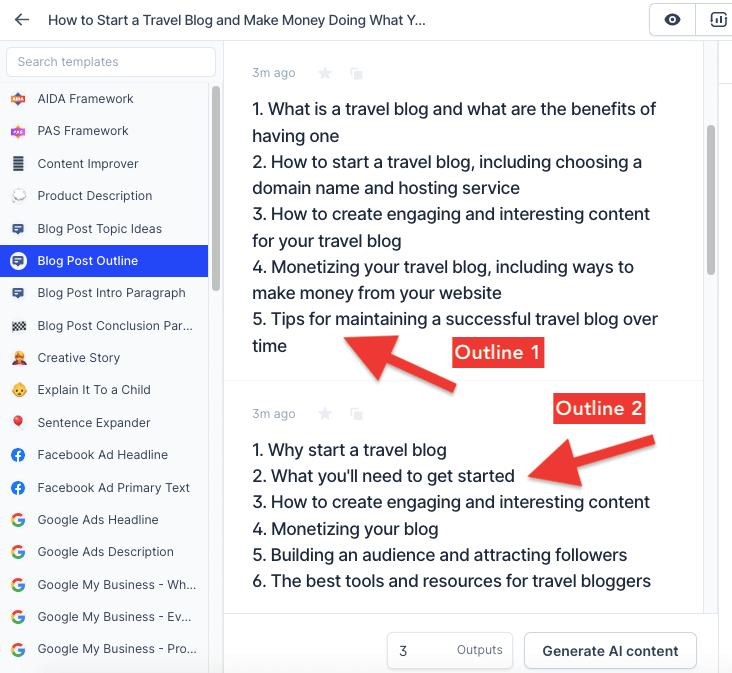
Did you see that?
To be very honest, I liked both outlines for my blog topic.
In case you don’t like Jasper’s results for the post you’re writing, you can always generate more outlines by clicking on the “Generate AI content” button.
Once an outline is finalized, simply copy and paste it into the editor.
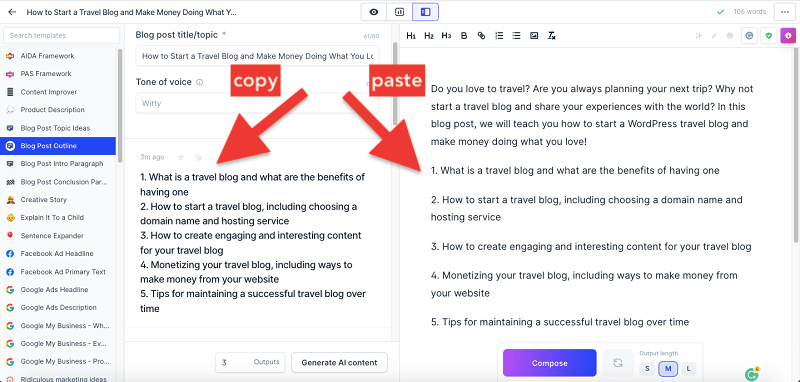
Now write at least one sentence having relevant information below each heading to generate quality content for you.
Finally, select the desired output length (short, medium, longer), click on the “Compose” button and see Jasper automatically writing the whole post for you.
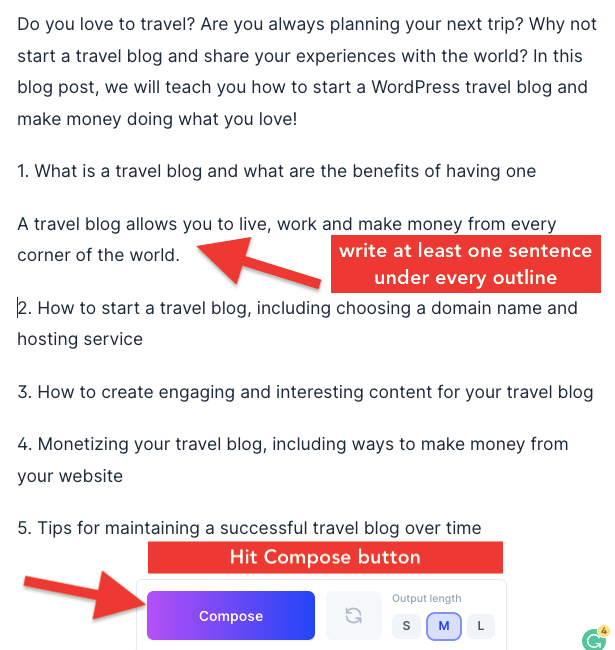
Again, if you feel the content generated by Jasper is not up to your expectations, click the “Erase last output” button to remove the content and regenerate a better version of your article.
After that, you can use Jasper’s “Blog Post Conclusion Paragraph” template to write a conclusion and wrap up your post.
Important: If you’re looking forward to learning how to Jasper like a pro, I would suggest you go through the Jasper Bootcamp which is free training having plenty of video tutorials.
How to Make Use of Jasper Content Improver?
Coming up with a great fresh copy that converts requires a lot of time and epic copywriting skills.
And…taking out time for optimizing the old content is even harder, right?
If you want to tackle these hurdles you should definitely take advantage of an AI writing tool like Jasper.
Jasper AI has a built-in creative template that’s called “Content Improver” which helps you rewrite your existing content to make it more interesting, creative, and engaging.
Whether you want to rewrite the description for a product, a paragraph for a blog, or website headlines, the Content Improver template is really helpful.
Let me highlights the benefits of Jasper’s Content Improver template;
- Helpful in optimizing existing copy including product descriptions, blog post paragraphs, headlines for a website, etc.
- Helpful in content repurposing
- Helpful in writing top-notch product reviews
Let’s see how to make use of the Content Improver template from Jasper.
First, open the “Content Improver” template from your Jasper dashboard.
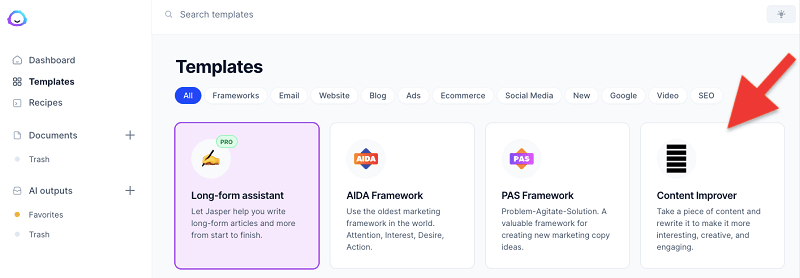
Next, input the text you want to spice up into the “Content” section, select the tone of voice (huge factor), and lastly click on the “Generate AI content”.
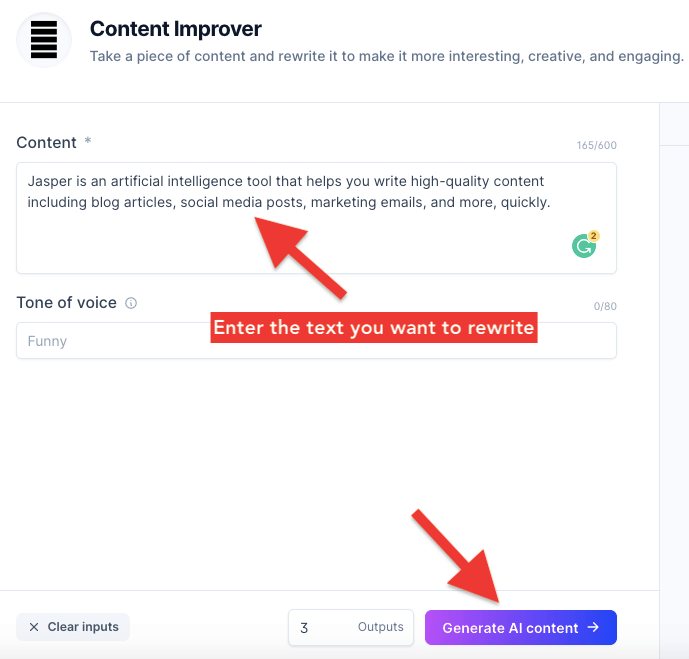
Have a look at the outcomes of Jasper Content Improver;
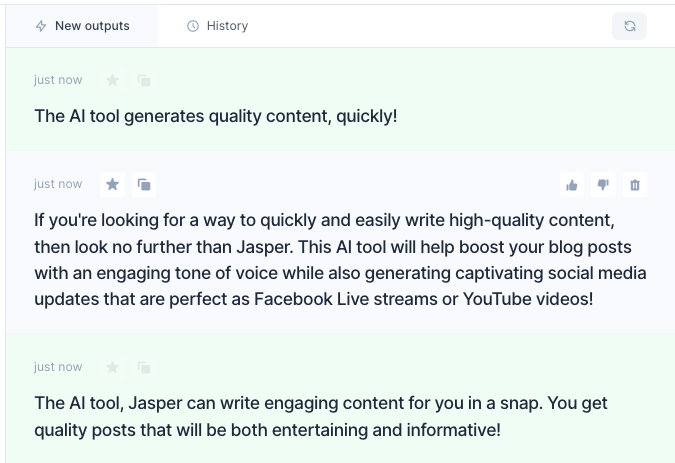
Here you will notice that this template tries to improve your content by rearranging the sentences, substituting words, or even rewriting completely.
Most importantly, it always keeps generating new outputs until you find one you like.
So this is how you can improve your content over and over!
To know more details about the Jasper Content Improver template, you may check out the video tutorial below created by the Jasper team itself.
How to Use Jasper to Generate Amazon Product Descriptions?
Amazon Associates is one of the best ways to make money as an affiliate and if you also have a niche site around Amazon then having access to Jasper AI could be life-changing for you.
It has a dedicated “Amazon Product Description” template that lets you create compelling product descriptions that convert for Amazon listings with ease.
All you need to do is select the Amazon Product Description template from your Jasper dashboard, enter the product name, key benefits/features, choose voice tone, and hit the Generate AI content button.
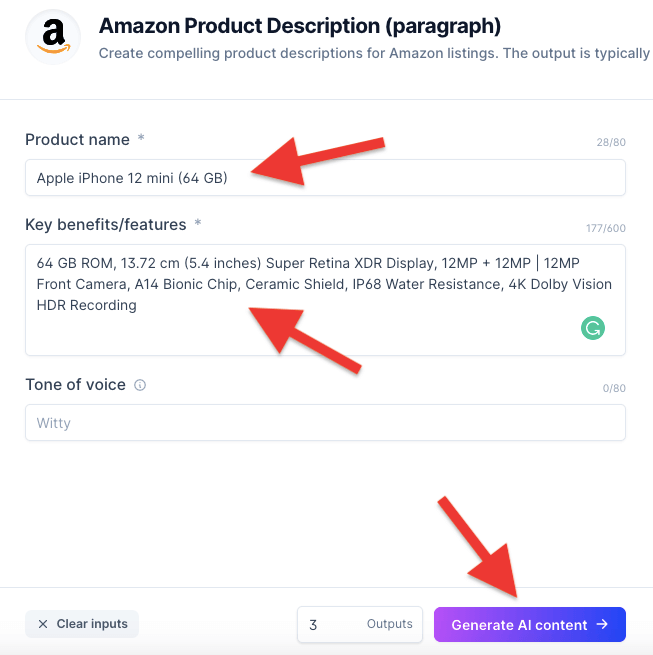
In a fraction of a second, you will be displayed a couple of compelling product descriptions that you can use on websites, emails, and social media.
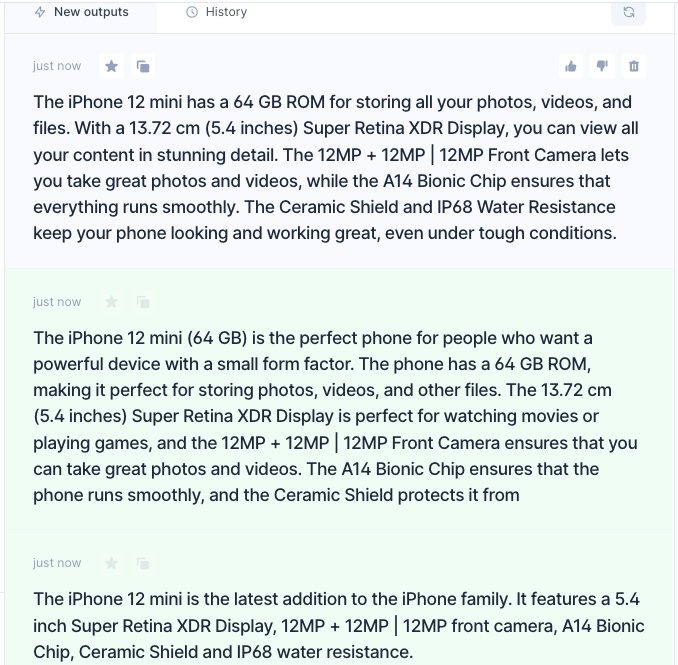
Did you see that?
Sometimes outputs may not be satisfactory. So, to get fruitful results from Jasper, try to provide more precise titles and benefits of your products.
Jasper AI Plans & Pricing
Jasper offers two pricing plans which are as follows;
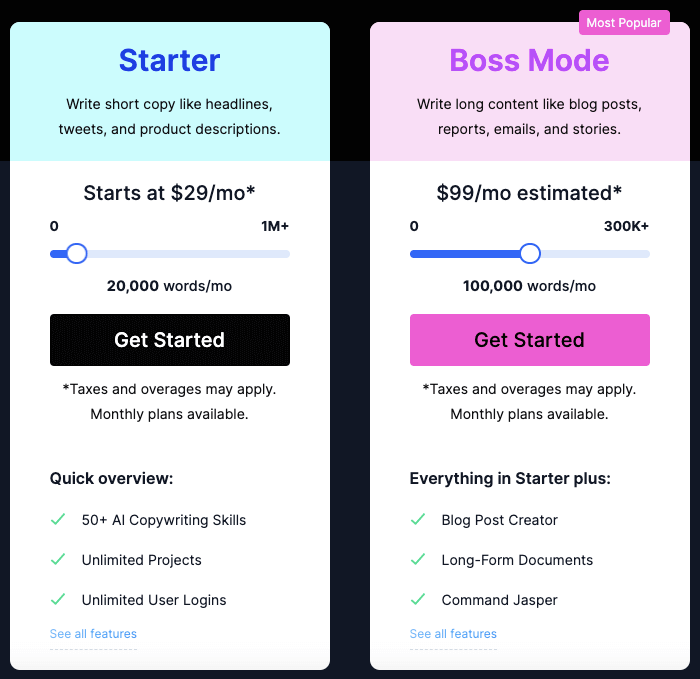
- Starter Plan
- Boss Mode
Let’s get into the details of these two plans so that you decide which plan is best for your content needs.
1. Starter Plan
This plan is an ideal choice for beginners who want to create short copy like headlines, tweets, and product descriptions.
- Credit Limit: 20,000 – 990,000 words per month
- Cost: Beings at $29/mo and goes up to $499/mo
- Bonus Credits: $10 for 5,000 Words
Starter Plan Features:
- 20,000 words limit per month
- 6000 character lookback
- Access to all 50+ AI Copywriting Skills
- Unlimited Projects
- Can create unique logins for unlimited users
2. Boss Mode
The Boss Mode is suitable for those who are looking forward to creating long-form content faster including blog articles, social media posts, emails, and more.
- Word Limit: 50,000 – 299,000 words per month
- Cost: Begins at $59/mo and goes up to $3600/mo
- Bonus Credits: $40 for 30,000 Words
Boss Mode Features:
- 50,000 words limit per month
- 3,000 Character Lookback
- Access to Jasper Commands and Recipes
- SEO mode
- Plagiarism checker
- Integrated Grammarly basic
- 50+ copywriting templates
- 25+ supported languages
- Priority chat support
Wondering which plan is best for you?
If you want to create short copies, go with the Starter plan. But if you want to generate long content and make the most out of the Jasper AI tool, you should certainly pick the Boss Mode.
Want some discounts on Jasper?
Simply switch to annual plans and get 2 months free (16% OFF).
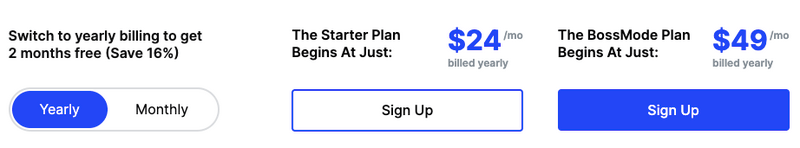
Jasper pricing after discounts
Here’s how much Jasper cost if you opt for the annual billing option;
- The starter plan price will come down to $24/mo as compared to its original price of $29/mo.
- The Boss Mode’s price will come down to $49/mo as compared to its original price of $59/mo.
Jasper Free Trial (5 Days Plus 10,000 Credits)
The best part about Jasper plans & pricing is its free trial. Yes, you can try Jasper AI for free for 5 days along with 10,000 words.
All you need to sign up, which you can do using your Google account or any other email account, and then can generate up to 10,000 words for free.
So, what’re you still waiting for?
You may also go through our dedicated post around the Jasper free trial to know more about how to get free access to Jasper.
Jasper Money Back Guarantee?
Now coming to Jasper’s refund policy, you are covered with a 5-day money-back guarantee. This means, you are allowed to test this tool for 5 days and within the trial period, if you feel like Jasper’s outcome is not satisfactory, you’re eligible for a full refund.
To get a refund, you need to cancel your Jasper account, which can be done easily by sending an email at hey@jasper.ai.
You can also check out our detailed post on Jasper AI pricing to learn more about Jasper pricing plans.
What You Can Expect From Jasper AI Customer Support?
Jasper customer support is friendly and always ready to help you. Here is how you can connect with their support team.
Email: The simplest way to get any help on Jasper is to drop them an email at hey@jasper.ai which they usually respond in 4-8 hours.
Facebook group: Join Jasper’s official Facebook community which has over 50,000 members where you can learn how to use it like a pro and ask any question about Jasper to get assistance from real customers as well as Jasper support staff.
Training Bootcamp: This course includes step-by-step guides to becoming a better writer with Jasper.
Live 101 Training: You can also attend a live training with Co-founder Chris Hull to get your questions answered and learn best practices to use Jasper AI.
Jasper Knowledgebase: You may also navigate through the knowledge base which is packed with a wide range of helpful articles.
Jasper Software Benefits & Limitations
To make this Jasper review more refined, let’s look at the positive and negative sides of Jasper.
Jasper AI Pros
- This is the most advanced AI writer that you can use to create better content in any niche in less time
- The tool is very easy to use and the UI/UX is one of the better ones as compared to its competitors
- Over 50 writing templates are available that suits most businesses
- You can also use Jasper AI to generate long-form blog posts, making it a must-have tool for bloggers
- Jasper knows over 25+ languages
- You can add team members with their own unique logins for free
- Allows you to rewrite existing content to make it more readable
- Works great with all major browsers on both PC & Mac computers
- Helps you overcome writer’s block as it is capable of writing as many articles as you want on a daily basis
- Jasper AI gets better over time as it adapts the writing style that further helps you create engaging articles
- Comes with a plagiarism checker to ensure your content is plagiarism-free
- Best of all, a 5-day free trial is there – you can try it without actually paying to see if this tool fits your needs or not
Jasper AI Cons
- Shows irrelevant information sometimes (though these mistakes are expected from BOTS)
- Not compatible with mobile devices BUT perfectly works on desktop platforms
- Takes time to get used to its long-form editor
- It’s in the early stages of development
- A bit pricey BUT you get the most advanced AI writer
Jasper AI Reviews & Ratings (Real Customers)
Let’s quickly find out what Jasper’s customers and users have to say about this AI writing tool.
On Trustpilot, Jasper has got 4.8 ratings out of 5 based on over 2100 reviews, which is exceptional.
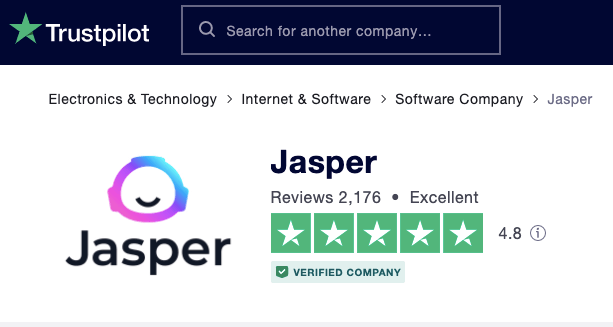
On the G2 platform also they have 4.8/5 star ratings from over 500 users which is commendable.
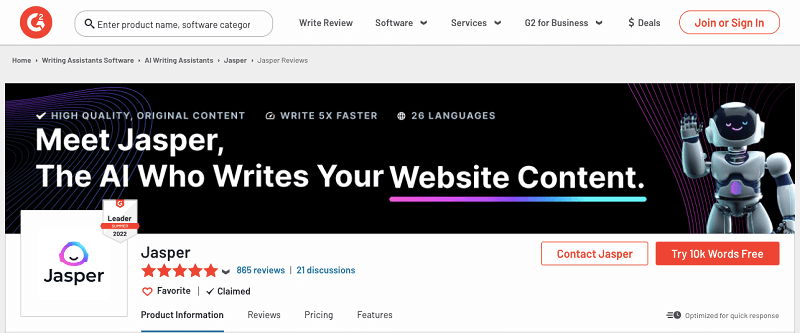
On Capterra, Jasper has an unbelievable 4.9 rating out of 5 based on over 650 reviews.
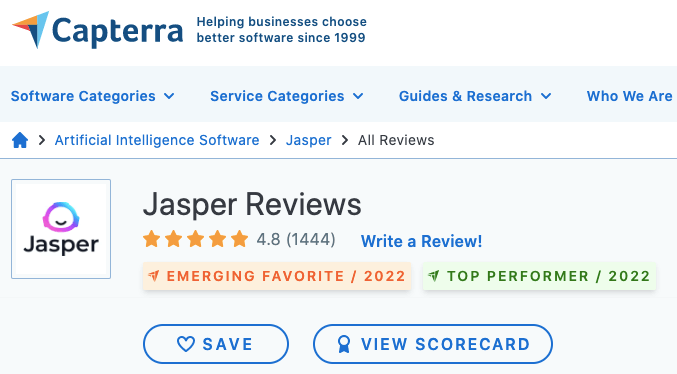
All in all, Jasper AI is loved by its customers from every corner of the world.
FAQs | Jasper AI Writing Tool
Here are some of the most common questions asked about the Jasper AI software.
Jasper is the leading AI tool (trusted by 50,000+ content marketers) that helps you generate content for your blog, social media, website, and more, faster and easier.
Get started for free at Jasper.ai. Choose a template from over 50+ copywriting skills Jasper already knows. After that, tell Jasper what you want to write and press the Generate button. Instantly before your eyes watch Jasper writing content for you.
No, Jasper is a renowned AI tool and comes with a pricing tag. However, you can always opt for Jasper’s free trial which is 5 days long and included 10,000 words credit.
To get your free Jasper account, click this link that will take you to the special free trial offer page where you’ll be up & running in 2 minutes.
Yes, Jasper generates original content, and passes plagiarism tests with 99.99% original content. To make your job easier further, they also have a built-in plagiarism checker by Copyscape right inside Jasper Docs!
There are two plans you may sign up for — Starter and Boss Mode, which begin at $29/mo and $59/mo respectively.
At this time, Jasper supports all major credit cards and debit cards.
If you hit your plan words limit, either you can upgrade to a higher monthly limit or buy a one-time bonus pack.
Unused plan credits do not roll over to the next month, they always reset at the start of the billing cycle. Bonus credits on the other hand DO roll over and never expire.
There’s a 5-day money-back guarantee at Jasper. So, over the next 5 days, if you feel Jasper does not meet your expectations, you can ask for a refund by writing an email to hey@jasper.ai.
Indeed, Jasper facilitates you to write in over 25 languages including English, Spanish, French, Italian, Japanese, Dutch, Portuguese, Russian, Chinese, German, Hungarian, Estonian, Finnish, Lithuanian, Latvian, Polish, Romanian, Slovak, Slovenian, Swedish, Bulgarian, Czech, Danish, Greek.
Also Read:
- AdCreative.ai Review 2024: Is It The Best AI Ad Creatives Generator?
- Systeme.io Review 2024: Is It The Best Tool To Launch Your Online Business?
- Best AI Story Generator Tools To Write Epic Stories in 2024
- Best Product Description Generator Tools to Create Catchy Descriptions in 2024
- Copy.ai Free Trial 2024: 100 Bonus Credits (No Credit Card Required)
Final Thoughts on Jasper AI Review 2024
So, we have come to the end of this Jasper AI review for 2024.
Based on my research and experience, Jasper AI can be a great assistant for ANYONE to write better content on ANY topic.
You might be pleasantly surprised with how easy it is to write high-converting copy and content with this AI-writing software.
But if you ask me if it is possible to replace your experienced content writers with this AI tool or any other, then I would say a BIG NO.
That being said, if you consider this as an intern or writing companion, Jasper will do your job perfectly.
So, what’re you waiting for? Get Jasper free trial today and experience the power of this AI tool yourself without breaking the bank,
What do you think about this Jasper AI review? Was it helpful? Have you claimed your 10,000 free words credit? Have any questions? Let me know in the comment section below.
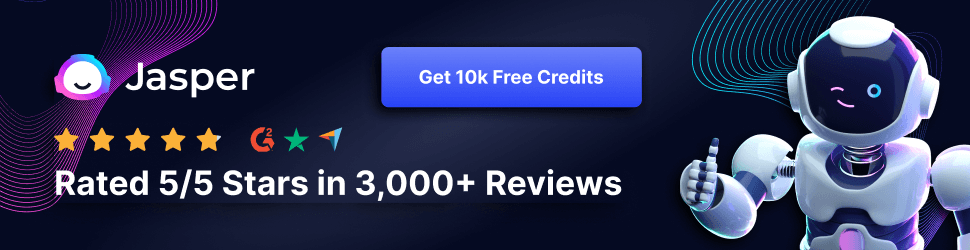
Hey Amit,
Nowadays there are so many ai content writer tools in the market, and I have tried so much but Jasper is one of the best ai tools. I appreciate the work that you are promoting this amazing tool.
Thank You
Indrajeet
Hi Indrajeet
You’re right. I also found Jasper the best one and that’s why I thought to share a detailed review of Jasper with my readers.
Thanks
Amit Garg
Hey, Amit!
That’s an in-depth review of Jasper.ai covering all the features and aspects that one needs to know before buying the tool.
I am using it for writing content for my blogs and honestly, this is a great AI content writer. It is tough to get used to this tool and how it works but once you crack that, you can get great results.
Keep writing more articles like this one…
Thanks,
Ravi Dixit
Hi Ravi
I am glad that you like this Jasper review and extremely thankful for sharing your feedback about this tool.
Thanks
Amit Garg