WP Rocket Review 2024
Summary
WP Rocket is one of the most powerful caching plugins out there that help you achieve superior performance for your WordPress sites. Its cutting-edge technology, easy setup, and excellent support service make it the perfect choice for beginners and performance experts. So, what’re you waiting for?
Are you searching for the WP Rocket review 2024? Do you want to speed up your WordPress site?
Well, installing a caching plugin could be one of the best ways to increase your website speed and overall performance.
And WP Rocket is likely to be the first name you hear if there is a discussion going on caching plugins.
But the question comes – Is it really the best WordPress caching plugin?
Well, to answer this question, in this post, I will be sharing an in-depth review of WP Rocket.
So, without further ado, let’s get started!
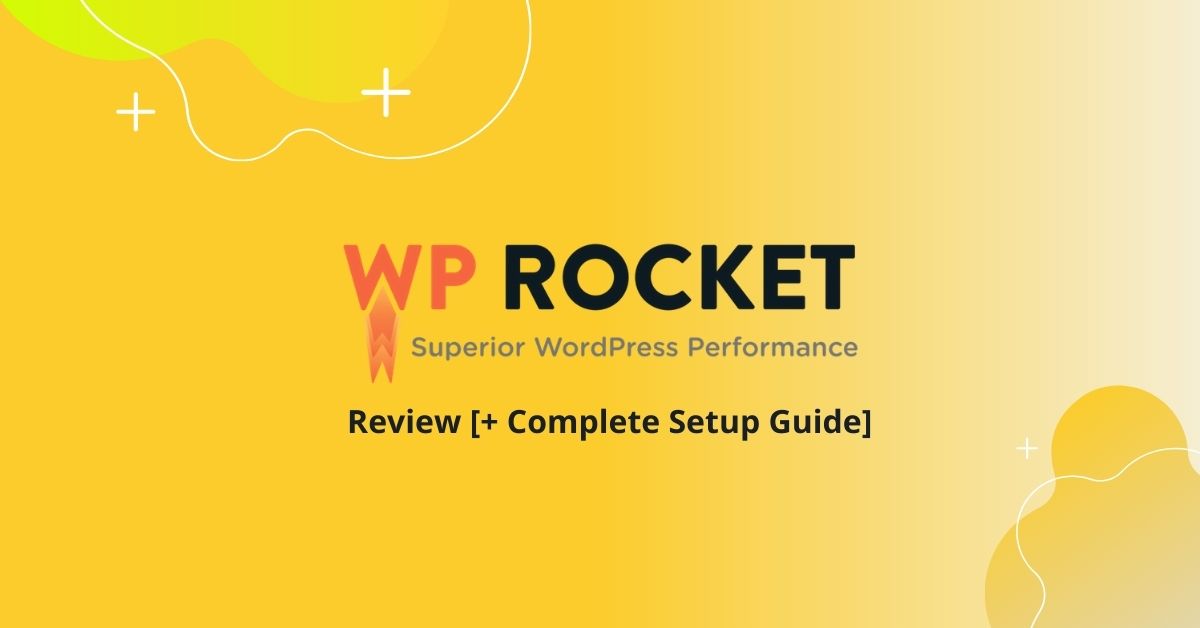
Table of Contents
WP Rocket Review 2024 (Quick Overview)
WP Rocket is a premium caching plugin designed especially for WordPress sites.
It was launched back in 2013 and is considered the revolution to solve the problem of slow-loading websites and getting rid of confusing plugins.
It is the most powerful plugin to improve your website performance and Google PageSpeed Insights score — including Core Web Vitals. This further helps you with better SEO rankings and more conversions.
Its clean interface, easy setup, advanced caching features, and fantastic support make it a leader in the market.
Today WP Rocket empowers 3,902,000+ websites and continues to evolve as one of the best caching plugins for WordPress.
WP Rocket in Action
Since 2014, WP Rocket has been recommended by WordPress Experts.
I started my blog BloggingBeats in October 2019. After sticking to the WP Super Cache plugin for a year, I switched to the WP Rocket plugin.
That improved my website loading speed and overall user experience to a greater extent.
Here is the Google PageSpeed Insights score (before and after) of my blog hosted on Bluehost at that time.
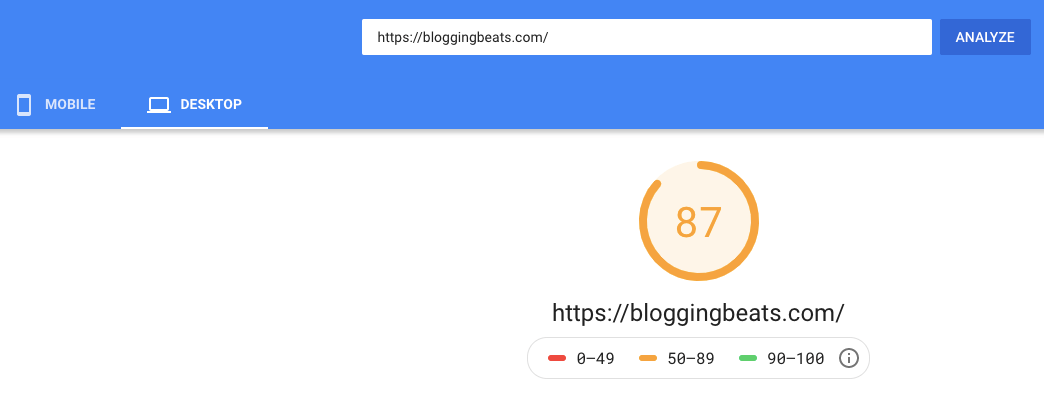
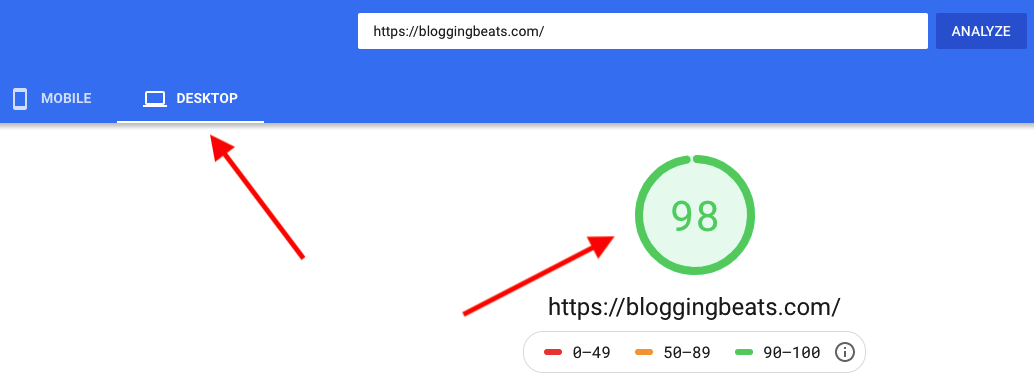
For desktop devices, it went from 87 to 98 which is really satisfactory.
Not only for desktop devices, the performance score for mobile devices also increased from 62 to 85 which is quite good.
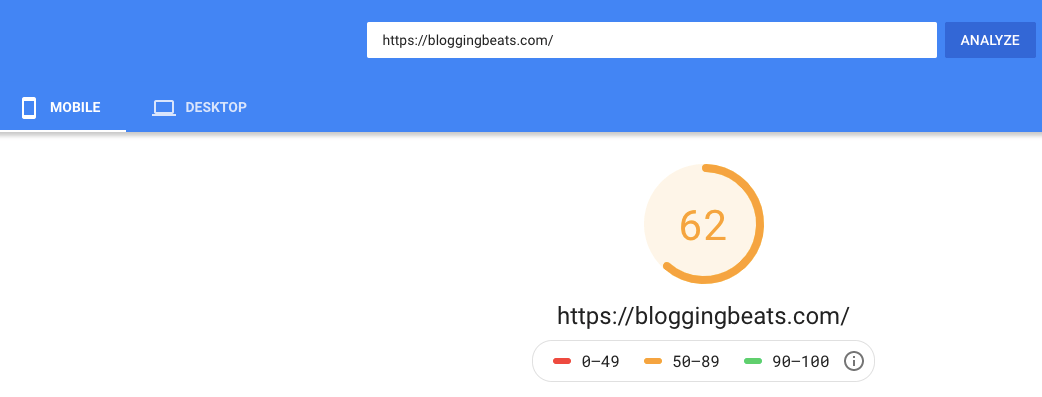
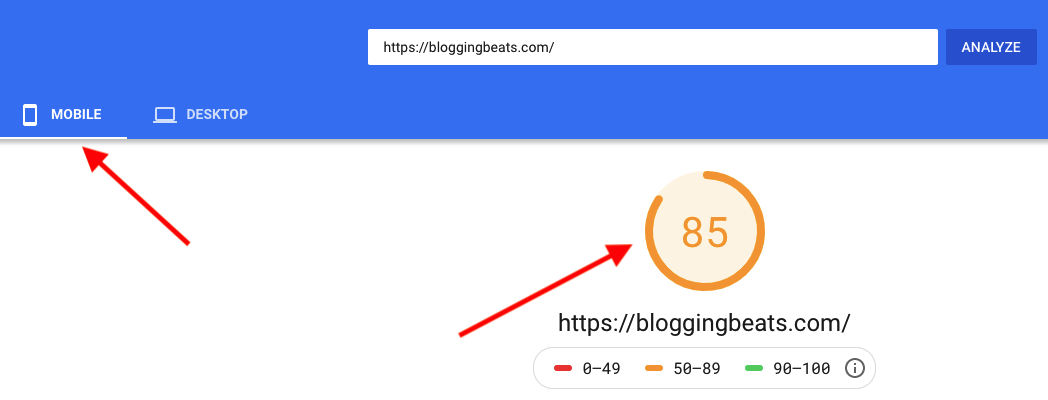
Did you see that?
Have a look at the latest performance of my blog analyzed using the GTmetrix which is one of the best tools for website speed and performance optimization.
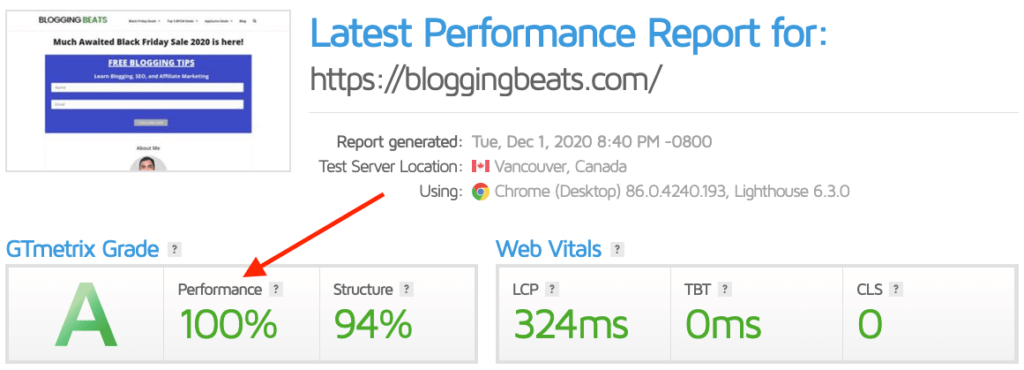
Performance: 100% | Structure: 94% | LCP: 324ms | TBT: 0ms | CLS: 0
Just Unbelievable!
Quick Note: No page builder is being used on my blog, I’m using the GeneratePress theme with Cloudways hosting.
Let’s have a quick look at the performance of some of the other blogs that are also using the WP Rocket caching plugin.
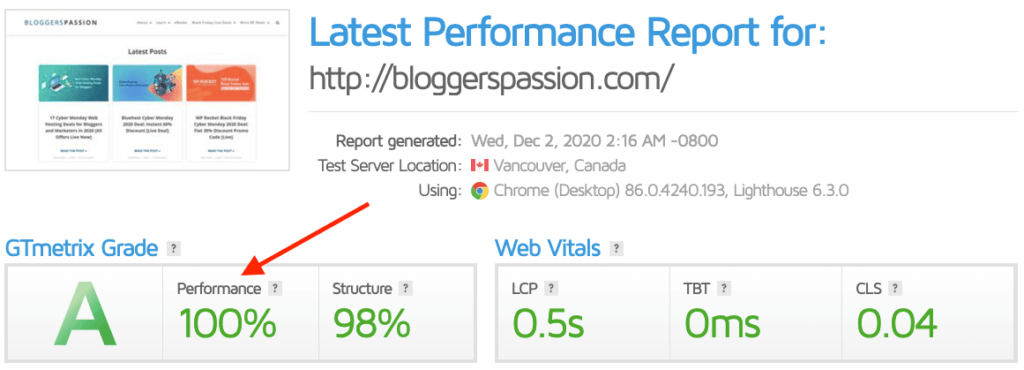
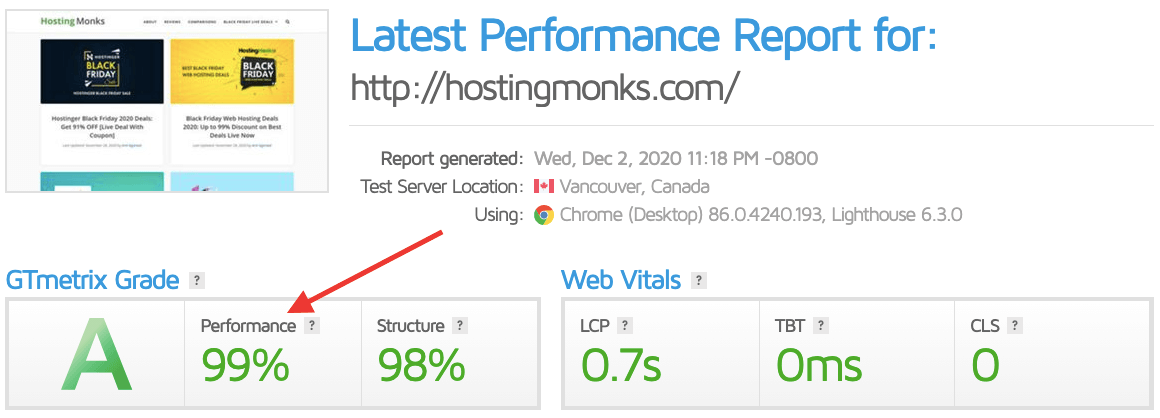
All the blogs are showing almost 100% performance. The one thing that is common among all the blogs is — WP Rocket.
Furthermore, WP Rocket is the most-voted caching plugin in a poll conducted over the Facebook group.
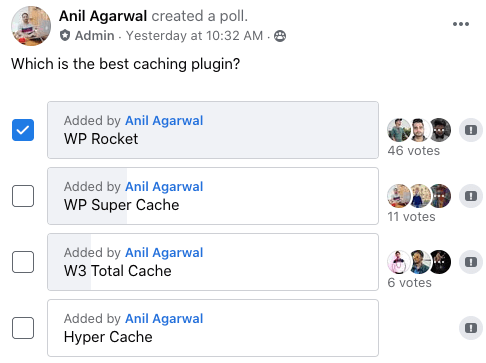
In addition to that, WP Rocket has got amazing ratings on Trustpilot as well.
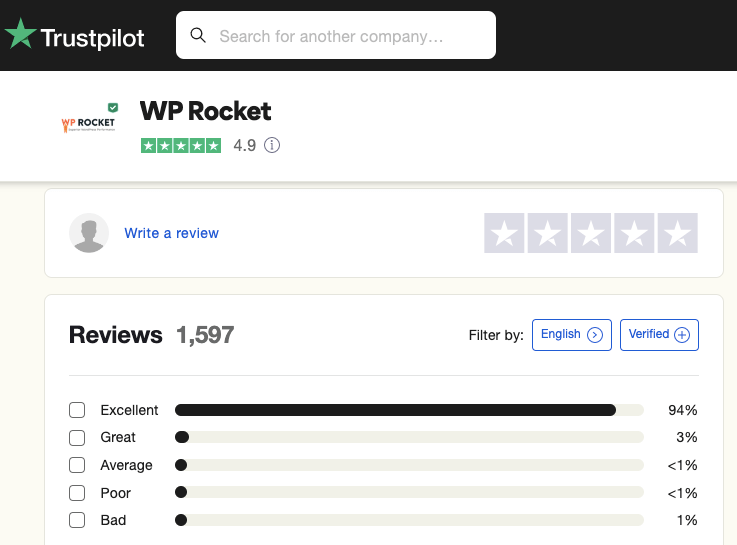
Enough said!
Now, you must be wondering how to use WP Rocket for your website.
So, here is a simple tutorial on WP Rocket to buy, install, and configure WP Rocket on your WordPress site and take it to the next level.
How to Speed up your WordPress Website Using WP Rocket?
From buying to installing and configuring WP Rocket takes less than 5 minutes.
Step 1: Click on this link to visit WP Rocket’s official website where you can buy a genuine license of WP Rocket for you.

Step 2: Hit the “Get WP Rocket Now” button, choose a suitable plan for you and click Buy WP Rocket.
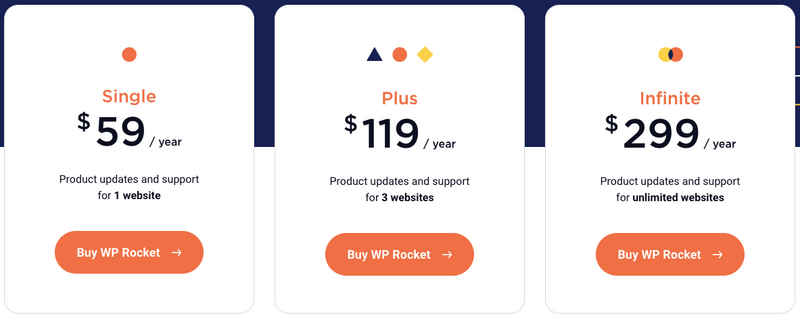
Step 3: Provide some basic details and place an order using your credit card or PayPal account.
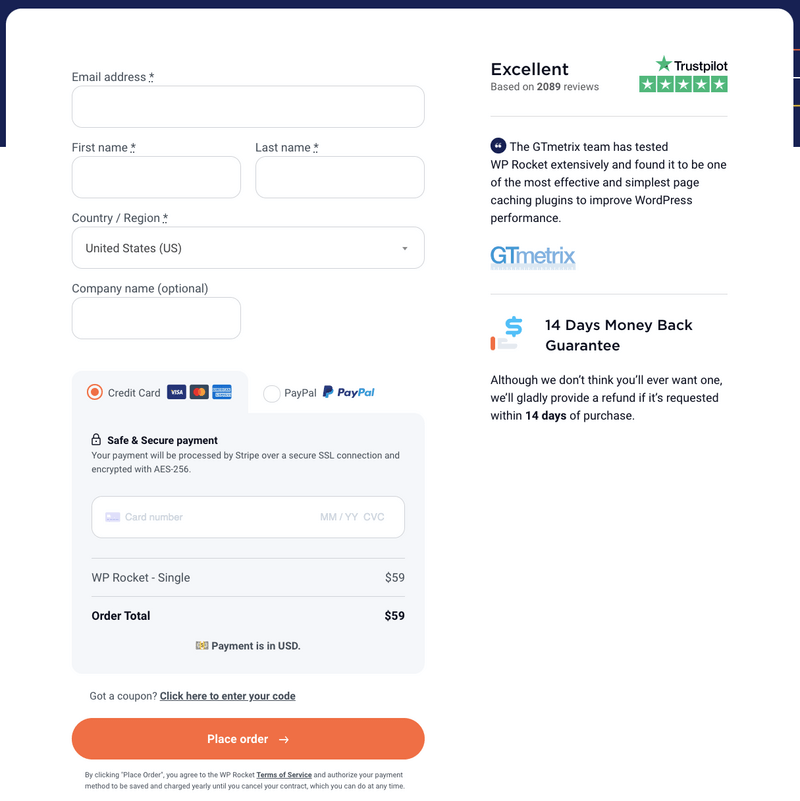
Once you are done buying WP Rocket, you will get a download link where you can download the .zip file of the WP Rocket plugin.
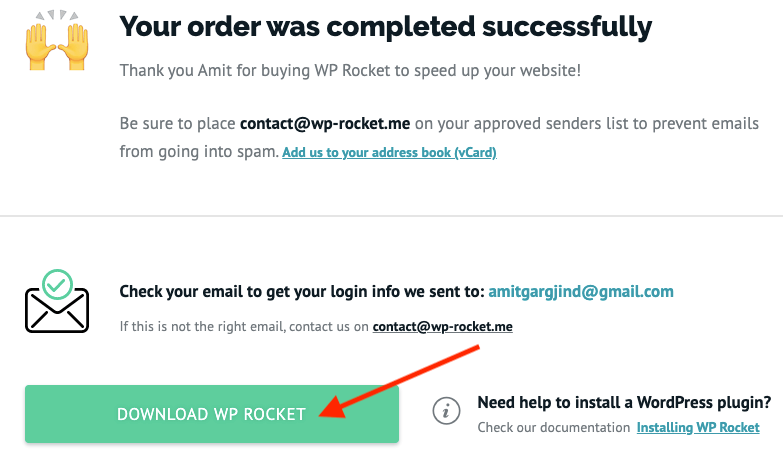
Step 4: Go to your WordPress dashboard > Plugins > Add New
Choose the zip file you just downloaded and click the Install Now button. It will be installed within a few seconds.
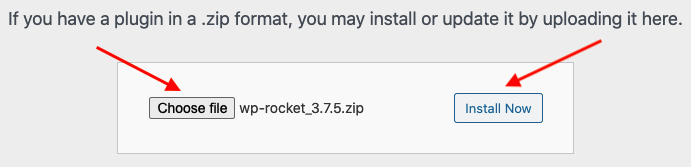
Once it’s installed, activate it straight away. As soon as you activate it, caching will start automatically.
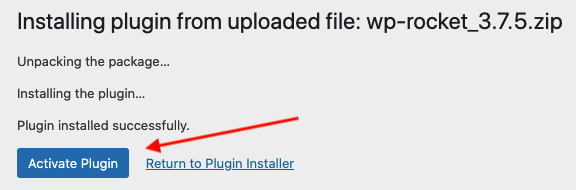
But this is not all, there are a lot of features you can configure according to your needs. To do so, click “Settings” under it.
You will see a beautiful interface where you can configure everything in just 3 minutes.
Yes, you have heard it right. Setup takes 3 minutes flat.
So what are you waiting for? Let’s get started!
1. Dashboard: Get help and account info
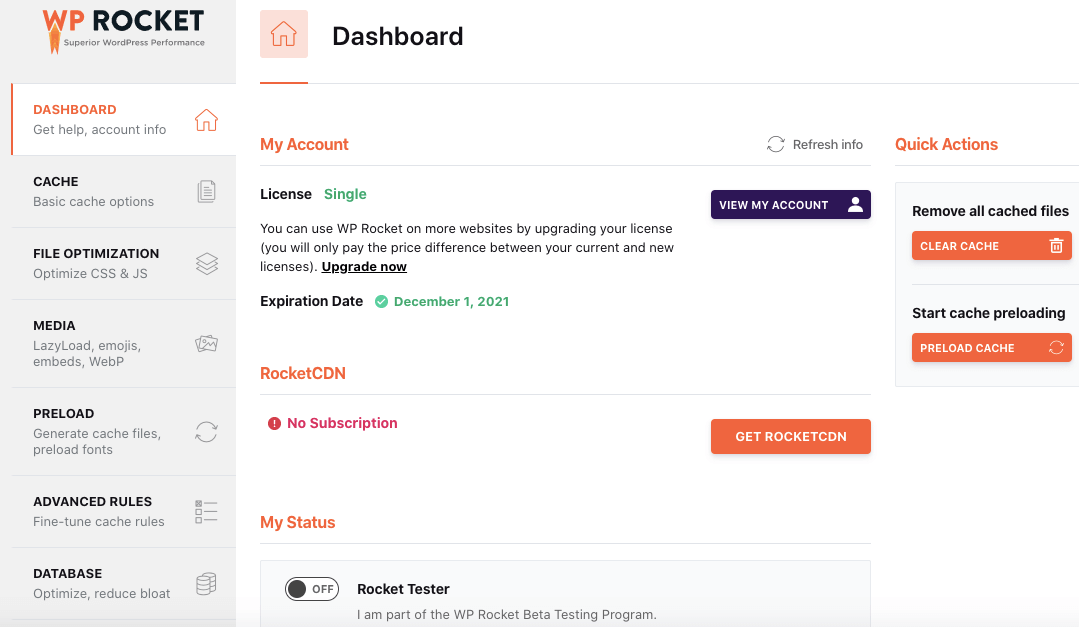
This is the basic section where you will find all the information related to your license type, validity, and some helpful video tutorials around getting started with WP Rocket.
Furthermore, you will also get access to quick actions, clear cache, and preload cache.
2. Cache: Basic cache options
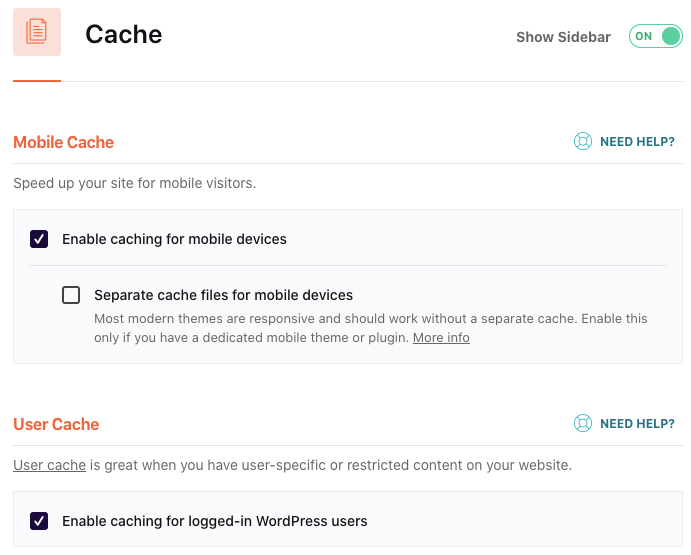
Here, you can enable cache for mobile users, user cache, and also set the cache lifespan which is recommended 10 hours or less.
3. File Optimization: Optimize CSS and JS
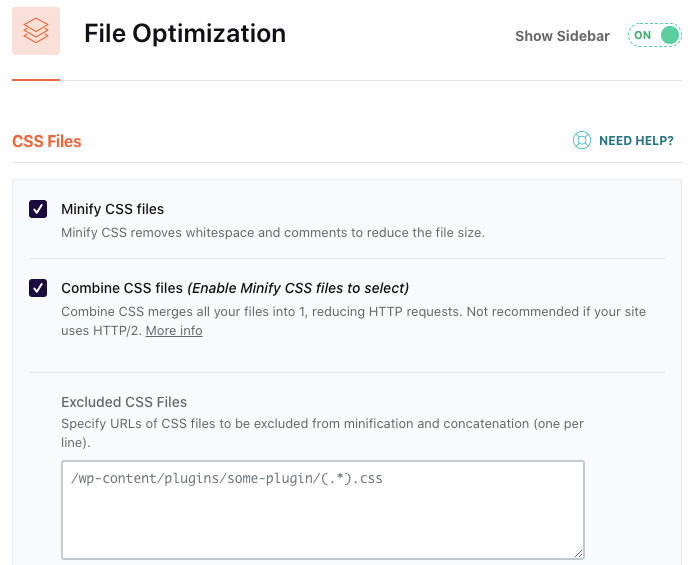
This is a very useful section where can optimize your CSS files and JavaScript files by enabling;
- Minify CSS files
- Combine CSS files
- Optimize CSS delivery
- Remove jQuery Migrate
- Minify JavaScript files
- Combine JavaScript files
- Load JavaScript deferred
- Delay JavaScript execution
4. Media: Manage LazyLoad, emojis, embeds, WebP
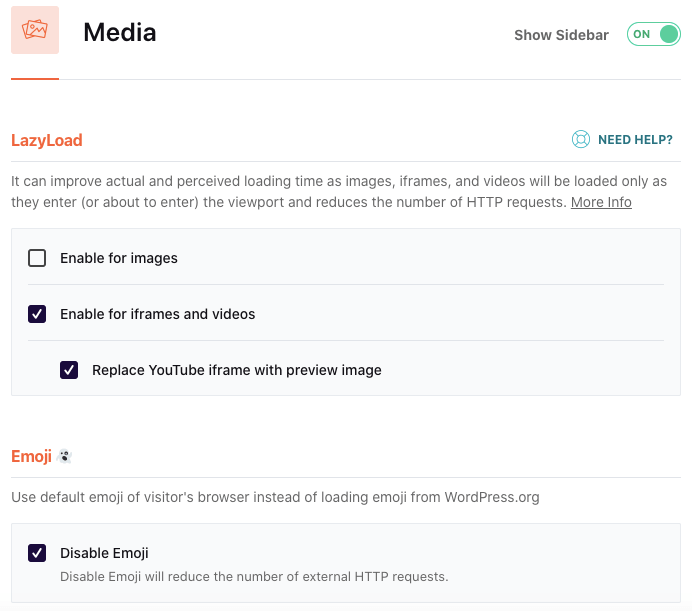
This is another important section that allows you to enable LazyLoad for images, iframes, and videos.
Moreover, from here you can manage emojis, WordPress embeds, and WebP compatibility with a single click.
5. Preload: Generate cache files, preload fonts
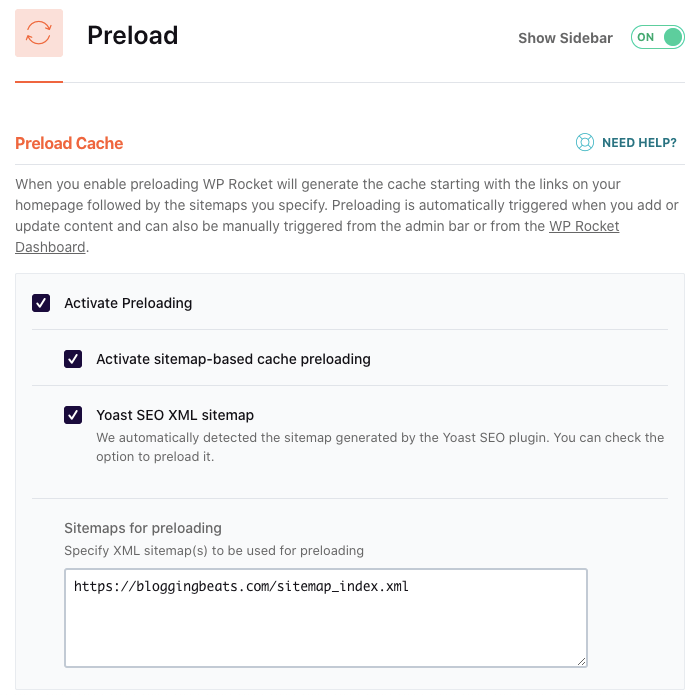
Yet another useful feature that lets you activate cache preloading based on your sitemap and much more.
- Activate preloading
- Preload links
- Prefetch DNS Requests
- Preload fonts
6. Advanced Rules: Fine-tune cache rules
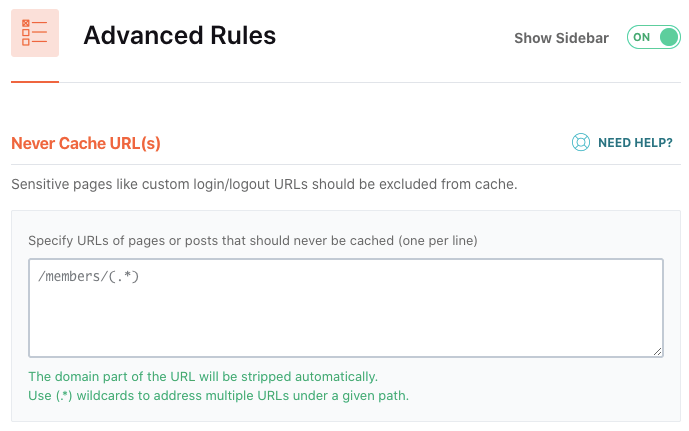
This is an advanced section where you can specify the URL(s), cookies, user agent(s) you don’t want to cache including;
- Always Purge URL(s)
- Cache Query String(s)
7. Database: Optimize and reduce bloat
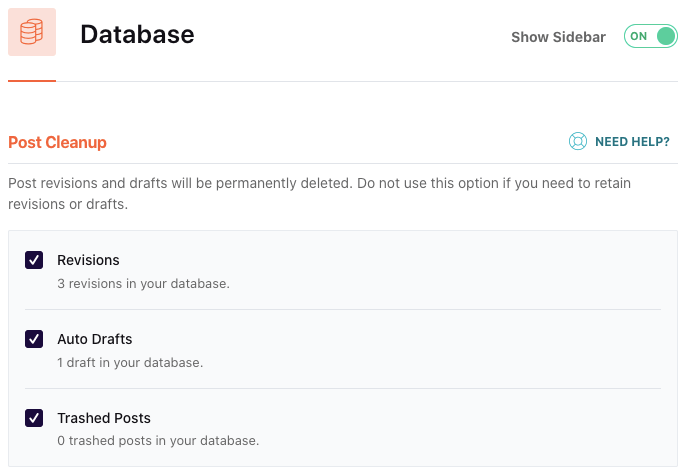
An amazing panel to optimize your database with ease;
- Post cleanup
- Comments cleanup
- Transients Cleanup
- Database Cleanup
- Automatic cleanup
8. CDN: Integrate Content Delivery Network
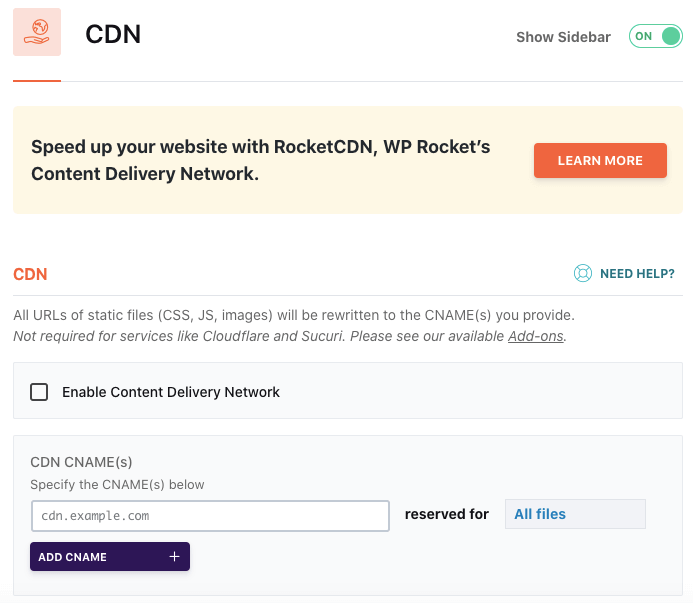
Here you will get access to RocketCDN, WP Rocket’s high-performance Content Delivery Network with unlimited bandwidth.
But this will cost you $7.99/mo additionally.
9. Heartbeat: Control WordPress Heartbeat API
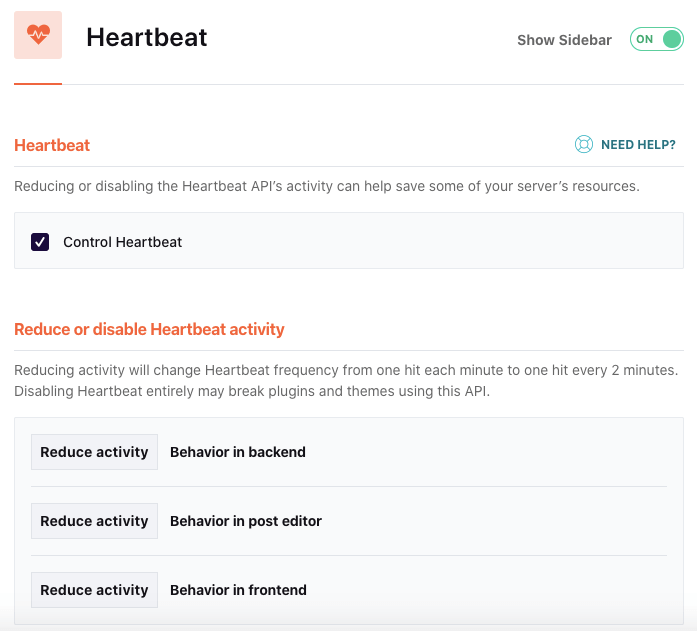
This feature will help you save the server’s resources by reducing or disabling the Heartbeat API’s activity.
10. Add-ons: Add more features
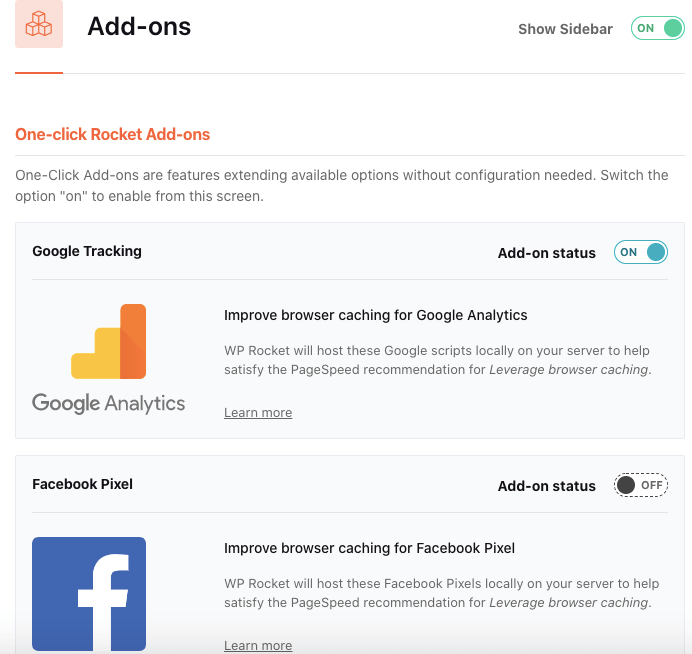
This section helps you satisfy the PageSpeed recommendation for Leverage browser caching by enabling one-click add-ons such as Google Tracking, Facebook Pixel, Varnish, Cloudflare, and Securi.
11. Image Optimization: Compress your images
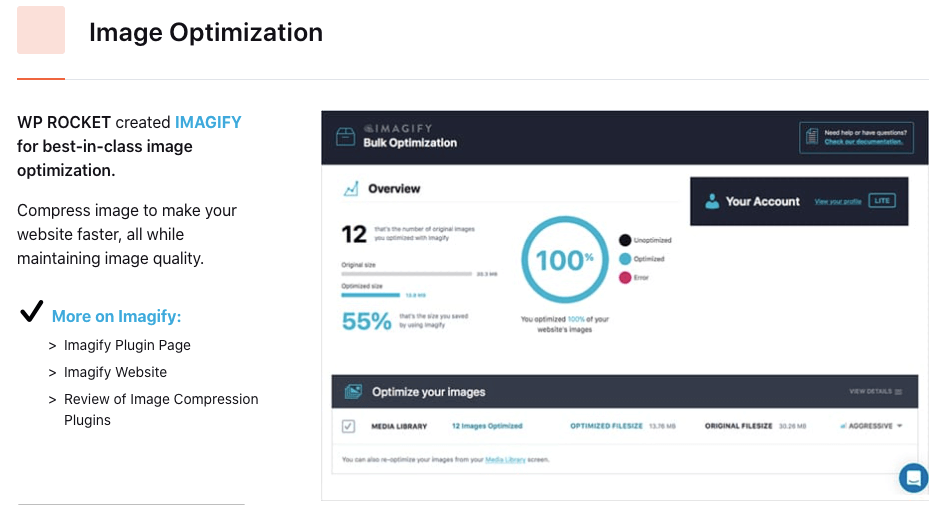
This allows you to install the best-in-class image optimization tool Imagify which compresses images to make your website faster while maintaining image quality.
12. Tools: Import, Export, and Rollback
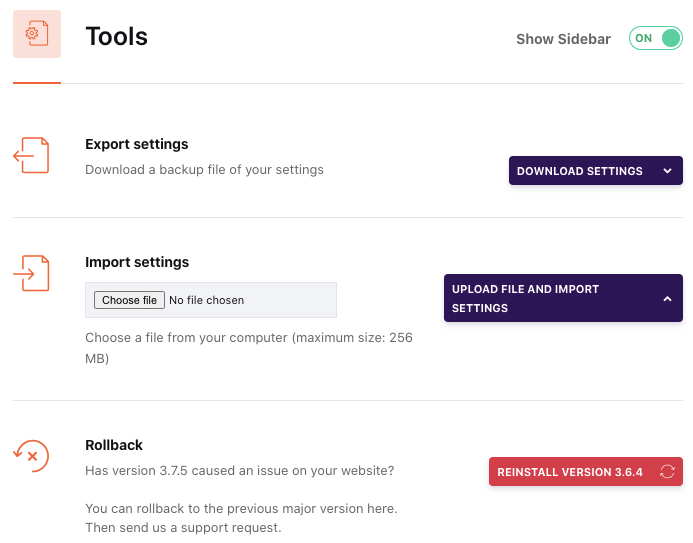
An amazing utility that lets you import & export your WP Rocket settings and roll back your WP Rocket version installed.
13. Tutorials: Getting started and how-to videos
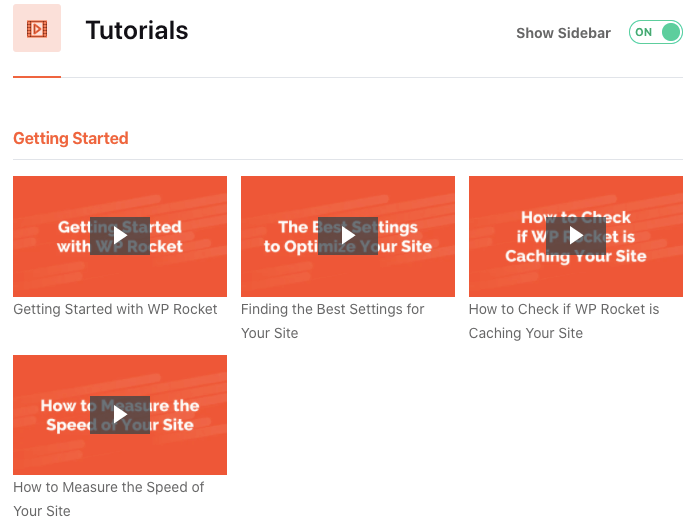
Get access to useful video tutorials on;
- Getting started
- File optimization
- Preload
- Add-ons
Here, we are done with configuring the WP Rocket for your site.
Now sit relax and see your site skyrocket.
WP Rocket Features at a Glance
WP Rocket every plan is included with a set of robust features that are enough to superpower your WordPress site.
Here is the complete list of WP Rocket features that will help you reach 7th Heaven.
1
Quick Setup
WP Rocket configuration is simple, fast, and intuitive. No programming knowledge is required.
2
Page Caching
An essential feature for ultra-fast load time, improved search engine rankings, and increased conversions.
When you turn on WP Rocket, page caching is immediately activated.
3
Cache Preloading
WP Rocket’s crawler generates the cache starting with the links on your homepage followed by the sitemaps you specify that instantly improve the indexing of your website by search engines.
Preloading is automatically triggered when you add or update content and can also be manually triggered from the admin bar or from the WP Rocket Dashboard.
4
Sitemap Preloading
All the URLs in your XML sitemap are preloaded which ensures your site’s cache is always warm. Furthermore, automatic detection of Yoast SEO, All In One SEO, and Jetpack sitemaps is included within WP Rocket.
5
GZIP Compression
To optimize the rendering of web browsers and save bandwidth, they facilitate gzip compression, expires headers, and Etags.
6
Browser Caching
WP Rocket enables browser caching that stores static contents (JS, CSS, images) in the browser.
So, when a visitor goes from one page to another page on your website, your static content is not loaded again and again.
7
Database Optimization
With WP Rocket, your database is cleaned up, and optimized by removing bloat that boosts your site’s performance. You can easily schedule regular cleanups to keep things working smoothly.
8
Google Fonts Optimization
WP Rocket’s Google Fonts optimization reduces the number of HTTP requests resulting in a faster website.
9
Lazyload
This is a very useful feature that improves the load time of your site pages by loading images only when your visitor scrolls down the page.
Major platforms like YouTube, Facebook, Yahoo, etc. are using this technique. It’s your turn now.
10
Minification / Concatenation
Minification reduces the weight of your HTML, JavaScript, and CSS files which means faster load time!
11
Defer JS Loading
WP Rocket enables the loading of JavaScript files after the end of the rendering of the page. So, the loading time of your website will be reduced.
12
Cloudflare Compatibility
WP Rocket makes Cloudflare integration quite easier. You can manage your Cloudflare cache, enable development mode, and get better performance, within your WordPress dashboard.
13
CDN
To reduce the latency of HTTP requests, WP Rocket allows you to seamlessly use most CDN (Content Delivery Network) services (such as MaxCDN).
14
DNS Prefetching
They offer a tool to reduce the time of DNS resolutions from external domains, by preloading.
15
Mobile Detection
WP Rocket offers mobile detection that allows you to speed up your site for mobile visitors by enabling caching for mobile devices in just one click.
Even you can create separate cache files for mobile devices if you have a dedicated mobile theme or plugin.
16
Multisite Compatibility
Take advantage of WP Rocket with WordPress multisite whenever the configuration is used (subdirectory, subdomain, domain).
17
eCommerce Friendly
If you’re using WooCommerce, Easy Digital Downloads, Jigoshop, iThemes Exchange, or WP-Shop, cart & checkout pages will be excluded automatically from caching.
18
Multilingual Compatibility
WP Rocket comes with popular multilingual plugins such as WPML, Polylang, or qTranslate.
19
Connected Users
WP Rocket also offers connected users features with just one click.
20
Import/Export
You can import and export your favorites settings within the import/export tool under WP Rocket.
Moreover, the rollback facility is prodded within the tool section.
21
Developer Friendly
WP Rocket is coded by following WordPress best practices.
It is clean and loaded with a lot of hooks that facilitate developers to do advanced customizations easily.
So, these are the features you will be getting with the WP Rocket license.
But you know what, quality comes at a premium price. So, now let’s talk about WP Rocket pricing and plans.
WP Rocket Pricing
WP Rocket is a premium caching plugin that provides superior WordPress performance at affordable pricing.
Here are 3 plans that WP Rocket offers you can get to make your websites load blazing fast.
1. Single License: This plan costs $59 and facilitates 1 year of support and updates for 1 website.
2. Plus License: For this plan, you have to pay $119 which offers 1 year of support and updates for 3 websites.
3. Infinite License: This plan is priced at $299 where you can enjoy 1 year of support and updates for unlimited websites.
Quick Note: WP Rocket offers a 14-day money-back guarantee. That means if you don’t like it for any reason, they will gladly provide a refund if it’s requested within 14 days of purchase.
Best WP Rocket Alternatives (Free)
Hereby, I present you with some of the best alternatives to WP Rocket.
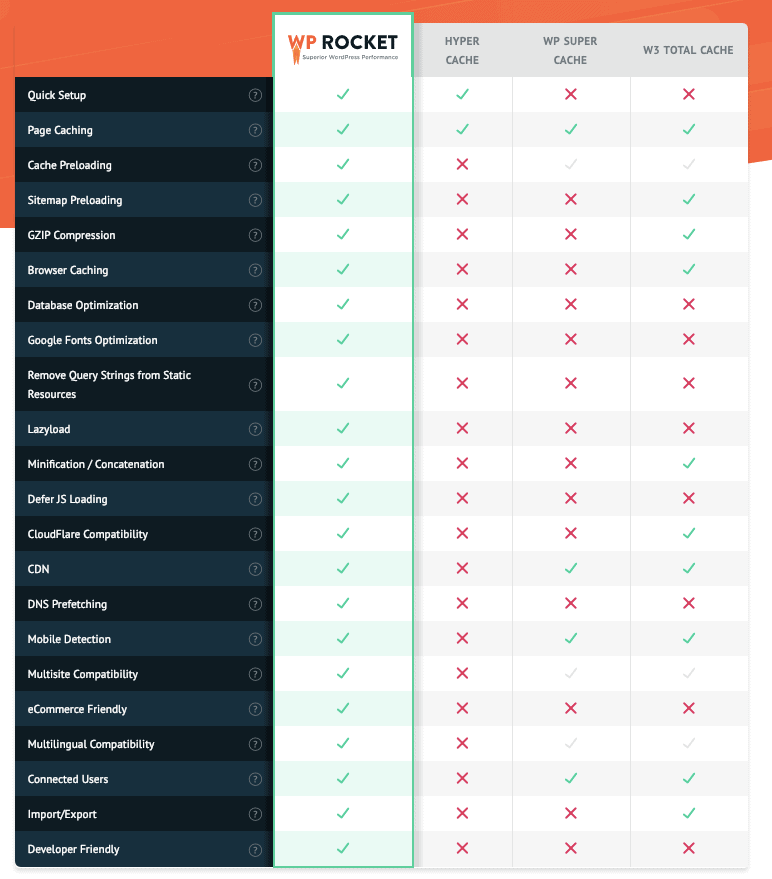
1. Hyper Cache
Hyper Cache is a purely PHP-based plugin by Stefano Lissa that helps you get the maximum speed for your WordPress blog without doing complex configurations.
Active installations: 20,000+
2. WP Super Cache
WP Super Cache is another caching plugin by Automatic that generates static HTML files from your dynamic WordPress blog and server the same instead of processing the comparatively heavier and more expensive WordPress PHP scripts.
Active installations: 2+ million
3. W3 Total Cache
W3 Total Cache (W3TC) is one of the most popular free caching plugins by BoldGrid.
This plugin leverages the content delivery network (CDN) integration and the latest best practices that help you improve the SEO and user experience of your WordPress site.
Active installations: 1+ million
Now, you might be wondering why to pay for WP Rocket when there are lots of free caching plugin options available.
Why Choose WP Rocket Over a Free Caching Plugin?
As you already know, WP Rocket is a premium plugin and you will have to pay a minimum of $49 for a single-site license.
To justify WP Rocket’s premium price tag, I personally found three main reasons that make it a better option than those free options.
1. Most Powerful Caching Plugin: WP Rocket comes with advanced features like Caching, Preload, Delay JS, Remove Unused CSS, LazyLoad, etc. that lead to the best web performance.
2. Quick Setup: Approximately 80% of the configuration is done automatically on activation. So, no configuration headaches and no need to touch the code. This makes it beginner-friendly and easier to use as compared to other caching plugins.
3. Excellent Support: At WP Rocket, you’re covered with fast and friendly support and a knowledge base that has answers to each question you may have.
Now, I’m sure you are ready to improve your WordPress performance with WP Rocket.
WP Rocket Advantages
- Fastest cache plugin
- Stunning interface
- Most robust feature set
- Mobile detection
- File optimization
- Lazy loading
- Cache preloading
- Effortlessly exclude assets you don’t want to cache
- Database optimizer
- Easy CDN integrations
- Heartbeat Control
- One-click rocket add-ons
- Developer friendly
- Fast technical support
What are the negatives about WP Rocket?
As far as WP Rocket’s performance is concerned, I did not find any negative points about it.
That being said, pricing could be a downside for those who are looking for a free caching plugin.
FAQs About WP Rocket Review 2024
Here are some of the commonly asked questions about WP Rocket that you may find useful.
WP Rocket is probably the best premium WordPress caching plugin that helps you improve the performance of WordPress sites.
WP Rocket Single plan starts at $59/year and offers 1 year of support and updates
for 1 website. Furthermore, you may choose its Plus plan ($119/year) or Infinite plan ($299/year) which facilitates 1 year of support and updates for 3 websites and unlimited websites respectively.
No, they do not offer a free trial but you can avail 100% no-risk money-back guarantee.
Yes, your WP Rocket license renews automatically at a 30% discount. That said, you can turn off the same easily on your account page in the order tab.
Yes, anytime you feel like adding more sites to your account, you can upgrade it. All you need to pay is the difference in cost.
Hyper Cache, WP Super Cache, W3 Total Cache, and Auto Optimize could be the best WP Rocket alternatives.
Though the W3 Total Cache plugin is also loaded with amazing features, if we talk about the actual performance, WP Rocket is far better than WP Super Cache and W3 Total Cache.
Yes, its minimal setup and superior WordPress performance at affordable pricing make it really worth your time and money.
To use LazyLoad on WP Rocket, go to the Media tab of your WP Rocket plugin where you can easily enable LazyLoad for images, iframe, and videos.
Their team of Rocketeers offers unbelievable customer support. Simply submit a ticket at any time from the WPRocket dashboard and they will be happy to assist.
Also Read:
Final Thoughts on WP Rocket Review 2024
So, this is all about WP Rocket Review 2024.
I have tried to cover each and every aspect related to the WP Rocket plugin.
For me, if you have a WordPress website whether it’s a large site or a small one, a simple blog, or an online store, WP Rocket is a must-have plugin for you.
It will accelerate the loading time of your WordPress sites irrespective of site type.
One thing that I liked the most about WP Rocket is that it is easy enough for non-technical WordPress users.
Furthermore, seasoned developers can customize it according to their needs.
At last, I would say WP-Rocket is worth every single penny you pay for it.
So, grab a single site license of the WP Rocket plugin for your blog today and notice the difference.
To end with, do let me know which caching plugin you are using on your blog in the comment section below.

Bro,
Very Clean and Neatly Written Review Post of WP Rocket Plugin.
You mentioned each section starting from Installing to Configure the Plugin. It looks Damn Reader Friendly.
I am looking forward to try this Super Premium WordPress Caching Pluign for my Blog soon.
Hi Amit,
WP Rocket is fantastic, even though it’s not the plugin I’m currently using on my blog. But with lots of positive reviews about the caching plugin, and also reading it from your blog, with its functionalities, it’s a must-try.
Thanks for sharing!.
My website loading time has gone down in the past few weeks. So, I purchased WP Rocket. Now my website loads very fast.