Bluehost Review 2024
Summary
Bluehost is one of the most reliable web hosting providers in the market and is officially recommended by WordPress also.
A free domain name, free SSL, 1-click WordPress installation, top-notch uptime, speed, and support for just $2.95 per month makes Bluehost a default choice for everyone.
So, if you’re thinking of starting a blog or small business website, you can go with Bluehost without thinking twice.
A website is the foundation of every online business. To have a successful and profitable online presence, your website performance should be good enough to give a pleasurable experience to each visitor.
Here is where the importance of web hosting comes into the picture.
Whether it’s about website load time, uptime, security, backups, support, and search engine rankings, everything depends on your web hosting.
So, it is better to invest in a professional website hosting platform in order to get the best possible performance and search engine rankings.
And if you’re looking forward to signing up for a Bluehost plan and wondering how reliable it is, then you’re at the right place.
As, in this post, I have shared a detailed review of Bluehost that includes my 15 months of experience with Bluehost.
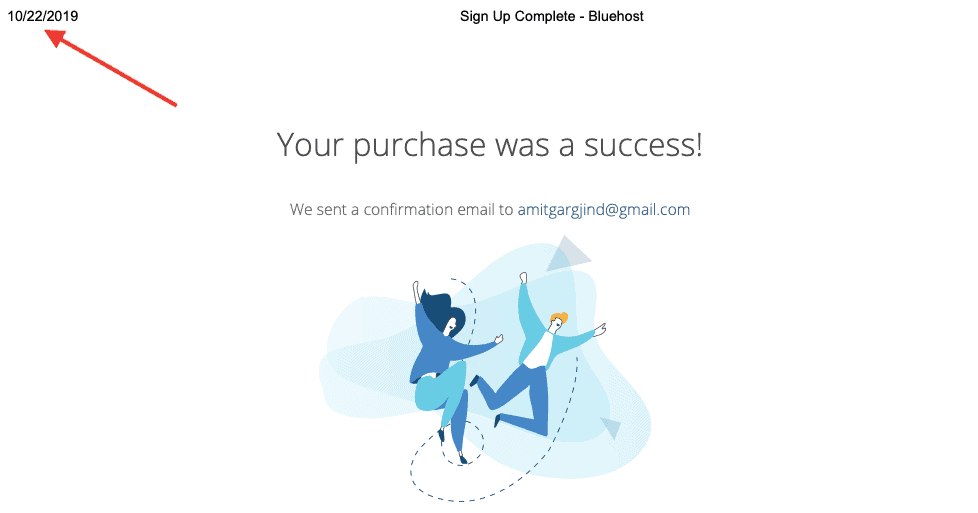
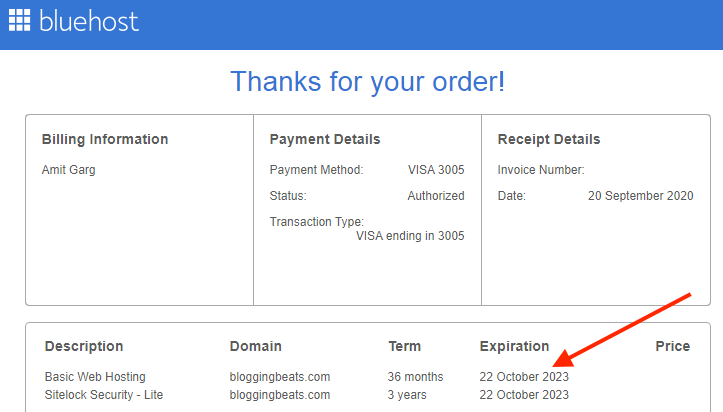
So, hereby presenting you with the Bluehost review 2024.
Table of Contents
Bluehost Review 2024 (Bloggers’ Default Choice)
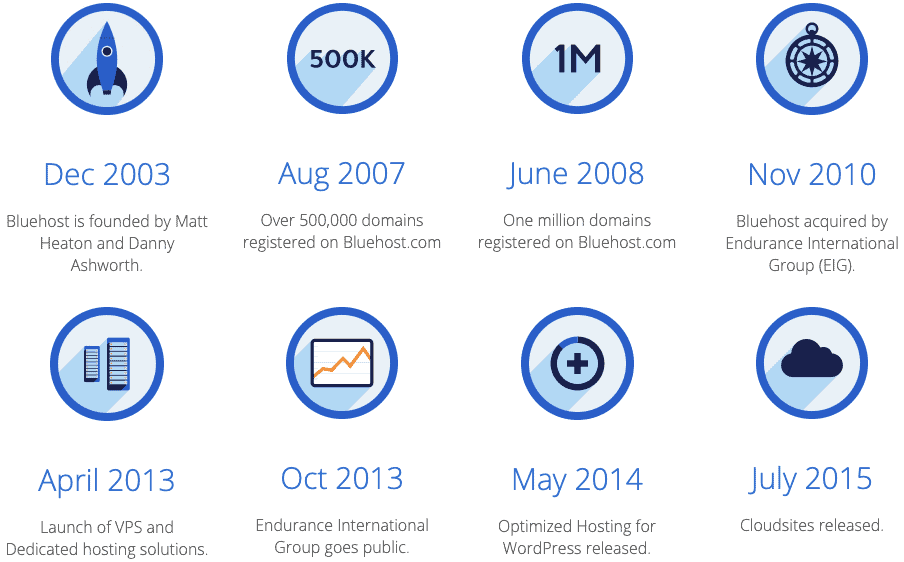
Bluehost was founded back in 2003 and since then they are providing affordable web hosting packages to millions of users all over the world so anyone, novice or pro, can get on the web with ease.
They offer best-in-class solutions (Shared hosting, managed WordPress hosting, VPS hosting, Dedicated Hosting, eCommerce hosting, and other web-related services at very affordable prices) that are designed to meet the needs of a wide range of customers.
As a result, now Bluehost powers more than 2 million websites throughout the world and supports thousands more every day.
Their vast team of 750+ dedicated experts is there to help you out around the clock, 24/7 which makes Bluehost the best web hosting company to their customers at all times.
1 website, free domain, free WordPress migration, free SSL certificate, free CDN, 50GB SSD, unmetered bandwidth, custom emails, 99.99% uptime, and 24/7 instant live chat including phone support, makes Bluehost a default choice of every blogger.
What else?
1. Committed to WordPress
Bluehost is the official partner of WordPress for over 10 years now. This means no one other company powers WordPress better or understands it more than they do.

2. Contributing to Open Source
Bluehost is the leading company for open source implementation with a development team experienced in optimizing over 80 open source platforms.
From their servers to their internal tools to the scripts, the whole company is built on open source that helps developers to leverage their resources and expertise towards helping their software thrive.
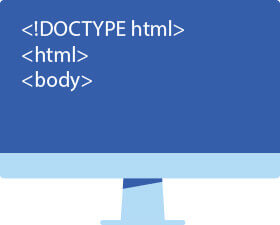
3. Part of a Big Family
Since 2010, Bluehost has been fortunate enough to be part of the Endurance International Group’s family of brands.

So this was a quick overview of Bluehost. Now, let’s see what are the features that make Bluehost a great choice for every novice and pro.
Bluehost Features (Plentiful)

Bluehost shared hosting solutions are a fully-featured pack that facilitates the flexibility, reliability, speed, and security you need to build your website and get it online.
Four different shared hosting plans – Basic, Plus, Choice Plus, and Pro.
I started with the Bluehost Basic plan that costs $35.40 for 12 months where you can host 1 website with;
- 25 Subdomains
- 50 GB SSD Storage
- Unmetered Bandwidth
- Let’s Encrypt SSL
- Cloudflare CDN, and
- 5 Business Email Accounts
All these features make a complete package and sufficient for a beginner looking forward to setting up a blog or small business website having hundreds of pages and images.
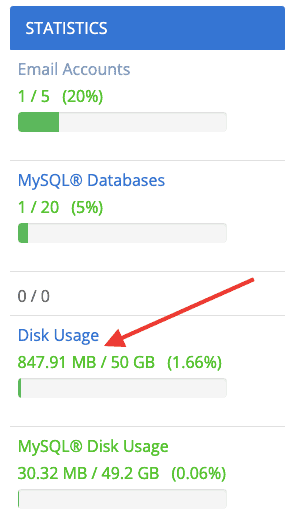
Have a quick look at the image above. I have around 100 pages and 1000 images on my blog and still, I have consumed 850 MB out of 50 GB.
Their higher plans will further allow you to host unlimited websites with unmetered storage space, unmetered bandwidth, unlimited email addresses, and much more.
Furthermore, all Bluehost plans are included with the industry’s leading cPanel control panel that allows easy management of your site.
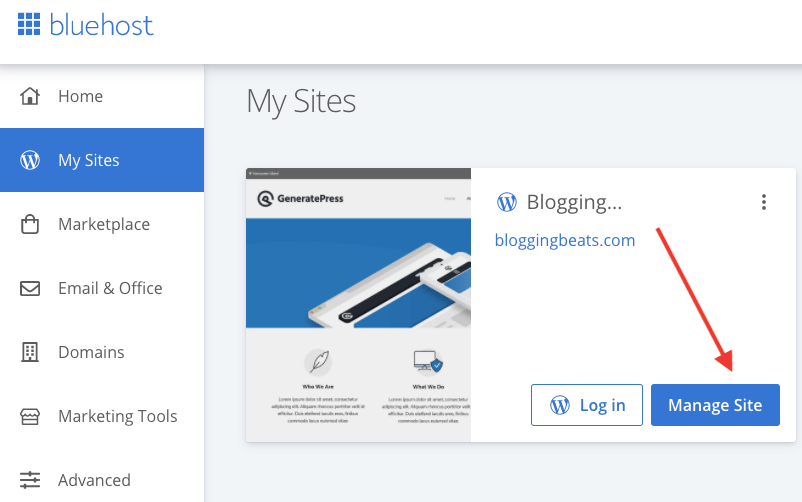
cPanel
cPanel is one of the most amazing things for a blogger or web developer that allows you to manage your site like a pro without any hassles.
Whether it’s about managing your files, domain, databases, email, metrics, security, app installation, and so on.
World’s most popular app installer Softaculous is also included within the cPanel that helps you install CMS like WordPress and others in just one click.
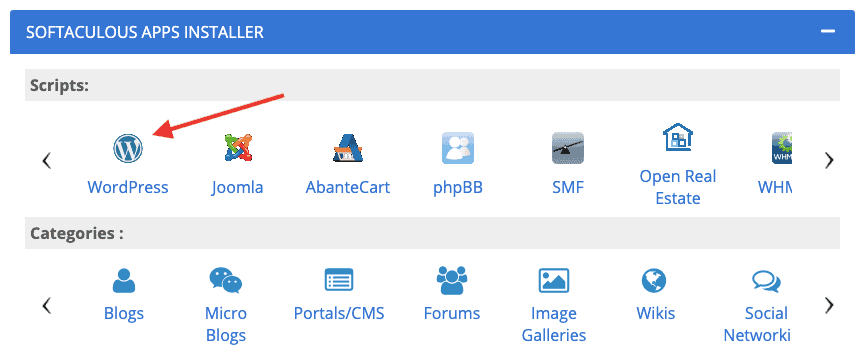
All and all, Bluehost is a perfect option for everyone.
Ease of Use (Everything is Well Designed)
When you opt for Bluehost, your whole journey will become a cakewalk. From signing up a plan to installing WordPress to SSL activation and CDN activation to custom email account creation and so on.
So first let’s see how to get started with Bluehost.
Bluehost Signup Process
Step 1: Click here to visit Bluehost’s official website and click on the “Host Your Site” button.
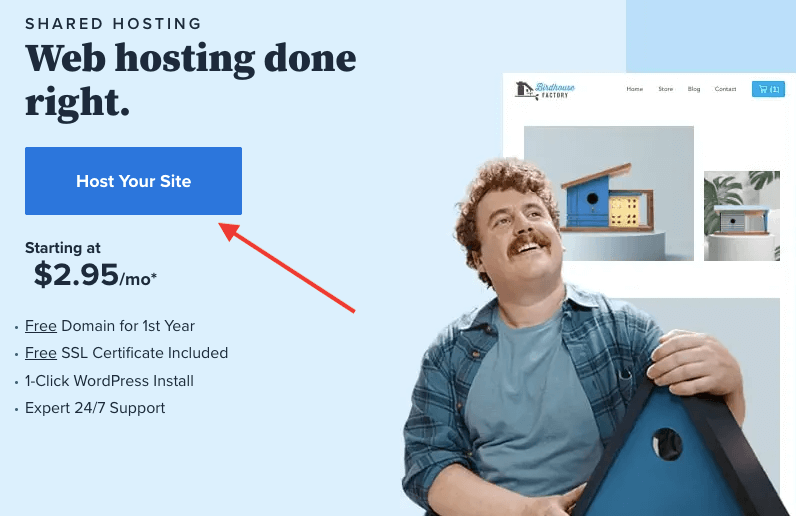
Step 2: Select a plan that fits best your needs and its duration (preferably 12 months to save more)
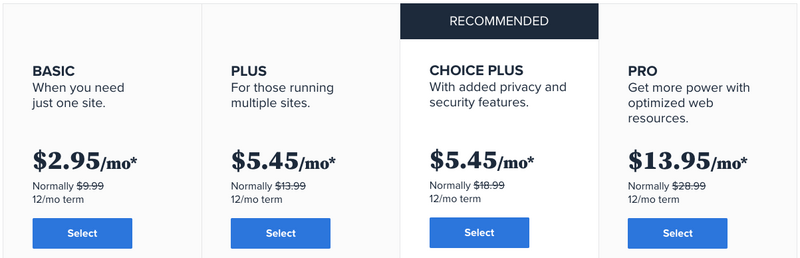
Step 3: Next you will be asked to set up your domain name which you will be getting for free.
If you already own a domain name, you can use the same here, or make a new one or you can skip this step and create a domain later.
Step 4: Either create a new account or use your Google account to sign in. Choose Package information (12 months @ $2.95/mo)
Uncheck all the package extras, enter payment details and click on the Submit button.
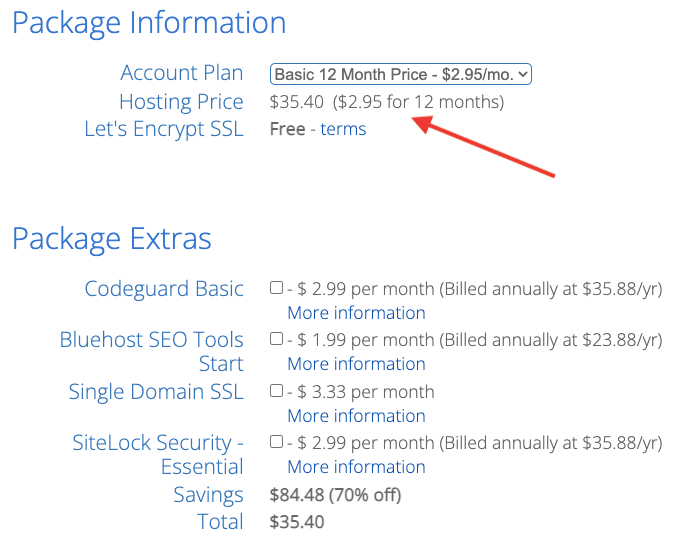
That’s it, you are done with signing up for the Bluehost plan.
Next, you will need to create an account on Bluehost for cPanel login. Once you’re done with doing the same, login into Bluehost cPanel where you can install WordPress with a single click.
After installing WordPress, you can start working on your site straight away.
SSL Certificate Activation
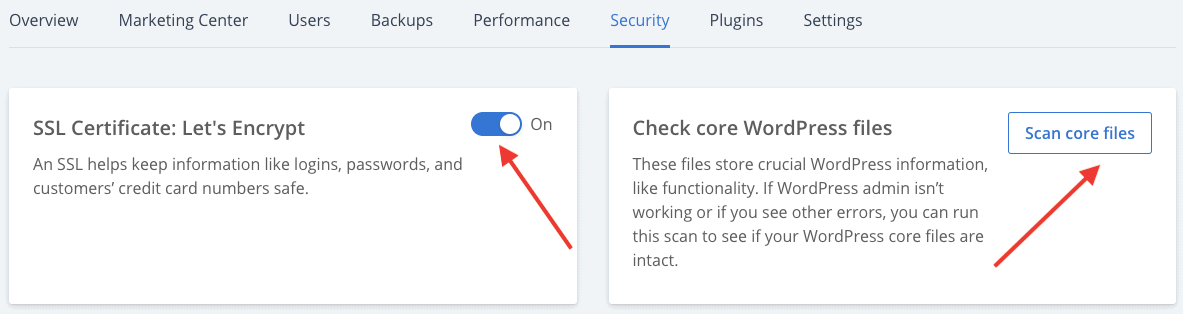
SSL Certificates keep your website visitor information safe from prying eyes by proving an encrypted communication channel.
Bluehost provides a FREE “Let’s Encrypt SSL” certificate with every hosting plan so you can rest assured knowing that no matter what kind of website you build, they have the security of you and your visitors in mind.
And the best part is that you can activate it with just a single click. Once it’s turned on your domain will be directed to HTTPS automatically.
CDN Activation
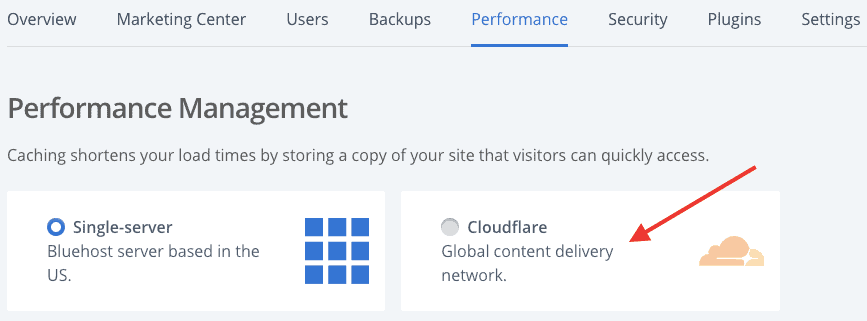
A CDN (Content Delivery Network) helps your site content load faster from each corner of the world irrespective of your site visitor location.
Again, with Bluehost, you will be getting a free CDN by Cloudflare which can be activated with just one click.
Custom Email Creation
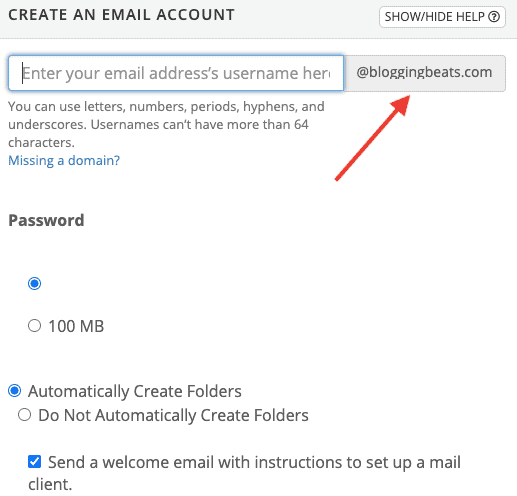
Bluehost also facilitates you with custom email addresses, xyz@yourdomain.com
Simply visit the Email & Office section of your cPanel where you can create business email addresses for you and your team for free.
So, signup for Bluehost today, install WordPress, activate SSL and CDN, create a custom email for you, and you are all set to show an online presence.
Bluehost Performance (Top-Notch)
Regarding Bluehost’s performance (in terms of speed and uptime) what I found in the last 15 months of my experience with Bluehost is quite satisfactory.
Both speed and uptime are extremely important for a successful online presence.
Whether your site is going down frequently or not getting enough speed, in both cases you will lose the trust of your visitors which will further result in revenue loss.
Amazingly, Bluehost will meet your expectations in terms of both speed and uptime.
A quick look at the Bluehost’s performance – the average loading time of the site was surprisingly 329ms, and uptime for a few months of testing was around 99.99%, which is just unbelievable.
GTmetrix
GTmetrix is a website speed and optimization platform that lets you see how your site performs, reveal why it’s slow, and discover optimization opportunities.
So I keep an eye on my site’s performance and run performance tests very frequently.
Here are the latest results of my site using GTmetrix:
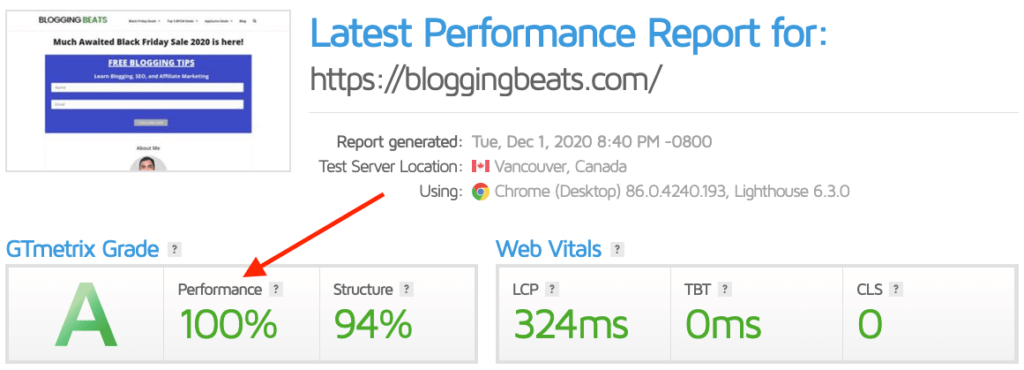
You can see the overall performance is 100%, LCP is 324ms and TTFB is 0ms which is completely acceptable.
Not only GTmetrix, but you can also see my blog performance tested by a tool from Google itself.
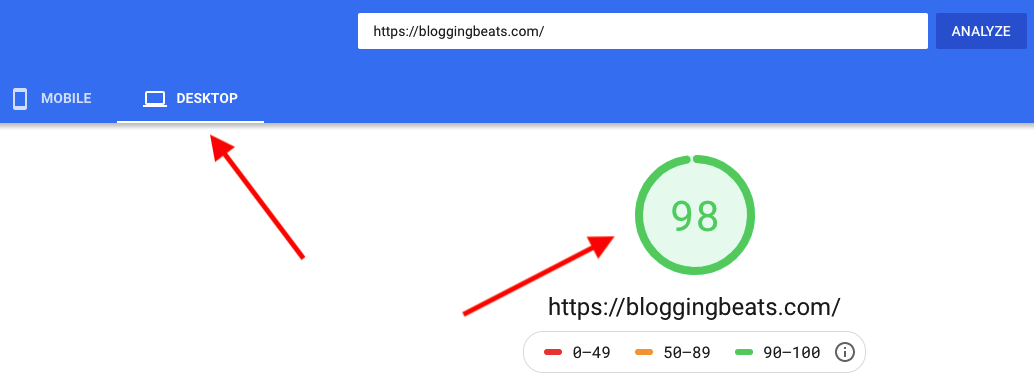
That’s really amazing, right?
Note: I am using the GeneratePress theme and WP Rocket premium caching plugin on my blog.
Securi Load Time Tester
Securi load tester is another great platform that lets you test the
performance of any of your sites from across the globe.
Here is how long it takes to connect to my site and for one page to fully load from across the globe.
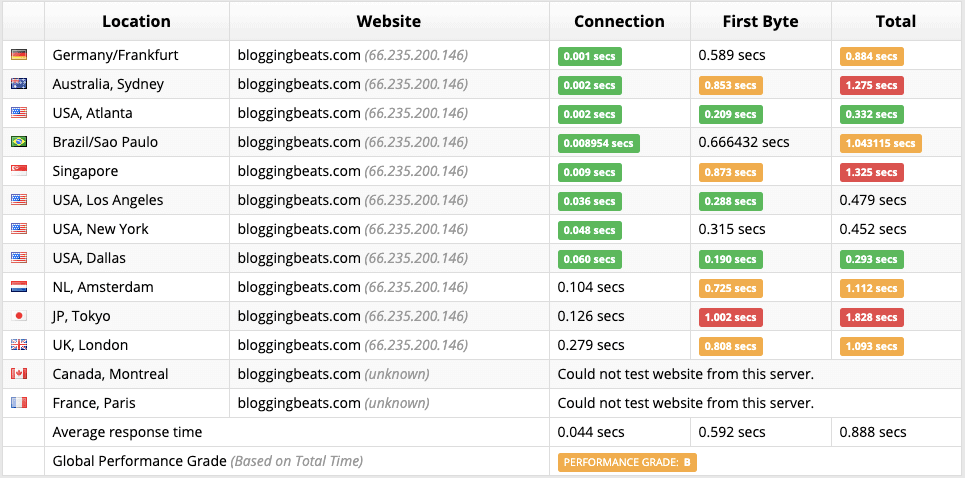
Enough said about Bluehost speed. Now let’s see the uptime offered by Bluehost.
Uptime Robot
Not only fast speeds, but the Bluehost performance test also resulted in high availability as well.
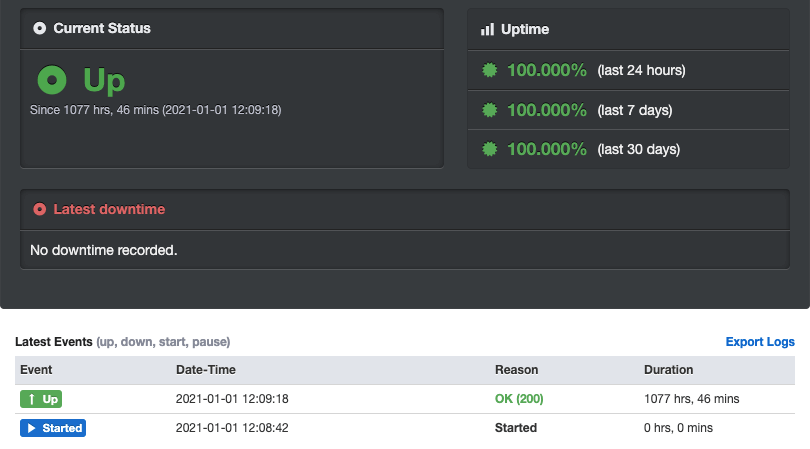
Though, I started tracking a few days ago as I was not aware of this tool in the beginning.
For the last one and a half months, it is showing 100% uptime which is like a dream of every web enthusiast.
I will be tracking and updating these results as required.
Bluehost Support (Instantaneous)
A high-performance hosting backed by a team of experts is peace of mind for web geeks.
And at Bluehost, every account comes with 24/7 hosting support for questions related to your website or account.
Their team of 750+ WordPress experts will help you effectively build, grow and
manage your WordPress website.
So, how can you get in touch with the Bluehost support team?
1. Phone Support
They’re always standing by and eager to help you. Just call them and all your questions will be answered on a priority basis.
U.S. (toll-free) 888-401-4678
International +1 801-765-9400
2. Chat Support (Instant)
Next, you can contact them via live chat which is my personal favorite and one of the reasons why I continued with Bluehost after 12 months.
All you need to do is visit the Bluehost contact page and click the Chat Now button. You will be attended by their team member immediately and all your queries will be resolved as soon as possible.
From my personal experience, I have connected with them via chat a number of times, and every time they left me with a smiling face.
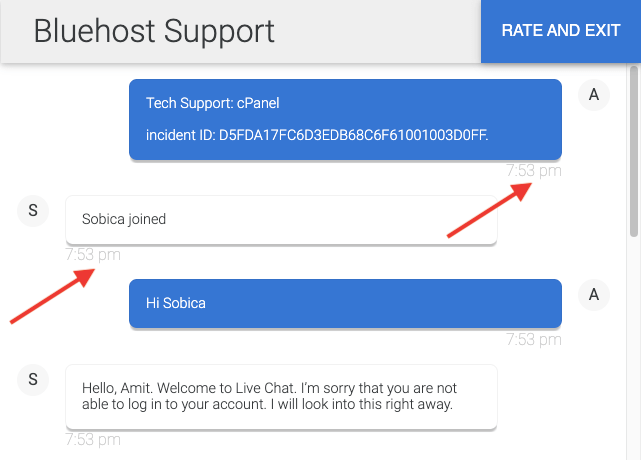
Have a look; recently I was facing some issues related to accessing my Bluehost account. I connected with them via live chat, got an immediate response, and the issue was sorted right away.
3. Knowledge Base
Apart from phone and chat support, they also have a vast knowledge base full of articles, guides, how-tos, instructions, and answers to their client’s most frequently asked questions.
Bluehost Plans & Pricing (Value for Money)
Bluehost offers a wide range of hosting services that include shared hosting, managed WordPress hosting, VPS, dedicated hosting, and eCommerce hosting solutions as well.
Among all, shared hosting is the easiest and most economical way to start your website or blog. And Bluehost shared hosting plans are really worth every single penny you spend on them.
Here are the complete details of Bluehost’s shared hosting plans.
| Features | Basic | Choice Plus | Online Store |
|---|---|---|---|
| Websites | 1 | 3 | 3 |
| SSD Storage Space | 10 GB | 40 GB | 40 GB |
| Support | Chat/Phone | Chat/Phone | Chat/Phone |
| Free CDN | Yes | Yes | Yes |
| Daily Backups | No | Yes | Yes |
| Free Domain | Yes | Yes | Yes |
| Domain Privacy | No | Yes | Yes |
| Malware Scanning | No | Yes | Yes |
| Regular Price | $7.99/mo | $13.99/mo | $18.99/mo |
| Discounted Price | $1.99/mo | $3.49/mo | $6.99/mo |
1. Basic ($2.95/mo): This is the entry-level plan from Bluehost that starts from $2.95 per month only.
Irrespective of affordable pricing, it is included with every feature a beginner needs.
So, if you’re the one who needs just one site then this plan is perfect for you.
Top Features:
- 1 Website
- 50 GB SSD Storage
- Custom Themes
- 24/7 Customer Support
Also Includes:
- Free Domain – 1 year
- Free CDN Included
- Free SSL Certificate
2. Plus ($5.45/mo): The second plan from Bluehost is Plus which allows you to run multiple sites.
For this plan, you will be charged $5.45 per month.
So, if you’re the one who is looking forward to hosting more than one site, then you may go for this plan.
Top Features:
- Unlimited Websites
- Unlimited SSD Storage
- Custom Themes
- 24/7 Customer Support
Also Includes:
- Free Domain – 1 year
- Free CDN Included
- Free SSL Certificate
- Free Office 365 – 30 days
3. Choice Plus ($5.45/mo): The next plan from Bluehost is Choice Plus that facilitates you with added privacy and security features.
And the best thing about this plan is that it will cost you the same as the Plus plan.
So, if you want to host multiple sites, then you must go with this plan.
Top Features:
- Unlimited Websites
- Unlimited SSD Storage
- Custom Themes
- 24/7 Customer Support
Also Includes:
- Free Domain – 1 year
- Free CDN Included
- Free SSL Certificate
- Free Office 365 – 30 days
- Free Domain Privacy
- Free Automated Backup – 1 year
4. Choice Plus ($13.95/mo): This is the most advanced plan by Bluehost that further facilitates more power with optimized web resources.
For this plan, you will have to pay $13.95 per month.
So, for websites with higher traffic or more complex use-cases, Bluehost’s Pro Shared Hosting plan is certainly a good choice.
Top Features:
- Unlimited Websites
- Unlimited SSD Storage
- Custom Themes
- 24/7 Customer Support
- Optimized CPU Resources
Also Includes:
- Free Domain – 1 year
- Free CDN Included
- Free SSL Certificate
- Free Office 365 – 30 days
- Free Domain Privacy
- Free Automated Backup
- Free Dedicated IP
All shared hosting plans also include;
- Domain Manager
- Resource Protection
- Scalability
- SSL Certificates
- Google Ads Credit
- Google My Business
So, this is all about Bluehost’s shared web hosting plans.
Recommended Read:
If you’re looking for beyond shared hosting that works as hard as you do, you can have a quick look at the different plans of advanced web hosting types.
Bluehost Managed WordPress Hosting Plans
| Plan Name | Storage | Bandwidth | Sites | Price | |
|---|---|---|---|---|---|
| Build | 20 GB SSD | up to 50,000 Visitors/mo | 1 | $19.95 | Learn More |
| Grow | 40 GB SSD | up to 150,000 Visitors/mo | 1 | $29.95 | Learn More |
| Scale | 80 GB SSD | up to 500,000 Visitors/mo | 1 | $49.95 | Learn More |
Bluehost VPS Hosting Plans
| Plan Name | Storage | Bandwidth | IP Addresses | Price | |
|---|---|---|---|---|---|
| Standard | 30 GB SSD | 1 TB | 1 IP Address | $18.99 | Learn More |
| Enhanced | 60 GB SSD | 2 TB | 2 IP Addresses | $29.99 | Learn More |
| Ultimate | 120 GB SSD | 3 TB | 2 IP Addresses | $59.99 | Learn More |
Bluehost Dedicated Hosting Plans
| Plan | Storage | RAM | Bandwidth | IPs | Price | |
|---|---|---|---|---|---|---|
| Standard | 500GB | 4 GB | 5 TB | 3 | $79.99 | Learn More |
| Enhanced | 1TB | 8 GB | 10 TB | 4 | $99.99 | Learn More |
| Premium | 1TB | 16 GB | 15 TB | 5 | $119.99 | Learn More |
Bluehost eCommerce Hosting Plans
| Plan Name | Products | Bandwidth | Sites | Price | |
|---|---|---|---|---|---|
| Standard | Unlimited | Unmetered | Multiple | $15.95 | Learn More |
| Premium | Unlimited | Unmetered | Multiple | $24.95 | Learn More |
Here, we are done with knowing Bluehost’s plans and pricing. Now, it’s your turn to choose a plan that fits best for your needs!
Bluehost Positive Aspects
1. Free Domain Name
A domain name is the foremost thing you will need along with web hosting to start a blog or website.
It does not matter which Bluehost plan you sign up for, you will be getting a free domain name for 1 year.
Moreover, getting the domain name from the same host will prevent you from getting into the hassles of DNS configuration. For a beginner, it’s like peace of mind.
2. Free WordPress Site Migration
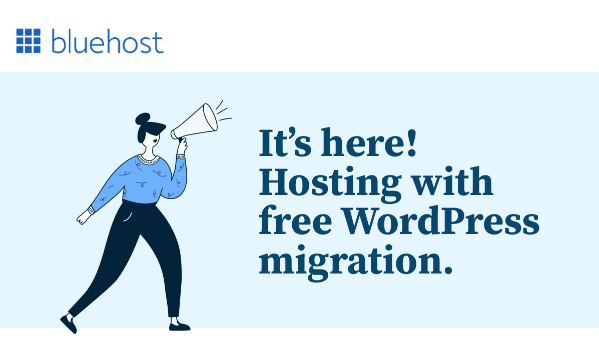
When I signed up for Bluehost, WordPress migration was a paid activity.
Now, I feel glad to tell you that Bluehost launched free WordPress migration services a few months back.
This means if you already have a website hosted on any other web host and want to move to Bluehost, just signup for a Bluehost plan and their experts will move your website to Bluehost for free.
3. Free SSL Certificate
With Bluehost shared hosting plans, you will also get a free SSL certificate powered by Let’s Encrypt that helps keep your visitor and customer data safe by encrypting the channel they use to communicate with your website.
4. Free CDN
A free CDN powered by Cloudflare is also included which makes your website respond quickly from all over the world.
5. 1-Click WordPress Installation
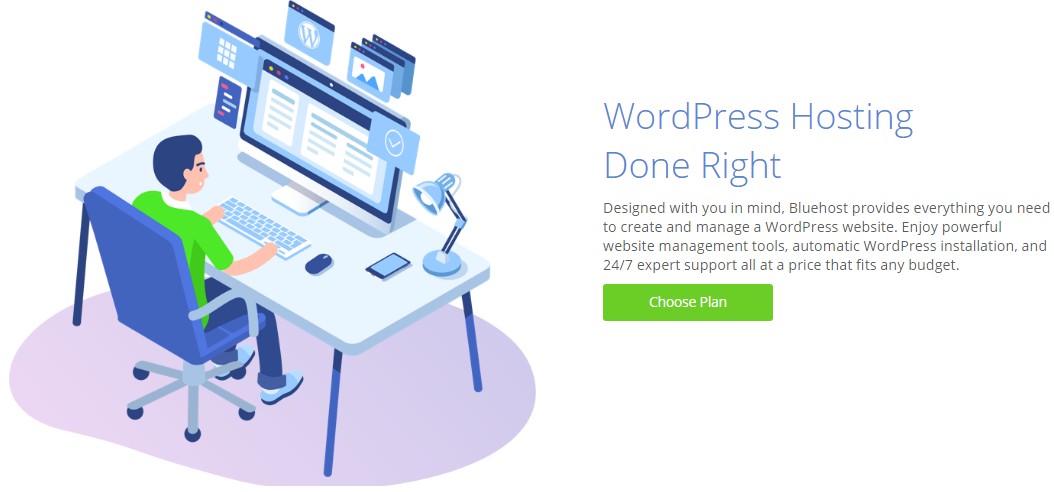
Once you are done with signing up for a plan on any web hosting, to set up a blog or website you will need to install a CMS like WordPress.
This could be a tedious job but with Bluehost 1-click WordPress installation it will be like a cakewalk for you.
6. Website Builder
Bluehost Website Builder is available with drag & drop functionality and AI-driven templates that will help you build eye-catching WordPress websites faster and easier than traditional building tools.
7. Custom Email Addresses
A custom email account not only presents a more professional appearance to your clients but also can be a cost-effective addition to your marketing plan.
Moreover, if you don’t want your emails to end up in your customers’ spam folders, you should have custom email addresses for your team.
With the Bluehost Basic plan, you can create up to 5 free email addresses. And if you opt for higher plans, then you are allowed to create unlimited email accounts.
8. User-friendly cPanel
With Bluehost, you will be getting the industry-leading well-organized cPanel control panel that will make managing your web hosting account and websites easy.
9. SSD Storage
SSDs use flash memory thus delivering superior performance as compared to traditional HDDs.
All Bluehost plans are included with ample storage space, even with the Basic plan you will get 50 GB SSD storage which is more than sufficient.
10. Unlimited Everything
With Bluehost plans (except the Basic plan) you will be getting almost everything unlimited, be it websites, storage space, bandwidth, parked domains, subdomains, custom email accounts, etc.
11. 99.9% Uptime
This is the utmost important factor you should consider while choosing a web host for you. If your site goes down you may lose customers and their trust which will result in revenue loss.
Bluehost has a long history of providing almost 99.9% uptime to all its users. So if you go with Bluehost, you don’t need to worry about site downtime.
12. Unbelievable Loading Time
This is again an important factor you should take into consideration along with uptime.
A running site is not worth it if it’s taking too much time to load and as a result, your site visitors switch you to another site.
With Bluehost, my site loads in under 1 second which is quite satisfactory.
13. Top-notch Support
A web hosting company backed by a great support team can be peace of mind, especially for beginners.
And Bluehost support team is available 24/7 to answer questions and solve your problems.
14. 30 Days Money Back Assurance
Lastly, you will also be getting a 30-day money-back guarantee on Bluehost plans.
Though that would not be the case, still if you don’t get satisfied with Bluehost services for any reason, you will get a full refund within 30 days of your purchase, no question asked!
Negatives about Bluehost
The one and only thing that Bluehost lacks according to me is that they do not offer automated backups with their entry-level plan.
That being said, you can easily take care of backups of your site with the help of WordPress plugins like UpdraftPlus.
It’s been now around 25 months since I’ve been using the Bluehost Basic plan and UpdraftPlus is doing its job perfectly.
So, for me, this is the kind of downside you may overlook.
FAQs
Absolutely, after using it for more than 2 years I can say Bluehost is really a good web host and one can go with it without thinking twice.
Bluehost is not cheap, rather I would say it is affordable. Bluehost shared hosting feature-packed plans start at $2.95 per month only.
Indeed, Bluehost is best for beginners. Bluehost shared hosting plans are included with all the features a beginner needs and are available for a starting price of only $2.95 per month.
Yes, all Bluehost plans are included with the industry-leading cPanel control panel along with some additional features (backups, security, themes, and more) that will help you to manage your WordPress websites with ease.
Yes, Bluehost is considered the default choice of bloggers. Moreover, it is recommended by WordPress.org itself.
Undoubtedly, Bluehost is far better than GoDaddy in terms of pricing, performance, and support.
Yes! Though, you will get a free domain name for 1 year when you sign up for any Bluehost plan. But, you don’t need to renew the same with Bluehost unnecessarily. You can easily transfer your domain to any other domain registrar like Namecheap, GoDaddy, etc.
Bluehost offers 4 different plans for its shared hosting services, Basic, Plus, Choice Plus, and Pro. These plans will cost you, $2.95, $5.45, $5.45, and $13.95 per month respectively.
No, you will have to opt for at least a 12 months plan to get started with Bluehost. That being said, you will get a 30 days money-back guarantee with every plan you sign up for Bluehost.
If you’re just starting out, the Bluehost Basic plan is best for you, else you may opt for the Choice Plus plan that will facilitate you hosting unlimited sites with unmetered SSD space and bandwidth.
Also Read:
- Hostinger Review 2024 – Is Hostinger The Right Web Host For You?
- WPX Hosting Review 2024: Is It the Fastest Managed WordPress Hosting?
- ChemiCloud Review 2024: What Makes This Web Host Exceptionally Incredible?
- HostArmada Review 2024: What Makes This Hosting Awesome?
- GreenGeeks Review 2024: Is this a Reliable Web Hosting Platform?
- Hostinger 90% OFF Coupon Code 2024 [100% Working]
- Bluehost Affiliate Program Review 2024
Final Thoughts on Bluehost Review 2024
So, this is all from my side about Bluehost review 2024.
When I started with Bluehost, I opted for Bluehost because of its popularity as I was not aware of so many things at that time.
But now I can say, Bluehost shared hosting plans are really good value for money, and that is the reason I renewed my Bluehost account for the next 36 months.
Should you go for Bluehost? A big yes, whether you are an aspiring blogger or established WordPress developer thinking to start a blog or a small-to-medium website, Bluehost is certainly for you.
If you still got questions for me on this Bluehost review, you’re free to ask them straight away in the comment section below.
I will assist you further to help you make a final decision!
Awesome review Amit bro,
Every single feature of Bluehost is explained in detail. Keep sharing valuable information like this.
Hi Amit,
There’s no doubt that BlueHost is one of the best web hosting service providers in the marketplace. My first WordPress blog was hosted in BlueHost, and the second, Siteground, and thirdly, HostGator. So I can say for sure what works and the best hosting services. All features are great, and the support system is excellent.
hi Amit sir,
I am using the Choice plus plan of Bluehost shared hosting since Aug 2018. My website never went down so far.
Moreover, pricing is cheap. One drawback is that website speed is not fast. But I can understand that shared hosting has its limitations. Overall, I am happy with this web host.
Digital Nirmal
Great post bro!
I bought bluehost during this black friday. The uptime, loading speed, and customer support are thrilling at a affordable price.