Searching for Podia alternatives that you may use in 2024? You’re at the right place.
In recent years, there has been a rise in the popularity of online course platforms as more individuals attempt to teach others what they’ve learned via digital courses.
Podia is one such platform that has been more popular owing to its low price and high usability. Podia’s potential benefits outweigh its drawbacks for some users, although this is not always the case. This is when looking for alternatives to Podia can be helpful.
In order to meet the varying requirements of online course developers, a plethora of platforms have entered the market.
Alternatives exist whether you need a system with sophisticated advertising features, a wide range of personalization choices, or a large user base.
To assist you in choosing the best online course platform, we’ll go through each one’s key features, price structures, advantages, and disadvantages.
This post will help you make an informed decision about your course creation needs, whether you’re just starting or have extensive expertise.
Let’s dig in and check out some viable alternatives to Podia in the year 2024!
Table of Contents
- What Is Podia And How Does It Work?
- 5 Best Podia Alternatives to Choose in 2024 (Ranked & Compared]
- 1. Thinkific – Create & Sell Online Courses with Ease
- 2. Teachable – An Online Course Platform with Customization and Robust Analytics
- 3. Learnworlds – An All-In-One Platform for Building and Selling Online Courses with Full Control and Support
- 4. Learndash – An alternative to Podia for e-learning content development
- 5. Passion.Io – Best Platform to Create Professional-Level Courses
- FAQs
- Final Thoughts on Podia Alternatives 2024
What Is Podia And How Does It Work?
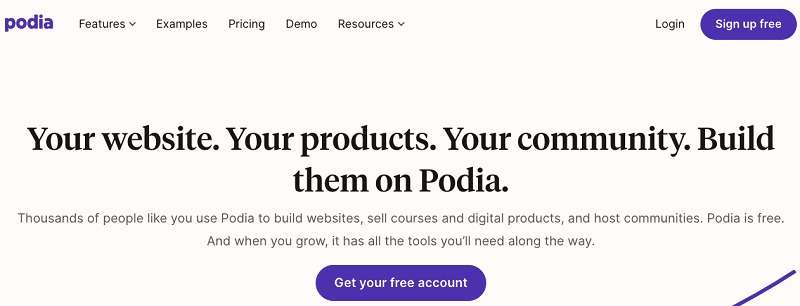
Before delving into Podia alternatives, having a fair idea about Podia and its working mechanism is a must.
When it comes to selling and marketing digital items like online courses, digital downloads, and subscriptions, Podia is a one-stop shop.
It was established in 2014 to facilitate the dissemination of original content by its creators.
Podia’s intuitive interface makes it useful for anybody, regardless of their level of technical expertise, to make and sell their items.
It offers functionalities including
- e-mail marketing
- Course hosting
- Money processing
- Analytics, and
- A user-friendly storefront builder.
With Podia’s built-in payment mechanism, creators may sell their works directly to an audience of any size.
Podia also allows authors to create sustainable income streams by selling digital items on a subscription basis.
Key Features Of Podia
Some of the fundamental features of Podia are:
- Users of Podia are able to design and sell their own online courses with interactive elements including text, graphics, videos, quizzes, and assignments.
- Users may also make and sell their own items, including digital downloads, audio files, and ebooks.
- Podia users may set up membership sites with different levels of access and provide their members with exclusive material.
- Users may accept payments on Podia, enabling them to sell their courses and items without leaving the site.
- Podia’s drag-and-drop website builder allows users to create unique websites utilizing a wide variety of available themes and templates.
- Podia provides its customers with email marketing solutions that enable them to email their subscribers with newsletters and promotional content.
- Users may advertise their courses and items to a larger audience by establishing affiliate marketing schemes.
- Podia is compatible with a wide variety of other programs, such as billing systems, email marketing programs, and data analysis programs.
- Podia’s customer service is available through email and live chat in case any users have any technical difficulties.
Why Should One Try To Find Substitutes For Podia?
Podia is a fantastic option for anybody looking to build and sell online courses, but it is not the greatest option for everyone.
There are a number of reasons why you may want to look at other options than Podia:
Pricing – Although Podia’s price is reasonable, it still may not be the most cost-effective choice for certain customers. There are other platforms that provide equivalent functionality for less money.
Features – As compared to other platforms, Podia’s feature set is rather simple. You may want to look elsewhere if you have certain advanced feature requirements, such as for sophisticated personalization, affiliate management, or sophisticated advertising tools.
Community – Podia’s user base is less than that of competing online learning management systems. You may want to search elsewhere if a bigger user base is a priority for you.
Integration – Podia’s support for integrating with other apps and services is minimal. You may want to look elsewhere if you need sophisticated integration features.
Customer satisfaction – Podia’s user-friendliness is great, but it may not be the perfect option for everyone. You may want to seek elsewhere if you’re hoping to find a platform with a more up-to-date and user-friendly UI.
If you’re searching for a Podia competitor for whatever reason, we’ve got you covered. To help you choose the finest service, we’ve done more than just provide a list of five top solutions.
5 Best Podia Alternatives to Choose in 2024 (Ranked & Compared]

1. Thinkific – Create & Sell Online Courses with Ease
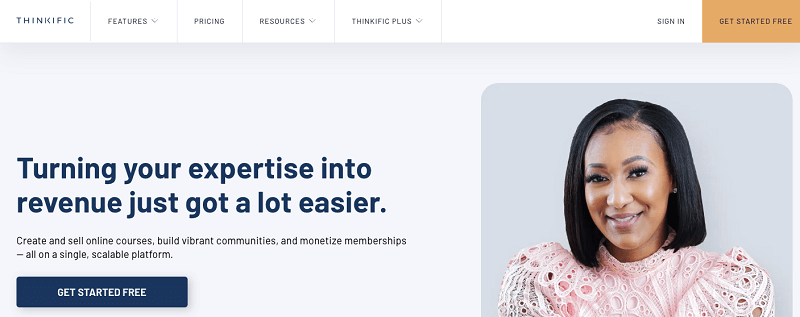
Whenever we think of alternatives to Podia, the name Thinkific immediately pops up in our minds.
Thinkific is a website that allows users to create and sell their own online courses.
Quizzes, course templates, drip schedules, certifications, live sessions, and forums are just some of the tools available to increase user involvement.
Users may easily make their own educational resources using pre-made, expert-level layouts that adhere to today’s most popular aesthetic preferences.
Thinkific, in contrast to Podia, is designed with the student in mind, with tools that encourage both student and teacher participation.
Podia’s slick design and user-friendly interface set it apart, while Thinkific provides more robust tools for promoting and selling courses and managing its inventory.
It can also automate emails, convert prospects, and increase customer success via its connections with other reliable technologies.
Thinkific, like Podia, provides users with fully encrypted SSL connections to keep their data safe.
Before you can begin selling online courses, you may develop a landing page using Thinkific.
Interest in the course may be gauged via the presale sites and email lists can be built.
Pros
- Thinkific’s simple interface allows course makers to publish and sell their work without the requirement for technical know-how.
- Rich personalization features provide authors the freedom to put their own stamp on the look and feel of their course website.
- Thinkific’s marketing tools, including email marketing and upselling features, aid authors in the sale of their courses.
- Integrations with other services and applications extend Thinkific’s usefulness. Examples include Zapier and MailChimp.
- Thinkific’s course builder is feature-rich and enables instructors to include a wide range of material in their lessons, including video, audio, and Documents.
Cons
- Thinkific only accepts payments via Stripe and PayPal, which might be cumbersome for content authors who would want to use a different payment processor.
- Thinkific’s checkout pages feature limited customization possibilities, which may be off-putting to creators who desire a greater say over their customers’ purchasing experiences.
- Whereas Thinkific allows users a wide range of customizations, the course page design choices are fairly limited.
- Reporting features aren’t great, which might be a problem for course authors who desire deep dives into their courses’ analytics.
- Those just starting as creators may find it challenging to use Thinkific’s free plan due to its restricted capabilities.
2. Teachable – An Online Course Platform with Customization and Robust Analytics
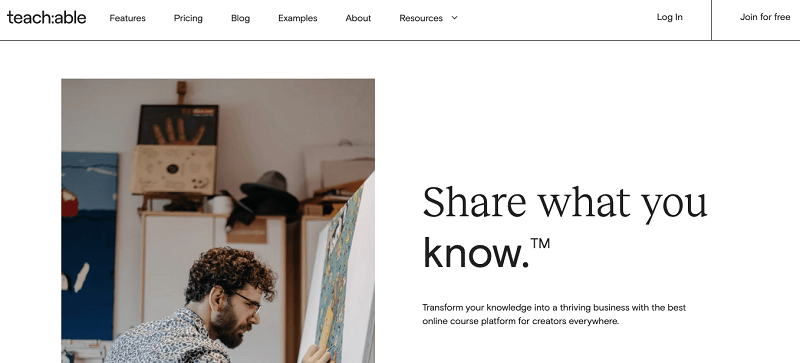
Teachable is another effective platform for making and selling online courses.
It allows for the easy production of a variety of instructional media, such as videos, quizzes, PDFs, articles, and even live courses.
Teachable, like Podia, has a user-friendly interface with robust drag-and-drop editing capabilities.
Unlike Podia, though, you may leverage your expertise in web programming to access further levels of customization.
Teachable’s robust analytics and reporting tools make it easy to keep tabs on your stats and your students’ development in one convenient location.
In addition, you may recruit writers and team members, give them distinct duties, and modify their positions on the site.
Teachable excels in customer service. Most users love the live chat assistance. But, you can’t use it unless you upgrade to the premium subscription.
This effectively commercializes what Podia provides gratis.
If you are concerned about your financial situation, you may be discouraged by the teachable pricing schemes and the substantial transaction costs.
Pros
- Teachable is simple and doesn’t need any coding experience to utilize. Users may rapidly create courses thanks to its drag-and-drop interface.
- Branding, logos, and course colors may all be altered in Teachable courses. Students have access to a library of professionally designed course templates.
- With Teachable, users may accept payments from students via a number of different channels, including PayPal and Stripe.
- In order to assist its customers to advertise their courses and boost revenue, Teachable provides a number of marketing methods, such as email marketing and affiliate marketing.
Cons
- Although users may change some aspects of their Teachable courses, these options are quite limited. For instance, they have no options for modifying the appearance of their courses or building landing pages.
- Lacks some of the functionality of competing online course management systems. It lacks features such as game integration and interactive video, for instance.
- Teachable’s transaction fees are in addition to any payment processing costs. For users who sell several courses, this may quickly become a sizable sum.
- Customer service has been criticized for being unresponsive and ineffective by a subset of its users.
3. Learnworlds – An All-In-One Platform for Building and Selling Online Courses with Full Control and Support
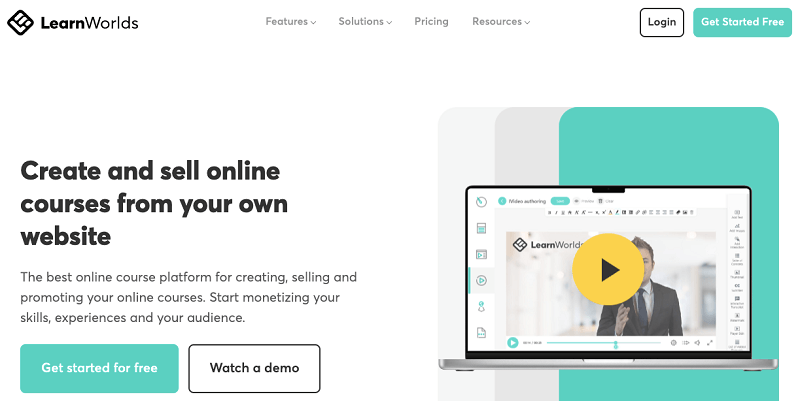
LearnWorlds is another platform that enables users to develop and sell their own online courses.
It’s more serious than Podia and comes with its own online community and full support system.
You may use it to make training videos, booklets, and surveys that are both informative and interesting to the trainees.
In addition, you may sell your wares online by creating a website with a high conversion rate and full e-commerce functionality.
You can sell and upsell your items through marketing funnels much as Podia does.
It’s a real white-label website builder that lets you create and sell your course with full control over its look and feel, as well as access to sales and other metrics.
LearnWorlds allows you to manage in-app purchases, coupons, discounts, refunds, and follow-up emails.
It’s a great Podia alternative since it has everything you need to create and run online courses.
The community and customer service at LearnWorlds is exceptional.
It has a large, regularly updated knowledge base, in addition to in-depth written courses and instructional videos.
If you are concerned about prices, there are four different price options available on LearnWorlds.
The learning hub offers iOS and Android applications for an additional fee to assist with marketing campaign planning, budgeting, and implementation.
Pros
- Learnworlds allows for a great deal of customization in terms of design, including the option to create one’s own course templates, landing pages, and module structures.
- This paves the way for users to design courses that reflect their own brands and pique their students’ interests.
- Learnworlds’ interactive elements include gamification, quizzes, and conversations, among others.
- These additions keep students interested and make class time more pleasant.
- Email marketing, affiliate marketing, and social media integration are just some of the marketing methods available on Learnworlds. Promote your courses using these methods to boost enrollment and revenue.
- Learnworlds is mobile-friendly, so students may access their courses from their phones and tablets. This is crucial as the number of individuals using mobile internet connections continues to rise.
Cons
- It may be more challenging for newcomers to utilize Learnworlds because of its rather steep learning curve compared to other online course platforms.
- Learnworlds’ beginning monthly price of $29 is more than that of competing online learning management systems. Some users, particularly newcomers, may find this to be an impediment.
- Learnworlds’ functionality may be constrained for certain customers due to its limited integrations when compared to other online course systems.
- Learnworlds’ weak analytics and reporting capabilities might make it more challenging for instructors to monitor their students’ development and outcomes in their courses.
EXCLUSIVE OFFERS
- LearnWorlds free trial (30-Day Access Without Credit Card)
- LearnWorlds Discount Code (Get 20% + 10% Instant OFF)
4. Learndash – An alternative to Podia for e-learning content development
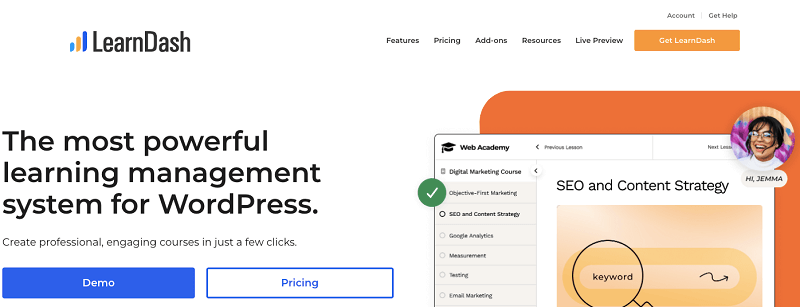
Create and market your courses with ease with LearnDash.
LearnDash is a plugin for WordPress that provides an alternative to Podia for developing e-learning content.
LearnDash incorporates elements like quizzes, assignments, and user monitoring into its framework with the intention of increasing content engagement.
You may utilize these options to improve the educational experience for your users and attract new ones.
You may provide completion certificates to students in LearnDash just as you do in Podia.
You might also divide the information into more manageable bits or add extra levels of content.
LearnDash’s flexible pricing structure allows you to charge varying amounts for different classes.
You have the option of selling courses alone, via subscription, or in course bundles.
You have nothing to lose thanks to the 30-day money-back guarantee that covers all concerns.
The main drawback is that there is no complimentary plan as Podia provides.
Visa, Mastercard, Discover, American Express, and PayPal are the only online payment methods supported by LearnDash.
While the price options are adaptable, they may nevertheless cause problems for a small company owner on a tight budget.
Pros
- LearnDash is highly modifiable, with options like making your own landing pages and course layouts. This paves the way for users to design courses that reflect their brands and pique their students’ interests.
- LearnDash’s adaptability means that it may be used for a variety of online courses, from those consisting only of text to those that have extensive multimedia and interactive components.
- LearnDash may be used to create courses for a big number of students since it is scalable. Businesses and organizations that need to educate huge numbers of workers or consumers might benefit from this method.
- LearnDash is compatible with a broad variety of add-ons, such as membership plugins, payment processors, and email marketing platforms. This facilitates both course sales and student administration.
Cons
- Beginners may find it more challenging to utilize LearnDash because of its rather steep learning curve compared to other online course systems.
- Compared to competing online learning management systems, LearnDash’s design possibilities are more limited. This may restrict the extent to which it may be personalized for certain users.
- LearnDash’s beginning annual price of $199 is higher than that of competing online course systems. Some users, particularly newcomers, may find this to be an impediment.
- LearnDash’s limited analytics and reporting capabilities may make it harder for instructors to monitor their students’ development and outcomes in their classes.
5. Passion.Io – Best Platform to Create Professional-Level Courses
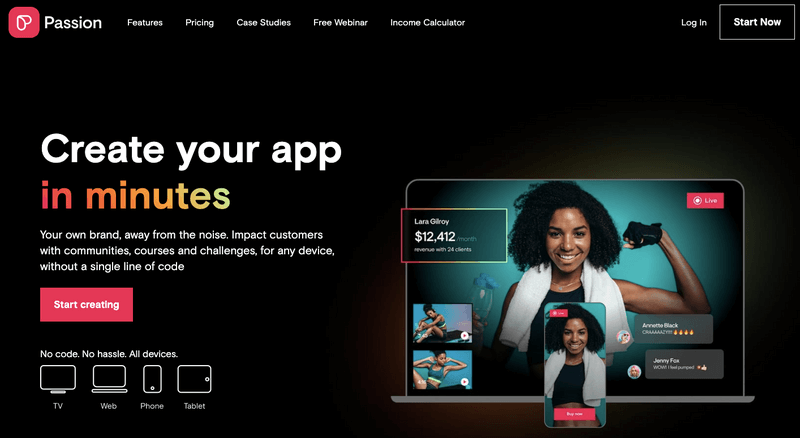
When it comes to creating apps for training and coaching, Passion.io is your best option.
It equips users with everything they need to build and deliver professional-level courses, with no prior knowledge of code or design skills necessary.
The platform has a number of pre-made themes that can be readily modified to reflect your brand’s aesthetic. And, it allows for the gradual release of content in the form of courses through the Drip function.
You may connect with your students and create a vibrant learning community with the help of Passion.io’s robust community tools.
There are hundreds of programs that are compatible with the platform, so expanding its capabilities is simple.
You can reach your students no matter where they are thanks to the on-demand and live-streaming features provided by Passion.io.
You may make sure your pupils have the most up-to-date information at their fingertips by using push alerts.
Passion.io is the best option if you need to either develop a course from the start or update an existing one.
Pros
- No coding experience is necessary to utilize the Passion.io platform. It features a straightforward design that makes it easy for anybody to start creating courses right away.
- Email marketing and social media integration are just two of the many marketing methods available with Passion.io. Promote your courses using these methods to boost enrollment and revenue.
- Passion.io is designed with mobile users in mind, so courses may be accessed from any mobile device. This is crucial as the number of individuals using mobile internet connections continues to rise.
- Passion.io’s customer assistance is available whenever its customers have queries or encounter problems.
Cons
- Although Passion.io does provide some room for personalization, consumers are nonetheless limited in their options. For instance, they have no options for modifying the appearance of their courses or building landing pages.
- Passion.io doesn’t have as many bells and whistles as some other online learning management systems. It lacks features such as game integration and interactive video, for instance.
- Passion.io’s transaction fees are in addition to the payment processing costs. For users who sell several courses, this may quickly become a sizable sum.
- Passion.io’s minimal analytics and reporting may make it difficult for instructors to monitor their students’ development and outcomes in their classes.
EXCLUSIVE OFFERS
- Passion.io free trial (14-Day Exclusive Access + Free Bonuses)
- Passion.io Black Friday deal (Whopping 90% OFF for LIFE)
FAQs
Do check out the commonly asked questions about Podia alternatives to make a wise decision.
Passion.io, Teachable, Thinkific, LearnWorlds, and LearnDash are capable of meeting all your needs related to online course creation.
Advanced personalization settings, improved advertising resources, and alternative price structures are only some of the features and advantages offered by the various platforms.
Think about your own requirements, such as your budget, the kinds of courses you want to market, and the degree of customization you’ll want. Choose the best platform for your needs by comparing features and costs.
Payment processors, email marketing software, and analytics systems are just some of the many third-party technologies that these platforms work with.
The majority of platforms mentioned above do assist in moving your Podia courses to their own system. But, depending on the intricacy of your courses, this may need some manual labor.
Also Read:
- 5 Best LearnWorlds Alternatives for Course Creators in 2024
- Teachable Alternatives for Effective Online Course Creation in 2024
- Top Picks For Passion.io Alternatives In 2024 (Free & Paid)
- Kajabi Alternatives 2024 – The Best Affordable Platforms
- Thinkific Alternatives 2024: Top 5 eLearning Platforms
- How to Create an Online Course in 2024 [A Step-by-Step Actionable Guide]
- Passion.io Review 2024: Is This the Best Platform For Building LMS Apps?
Final Thoughts on Podia Alternatives 2024
While Podia is an excellent platform for selling online courses and digital items, there are a number of other platforms available, each of which offers its own set of distinct features and advantages.
There is always a platform out there that will suit your demands, whether you’re looking for something cheaper, more flexible in terms of customization, or more effective in terms of marketing.
As of 2024, Teachable, Thinkific, LearnWorlds, Passion.io, and LearnDash stand as the top 5 alternatives to Podia.
You may pick the finest platform for developing and selling your digital courses or services in 2024 and beyond by giving serious consideration to your specific needs and evaluating these options.