Have you ever wanted to make amazing art but don’t have the skills or money to hire an artist?
Well, in 2024 you’re in luck!
There are now some incredible free AI art generators that can help you create beautiful images with just a text prompt.
These AI tools use cutting-edge machine learning to generate original artwork for you in seconds.
All you need to do is type in a description of what you want to create, and voila – custom artwork tailored just for you!
In this post, we’ll look at the best free AI image generators you can try out right now without spending anything.
So, let’s get started.
Table of Contents
10 Best Free AI Art Generators from Text & Image in 2024
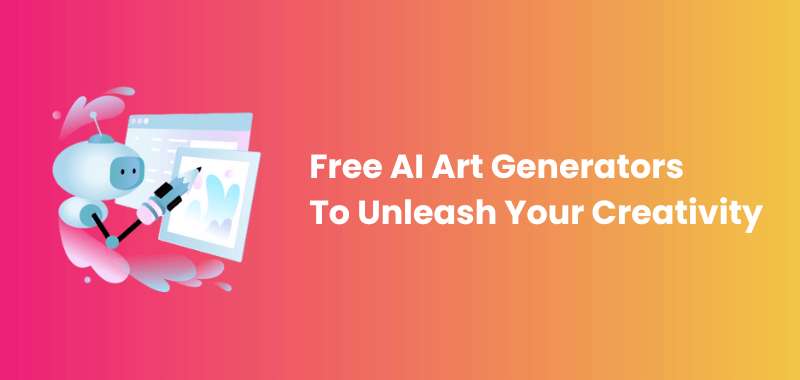
1. Leonardo Ai
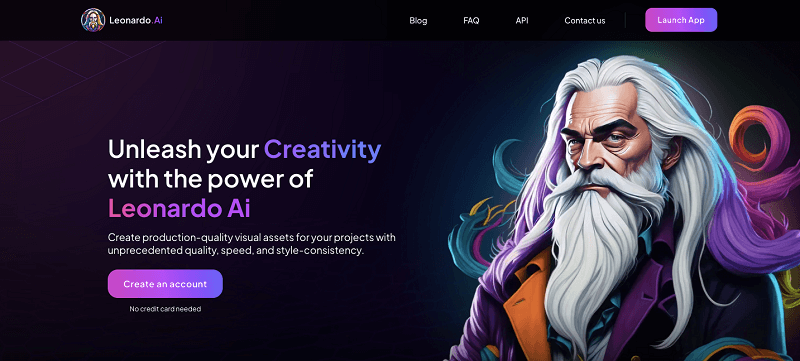
First and foremost, one of the leading free AI art generators is Leonardo Ai.
It allows users to generate high-quality visual assets like character designs, game assets, graphics, and more.
This image generation tool brings concepts to life by customizing images based on user needs.
Key Benefits
- The AI Canvas offers robust editing functions to perfect designs.
- The 3D texture generation feature enhances 3D assets by adding contextual intelligence.
- Leonardo Ai offers a free tier with a daily quota of 150 tokens to use the platform.
- Paid subscriptions provide more tokens, faster image generation, and premium features.
- The platform is beginner-friendly with an intuitive interface, tutorials, and an active community.
- No coding skills are required.
To get started, you can sign up on their website Leonard.AI.
Once granted access, you’ll receive an email invitation.
Overall, Leonardo AI aims to be a transformative creative tool by combining imagination and AI technology.
It seeks to turbocharge innovation and simplify mastery for users across skill levels.
There are 4 pricing options for Leonard AI, such as
- Free $0/ month (Forever)
- Apprentice $10/ month
- Artisan $24/ month
- Maestro $48/ month
2. ClipDrop by Stability.ai
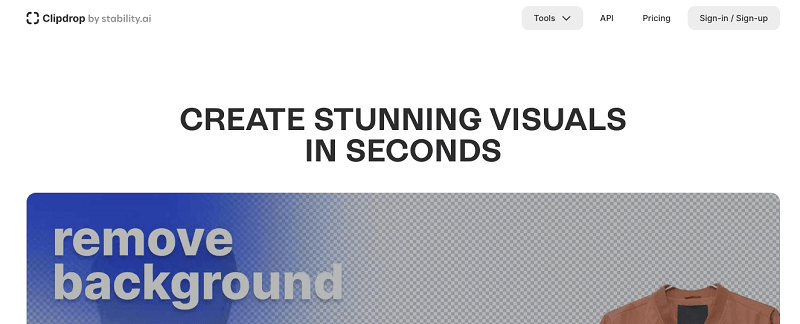
ClipDrop is a free suite of AI image editing tools from Stability AI.
It gives you 10 main ways to generate, tweak, and enhance visuals through advanced systems like Stable Diffusion. And, its paid plans unlock more features.
Key Benefits
- The completely free access removes any barriers for you to tap into cutting-edge AI for your projects.
- With an intuitive interface and text prompts, you can easily create images without technical skills.
- It offers excellent output quality with photorealistic and sharp images
- Liberates creativity by automating tedious graphics tasks
- It allows fast iteration and testing of visual concepts
- Perfect for iterative creative projects where you need to visualize many concepts rapidly
ClipDrop provides you with an accessible suite of user-friendly AI creative tools.
While not perfect, it shows the expanding potential of AI to boost your productivity as a visual creator.
And with free entry, reasonable pricing, and powerful capabilities, it lets you take your projects to the next level.
3. Bing AI Image Creator
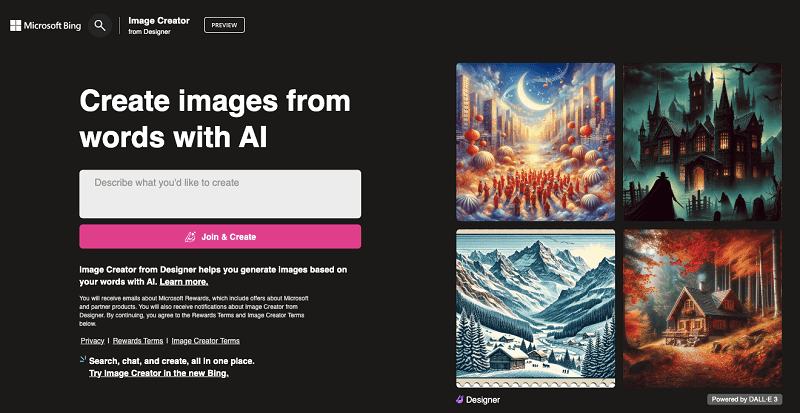
Bing Image Creator allows you to generate AI images simply by typing a text prompt.
To create the best prompts, be as descriptive as possible with details like adjectives, locations, and artistic styles.
For example, “fuzzy creature wearing sunglasses, digital art” is better than just “creature.”
Key Benefits
- No waiting list or upfront payment is required, making AI image generation accessible to everyone.
- Turn your ideas into images right away.
- While only English prompts are currently supported, additional languages may be added in the future.
- If you use up your free boosted generations, Microsoft Rewards points can be redeemed for more. You’ll be reminded of this option when your boosts run out.
After signing up for a Microsoft account or logging in, you get 25 free boosted generations to start.
Just describe whatever you can imagine, and Bing’s advanced AI will generate a set of matching images for you.
In summary, Bing Image Creator gives you an easy way to turn text prompts into AI-generated images.
With free boosted generations to start and the option to use Rewards points for more, you can explore your creativity through intuitive AI image generation.
4. BlueWillow
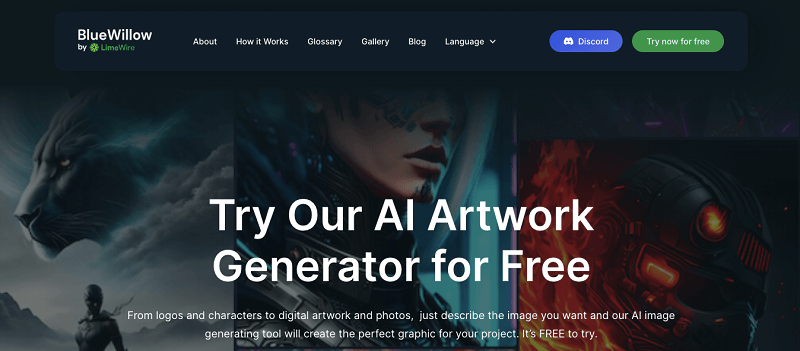
Are you looking for an easy way to create stunning logos, graphics, and photo-realistic images?
BlueWillow’s AI artwork generator allows you to turn any idea into a visual reality. You can generate custom artwork tailored to your needs with just a text prompt.
The process is simple. Just head to BlueWillow’s website and enter a text description of the image you want to create.
For example, you could type “a red fox relaxing in a meadow of golden wildflowers.”
Hit enter and BlueWillow’s advanced AI will get to work generating a selection of images based on your prompt. Within seconds, you’ll have AI-generated artwork to choose from.
Key Benefits
- The images look incredibly realistic as if created by a human artist.
- This AI does all the work for you, saving you time and money on hiring a graphic designer.
- Once you find an image you like, you can further refine it by adding more details to your prompt.
- The AI will generate new versions, allowing you to iterate until you have the perfect image.
- When you’re happy with the results, you can easily share and download your creations.
- Joining BlueWillow’s Discord community is also encouraged. Here, you can get tips, share your artwork, and stay updated on the latest announcements. It’s a great way to connect with fellow creators and learn how to maximize BlueWillow’s AI tools.
- The best part? BlueWillow’s AI artwork generator is completely free to try.
Simply enter your email on their website to get instant access to their AI Studio.
Overall, in just minutes, you can bring your ideas to life with stunning AI-generated graphics and images.
5. Adobe Firefly
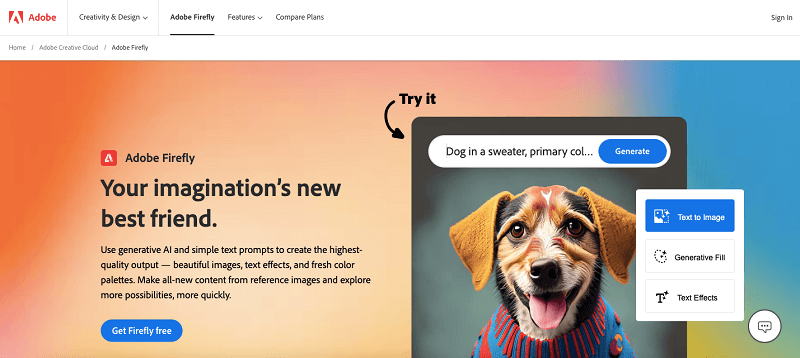
Adobe Firefly is an excellent free AI art generator that allows anyone to easily create original images through text prompts.
You don’t need any artistic skills – simply describe what you want to see and Firefly will generate it for you.
It works quickly, so you can get the images you need in a flash.
Key Benefits
- Firefly is great for creating illustrations, and background assets, and experimenting with new styles.
- With Firefly, you can customize the AI-generated art by tweaking the prompt wording, adjusting the settings like color and lighting, and applying different artistic styles and effects.
- It allows total beginners to make amazing art just by typing. Firefly also lets you save and share your AI creations.
- The interface is user-friendly with example prompts and images to inspire you.
Firefly free plan gives you 25 monthly generative credits to make AI art. A premium plan with additional features is also available.
The Premium plan includes 100 monthly generative credits, Adobe Fonts Free, and no watermarks on images generated by Firefly.
Overall, the ability to turn text into stunning visuals makes Firefly one of the best free AI art generators currently available.
It opens up new creative possibilities for anyone looking to ideate, design, and communicate visually.
6. Craiyon
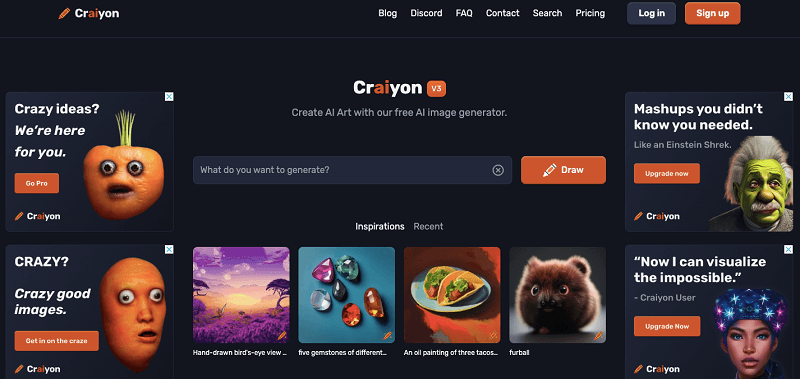
Craiyon is another free AI image generator that lets you turn any idea into a picture.
All you have to do is type what you want to see, hit “draw”, and Craiyon makes it happen in seconds!
Key Benefits
- The best part of this AI is you can get really creative and type anything – want to see Gandhi as a Dragon Ball Z character? No problem! Craiyon doesn’t judge, it just draws whatever you imagine.
- And if there’s something you don’t want in the picture, just add it to the “negative words” section.
- I think what makes Craiyon special is that the AI learns from the images people make, so it keeps getting better at generating amazing art.
- And it’s all free! You can get 9 images at a time without paying. You can upgrade to a paid subscription for unlimited generations, faster speeds, and an ad-free experience.
Its three paid plans pricing are,
- Supporter plan is $6/month,
- Professional plan is $24/month, and
- Enterprise plan (you have to contact the support).
It’s so fun to see what the AI comes up with when you give it fun ideas to draw. And it makes art easy for anyone, even if you can’t draw at all.
Overall, Craiyon is an awesome way to explore AI art for free and unlock your creativity. I can’t wait to see how the technology improves even more!
7. NightCafe
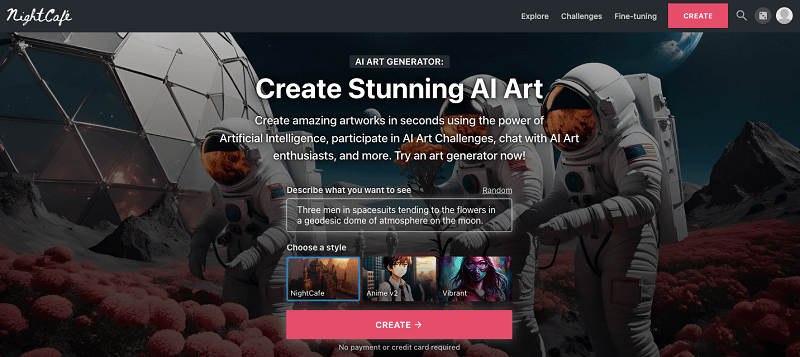
NightCafe sounds like a really cool AI art generator!
What makes it stand out is that it’s not just about creating images – it’s about bringing together a whole community of AI art enthusiasts.
Key Benefits
- NightCafe offers more AI image generation algorithms than any other platform, including Stable Diffusion, DALL.E 2, CLIP-Guided Diffusion, VQGAN+CLIP, and Neural Style Transfer.
- You can also share your creations, comment on others’ work, and chat in rooms, all without leaving the NightCafe app.
- There are official daily challenges where thousands of people enter their art and vote so that you can test your skills.
- And it’s completely free to generate base Stable Diffusion – you get free credit top-up every day. You can also get more credits by earning badges.
- And, you can use Nightcafe easily on your phone, tablet, or computer.
So if you’re looking to unleash your creativity with AI art and be part of a fun community, NightCafe seems like a great option to try out!
8. Canva Text to Image
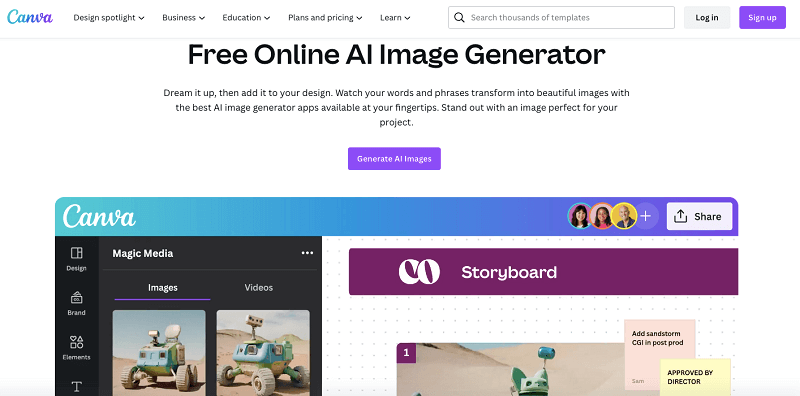
Canva’s new free AI image generator app is super cool. This let anyone easily create images just by typing a text prompt.
No design skills are needed. All you have to do is describe what you want the image to look like.
For example, you could type “a cute puppy playing with a ball in a field of flowers.” Then, like magic, the AI will generate an image matching your description. Wild right?
Key Benefits
- I love that Canva offers different AI options to choose from, like Magic Media’s Text to Image, DALL.E, and Imagen. Each one has its own artistic style you can play around with. Text to Image even lets you pick different modes like Watercolor, Filmic, Neon, and more.
- Magic Media (Stable Diffusion) – Free users get 50 images. Canva Pro gets 500/month.
- DALL.E by OpenAI – Free users get 6 images. Canva Pro gets 50/month.
- Imagen by Google Cloud – Free users get 6 lifetime images. Canva Pro gets 50/month.
I think these new AI image tools will be a game changer for creating social media posts, presentations, ads, and any other visual content.
You can bring your wildest ideas to life in seconds.
No more wasting time hunting for the perfect image online or trying to draw it yourself.
I can’t wait to start using Canva AI generators for my designs!
9. Stable Diffusion Web
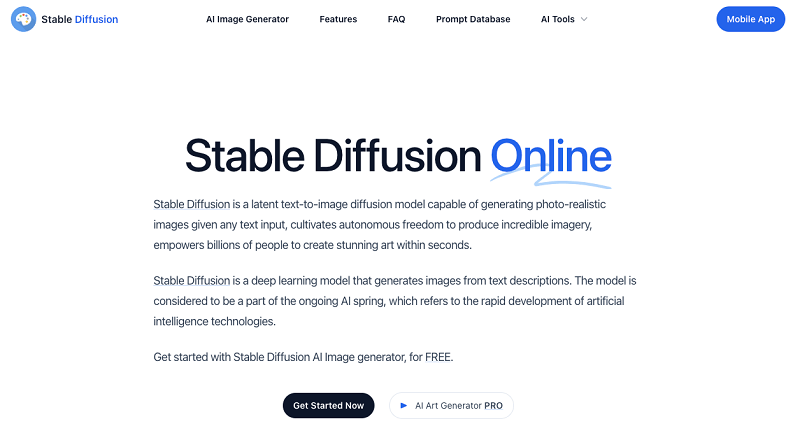
Stable Diffusion Web lets anyone make insane AI art for free! With just a computer and creativity, anything is possible.
Just go to their website, type what you want the image to be, and boom – AI generates it for you.
Key Benefits
- No art skills or coding are required. Stable Diffusion Web makes it super simple.
- Their interface is easy to use too. Just a text box to describe your creation, and a button to make the AI work its magic.
- In seconds, you’ll have unique AI art generated from your words. Like magical! Your imagination is the limit – you can design whatever you envision.
- The AI art looks highly realistic too thanks to the powerful Stable Diffusion model they use.
- I love that it’s fast. You get your AI art back quickly since they have GPUs working behind the scenes. And it’s all anonymous – they don’t collect any personal info. Freedom to generate whatever your heart desires.
- The best part is it’s 100% free! Unlike other AI art generators that limit how much you can use for free, Stable Diffusion Web has no limits.
- And their giant prompt database helps spark new ideas. I’m excited to make tons of epic AI art thanks to them!
10. Dream by WOMBO
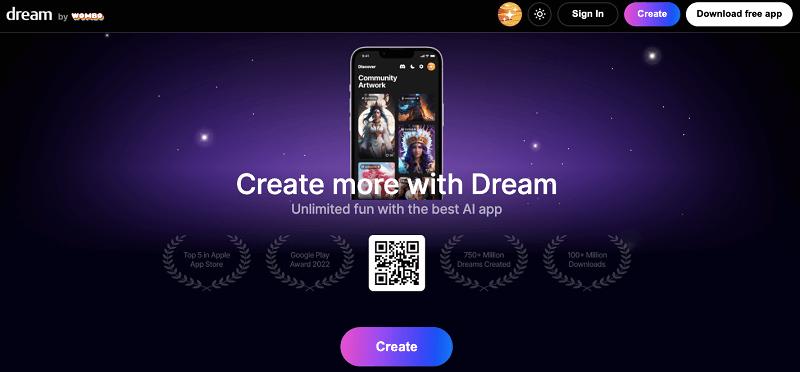
WOMBO is an innovative company utilizing the latest artificial intelligence to unleash creativity and enable people to imagine new worlds.
Key Benefits
- WOMBO’s Dream allows anyone to easily create fun, entertaining clips and beautiful artwork with just a simple prompt.
- With over 15 art styles to explore in AI Art and the ability to make clips of friends singing songs in Dream, the possibilities are endless for humorous and joyful content.
- Behind the magic is WOMBO’s core mission – to spread laughter, imagination, and discovery through AI.
- Their values focus on having fun while pushing the boundaries of synthetic media technology.
- With over 100 million downloads and 1 billion WOMBOs created to date, WOMBO is successfully building an engaged community centered around creativity and humor.
- The accessibility of their free tool allows anyone to tap into their inner creative potential.
Ultimately, WOMBO aims to transform the way we create and consume content by making it easy for people to imagine, explore, and share their imagined worlds powered by AI.
How to Select an AI Image Generator?
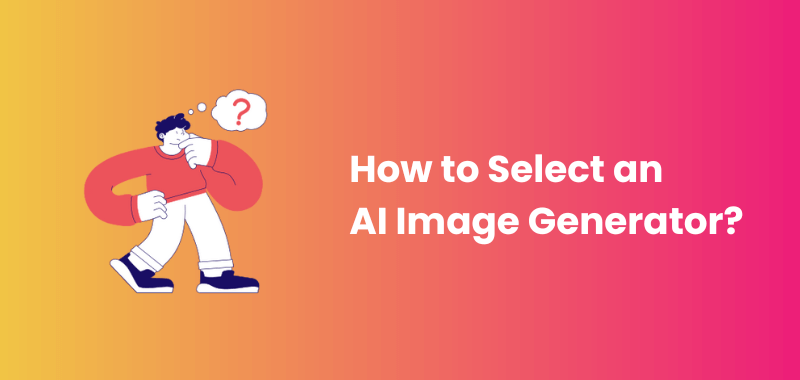
You’re interested in AI art generators, but with so many options out there, how do you choose the right one?
Follow this simple guide to select the ideal platform based on your goals, budget, and creative style.
1. Define Your Purpose for Using AI Art Generation
First, reflect on how you want to use the AI art generator.
- Are you an artist looking to expand your creative process?
- A business seeking striking images for your brand?
- Or a casual user who just wants to play around?
Clarifying your purpose will help focus your choices.
2. Prioritize Desired Features and Capabilities
Next, consider which features are most important to you.
- Do you need high-resolution downloads to print your art?
- Want lots of control to refine the AI output?
- Prefer a community to share ideas with?
Make a list of must-have capabilities so you can compare platforms accurately.
Also, think about the art styles you gravitate towards.
Do you love painterly watercolors or striking surrealist imagery?
Many paid or free AI image generators let you pick styles to influence the aesthetic.
So choose one aligned with your artistic tastes.
3. Start with Free Trials to Test Quality Risk-Free
When it comes to cost, look for generators with free tiers or trials first. This lets you test out the AI capabilities risk-free.
If you need more features, compare paid plans across your top contenders before subscribing.
4. Ensure the Interface is Intuitive and Easy to Use
Don’t forget to check ease of use too. The interface should be intuitive enough for you to quickly generate images from text prompts.
If it seems overly complex, keep looking for something simpler to grasp.
5. Look for an Active User Community
User communities can provide valuable support and inspiration when creating AI art.
Seek out active forums, galleries, contests, and ways to connect with fellow users. A thriving community enhances the experience.
6. Browse Image Samples to Set Expectations
Finally, browse image samples from each generator you’re considering. This gives you a sense of the AI’s capabilities.
Make sure the image quality and styles meet your expectations before jumping in.
By outlining your goals, preferences, and budget first, you can zero in on an AI art generator that fits just right.
Trust your instincts, do thorough research, and you’ll soon unlock amazing creative possibilities through AI.
FAQs About AI Image Generators 2024
Below are the frequently asked questions about the AI art generator apps 2024.
OpenAI’s DALL-E, Stability AI’s Stable Diffusion, and Midjourney are the leading generative artificial intelligence models that generate images from natural language descriptions, knows as prompts.
Here’s how OpenAI’s DALL.E image models pricing works;
DALL·E 3 (Standard)
— 1024×1024 $0.040 / image
— 1024×1792, 1792×1024 $0.080 / image
DALL·E 3 (HD)
— 1024×1024 $0.080 / image
— 1024×1792, 1792×1024 $0.120 / image
DALL·E 2
— 1024×1024 $0.020 / image
— 512×512 $0.018 / image
— 256×256 $0.016 / image
There are several AI image generator free online like Leonardo Ai, ClipDrop, Bing Image Creator, BlueWillow, Adobe Firefly, Craiyon, NightCafe, Canva Text to Image, Stable Diffusion Web, Dream by WOMBO, etc. that allow you to create photorealistic art at no cost by just entering prompts or uploading your own images.
Leonardo Ai, ClipDrop, Bing Image Creator, BlueWillow, Adobe Firefly, Craiyon, NightCafe, Canva Text to Image, Stable Diffusion Web, and Dream by WOMBO are the best free AI art generators online.
You can use Dream by WOMBO. This tool gives you options to enter a prompt, select an art style, and input image which is used as a reference for the final output.
Also Read:
Final Thoughts on Free AI Art Generators 2024
The free AI image generators that are now available allow anyone to make cool images without needing to have artistic skills or pay money.
Leading free options like Nightcafe, Bing Image Creator, Wombo, and Craiyon use advanced AI and machine learning to generate stunning visuals from your words.
While limited in free usage, these AI art generators give you the chance to explore computer-generated artwork, bringing imaginative ideas to life.
Overall, by making image creation accessible, fun, and inexpensive, these free tools provide an exciting glimpse into a creative future where anyone can unlock their visual creativity through AI.