Owning a domain name is a must if you want to start a personal blog or build a business website that you can easily get registered for around $10 – $15 from the top domain registrars like Namecheap, GoDaddy, and so on.
But the thing is, to create a website and make it accessible on the World Wide Web, you will also require a web hosting service.
Fortunately, there are some reliable web hosting companies that offer a free domain name for one year (including .com) with their shared hosting plans.
That’s why I am here with a well-researched post having a list of reliable web hosting providers that offer top-notch hosting services along with a free .com domain for 1 year.
So, without further ado, let’s find out what are free domain providers in 2024 and how to get a free domain for 1 year for yourself.

Table of Contents
7 Best Free .Com Domain Providers in 2024
| Domain Provider | Starting Price | Exclusive Link |
|---|---|---|
| Hostinger | $1.99/mo | Buy Now |
| Bluehost | $2.95/mo | Buy Now |
| HostArmada | $2.99/mo | Buy Now |
| ChemiCloud | $2.49/mo | Buy Now |
| GreenGeeks | $2.95/mo | Buy Now |
1. Hostinger.com
The very first free domain provider that I have on my list is Hostinger. Because you are here to save your money on the domain name, with Hostinger, you will even get great savings on hosting services as well.
Hostinger came into the market in 2004 and currently has over 29 million users from 178 countries.
The reasons are its super affordable plans, top-notch performance, helpful customer service, and ease of use.
How can I get a free .com domain name on Hostinger?
To grab a .com or other TLD domain free for the first year on Hostinger, you’ll have to subscribe to their annual hosting plan (Premium Shared or Business Shared).
Here’s how you can do that.
Step 1: Click here to visit Hostinger’s official page where you can get a free domain in less than a minute.
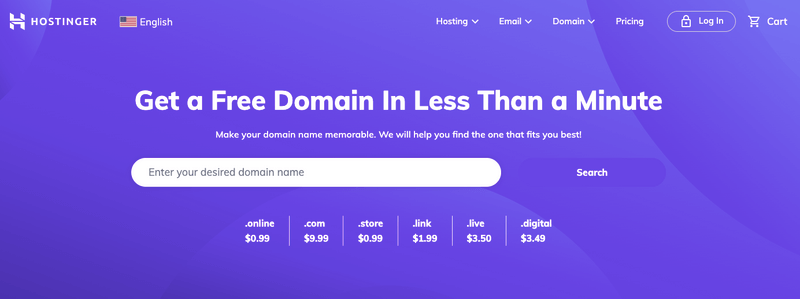
Step 2: Enter the desired domain name you want to register.
If the same domain name is available, you can add the same to your cart. Otherwise may check all the other options available and proceed with the one you like the most.
Step 3: Next you need to choose a plan. Premium Shared Hosting is their most popular plan as it allows you to host up to 100 websites and is included with a Free Domain ($9.99 value), Free SSL ($11.95 value), and Free Email.
Step 4: Select a period, 48 months is the cheapest one. Though free domain is also valid on 12 and 24-month plans.
As you can see in the picture above, you’re getting 100% discounts on domain registration. The amount you would be paying ($87.88) is for the complete 4 years of hosting services.
I mean, what could be better than this?
Step 4: Finally, choose a suitable payment method and get done with the payment.
So this is how you can get a free domain name on Hostinger while subscribing to a hosting plan.
Quick Note: Don’t forget to apply our exclusive Hostinger coupon code “BBSHARED10” to save some extra bucks on your purchase.
Hostinger Pros
- SSD Storage
- Unlimited Bandwidth
- Free SSL worth $11.95
- Free Domain-based Email
- LiteSpeed Cache
- Weekly Backups
- Google Ads Credit
- 30 Days Money Back Guarantee
- Unlimited Databases
- GIT Access
- SSH Access
Hostinger Cons
- Free domain is not included in the Single Shared Plan
Also Read: Hostinger Review 2024 – Is It The Right Web Host For You?
2. Bluehost.com
Next, I have on my list is Bluehost. It is one of the most popular web hosts (trusted by over 2M websites including me) in the industry that provides fully-featured, quality hosting plans at affordable pricing.
It was founded by two individuals in 2003 and later got acquired by EIG (Endurance International Group).
What makes Bluehost very special is that it is officially recommended by WordPress.org.
The best part is — a free domain (.com included) for 1st year is there with ALL of their annual plans.
How to get a free domain on Bluehost?
Here is a step-by-step process to sign up for a Bluehost plan and get a free domain name.
Step 1: Click on this link that will redirect to the official Bluehost website.
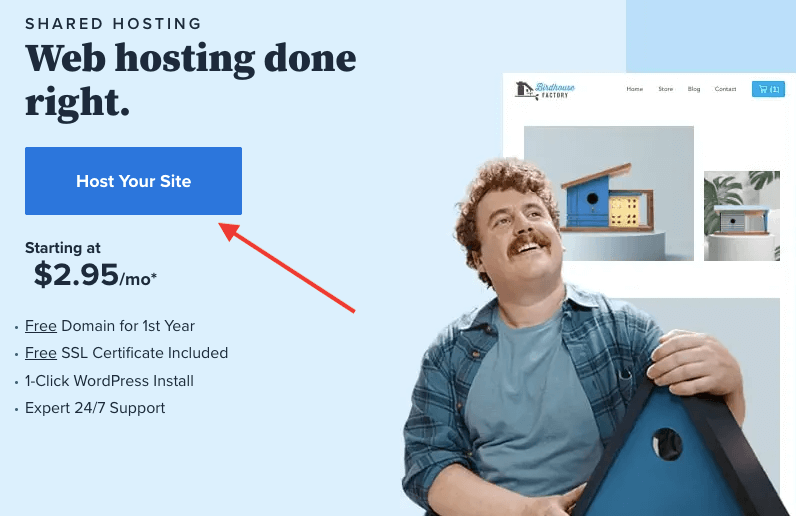
Step 2: Hit the “Host Your Site” button and you will be shown Bluehost pricing plans.
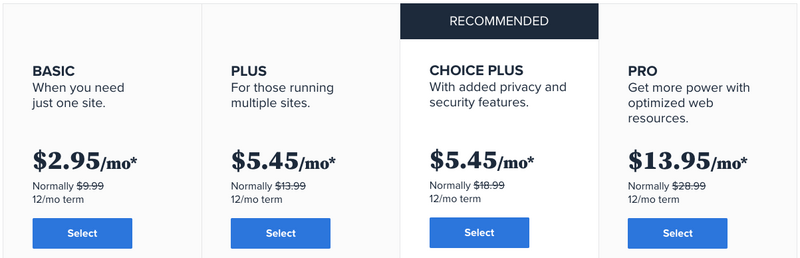
If you want to start with 1 website, go with the Basic plan that will cost you $2.95/mo only if you opt for 12 months plan.
Step 3: Next, you will be asked to set up your domain name.
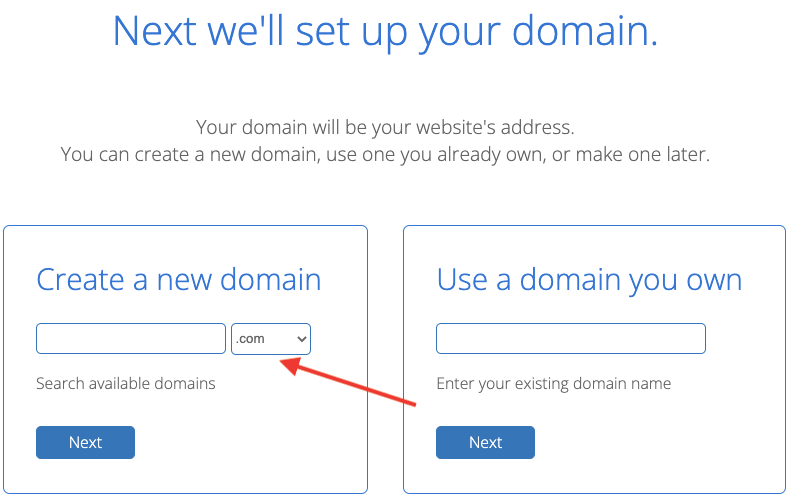
Enter your domain name, choose an appropriate extension (.com recommended) and search whether it’s available or not. If yes then you can proceed ahead or select one from the alternate suggestions.
Step 4: Create your account and choose a package (12 months @ $2.95/mo).
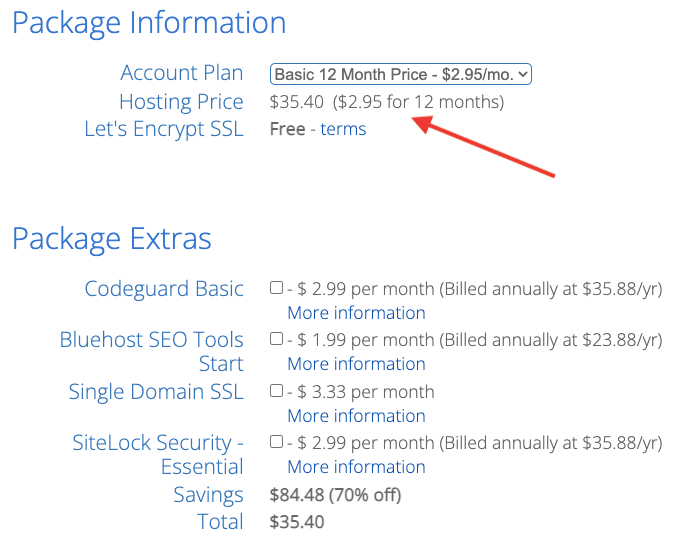
As you can see above, the total cost for 12 months is $35.40 including the domain. This means you’re getting the domain name free along with hosting services.
Finally, complete your order using a credit or PayPal account.
Bluehost Pros
- Free Domain – 1 year
- Free WordPress Migration
- Free CDN Included
- Free SSL Certificate
- 1-Click WordPress Install
- Drag-and-Drop WordPress Builder
- Expert 24/7 Support
- 30-Day Money-Back Guarantee
Bluehost Cons
- Automated backups are not included in the Basic plan
Also Read: Bluehost Review 2024: [Why I renewed My Bluehost Plan For Next 36 Months]
3. HostArmada.com
HostArmada is comparatively a new US-based web hosting company, founded in 2019.
But, the kind of web hosting environment (speed, uptime, security, customer support, features) they provide, HostArmada is already a step ahead of its competitors!
Cloud technology, reliable security, daily backups, and choice of a data center, are some of the aspects that make HostArmda a great pick for everyone.
As a result, they have got 4.9 ratings out of 5 based on more than 200 reviews on Trustpilot.
How to get a free domain on HostArmada?
Hereby presenting you with how you can grab a free .com domain on HostArmada.
Step 1: Click here to visit the HostArmada website.
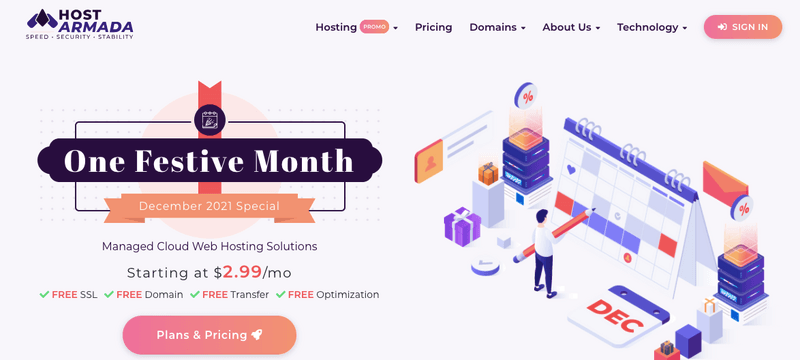
Step 2: Hit the “Plans & Pricing” button and select a suitable plan.
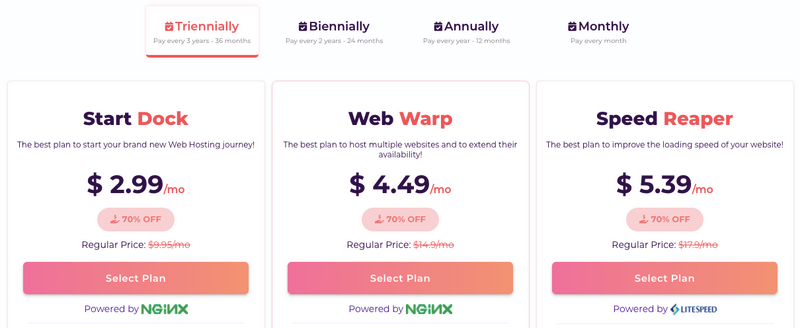
Step 3: The next step is domain selection. Here, you need to go with the default option — Register a new domain. Enter your domain name, select the desired extension, and check its availability. (free domain registration applicable to .com extension also)
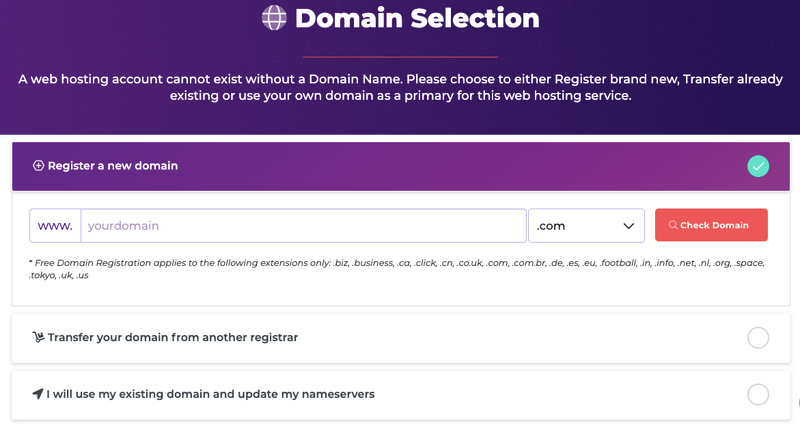
Step 4: Here you can see, that the .com domain is free for 1 year. So choose a billing cycle, datacenter, and complete your order using a preferred payment method (credit card or PayPal).
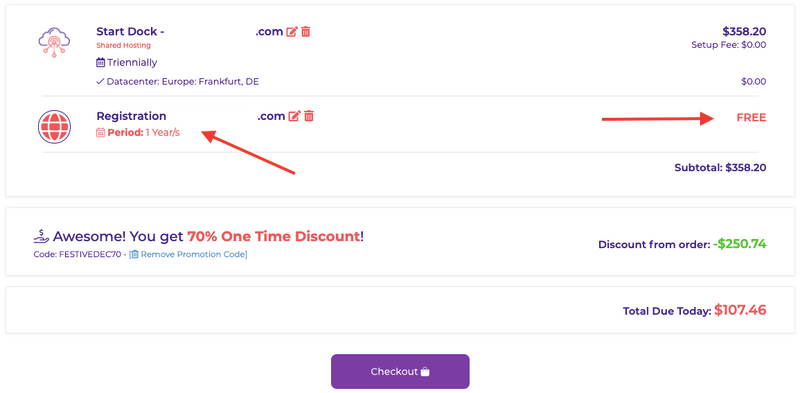
HostArmada Pros
- Fully Managed Cloud Platform
- FREE Domain on longer billing terms
- FREE Website Transfer for up to 5 websites
- FREE SSL Certificates for all Domains, Subdomains
- FREE Daily Backups stored Remotely
- 9 Datacenters for fast connectivity and unmatched availability
- Web Server Cache (NGINX and LiteSpeed)
- SSD Storage
- cPanel Included
- 24/7/365 Technical Assistance
- Malware Scan & Malware Removal
- WAF & IP Firewall
- 45 Days Money-back Guarantee
HostArmada Cons
- All the pricing mentioned is valid for the 36 months plan
Also Read: HostArmada Review 2024: What Makes This Hosting Awesome?
4. ChemiCloud.com
ChemiCloud is a privately owned, independent web hosting company that was founded in 2016.
They offer a reliable cloud hosting platform that is easy to use and packed with all the features you need including a free domain for life, 99.99% uptime guarantee, and 24/7 award-winning support.
Here a free lifetime domain is something that can be a huge advantage. Yes, you don’t need to pay for your domain name till the time you have an active hosting plan with them.
Due to all this, ChemiCloud has achieved 5-star ratings on Trustpilot based on 150 reviews.
How can I get a free .com domain name on ChemiCloud?
Step 1: Visit this link that will land you on the ChemiCloud website.
Step 2: Click on the Get Started button.
Step 3: Choose a plan and billing cycle (Triennially recommended).
Step 4: Enter the domain name you want to register for your hosting account (free for a lifetime, .com included)
Step 5: Select a relevant data center and checkout via credit card or PayPal account.
ChemiCloud Pros
- Reliable Cloud Platform
- Free Domain for Life
- Hassle-Free Migration
- Free SSL Certificate
- cPanel Included
- 99.99% Uptime Guarantee
- 45 Days Money-Back Guarantee
- Free Website Builder
- Daily Backups
ChemiCloud Cons
- Lowest pricing is applicable on 3 years plan
- Annual billing is not allowed on the Starter plan
- Monthly subscription is not there
Also Read: ChemiCloud Review 2024: What Makes This Web Host Incredible?
5. GreenGeeks.com
GreenGeeks is another leading web hosting provider that gives a free .com domain with its shared hosting plans.
It was launched back in 2008 and since then they are providing a great hosting experience to customers from over 150 countries while making a positive impact on the environment.
Like other companies, their services are fast, secure, and scalable, and come with 24/7/365 support, a 99.9% uptime guarantee, and a 30-day money-back guarantee.
How to get a free domain on GreenGeeks?
Step 1: Click here which will navigate you to the GreenGeeks official website.
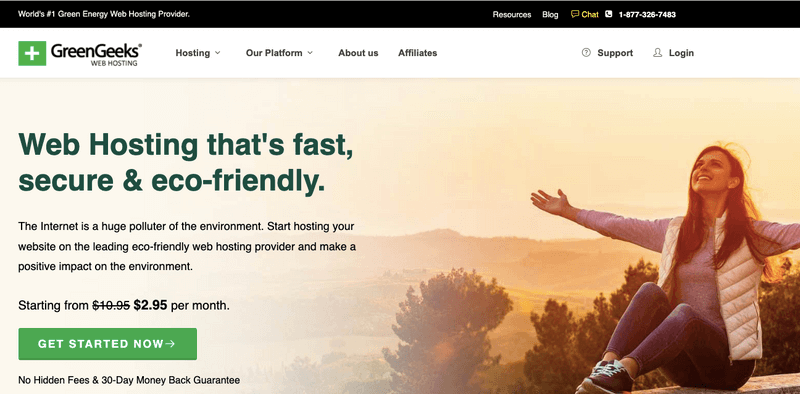
Step 2: Hit the “Get Started Now” button.
Step 3: You will be presented with GreenGeeks shared hosting plans, pick one.
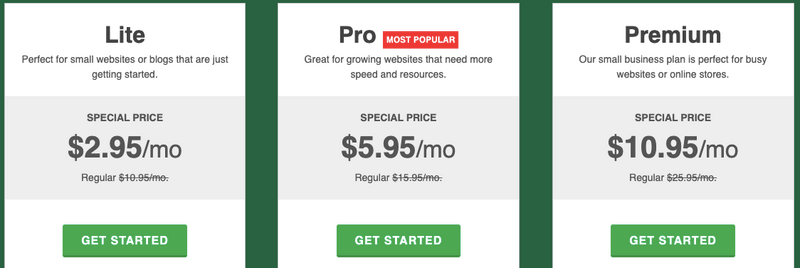
Step 4: Set up your free domain name.
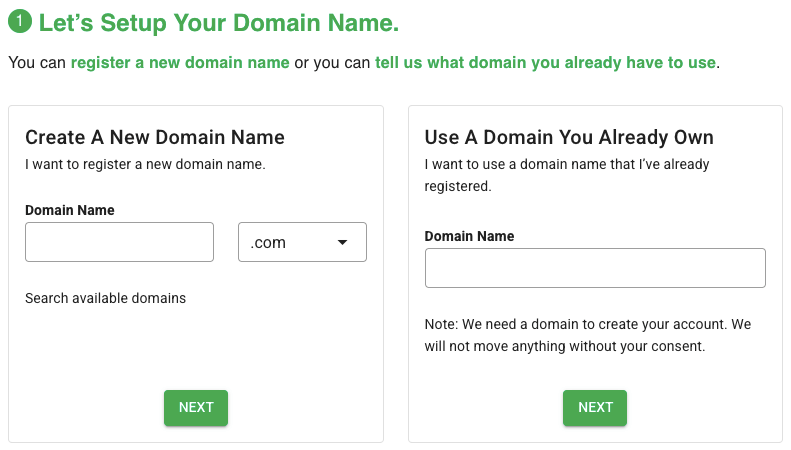
Step 5: Finally, checkout using your credit card.
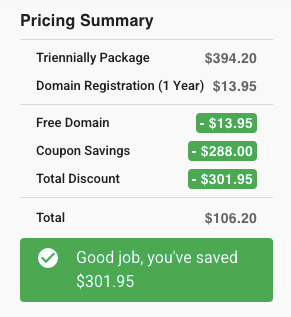
GreenGeeks Pros
- SSD Web Space
- Unmetered Data Transfer
- Free Domain Name for 1st Year
- Free Website Transfer
- Professional E-mail Accounts
- Free Drag & Drop Builder
- Free SSL Certificate
- Free Nightly Backup
- Free CDN
- Built-in Caching
- 30-day Money Back Guarantee
- 24/7 Technical Support
GreenGeeks Cons
- Pricing is valid for 36 months plan, if you go with a lesser duration, it becomes quite expensive
6. iPage.com
iPage was founded back in 1998, and since then they have helped millions of people like you to launch their online business.
With iPage, you get everything (free domain, free SSL, intuitive site builder, and a lot more) you need to get online at a price you’ll love.
The best thing about iPage is that there’s no limit on the number of domains you can host on your account. This means you can host as many websites as you like under one subscription.
How can I get a free .com domain name on iPage?
Step 1: Visit this link to go on the iPage official website.
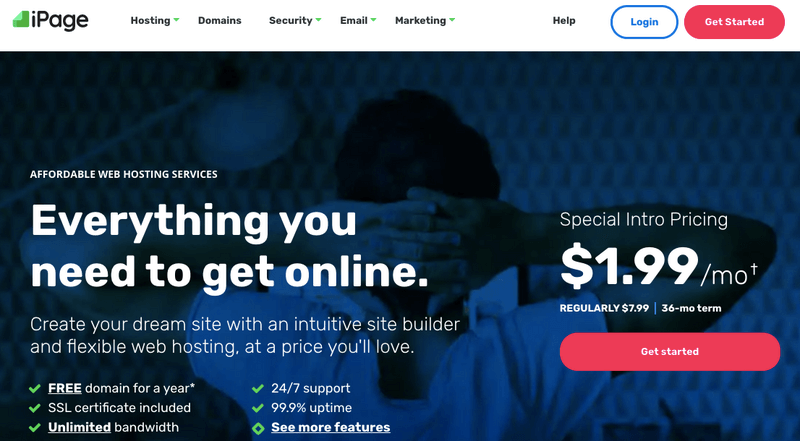
Step 2: Click on the “Get Started” button.
Step 3: Choose your domain name, which is on them for the first year
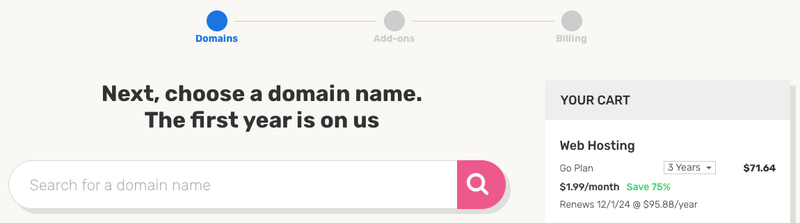
Step 4: Lastly, enter billing & payment information and checkout!
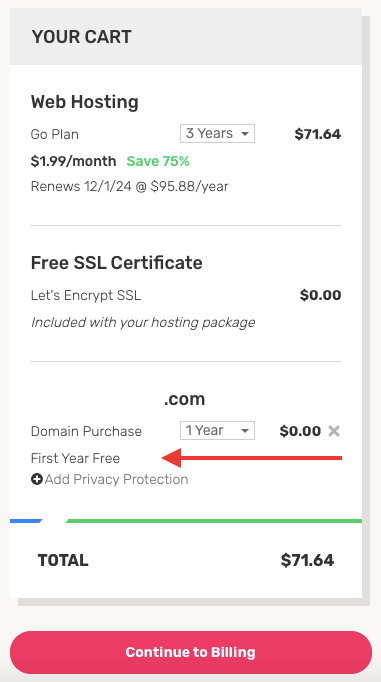
iPage Pros
- FREE domain for a year
- Unlimited domains
- Unlimited bandwidth
- Unlimited email addresses
- Choice of website builder
- 24/7 support
- SSL certificate included
- 99.9% uptime
- 30-day money-back guarantee
- Search engine ad credits worth $200
- Integrated Site analytics
iPage Cons
- Lowest pricing applicable on highest billing period (36 months)
- Does not offer a monthly plan
- Website Backup & Restore is available at an additional cost
7. DreamHost.com
DreamHost is the oldest player on the list (founded in 1997) and is recommended by WordPress.org.
Currently, they have 400k+ happy customers and host over 1.5 million websites, WordPress blogs, and applications.
So, if you want a super easy-to-use, fully-featured, and fast & reliable web host along with 24/7 expert support then you may use DreamHost as your website foundation.
How to get a free domain on DreamHost?
Step 1: Click on this link that will take you to the official website of DreamHost.
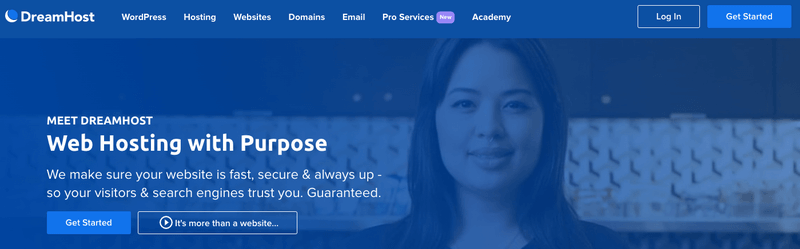
Step 2: Choose “WordPress Basic” under the main menu WordPress
Step 3: Scroll down a bit and choose a suitable plan.
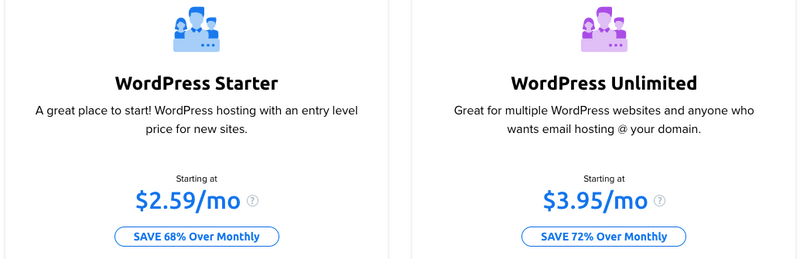
Step 4: Next, you will be asked to choose a domain. Here you need to select “Register a new domain” to get your free domain.
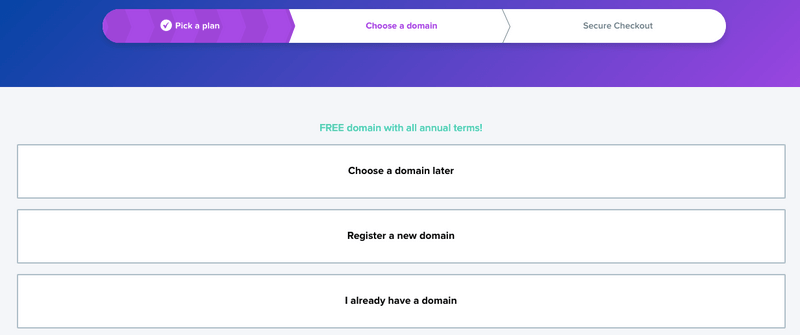
Search your domain name availability and go ahead.
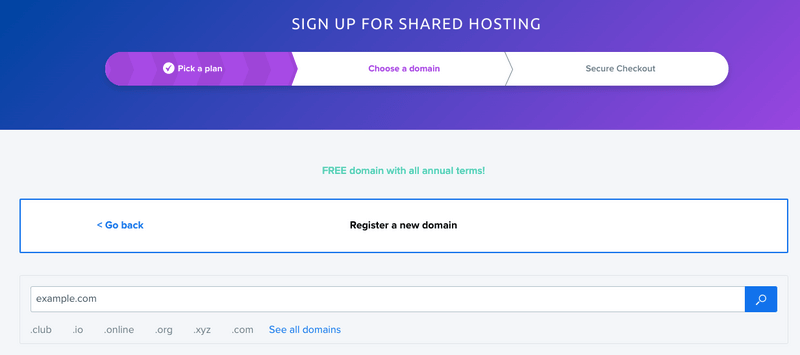
Step 5: As you can see, 3 years plan will cost you $93.24 only. This is the hosting cost and you get the domain name for free. So, checkout using a Credit / Debit Card or PayPal.
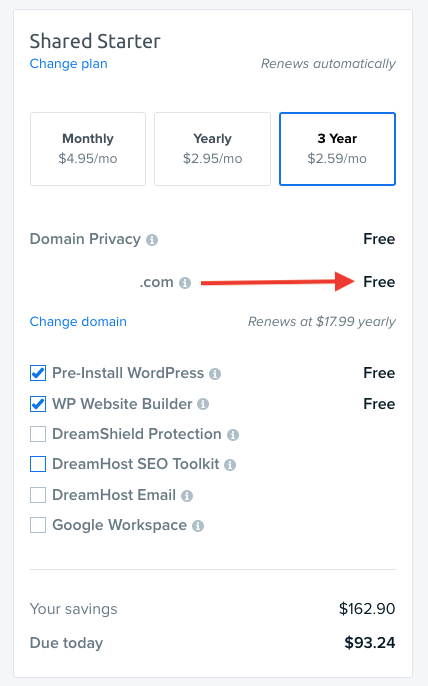
DreamHost Pros
- Free Domain included
- Unlimited Traffic
- WordPress Pre-Installed
- Free Automated WordPress Migrations
- WP Website Builder
- Fast SSD Storage
- Free SSL Certificate
- Unbeatable 97-Day Money-Back Guarantee
DreamHost Cons
- Email @ Your Domain comes at an extra cost in the WordPress Starter plan
- Cheapest pricing applies on the 3-year subscription
FAQs
Yes, if you want full control over your website and want to properly brand it, you will need a domain name for your website.
Else you will have to stick with a subdomain of the host’s domain such as yoursite.blogspot.com. In that case, you won’t be able to properly brand your site and you can lose everything at any time.
Generally, a domain name costs $10 – $15 for a year.
No, like other domain registrars, you will be charged an annual domain registration fee. Currently, it’s $12/year for the .com extension. But the best thing about Google domains is that it comes with free Privacy protection and renewal is done at the same price.
Yes, you can! There are some web hosting companies that offer a free .com domain with their hosting subscription.
Hostinger, Bluehost, GreenGeeks, HostArmada, ChemiCloud, iPage, and DreamHost are some of the best names in the industry that give complimentary domains with their hosting plans.
You can create a free domain name within a few minutes. All you need to do is choose a hosting plan, search for a suitable domain & select one at no extra cost), and place the final order.
All of the domain providers mentioned above (Bluehost, GreenGeeks, HostArmada, Hostinger, DreamHost, ChemiCloud, and iPage) allow you to register a free domain for 1 year in India.
The short answer is: You can’t. To get a free .com domain, at least you will have to purchase a hosting plan that you can do with your credit card or PayPal account.
Technically, you can’t register a domain for a lifetime as most domain registrars allow you to register a domain for a maximum of 10 years. But you can always opt for auto-renewal so that you don’t lose your domain.
Also Read:
Final Thoughts on How to Get Free Dot Com Domain
That’s all from my side on how you can get a free .com domain for one year in 2024.
I hope all your doubts and queries related to the free domain name got sorted now.
So, if you’ve been searching for a free .com domain, simply go through the hosting solutions I mentioned above and choose the one that fits best for your business.
Most importantly, all of them are trusted web hosting companies and you can go with anyone without thinking twice.
That being said, if you still have any questions, do let me know in the comment section below.
And please don’t forget to share this post on the relevant social media platforms, as it might be beneficial for others too.