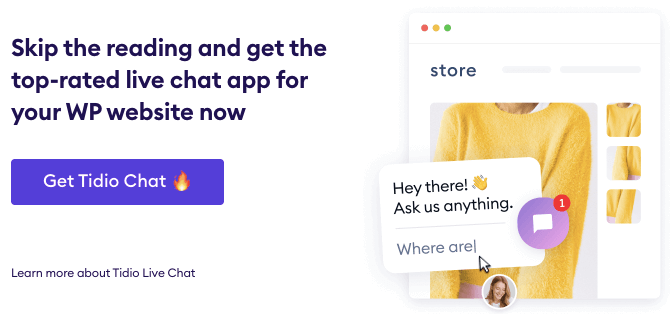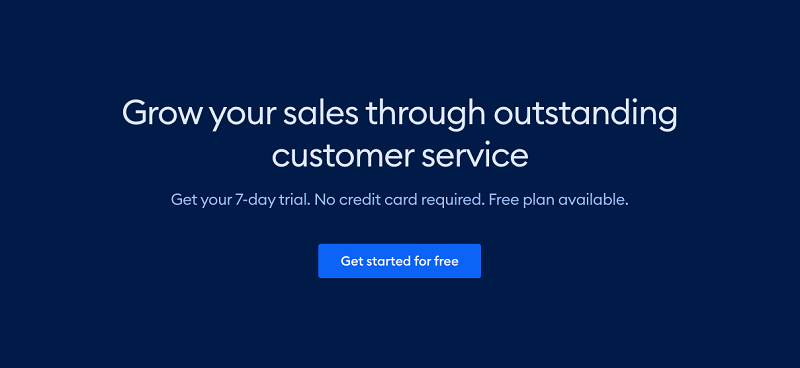Having trouble maintaining customer relationships? Don’t worry, it’s an easy fix! Start offering live chat on your website – that way you can better meet the needs of modern buyers.
Believe it or not, more than 41% of consumers prefer chatting online when they need assistance with products and services.
Even better, 50% of mobile-savvy shoppers like to use a live chat option while browsing from their devices. So, if you don’t have a live chat option on your website, you’re potentially turning away half your customer base.
But, the good news is there are plenty of options available for setting up a quick and easy live chat system for your WordPress website.
All you have to do is install a WordPress chat plugin on your website.
In this post, we have mentioned the 5 best WordPress live chat plugins for 2024 that will give you the best for your buck!
Just explore them, pick a live chat WordPress plugin that works best for you, and then watch your sales skyrocket and customer satisfaction increases twofold!
So, are you ready to take your customer service to the next level? Let’s get started.
Table of Contents
Top 5 Picks for the Best WordPress Live Chat Plugins (2024)
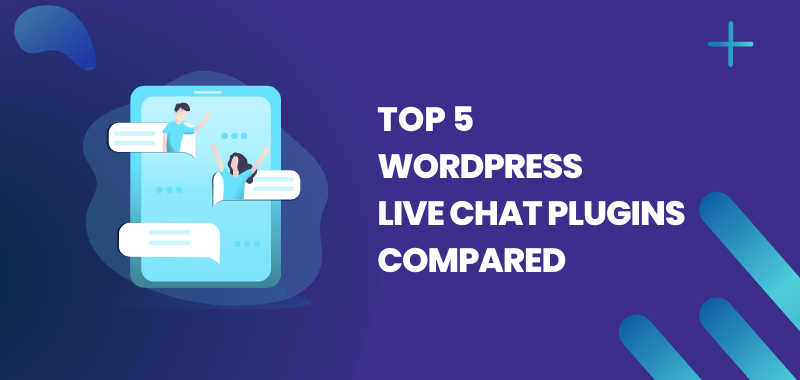
1. Tidio
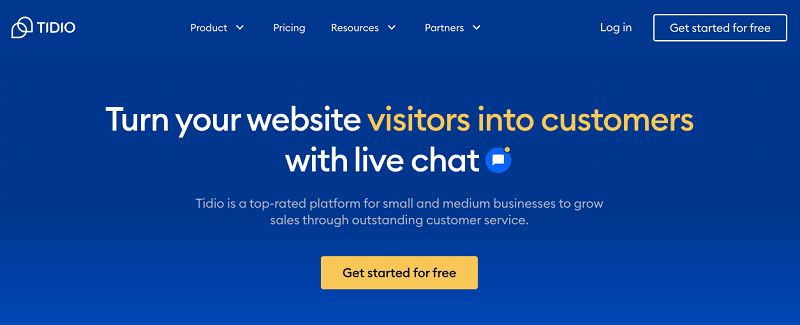
Tidio is an all-in-one customer experience solution that can help turn passive visitors into active buyers.
With Tidio wp live chat plugin, you will get to access the live chat and chatbots that are enough to turn your site visitors into paying customers.
You can create workflows to automate repetitive answers and save your time which you can use to focus on other important aspects of your business.
You will also get access to a smart ticketing system that will boost your team’s efficiency even further!
Plus, Tidio works very well with all popular e-commerce tools and platforms, making Tidio a powerful helpdesk solution.
Most importantly, Lyro – the first conversational AI chatbot is there which is able to automatically solve up to 70% of customer problems.
All in all, with 4.8/5 ratings and 100,000+ active installations, Tidio is certainly the best free live chat solution for WordPress.
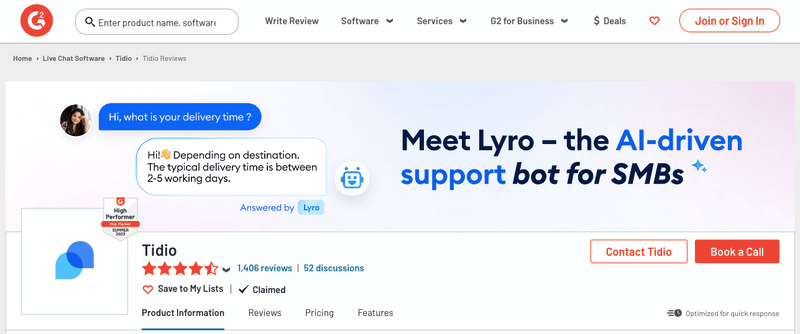
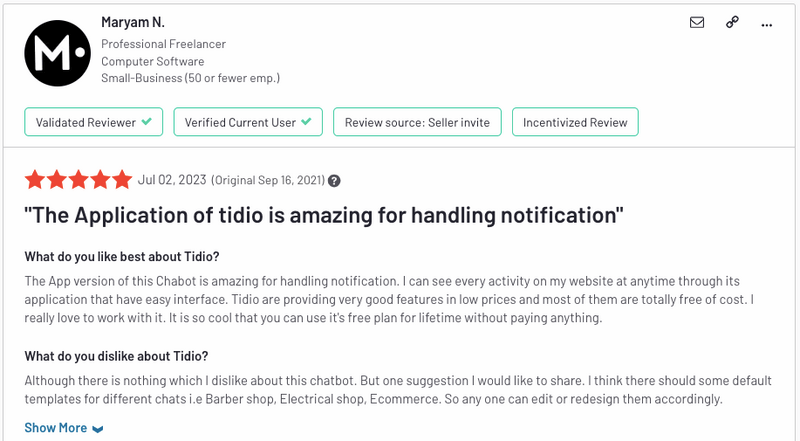
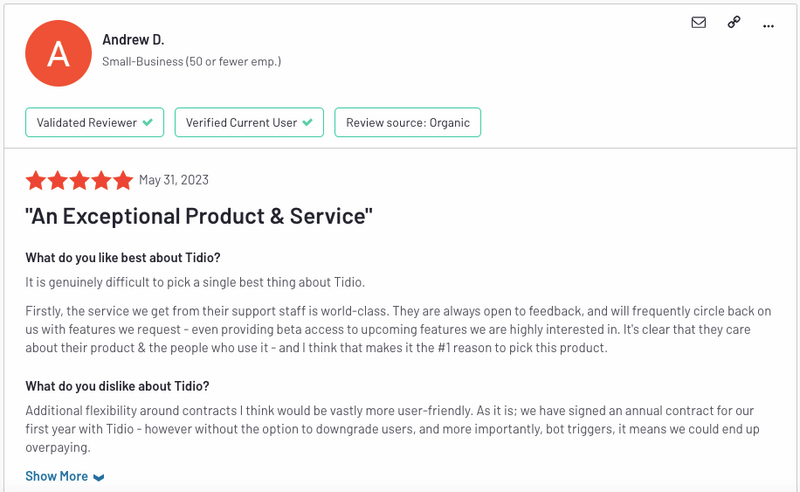
Tidio key features & benefits
- Live Chat to solve your customers’ problems in real-time
- Offer custom discounts based on the visitor’s browsing history
- Make product recommendations on the basis of user behavior
- Automate answers and workflows for repetitive questions like shipping, order status, or product availability
- AI conversational Chatbots to boost your revenue
- Custom greetings to generate new leads
- Prompts and discounts to send users to your sales funnel.
- Smart ticketing system to speed up your team’s response time
- Detailed analytics to monitor your team’s performance
- Seamless integrations with all your work tools such as Shopify, WordPress, Wix, Mailchimp, ActiveCampaign, etc.
- Get in touch with Instagram followers and answer Facebook Messenger queries within from your Tidio panel.
- Mobile app to have all the chats in your pocket
Some more reasons to Choose Tidio?
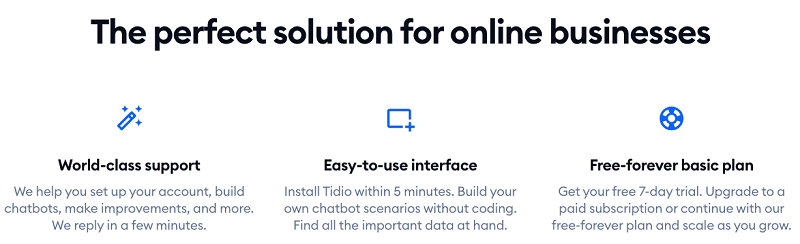
- At Tidio, you are covered with a free-forever basic plan (no credit card required) which you can upgrade as your business grows.
- Tidio offers an easy-to-use interface that lets you add Tidio to your WordPress website in just 5 minutes. Even you can develop your own chatbot scenarios without any hassle of coding.
- You’re backed by a world-class support team that is ready to help you 24/7 with any issue you may face, be it setting up your account, building chatbots, making improvements, or anything else.
How to install Tidio to WordPress?
Are you ready to level up your business online presence in 2024? If so, let’s add the Tidio plugin to your WordPress account!
1. First, log in to your WordPress site and head over to the Plugins section.
2. Once there, click the “Add New” option.
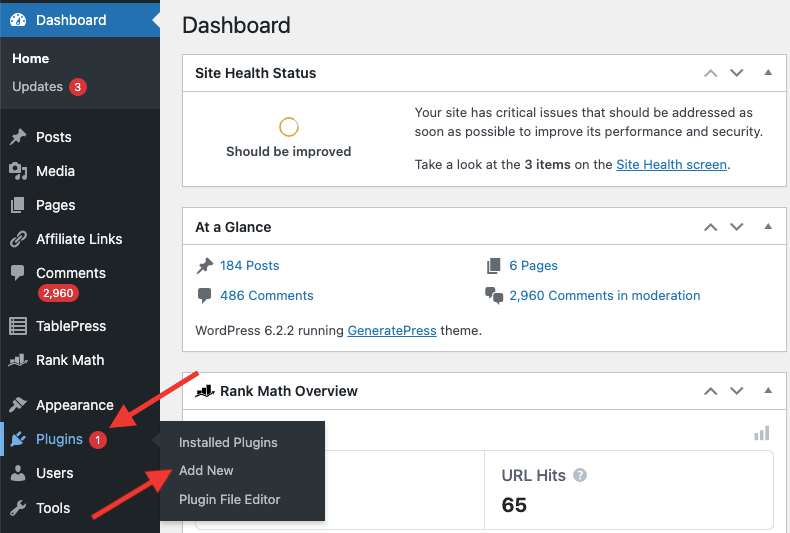
3. Next, type ‘Tidio’ into the search bar and hit install, and then don’t forget to activate it! That’s it, you can now find Tidio on the list of plugins.
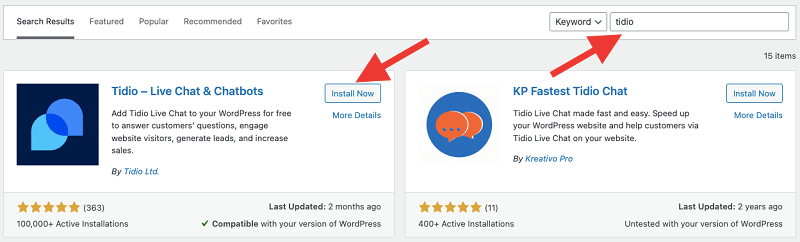
4. To start using it, create a free Tidio account using your email address.
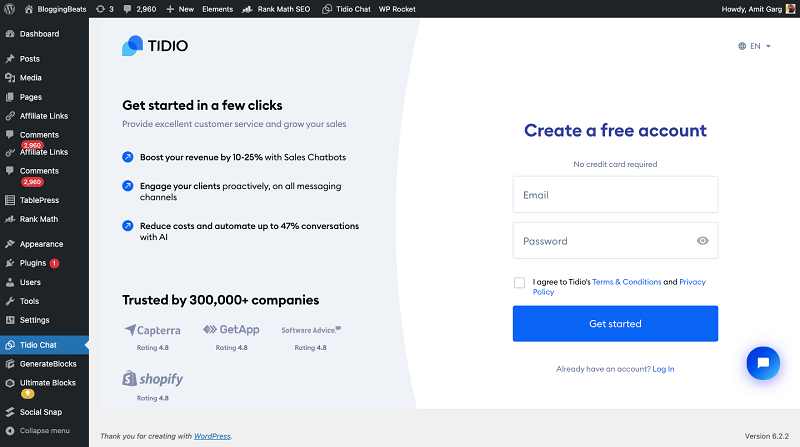
5. The system brings you straight into the product tour, helping make sure the plugin is tailored perfectly for your needs.
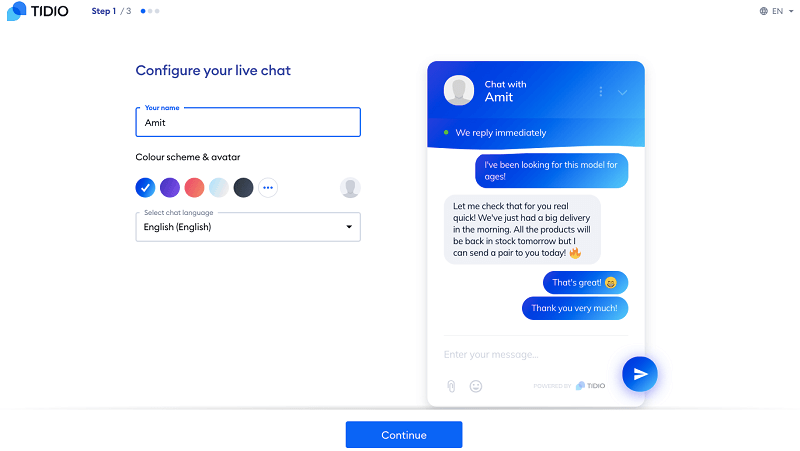
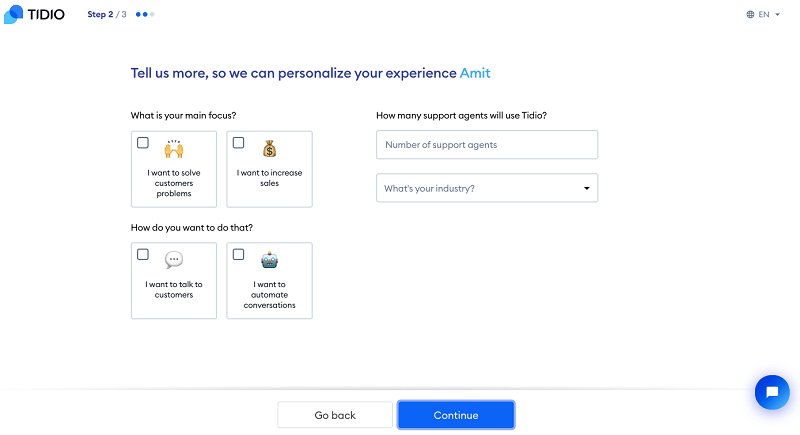
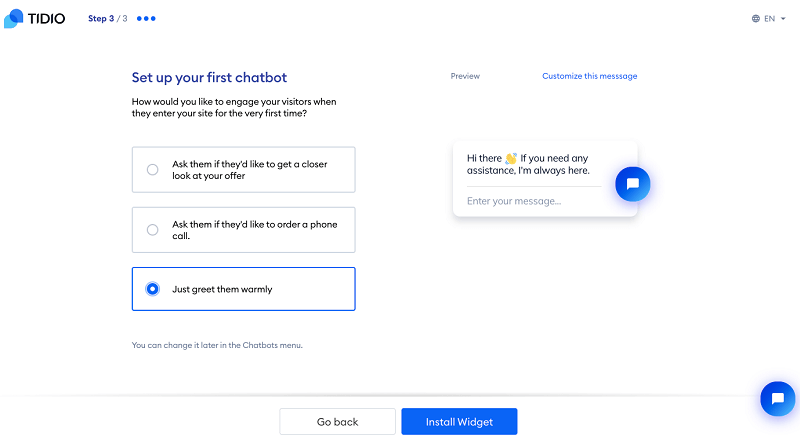
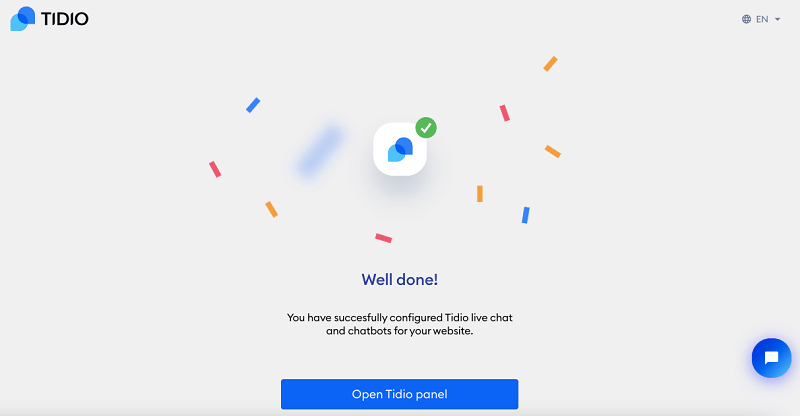
6. Once that’s done, your live chat will be visible on the website.
7. Lastly, you can navigate to your admin panel where you can customize each chatbot, chat with visitors, and track performance – everything you need to engage in meaningful conversations with potential customers.
Try out Tidio today and see how it helps you turn passive visitors into happy customers.
Tidio Pricing
- Free: $0/mo (free forever)
- Starter: $29/mo
- Communicator: $25/mo (per seat)
- Chatbots: starts from $29/mo
- Chatbots & Communicator bundle: starting from $29/mo + $25 /mo
- Tidio+: starting from $394/mo
2. 3CX Live Chat
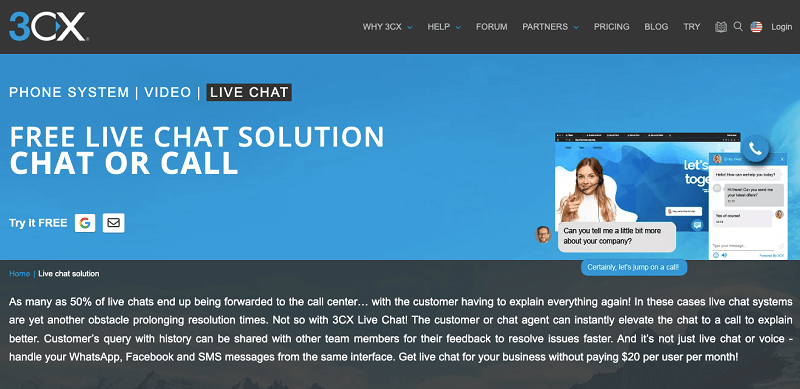
This is another reliable plugin that you may go for to connect with your website visitors.
Unlike other live chat solutions, 3CX gives you free integrated voice, video, and team collaboration features.
If quick chats don’t do the trick, you can always switch to audio or video calls right from the browser.
Plus, customers can also connect directly through SMS, WhatsApp & Facebook messages.
All in all, it’s like getting all the business benefits of a centralized communications hub, without the hefty price tag.
3CX Live Chat key features & benefits
- App-free web conferencing
- Live chat & call with website visitors
- Easy management on-premise or hosted
- Advanced call center features & reporting
- Save up to 80% on your phone bills
- Answer WhatsApp business messages
- Work remotely with 3CX iOS / Android apps
- Answer business texts (SMS)
3CX pricing
- 3CX FREE – $0 forever up to 10 users
- 3CX SMB Small Business $175 billed annually (per system NOT user)
- 3CX PRO Professional $145 billed annually (per system NOT user)
- 3CX ENT Enterprise $180 billed annually (per system NOT user)
3. tawk.to
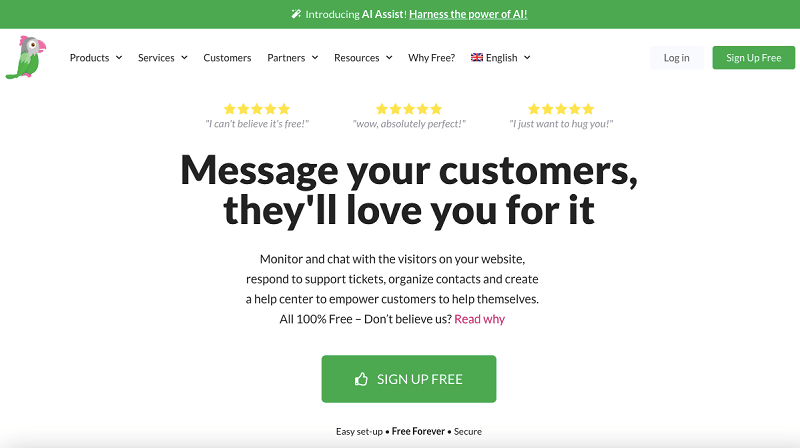
tawk.to is a fully customizable live chat platform that offers an easy way to communicate with your customers.
With tawk.to, you can monitor and chat with visitors on your website, handle support tickets, enjoy all the benefits of CRM software, and a lot more.
You’ll be able to share promos and personalize your greetings with trigger messages (based on visits, customer location, page views, etc).
Its knowledgebase feature makes it easy to self-help your customers and answer their FAQs.
If you need to follow up or create outstanding customer experiences, tawk.to has a built-in ticketing system that allows you to assign tickets easily.
Integrating tawk.to to WordPress websites is a cakewalk and takes just 30 seconds, making it a promising chat app for you.
And if you run into any bumps in the road – tawk.to offers 24×7-365 live support through chat or email.
tawk.to key features and benefits
- 45+ Languages
- JavaScript API
- Group Messaging
- Video + Voice (Add-on)
- Agent > Agent Messaging
- Screen Sharing
- Desktop Notifications
- 1880+ Emoji
- Geo IP Tracking
- Unlimited Agents
- Track Sentiment
- Unlimited History
- Track Engagement
- Detailed Reporting
- Ban/Unban Visitors
- Agent Alerts
- Aliases
- Departments
- File Transfer
- Tags
- Attention Bubble
- Domain Restriction
- Scheduler
- Mail Notifications
- Message Filtering
- High Load Dashboard
- Secure Encryption
- Custom Tabs
- Message sneak-peek
- Visitor Information
- In-Chat Payments (beta)
- Automated Translation (beta)
tawk.to Pricing
tawk.to is completely free – no limits on agents, chat volumes, or sites. Having said that, they charge a small fee if you want to remove the tawk.to branding.
4. Crisp
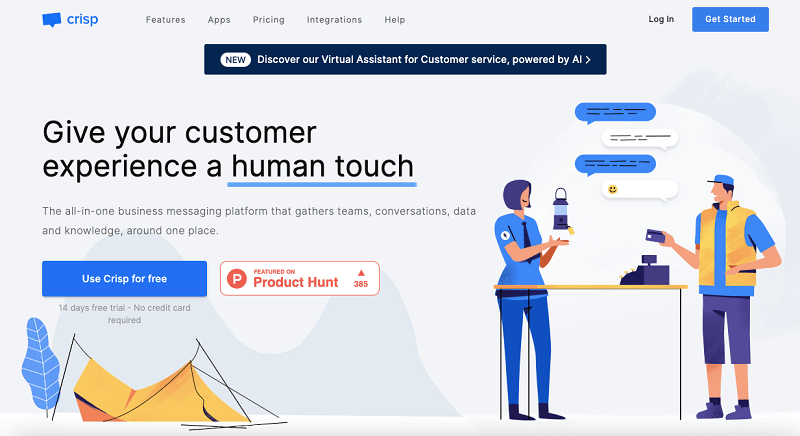
Crisp is an all-in-one business messaging platform that is efficient in bringing companies closer to their customers.
With Crisp Chat installed, you’ll get a website chat widget embedded directly onto your website that you can customize to fit with your brand.
With the help of this chat widget, you can offer live assistance to site visitors about your products and services, and achieve 2x more sale.
Crips seamlessly integrates with major e-commerce platforms such as Shopify, Magento, WooCommerce, etc. This way you can analyze the customer journey and offer useful buying advice.
Plus, there’s LiveTranslate feature availabe that automatically translates your native language replies into your customer’s language.
Moreover, your customers can enjoy video and audio calls without getting into the hassles of any third-party software.
Overall, Crisp has everything needed to stay informed quickly without compromise.
Crisp.chat key features & benefits
- Crisp Shared Inbox that centralizes all your conversations (live chat, emails, Messenger, Instagram DM, WhatsApp, and phone calls)
- CRM to automate repetitive tasks
- Co-browsing software for real-time assistance
- Customer engagement software to retarget leads or customers
- No-code chatbot builder to create workflows
- Knowledge base to make your customers more autonomous
All these features make it a great tool for customer support, marketing, and sales, altogether.
Crisp.chat Pricing
- Basic – Free Forever
- Pro – $25 Month / Per Workspace
- Unlimited – $95 Months / Per Workspace (best value for price)
5. Live Chat by Formilla
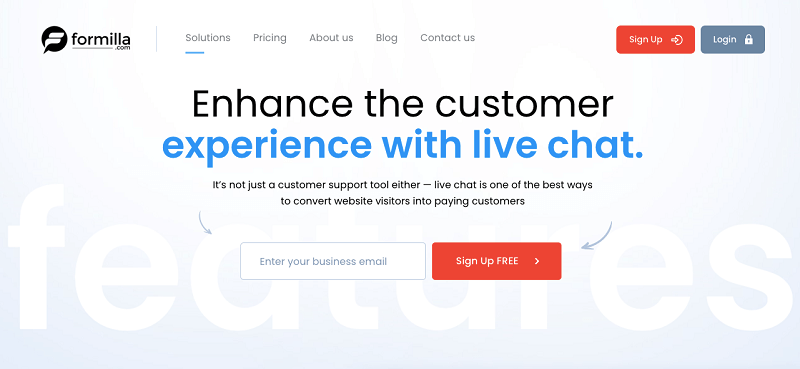
It’s a powerful live chat platform that you can use to enhance your customers experience and increase sales.
Formilla WordPress Live Chat plugin lets you install live chat on your WordPress or WooCommerce site instantly, allowing your visitors to chat with you live.
You can even reply via mobile apps for iPhone, iPad, and Android devices, so you never miss any opportunity.
If that wasn’t enough, Formilla offers real-time visitor monitoring so you can see exactly who’s accessing your site in real-time.
You’ll be able to get information about their country, recent web pages viewed, operating system, and more – all helping you to better understand your customers.
Plus, there’s an option available where you can set an availability schedule.
Above all, Formilla Live Chat plugin allows you to customize the text in various languages such as Dutch, Portuguese, Chinese, Hindi, Spanish, French, German, Italian, and much more.
Formilla live chat key features & benefit
- Installs Instantly
- Mobile Apps for Android Devices, iPad, and iPhone
- Mobile Ready Chat Widget
- Real-time Visitor Monitoring
- Real-time Visitor Alerts
- Canned Messages (Saved Replies)
- International Language Support
- Custom Chat Bots
- A.I. Chat Bots
- Pro-active Chat
- Smart Messages
- Hours of Operation Scheduling
- Marketing Automation (Email Messaging)
- Marketing Automation (In-App Messaging)
- File Sharing
- Desktop Notifications
- Chat Broadcast
- Chat Transfer
- Custom Banners, Colors, and Themes
- Advanced Customization
- Require Email Address
- Contacts Management
- Chat Button Location
- Multiple Agents
- Offline Chats
- Integrate with hundreds of apps using Zapier
- Help Desk
- Export Email Data
- Add Private Comments
- Visitor Technical Info
- Custom Attributes
- Robust APIs
Formilla Pricing
- Standard: Free (for one agent)
- Premium: $17.49 Per Month
- Professional: $49.99 Per Month
- Growth: $74.99 Per Month
Benefits of Adding a WordPress Live Chat Plugin
Are you looking forward to increasing conversions and sales on your WordPress website or blog? Live chat should be your go-to!
With Live chat, you can offer speedy resolution time while boosting customer satisfaction – both of which are crucial in providing great service for the modern consumer.
Plus, when you proactively start conversations right on your website or integrate additional tools like chatbots into the mix, conversion rates skyrocket as well.
If that wasn’t enough already, those who engage with brands through live chats are likely to purchase products worth 10-15% more than others.
Moreover, having a live chat plugin on your website is the perfect way to get customers more engaged.
Say goodbye to cart abandonment and boost sales with one simple addition.
Customers will be able to instantly reach out for help or connect with you through social media profiles, increasing leads while deepening customer loyalty at the same time – win-win!
What to Look For in a WordPress Live Chat Plugin?
Choosing the live chat WordPress plugins for your website can be a drag.
It’s hard to know which one is going to work best for you without investing a bunch of time in testing and comparing different options.
So how do ensure you choose wisely? Consider the following features,
Effective integration with WordPress and other systems
Need a chat plugin for your WordPress site? Don’t just go with the first one you find — make sure it integrates easily and effectively with all of your existing systems.
After all, why use two when you can do more in one place? So, look for ones that let you seamlessly sync up customer data across platforms so everything works together like clockwork.
Features and cost
It’s easy to get caught up paying for features in a WordPress chat plugin that you don’t actually need. After all, who doesn’t like stuff that looks awesome?
But it’s important to remember that your business isn’t going to stay the same… forever. That means finding something flexible and affordable now, but also one with room to grow when its time comes — without breaking the bank!
Regular Updates
If you’re thinking about using a live chat plugin on your WordPress site, make sure it’s up to date. An update usually packs in all the bug fixes and security patches that keep things running smoothly (and safely).
If the update date is too far in the past, it might have some nasty vulnerabilities that could put your website at risk… so don’t forget to double-check first!
Customization
When it comes to choosing a WordPress live chat plugin, customization should be at the top of your list.
You want your WordPress live chat plugins to stand out in all the right ways. So look for something that enables you to customize colors and fonts – like changing up themes without taking away from their original style.
This way everything will stay on-brand and still give off an awesome vibe.
FAQs About Live Chat WordPress Plugins
Here are the most commonly asked questions about live chat solutions.
A chat plugin is a utility that lets visitors chat with you on your website.
It’s no wonder that so many website owners want to have a live chat feature. Not only is it an easy and convenient way to communicate with visitors, but it helps with customer engagement, leads, and relationships.
Yes, you can. Pick out the best live chat software for you. Install it on your site, customize how it looks, hook up any CRMs or other business tools if needed, make sure sales reps are ready, and then dive into setting up those conversation flows like a boss.
WordPress doesn’t have a live chat feature by default. That’s why you will need to download a WP live chat plugin. Otherwise, you can manually add the code for a live chat widget for your WordPress website.
— First, log in to the WordPress dashboard.
— Next, go to Plugins and click “Add New”.
— Now, search for a free live chat plugin you want to install. Click on the Install.
— Once installed, click on the activate button.
— Finally, configure the plugin settings as needed.
Tidio takes your customer service to the next level – and it only takes 30-sec to get set up. From senior developers building websites for fun, all the way up to business owners using it as a part of their sales process.
You can even have customized options like templates, discounts, and promotions, and connect with multiple channels like Facebook Messenger or Instagram.
Absolutely! Tidio is a free live chat plugin. This AI-powered, all-inclusive solution makes customer engagement and sales easier for you. You’ll get unlimited Live chats with no hidden costs – ever. So, start connecting with your visitors quickly and easily today.
Also Read:
- Top Reliable Web Hosts to Get Free .Com Domain for 1 Year in 2024
- Best Online Course Platforms to Market & Sell Your Expertise
- Top 5 Websites To Find And Buy Expired Domains in 2024
- Best Podcast Hosting 2024 to Create & Monetize Your Podcasts
- Best Web Hosting Free Trial 2024 (No Credit Card Required)
- Best Web Hosting Providers 2024 (+ Free Domain)
- Best AppSumo Deals 2024 [Save up to 98%]
Final Thoughts on WordPress Chat Plugins 2024
Live chat apps are a great way to make your website more personal.
Not only do they help you build stronger relationships with your customers, but they can also save you time on support and give you valuable insights.
It’s quick to implement and packed full of benefits that can help take your business to the next level in 2024.
With over 1 million downloads, Tidio is definitely a proven live chat solution for your online business.
But if you’re not sure which plugin is right for you, dedicate some time to testing the chat plugin options we’ve covered here, I’m sure you’ll find one that fits all your needs.
So go ahead and explore in confidence, you never know what kind of impact live chat could have on your business.