Want to get your content noticed and drive greater engagement in 2024?
Commenting on blogs is one of the most effective ways to establish yourself as an expert, connect with influencers, promote your work, and direct qualified traffic back to your site.
But with millions of blogs out there, where should you focus your efforts?
That’s why, we compiled the ultimate list of the 170+ best blog commenting sites you should be leveraging this year.
Consider this your handbook for where to comment to maximize your visibility and authority in 2024.
Everything from niche sites to leading publications, we’ve got you covered.
Read on to access the huge list of top commenting sites across every industry and category to explode your reach.
Table of Contents
- What is Blog Commenting in SEO?
- The Impact of Blog Commenting on Search Engine Rankings
- Building Relationships through Blog Commenting
- Blog Commenting vs. Guest Posting
- Types of Blog Commenting in SEO
- Understanding Dofollow and Nofollow in Blog Commenting
- How to Master Effective Blog Commenting in 2024?
- Things to Avoid While Blog Commenting
- Verified List of High DA Blog Commenting Sites for 2024
- Instant Approval Blog Commenting Sites
- List of Technology Blog Commenting Sites
- Health Blog Commenting Sites
- Digital Marketing Blog Commenting Sites
- Finance Blog Commenting Sites
- Legal Law Blog Commenting Sites
- Travel Blog Commenting Sites
- Fashion and Beauty Blog Commenting Sites
- Education Blog Commenting Sites
- Real Estate Blog Commenting Sites
- The Future of Blog Commenting in SEO
- FAQs About Blog Commenting Sites
- Final Thoughts on Blog Commenting Sites 2024
What is Blog Commenting in SEO?
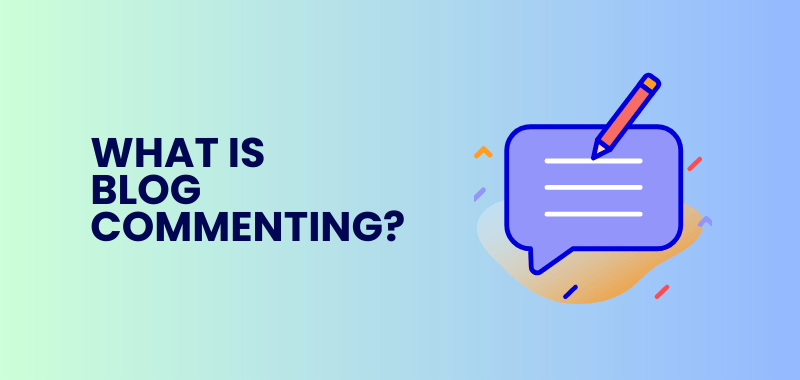
Blog commenting helps you build backlinks by providing value on other sites.
For example, you publish tips for baking on your site. You could comment on a popular recipe blog’s chocolate chip cookie post:
“What a delicious recipe! To prevent cookies from spreading in the oven, try chilling the dough for at least 30 minutes before baking. I love your tips on how to mix the batter perfectly in my latest baking guide here [link to your site/guide]”
This relevant, helpful comment with a link back to your site gets indexed as a backlink. Search engines see you as an authority when reputable sites link to you.
The more insightful, on-topic comments you contribute, the more high-quality backlinks you earn to boost your site’s SEO.
However, not all blog comments are equal.
Some blogs use the NoFollow attribute, which tells search engines not to pass Link juice. Other blogs use the DoFollow attribute, which allows the link to pass SEO value.
You can use tools like NoFollow Chrome Extension or MozBar to check the link attribute of a blog.
The Impact of Blog Commenting on Search Engine Rankings
- Commenting on relevant, reputable sites help earn authoritative backlinks that signal to search engines you are a trusted source on a topic
- Quality backlinks improve domain authority and page authority rankings, increasing visibility
- Thoughtful comments demonstrate expertise and get your site linked, boosting relevance in SERPs
- Regular value-adding commentary expands keyword reach and traffic from organic searches
Building Relationships through Blog Commenting
- Commenting fosters connections with blog owners, industry peers, potential partners, and influencers
- Consistent, constructive commentary on other sites leads to networking opportunities
- Commenters become part of a site’s community and can build rapport with engaged audiences
- Developing relationships through valuable commentary strengthens your reputation and reach
Blog Commenting vs. Guest Posting
- Commenting is less formal, while guest posts are in-depth articles on a site
- Guest posts take more effort but enable backlinks within content rather than just the author’s bio
- Commenting elicits quick feedback, while guest blogging focuses on sharing expertise
- Regular commenting is better for relationship building, as guest posts are one-off
- Both are excellent for backlinks and exposure; commenting is easier while guest blogging has a higher impact
Types of Blog Commenting in SEO
Let’s understand the most common types of comment backlinks.
1
Normal Comment Backlink
This is the simplest and most common type of blog comment. You just enter your name, email, website URL, and comment in the comment form.
The website URL will appear as a link with your name. Depending on the blog settings, the link may be either DoFollow or NoFollow.
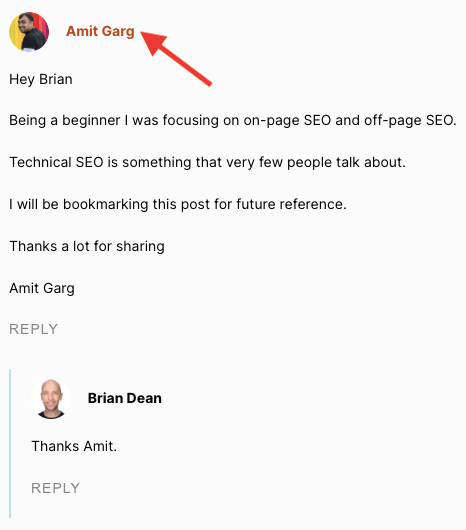
DoFollow links offer SEO value to your website, while, NoFollow links do not. Ideally, you should comment on blogs that use DoFollow links, as they will help you boost your ranking.
However, you should also comment on blogs that use NoFollow links, as they can still bring you traffic and exposure.
2
CommentLuv Backlink
This is a type of blog comment that uses a WordPress plugin called CommentLuv.
This plugin allows you to get two backlinks from one comment: one from your name and one from your latest blog post.
The plugin automatically detects your latest blog post and adds it to your comment. You can also choose from other posts if you want.
The links may be either DoFollow or NoFollow, depending on the blog settings. CommentLuv blogs are usually more popular and attract more comments, as they offer more incentives for commenters.
To find CommentLuv blogs in your niche, you can use tools like DropMyLink or PutMyLink.
3
Anchor Text Backlink
This is a type of blog comment that uses anchor text as your name. Anchor text is the clickable text that contains a link.
For example, if you want to rank for the keyword “best coffee maker”, you can use it as your name and link it to your website.
This way, you can get a keyword-optimized backlink that can improve your ranking for that keyword.
However, this type of blog comment is risky and spammy, as it may look unnatural and manipulative to both search engines and readers.
You may get penalized by Google or deleted by the blog owner if you overdo it. Therefore, you should use this technique sparingly and only on relevant blogs that allow it.
Understanding Dofollow and Nofollow in Blog Commenting
In SEO, comment backlinks are important for a website’s credibility and ranking on search engines.
Blog commenting is a common way to get backlinks, but not all links are the same. Some links have more value to search engines, while others serve a different purpose.
What are Dofollow Links?
Dofollow links, as the name suggests, are links that allow search engines to “follow” them and pass on their authority to the linked website.
When you leave a comment on a blog with a do-follow link, it signals to search engines that the linked content is valuable and relevant.
As a result, Dofollow links contribute positively to a website’s SEO efforts and can potentially improve its ranking in search engine result pages.
Benefits of Dofollow Links
- Improve search engine rankings and organic visibility by strengthening a site’s domain and page authority.
- Gain direct referral traffic when visitors click on Dofollow links directing them to your site.
- Boost credibility and trust by having influential sites link back to you editorially.
- Wider reach for content since Dofollow links get indexed and passed through the link graph.
- Increase brand awareness as anchor text includes your brand name and keywords.
- Establish thought leadership when placed on authoritative sites related to your niche.
When using blog commenting as a strategy to obtain Dofollow links, it is essential to focus on leaving valuable and insightful comments that engage both the blog owner and their audience.
What are Nofollow Links?
On the other hand, Nofollow links are links that contain an attribute that instructs search engines not to follow them.
This means that Nofollow links do not pass on any authority to the linked website. While they may not have immediate SEO benefits, Nofollow links are still valuable for website owners.
The Role of Nofollow Links in SEO
Nofollow links may not directly impact a website’s SEO, but they serve other essential purposes.
They contribute to a more natural and diverse backlink profile, which is essential for building credibility and brand awareness.
Moreover, Nofollow links can still drive traffic to your website and attract potential visitors.
How to Master Effective Blog Commenting in 2024?
Here are the top tips for posting comments on other blogs to start establishing yourself.
Create Your Profile on Gravatar
Gravatar is an amazing platform (used by more than 200 million users) that lets you show your profile picture when you comment on a website. This leads to a higher chance of your comments getting approved and gives commenters more brand visibility.
We have created one as shown below, you will see this Gravatar in all our comments.
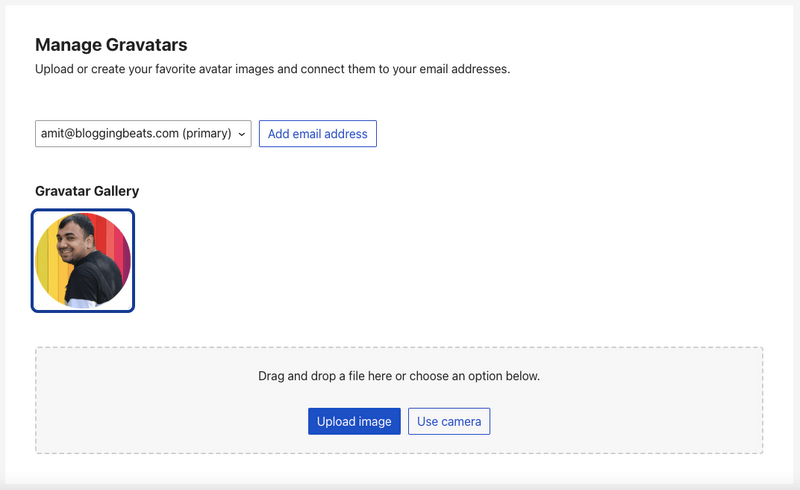
Choose Relevant Blogs
When doing blog commenting for SEO, choose blogs closely related to your topic or industry.
Check the blog’s Domain Authority (DA) with a tool like Mozbar. High DA sites blogs have the better advantage.
We have provided the blog commenting sites for many popular niches below for your reference. This ensures your input is valuable to the readers.
For example, if you’re a fashion blogger, comment on fashion-related high-authority blogs to engage with a fashion-interested audience.
This targeted approach boosts the chances of your comments being appreciated and establishes you as a credible contributor in your niche.
Read and Understand the Entire Post
Before you write a comment on a blog post, make sure to read the entire post carefully. This is important because it helps you understand what the post is about and what others have already said.
By doing this, you can add something new to the conversation instead of saying the same things that have already been said before. It shows that you are paying attention and contributing something valuable.
Verify whether the comment box supports the use of HTML tags
HTML tags are special codes used to format text, add links, or include images. However, not all comment sections support HTML, and it depends on the blogger’s or website owner’s preferences.
In some cases, the blogger or website owner may provide instructions in the comment box, letting you know whether HTML tags are accepted or not. If they do not specify, it’s generally safer to assume that HTML is not allowed.
If HTML tags are allowed, you can use them to enhance your comment’s appearance and include additional elements like hyperlinks or formatting.
But if they are not accepted, your comment will be posted as plain text without any special formatting or links.
Draft the comment
To start writing your response, type your comment in the comment box provided on the blog post.
You can express your thoughts, opinions, or questions related to the content of the blog post. Remember to follow the guidelines, if any, set by the blogger for commenting.
Be Genuine and Thoughtful: Share your thoughts, and experiences, or ask questions that relate to the topic. Avoid using generic or promotional comments, as people might not pay much attention to them. Instead, focus on adding value and contributing meaningfully to the conversation.
Use Real Name and Email: When you leave a comment, using your real name and a valid email address makes your comment more trustworthy and credible. Do not use keywords or strange usernames it might make people think your comment is spam or not genuine.
Make use of at least close to 100 words: When leaving a comment, aim for at least 100 words to make it stand out. Highlight the key points from the content in your comment if you can. Asking a question in your comment is a great way to make it unique and build conversations.
Avoid Overuse of Keywords: While it’s important to include relevant keywords in your comment, avoid excessive keyword stuffing. Focus on providing valuable input rather than merely trying to rank for certain terms.
Stay on Topic: Make sure that your comments are directly related to the blog post’s topic. Straying off-topic can make your comment seem irrelevant and may lead to its removal.
Follow Comment Guidelines: Many blogs have specific guidelines for commenting. Familiarize yourself with these guidelines and follow them to avoid having your comments removed.
Include the Website URL in the comment box
Look for the field labeled “Website” or “Website URL.” Type or paste your website’s URL into that field, ensuring that you include “http://” or “” before the website address to make it a clickable link.
If the comment box doesn’t have a specific field for the website URL, you can still include it within the body of your comment by adding the link in the text.
Use HTML code to add a website or blog URL of your choice
The HTML code (<a href=”URL”>link text</a>)creates a clickable link. Replace “URL” with your website or blog URL, and “link text” with the text you want to display for the link.
When someone clicks on it, they will be redirected to the specified URL. Use it responsibly and make sure HTML is supported before using it in comments.
Things to Avoid While Blog Commenting
Here are the common mistakes to avoid when commenting on other people’s posts.
Spammy Comments: Avoid leaving generic or irrelevant comments that add no value to the discussion. Spammy comments can harm your reputation and may be removed by blog moderators.
Excessive Self-Promotion: Refrain from using blog comments solely for self-promotion. Instead, focus on providing helpful insights and contributing to the conversation.
Commenting on Low-Quality Blogs: Avoid commenting on low-quality or spammy blogs. Focus on engaging with reputable and relevant blogs within your niche.
Excessive Keywords: Do not stuff keywords in your comments. Focus on writing naturally and providing meaningful input.
Try not to add Links: Avoid including your links in the comments as they might not get approved most of the time.
Ignoring Comment Guidelines: Some blogs have specific guidelines for commenting. Make sure you go through them to avoid any issues.
Negativity and Trolling: Avoid leaving negative or offensive comments. Be respectful and constructive in your interactions.
Overusing Backlinks: While it’s okay to include a backlink to your website when relevant, don’t overdo it. Excessive backlinks can be seen as spam and may harm your SEO efforts.
Commenting Without Reading: Always read the entire blog post before commenting. Providing thoughtful and relevant comments requires understanding the content.
Ignoring Responses: If readers respond to your comments, engage with them. This helps build relationships and enhances your reputation.
Verified List of High DA Blog Commenting Sites for 2024

Instant Approval Blog Commenting Sites
- Elegantthemes.com (DA 90)
- blog.skyline.com (DA 33)
- elementor.com/blog (DA 90)
- yoast.com/seo-blog (DA 84)
- thrivehive.com/blog (DA 32)
- problogger.com/blog (DA 83)
- copyblogger.com (DA 78)
- bruceclay.com/blog (DA 36)
- backlinko.com (DA 63)
- buffer.com (DA 77)
List of Technology Blog Commenting Sites
- technoroll.org (DA 21)
- techvig.net (DA 21)
- programming-free.com (DA 28)
- wedigtech.com (DA 20)
- techdee.com (DA 39)
- ogbongeblog.com (DA 39)
- scnsoft.com (DA 54)
- dashtech.org/tech (DA 51)
- hubstaff.com/blog (DA 61)
- noobpreneur.com (DA 52)
- geeky-gadgets.com (DA 60)
- techspot.com (DA 65)
- https://www.online-tech-tips.com (DA 59)
- delante.co (DA 51)
- techtodayinfo.com/category/technology (DA 28)
- androidcommunity.com (DA 78)
- techlila.com (DA 60)
- gizmodo.com (DA 65)
- wpnewsify.com (DA 62)
- computertechreviews.com (DA 31)
- techtricksworld.com (DA 37)
- trak.in/stories (DA 46)
- detailed.com (DA 36)
- hubsadda.com (DA 44)
- smartblogger.com (DA 22)
Health Blog Commenting Sites
- 100daysofrealfood.com (DA 42)
- healthresource4u.com (DA 90)
- thefoodiephysician.com (DA 42)
- Babybudgeting.co.uk (DA 25)
- aggieskitchen.com (DA 32)
- thankyourskin.com (DA 21)
- weightlosstriumph.com (DA 5)
- serenityyou.com (DA 5)
- thefitscene.com (DA 17)
- anxietypanichealth.com (DA 33)
- comluv.com (DA 13)
- foodrenegade.com (DA 31)
- healthhomeandhappiness.com (DA 29)
- health2wellnessblog.com (DA 27)
- theworldofhealth.co.uk (DA 25)
- dailycontributors.com (DA 6)
- healthpolo.com (DA 12)
- healthandbeautytimes.com (DA 6)
- healthyplace.com (DA 57)
- thebeautygaze.com (DA 14)
Digital Marketing Blog Commenting Sites
- neilpatel.com/blog (DA 68)
- blogheist.com (DA 41)
- quicksprout.com/blog/ (DA 72)
- shoutmetech.com (DA 18)
- www.zdnet.com (DA 76)
- advancedwebranking.com (DA 37)
- donnamerrilltribe.com (DA 33)
- growmap.com (DA 24)
- techatlast.com (DA 19)
- thewebhospitality.com (DA 49)
- kdnuggets.com (DA 46)
- techwalls.com (DA 36)
- digitechnopost.com (DA 28)
- inspiretothrive.com (DA 32)
- yaro.blog (DA 29)
- wpbeaverbuilder.com/blog (DA 41)
- robbierichards.com (DA 27)
- dashtech.org (DA 69)
- thirstyaffiliates.com/blog (DA 50)
- wordstream.com/blog (DA 85)
- justagirlandherblog.com (DA 71)
- growandconvert.com/articles (DA 28)
- rapidboostmarketing.com (DA 36)
- Lobsterdigitalmarketing.co.uk (DA 19)
- blogtyrant.com (DA 76)
- torquemag.io/articles (DA 37)
- junglescout.com/resources/articles (DA 51)
- wptavern.com (DA 40)
- 99techpost.com (DA 62)
- uncorneredmarket.com (DA 36)
- middleearth.nu/blog (DA 5)
Finance Blog Commenting Sites
- manvsdebt.com (DA 21)
- makingsenseofcents.com (DA 37)
- smallbiztrends.com (DA 57)
- onecentatatime.com (DA 22)
- moneysavingmom.com (DA 38)
- seedtime.com (DA 32)
- doctorofcredit.com (DA 42)
- whitecoatinvestor.com (DA 43)
Legal Law Blog Commenting Sites
Travel Blog Commenting Sites
- tipsforfamilytrips.com (DA 33)
- localadventurer.com (DA 47)
- travelcodex.com (DA 39)
- shalusharma.com (DA 31)
- ankionthemove.com (DA 25)
- anitabora.com/blog (DA 16)
- pointswithacrew.com (DA 33)
- inditales.com (DA 38)
- traveldiaryparnashree.com (DA 28)
- romancingtheplanet.com (DA 20)
- boardingarea.com (DA 42)
- myyatradiary.com (DA 30)
- dangerous-business.com (DA 39)
- sid-thewanderer.com (DA 31)
- wanderink.com (DA 17)
- the-shooting-star.com/blog (DA 32)
- globalgrasshopper.com (DA 41)
- johnnyjet.com (DA 44)
- desitraveler.com (DA 18)
- velvetescape.com (DA 36)
- travelsofadam.com (DA 34)
- hippie-inheels.com (DA 36)
- californiathroughmylens.com (DA 48)
Fashion and Beauty Blog Commenting Sites
- repeller.com (DA 54)
- familyfocusblog.com (DA 38)
- girlwithcurves.com (DA 32)
- becauseimaddicted.net (DA 65)
- livelaughdressup.in (DA 46)
- atouchofpinkblog.com (DA 36)
- louiseroe.com (DA 30)
- andyheart.com (DA 22)
- sincerelyjules.com (DA 5)
- thestyletune.com (DA 5)
- helenabordon.com (DA 26)
- thebudgetfashionista.com (DA 44)
- brittanyxavier.com (DA 5)
- eggcanvas.me/blog (DA 5)
- fashionmenow.co.uk (DA 23)
- jseverydayfashion.com (DA 11)
- notjessfashion.com (DA 17)
- walkinwonderland.com (DA 18)
- purseblog.com (DA 43)
- southerncurlsandpearls.com (DA 33)
- afoodiestaysfit.com (DA 25)
- kendieveryday.com (DA 23)
- makeupandbeautyblog.com (DA 29)
- manrepeller.com (DA 17)
- thelondonchatter.com (DA 21)
- dashofwellness.com (DA 20)
- aha-now.com (DA 29)
- onedapperstreet.com (DA 19)
- beautyandfashionfreaks.com (DA 13)
- mybeautybunny.com (DA 25)
Education Blog Commenting Sites
- blogs.anderson.ucla.edu (DA 72)
- blog.iese.edu (DA 48)
- smartbitchestrashybooks.com (DA 40)
- modernmrsdarcy.com/blog (DA 38)
- thebooksmugglers.com (DA 35)
- brevitymag.com (DA 30)
Real Estate Blog Commenting Sites
- realty.economictimes.indiatimes.com (DA 92)
- realtyfact.com (DA 43)
- kyselectproperties.com/blog (DA 24)
- Jainoncor.com (DA 19)
- louisvillegalsrealestateblog.com (DA 12)
- nobroker.in/blog/ (DA 41)
The Future of Blog Commenting in SEO
The future of SEO blog commenting continues to hold its ground as a valuable tool for building connections and boosting search engine rankings.
While the landscape of SEO may change over time, the fundamental principles of engagement and interaction remain essential to successful online marketing strategies.
In the coming years, we can expect blog commenting to evolve and adapt to the changes in the online world.
Here are some key aspects that could shape the future of blog commenting in SEO:
1. Quality over Quantity
In the past, the sheer number of comments on a blog post was often seen as an indicator of its popularity and relevance. However, search engines are becoming more sophisticated, and they now focus on the quality of interactions rather than the quantity.
Genuine, thoughtful comments that add value to the conversation will carry more weight in the eyes of search engines.
2. New Content Formats
As the online audience seeks more diverse and interactive content, the future of blog commenting may see the inclusion of multimedia elements. Users might be able to leave audio or video comments, allowing for richer and more engaging interactions.
3. Personalization and User Experience
With advancements in AI and machine learning, blog commenting systems could become more personalized, tailoring user preferences.
4. Voice Search
As voice search continues to gain prominence, blog commenting systems may adapt to cater to voice-generated comments. Users could leave comments using voice commands, making it more convenient and accessible for a broader audience.
5. Privacy and Data Protection
As concerns over data privacy grow, blog commenting systems may need to prioritize user data protection. Ensuring that user information is safeguarded and transparently managed will be crucial in maintaining trust within the community.
FAQs About Blog Commenting Sites
Here are the most commonly asked questions about blog commenting that you may find useful.
Blog commenting submission is when you leave comments on other blogs in your niche. It helps build relationships, increase brand visibility, and can improve your website SEO by generating backlinks.
Yes, blog commenting can still be effective as part of your overall SEO if done correctly with proper content strategy.
Yes, comments on blogs can help SEO. When you leave valuable and relevant comments on other blogs, you can potentially get backlinks to your website.
There is no specific number of blog posts that are considered “good” for SEO, as it depends on various factors such as your website’s niche, competition, and content quality.
Allowing comments on your blog can foster engagement, build relationships, and provide valuable feedback from your readers. However, it may require moderation efforts and could potentially lead to negative or spammy comments. Consider your blogging goals and audience preferences to make an informed decision.
SEO is beneficial for blogging as it improves visibility, drives traffic, and attracts a larger audience. Implementing SEO techniques can lead to long-term growth for your blog.
The number of comments is not as important as the quality and relevance of your contributions.
To find niche-related blog commenting websites on Google, use the following search queries:
Niche-related Keyword + “add your comment”
Niche-related Keyword + “submit your comment”
Also Read:
- Guest Posting Sites (High DR) to Grow Your Audience [2024 Edition]
- Best Free Image Sharing Sites To Try in 2024
- Free Blog Submission Sites To Improve SEO Rankings in 2024
- Best Social Bookmarking Sites to Skyrocket Your Rankings in 2024
- How to Start a Blog in 2024: A Step-by-Step Guide for Beginners
- Top 16 Blogging Mistakes To Avoid in 2024 (For Amateur Bloggers)
- Best AppSumo Deals 2024 [Save up to 98%]
Final Thoughts on Blog Commenting Sites 2024
Blog commenting is an effective method to improve your website’s SEO by creating backlinks. To get the best results, it’s important to be consistent and put effort into it.
Keep in mind that whatever you post online is connected to your profile and brand. These factors play a significant role in your website’s ranking and overall growth.
So, be active in blog commenting and make the most out of this valuable resource to boost your online presence and success.