Bluehost vs SiteGround 2024
Summary
Both Bluehost and SiteGround are recommended by WordPress.org and offer powerful features and performance. But if you look at the pricing they’re available at then Bluehost is undoubtedly better value for money.
Bluehost and SiteGround are renowned names in the web hosting industry and choosing one between these two is not an easy task.
If you’re wondering which one is the best web host for you then you’re in the right place.
As in this post, I have shared a head-to-head comparison of Bluehost vs SiteGround that will certainly help you to find out which web host you should go with, in 2024.
When I started my first blog, I wasn’t aware much of domain registrars and web hosting providers. So, as recommended by someone, I opted for Bluehost Basic 12 months plan to start with.
After using Bluehost for 12 months, I was so happy with their services that I renewed my subscription for a straight 36 months term.
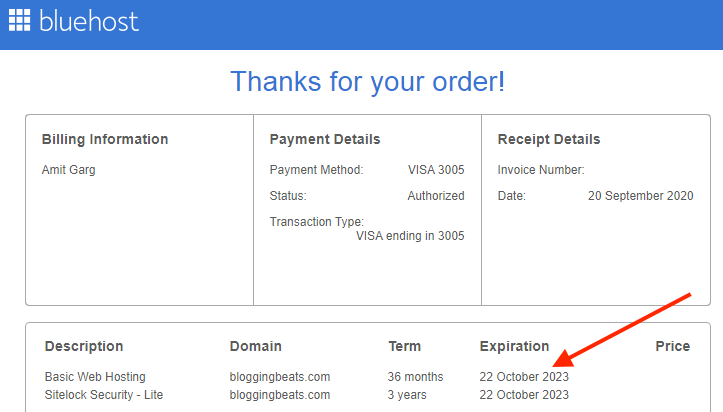
With time, I came to know about SiteGround’s popularity and thus did a detailed analysis on SiteGround services.
That’s why I am here to share my experience with Bluehost and SiteGround so that you can choose a web host with ease.
Let’s dive in.
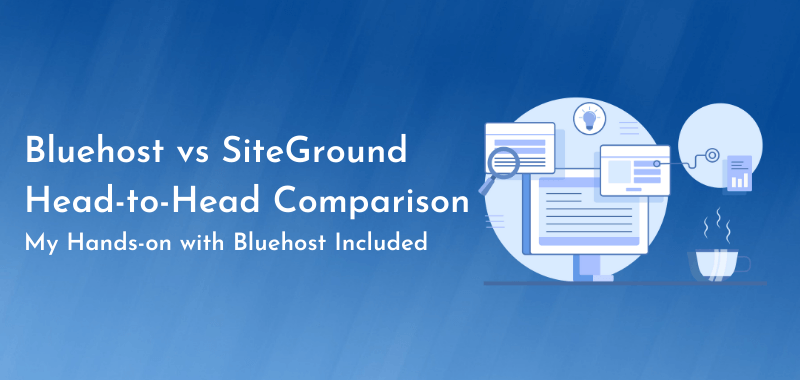
Table of Contents
Bluehost vs SiteGround 2024 at a Glance
If you’re in a hurry, here is a short summary of the entire post you may have a look at to come to a conclusion fast.
| Feature | Bluehost | SiteGround |
|---|---|---|
| Pricing | $2.95/mo | $4.99/mo |
| Free Domain | Yes | No |
| Free SSL | Yes | Yes |
| Disk Space | 50 GB - Unlimited | 10 GB - 40 GB |
| Bandwidth | Unlimited | Unmetered |
| WordPress Optimized | Yes | Yes |
| Automated Backups | Yes (Top 2 plans) | Yes |
| Free Email | Yes | Yes |
| Control Panel | cPanel | In house designed |
| Support | Live Chat, Phone | Live Chat, Phone, Tickets |
Bluehost vs SiteGround Detailed Analysis 2024
Hereby, giving you deep insights into the performance and features provided by Bluehost and SiteGround.
Bluehost Overview
Bluehost is a Utah-based leading web hosting solutions company. It was founded back in 2003 and since then they are innovating new ways to empower people to fully harness the web.
What makes Bluehost great is its long-term commitment of over 10 years to WordPress and its contribution to Open Source.
Above all, Bluehost is officially recommended by WordPress.org — the most widely used community-driven Content Management System.
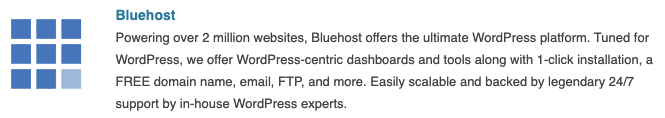
Talking about their services, they have got you covered with Shared hosting, Dedicated hosting, VPS hosting, Managed WordPress, WooCommerce, Reseller hosting, and a lot of other professional services.
As a result, Bluehost powers 2 million websites all over the world and supports even thousands more every single day.
On TrustPilot, Bluehost has 3.2 ratings out of 5 which means average performance.
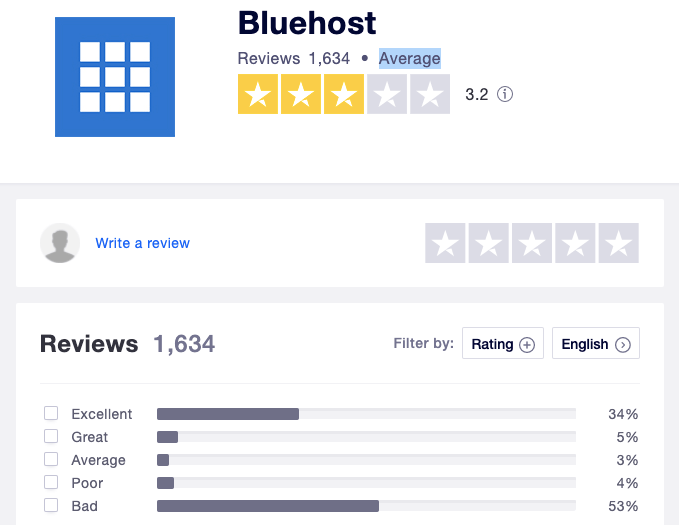
But being a Bluehost user for the last 2 years, I can say Bluehost does its job perfectly.
Here are some of the recent reviews I found on TrustPilot;
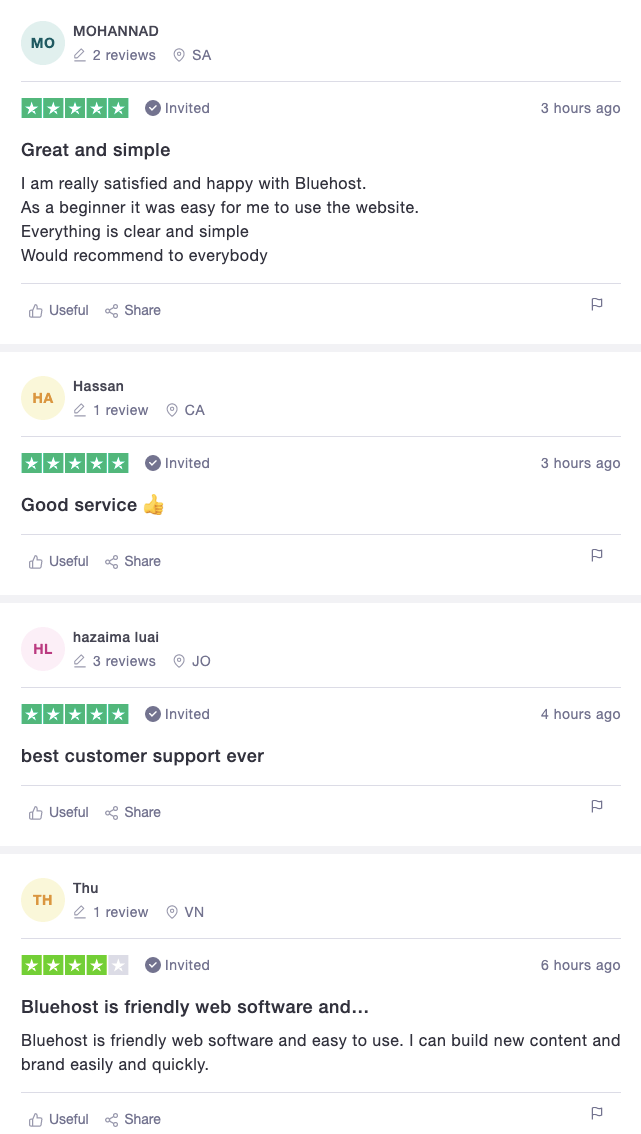
So, based on the reviews also, I can assure you Bluehost is good enough for beginners.
SiteGround Overview
SiteGround has been around since 2004 and like Bluehost, it is also recommended by WordPress.org on their official website.
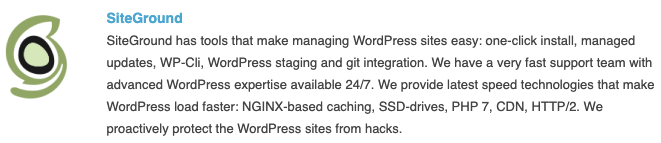
What makes SiteGround great is its extraordinary team of amazing people who always thrive to provide exceptional service for your websites.
Not only this but also delivers high-quality innovation using the power of technology and raises the bar of what’s possible in the web hosting industry.
Talking about SiteGround solutions, you are covered with Shared hosting, managed WordPress, WooCommerce, Cloud hosting, and Reseller hosting.
Unlike Bluehost, SiteGround does not offer Dedicated and VPS hosting services but yes you have an option to go with Cloud hosting which offers easy scaling for growing businesses.
All because of this, SiteGround hosts 2,000,000 domains while making its clients less stressed and a little happier.
On TrustPilot, SiteGround has got an average rating of 4.7 out of 5 which is excellent.
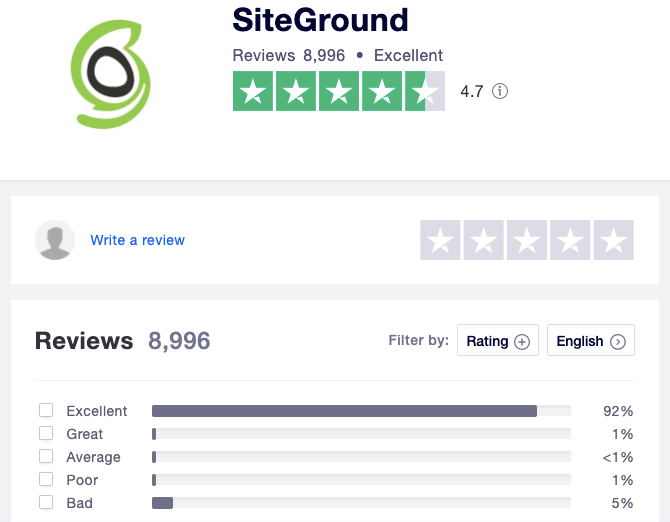
Bluehost vs SiteGround Speed Check
The first impression is the last impression! Yes, the same applies to websites as well.
When a user tries to access your website for the first time and it is too slow then there are chances that the user is NOT coming back to your website.
Apart from that, there are several other benefits (better user experience, improved rankings, more revenue, etc.) associated with your website speed.
So, don’t tend to overlook your website loading speed and make sure it has a good loading speed on all platforms – desktop and mobile.
To measure the speed provided by these two web hosts, I took the help of some of the renowned website speed checking tools and got the following results;
Bluehost Speed Analysis
GTMetrix
This is a go-to resource when it comes to monitoring your site performance. Have a quick look at my blog performance which is hosted on Bluehost.
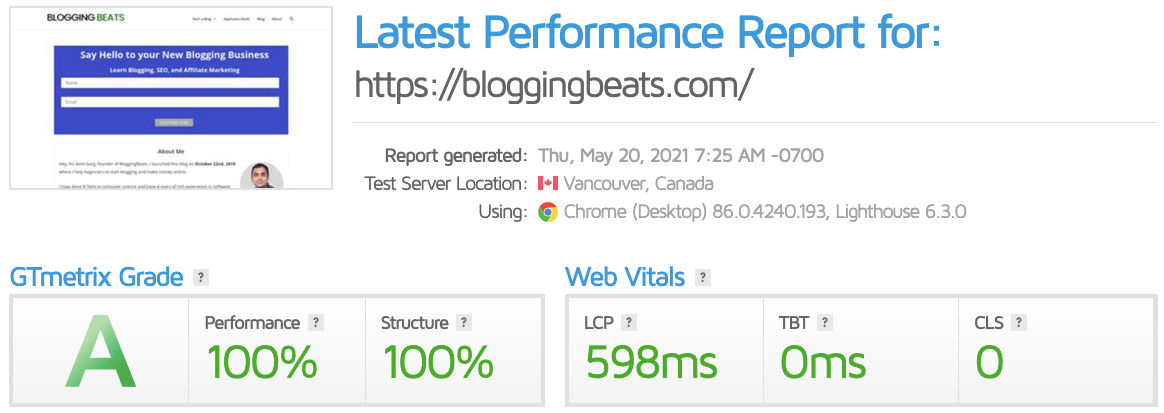
Overall A Grade and around 600ms LCP which is completely acceptable.
Google Page Insights
Well, this tool needs no introduction as it is from Google itself that lets you test your site speed on Desktop and Mobile devices.
Here are my blog speed test results;
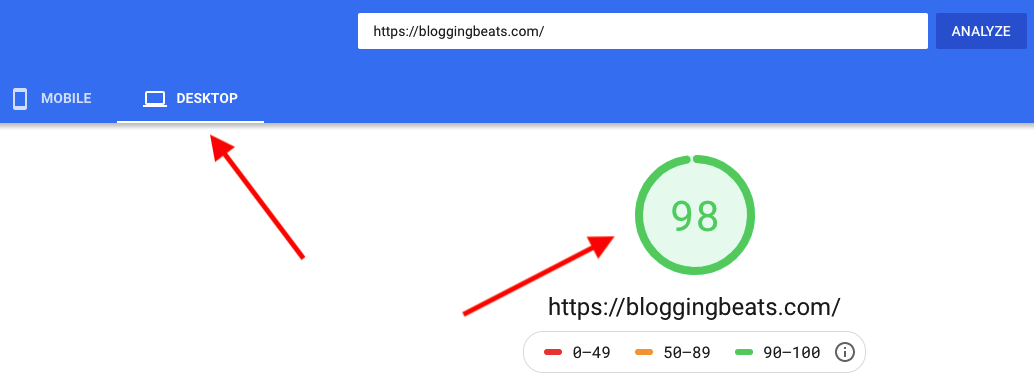
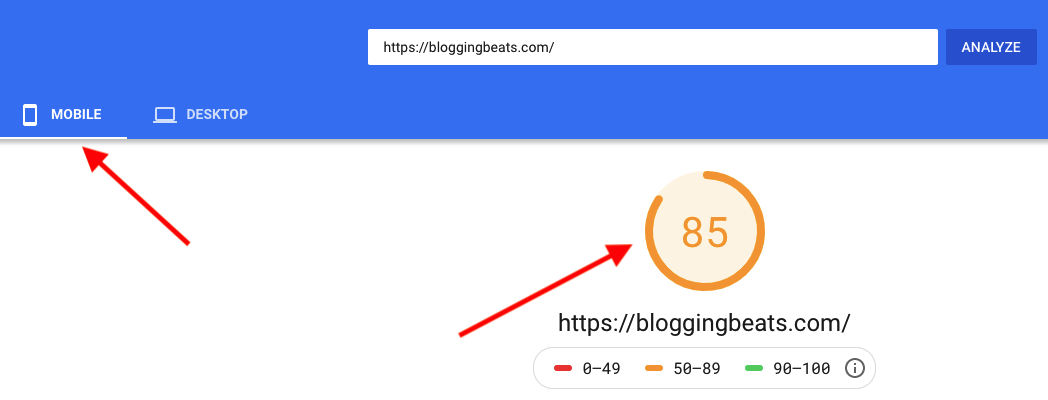
To double-check Bluehost speed, I used one more platform Bitcatcha that shows how fast is your website from 10 different locations, and again results are satisfactory.
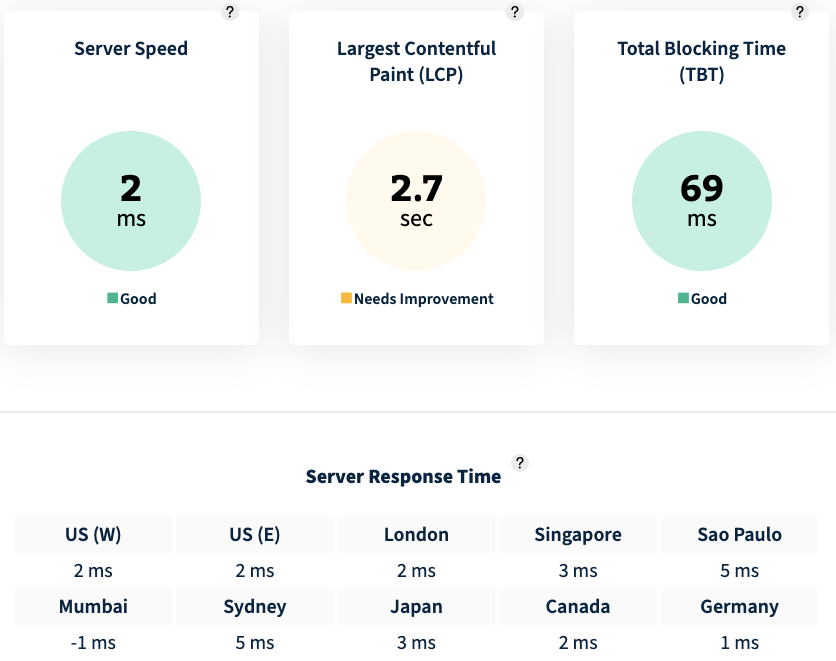
SiteGround Speed Analysis
SiteGround services are powered by Google Cloud which is one of the fastest networks out there.
In addition to that, ultra-fast PHP, Supercacher caching technology, unique MySQL setup, the fastest compression algorithms like Brotli, SG Optimizer, 6 data centers in 4 continents, and many more features are there that make your site load faster than any other platform.
Here is the SiteGround Average Response time for July 2021 by Pingdom — just 415 milliseconds.
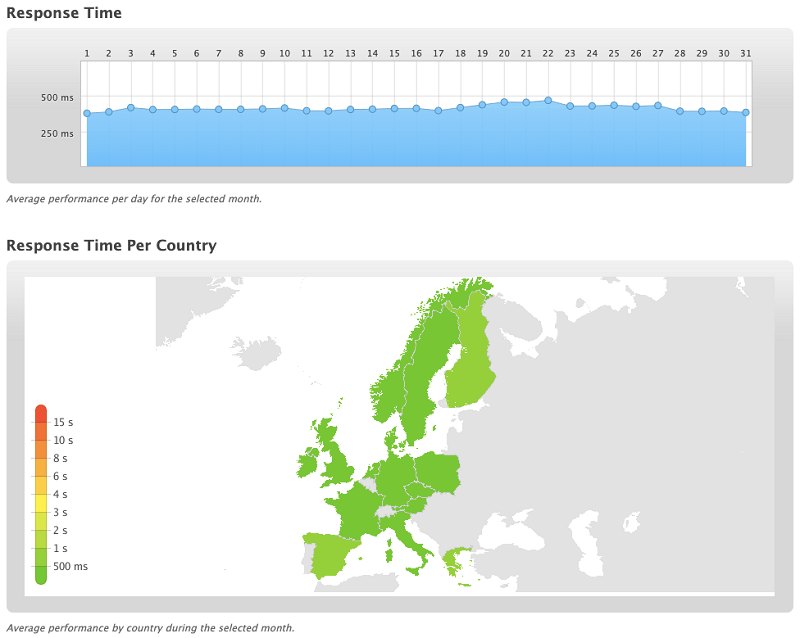
Uptime Analysis & Accessibility
Website downtime means lost revenue!
And… if you do not want to lose business because of website downtime, you should better check the uptime offered by these two web hosts.
So, let’s dive in.
Bluehost Uptime
Bluehost claims to offer 99.9% uptime.
To verify the same, I did a couple of tests whose results are in front of you;
Pingdom Stats
First, I took the help of the uptime monitoring service by Pingdom that allows you to dig into the uptime history of the web hosting providers.
Here are the Bluehost uptime stats.
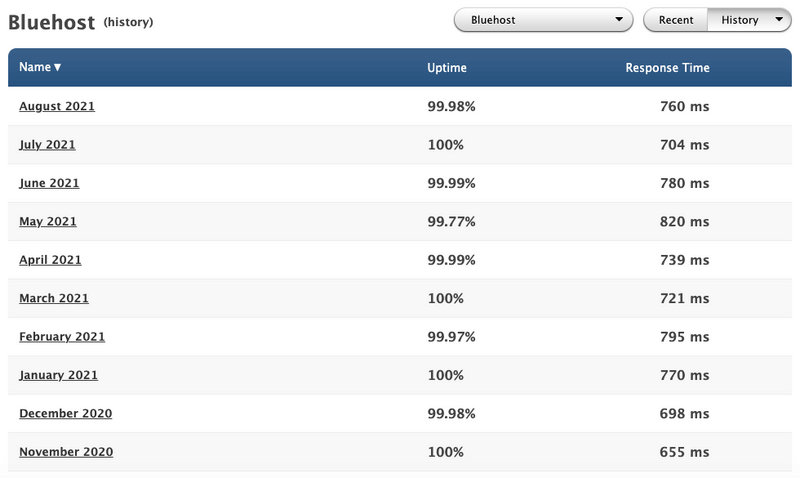
As you can see in the picture above, for the last 10 months, Bluehost’s uptime was around 99.9% which is great.
HRANK Review
Next, I moved to the HRANK platform that currently ranks 299 shared web hosting providers by uptime, response time, and other features.
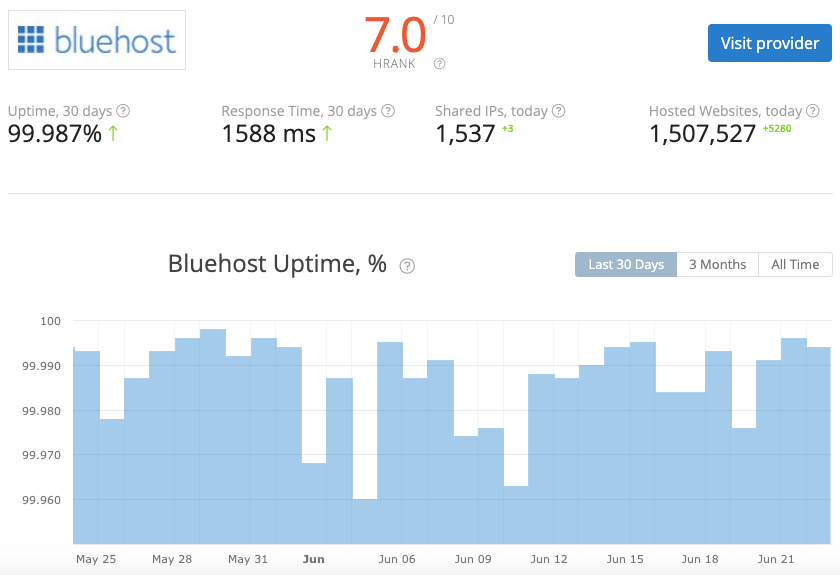
This platform also shows close to 99.9% uptime.
For the last couple of months, I have been tracking my blog uptime (hosted on Bluehost) in real-time also with the help of the UptimeRobot tool which is the world’s leading uptime monitoring service.
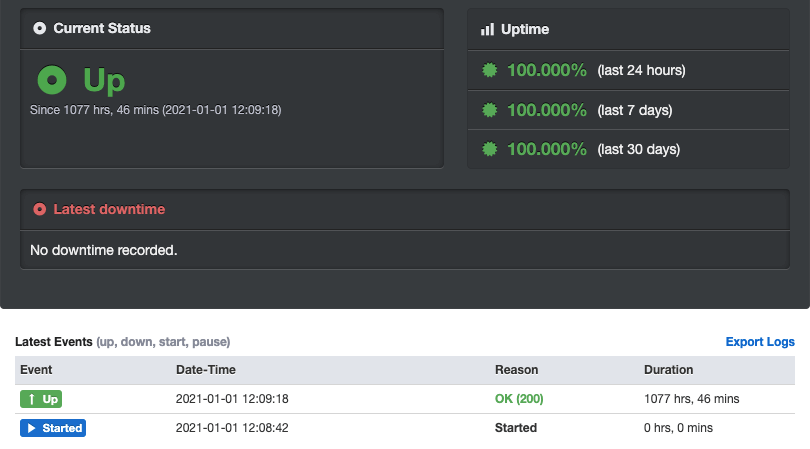
And again results are beyond my expectations.
SiteGround Uptime
Like Bluehost, SiteGround also provides a 99.99% uptime guarantee.
To check their authenticity, I performed two tests whose results are here;
Pingdom Stats
First, I checked SiteGround’s uptime history on Pingdom that shows almost 100% uptime for the last 10 months which is simply superb.
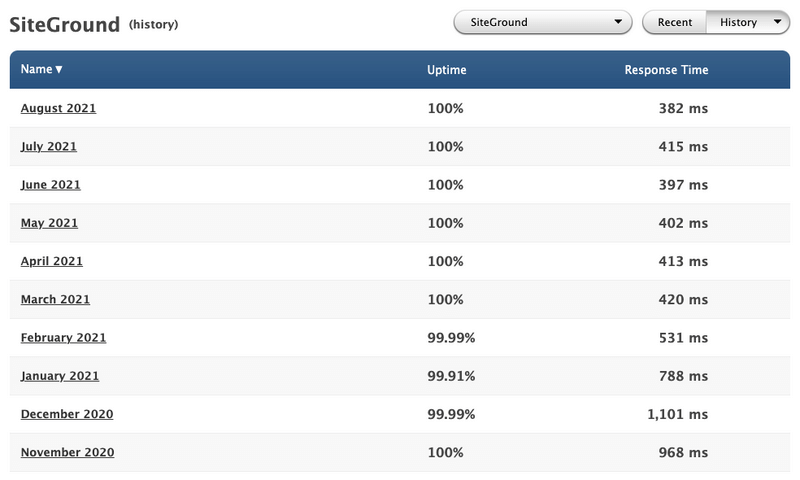
Did you see that?
HRANK Review
This platform also shows 99.99% uptime for the last 30 days.
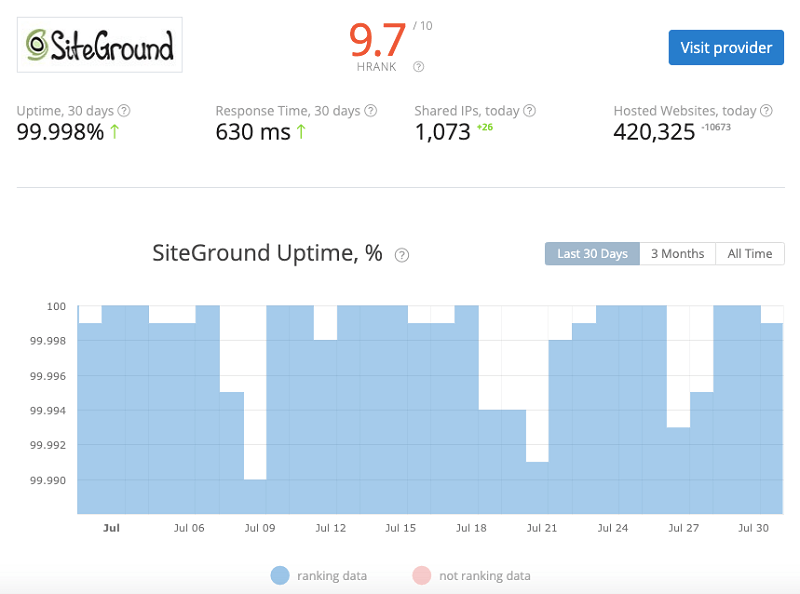
Security Features
You know, on average 30,000 to 50,000 websites get hacked every day. Other than hacking, there are lots of other vulnerabilities associated with your website.
So, it becomes extremely important to consider the security aspect as well before purchasing a web hosting plan for you.
So, let’s find out what are security features added to the hosting packages of these two web hosts.
Bluehost Security Solutions
Hosting your site on Bluehost is complete peace of mind with the following security features;
- Free SSL certificate powered by Let’s Encrypt to keep your visitor and customer data safe by encrypting the channel they use to communicate with your website.
- Free domain privacy to protect your personal information from solicitors and prying eyes
- Free automated backup powered by CodeGuard with top-end plans
- Resource protection that assures your site’s performance stays protected and unaffected even if there are other websites on the same server
- 24/7 Network Monitoring
- SpamAssassin Protection
- Secure Shell (SSH) Access
- Malware Detection
- Automated Security Updates
SiteGround Security Solutions
SiteGround account comes with managed Security & Updates. This means they automatically update your WordPress core and plugins and prevent common WordPress-related issues through their server firewall.
On top of that, you will be privileged with their pre-installed all-in-one security plugin that protects your website from brute-force attacks, common hacks, data leaks, & more.
Here are the security-first approaches implemented by SiteGround to keep your website safe in every condition;
- Free SSL to protect sensitive information
- Distributed & redundant backups to safeguard data
- WordPress Security plugin for app-level protection
- 24/7 Server Monitoring to react & prevent
- AI anti-bot against brute force attacks
- Smart WAF to protect you from hacks
Customer Support
Along with your website security, customer support is yet another important factor that you should look after because you never know which critical situation you may fall into, once you go live.
So, if you don’t want to regret it later, you must explore the support provided by web hosting companies before placing an order.
Fortunately, both Bluehost and SiteGround offer 24/7 expert support.
Wondering how to connect with their support team? Let’s check out…
Bluehost Support
At Bluehost, you will get 24/7 expert support for newbies, pros, and in-betweens.
Connecting with the Bluehost support team is as easy as getting in touch with your buddy.
You can simply call them (888-401-4678) or chat with them in a real-time manner.
Within the last 2 years, I tried to connect with their support team (via live chat mostly) a couple of times, and every time they resolved my issues instantly.
Recently, I was not able to login into my Bluehost account. So, I raised the concern through a live chat which was attended and sorted immediately.
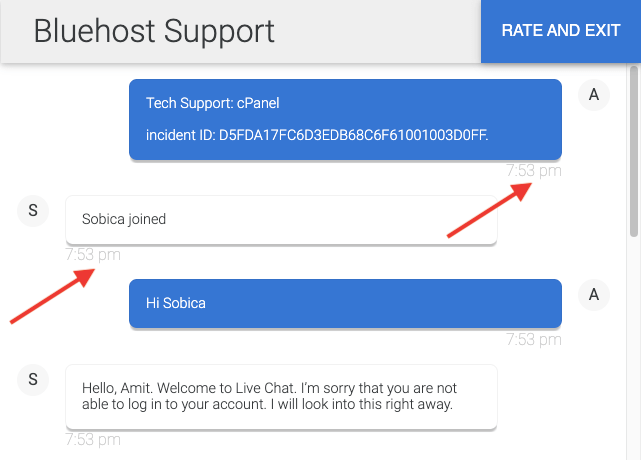
In addition to that, you may also take advantage of Blue Sky (1:1 WordPress site-building guidance) and other professional marketing services. But for these services, you will have to pay separately.
SiteGround Support
At SiteGround, they have a team of capable & well-prepared people that not only aim to resolve the issues at hand but also empower their clients.
Auto channel recommendation and real fast response time are the USPs of the SiteGround support.
Due to all this, they claim to resolve 90% of the queries at first contact.
These are the multiple ways offered by SiteGround for fast problem resolution and live assistance.
- Pinned help on every page
- Automated solutions
- Live chat
- Phone support
- Helpdesk tickets
The only thing that I didn’t like about SiteGround support is that it’s available for the registered clients only while there is no such restriction with Bluehost.
Pricing & Plans
Pricing plays a crucial role when it comes to buying a web hosting plan.
If we consider the pricing of these two web hosts, Bluehost has a clear edge over SiteGround as Bluehost plans start from only $2.95/mo whereas SiteGround plans will cost you a minimum of $4.99/mo.
Here are the complete pricing & plan details.
Bluehost Pricing & Plans
Bluehost plans are the best suited for beginners. These are the four standard Bluehost hosting plans you may opt for;
1. Basic ($2.95/mo): This is Bluehost’s entry-level plan, best suited for those who need just one site.
Top Features
- 1 Website
- 50 GB SSD Storage
- Custom Themes
- 24/7 Customer Support
- Website Builder Available
- Free Domain – 1 year
- Free CDN Included
- Free SSL Certificate
2. Plus ($5.95/mo): This Bluehost plan is best suited for those running multiple sites.
Top Features
- Unlimited Websites
- Unlimited SSD Storage
- Custom Themes
- 24/7 Customer Support
- Website Builder Available
- Free Domain – 1 year
- Free CDN Included
- Free SSL Certificate
- Free Office 365 – 30 days
3. Choice Plus ($5.95/mo): This plan comes with added privacy and security features.
Top Features
- Unlimited Websites
- Unlimited SSD Storage
- Custom Themes
- 24/7 Customer Support
- Website Builder Available
- Free Domain – 1 year
- Free CDN Included
- Free SSL Certificate
- Free Office 365 – 30 days
- Free Domain Privacy
- Free Automated Backup – 1 year
4. Pro ($9.50/mo): This is the most advanced plan by Bluehost that facilitates more power with optimized web resources.
Top Features
- Unlimited Websites
- Unlimited SSD Storage
- Custom Themes
- 24/7 Customer Support
- Optimized CPU Resources
- Website Builder Available
- Free Domain – 1 year
- Free CDN Included
- Free SSL Certificate
- Free Office 365 – 30 days
- Free Domain Privacy
- Free Automated Backup
- Free Dedicated IP
Important: Bluehost offers a 30-Day Money-Back Guarantee.
Your satisfaction is their top priority and anytime you feel your account does not sufficiently meet your needs, you can cancel within 30 days for a refund.
SiteGround Pricing & Plans
SiteGround is a great option for WordPress projects – both new and established ones. These are the 3 standard shared hosting plans by SiteGround you may subscribe to;
1. StartUp ($4.99/mo)
This is the entry-level plan by SiteGround that allows you to host 1 website along with 10 GB SSD storage.
Top Features
- ~ 10,000 Visits Monthly
- Unmetered Traffic
- Free SSL and CDN
- Daily Backup
- Free Email
- Supercacher
- Unlimited Databases
- 100% renewable energy match
- 30-Days Money-Back
- Collaborators
2. GrowBig
This is the mid-level plan by SiteGround that allows you to host unlimited websites along with 20 GB SSD storage.
Top Features
- ~ 25,000 Visits Monthly
- Unmetered Traffic
- Free SSL and CDN
- Daily Backup
- Free Email
- Supercacher
- Unlimited Databases
- 100% renewable energy match
- 30-Days Money-Back
- Collaborators
- On-demand Backup Copies
- Ultrafast PHP
- Staging
3. GrowGeek
This is the most advanced plan by SiteGround that allows you to host unlimited websites along with 40 GB SSD storage.
Top Features
- ~ 100,000 Visits Monthly
- Unmetered Traffic
- Free SSL and CDN
- Daily Backup
- Free Email
- Supercacher
- Unlimited Databases
- 100% renewable energy match
- 30-Days Money-Back
- Collaborators
- On-demand Backup Copies
- Ultrafast PHP
- Staging + Git
- White-label Clients
- Highest Tier of Resources
- Priority Support
Quick Note: Like Bluehost, you can try SiteGround services risk-free with their 30-days money-back guarantee.
Top 5 Reasons to Choose Bluehost Over SiteGround
Bluehost is an all-in-one website platform that has everything your website needs from start-up to success.
Here are the top 6 reasons that make Bluehost a great choice over SiteGround.
#1. Affordable Plans
The very first reason to pick Bluehost over SiteGround is its affordable pricing. Bluehost provides you a complete web hosting solution at comparatively much cheaper prices, starting at only $2.95/mo.
So, from the business owner to the individual who wants fully functional websites within budget, Bluehost is a great choice.
#2. Free Domain Name & WordPress Migration
At Bluehost, you’re facilitated with a free domain name with all plans for one year.
This will not only help you save some extra dollars but also keeps you away from the hassles of domain name configuration.
In addition to that, you can also migrate your existing domain and website to Bluehost for free.
#3. Free SSL & CDN
We all want high-speed and secured websites, right? All Bluehost plans come with a free Let’s Encrypt SSL certificate and Cloudflare Content Delivery Network that results in faster and secured websites.
#4. One-click WordPress Installation & Website Builder
With Bluehost, you get all the benefits of the world’s most popular site builder in a smart, secure, easy-to-use package.
#5. Easy to Use Dashboard & cPanel
Your Bluehost account comes with the industry’s leading cPanel and an easy-to-use dashboard that lets you manage your website empire in the easiest way to go from dream to done.
#6. 24/7 Customer Support
At Bluehost, you can chat or call them anytime! They’re here 24/7 to answer all your questions and offer advice to help you get started.
How to Get Started With Bluehost?
Whether you want to create a website, blog, or online store, Bluehost can
get you started fast, like really fast.
Grab a hosting plan tailored to your specific needs and start building. Here’s how you can do that.
Simply, visit this link that will land you on Bluehost’s official website. Click on the Get Started button and select the right hosting plan for you.
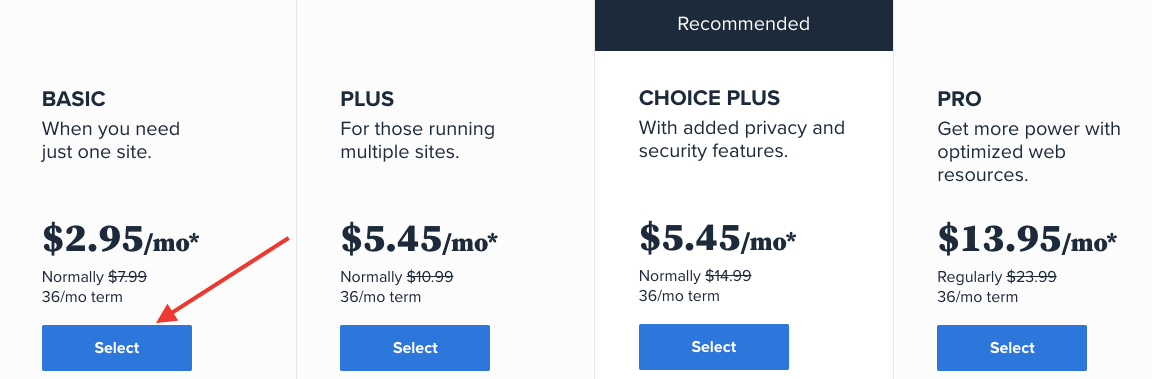
Next, you’ll be asked to set up your domain name where you can create a new domain name or use the existing one.
On the next page, you need to enter your account information, package information, and check out using an appropriate payment method (credit card and PayPal).
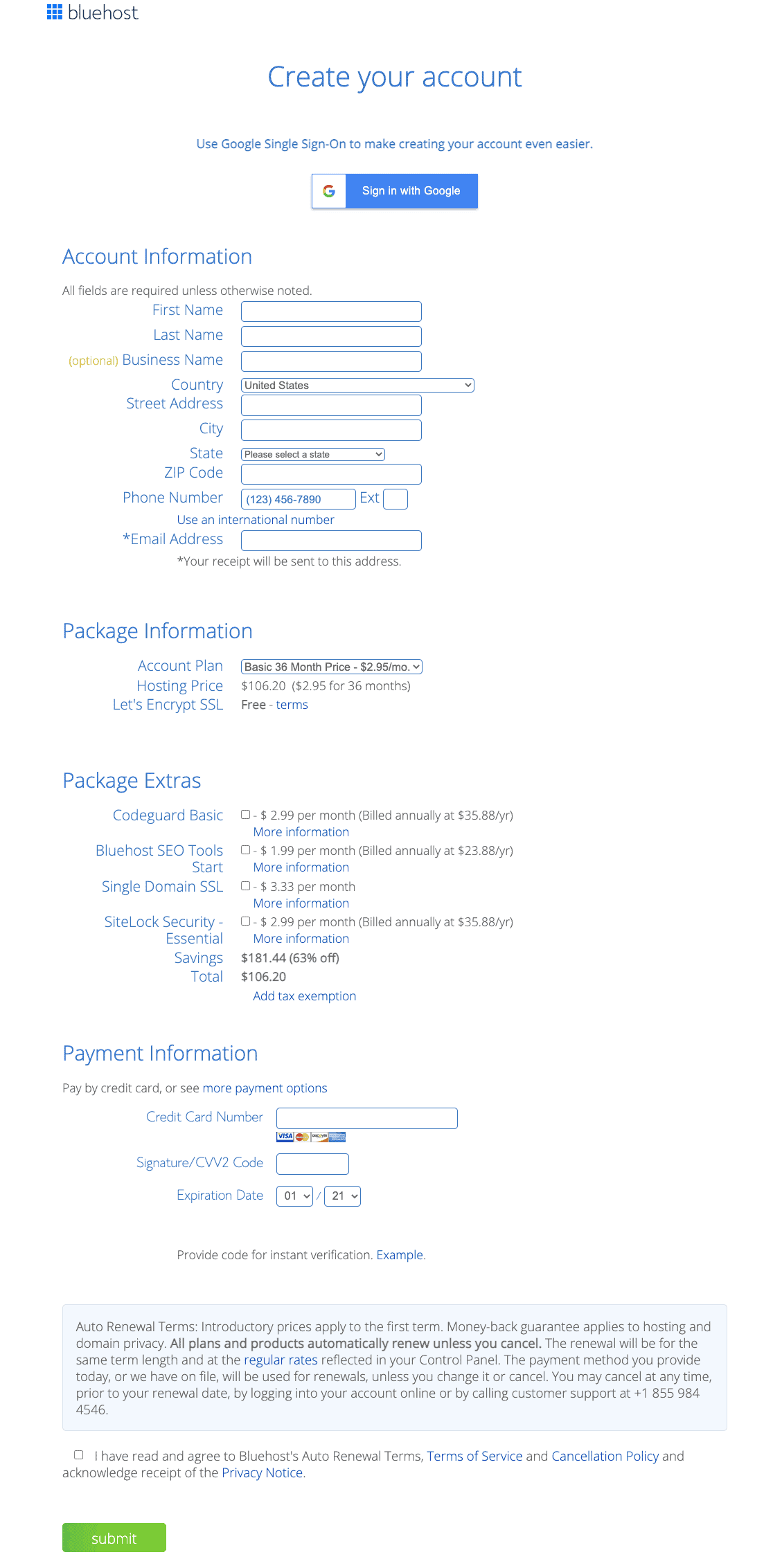
Once you are done with successful signup, WordPress will be installed at a single click and you will be navigated to the WordPress dashboard where you can start designing your website the way you want.
Top 3 Reasons to Choose SiteGround Over Bluehost
SiteGround has got you back with a high-speed ultra-fast platform, security-first approach, and powerful tools built for your clients that ensure speed, security, and stability.
Still wondering why select SiteGround instead of Bluehost, here are the top 3 reasons;
#1. Powered By Google Cloud and SuperCacher
SiteGround services run on Google Cloud Platform that offers distributed SSD persistent storage, state-of-the-art network for faster sites, and 100% renewable energy match that guarantees premium availability and reliability.
In addition to Google Cloud, their unique caching tool is also enabled for all sites by default, which significantly improves the performance of all websites hosted on their platform.
#2. Daily Backup and SG Security
Unlike Bluehost, all shared hosting plans by SiteGround are included with free daily backups. This means they automatically save daily backups and keep up to 30 copies of your account which you can restore anytime to overcome common website issues.
Apart from that, the all-inclusive WordPress security plugin (SG Security) is here that protects your WordPress sites from common hacks, brute force attacks, and malware.
#3. Staging and GitHub Integration
If you’re a developer and want advanced features like Staging and GitHub Integration within budget, SiteGround is for you.
Along with that, SiteGround’s in-house crafted client area & control panel offers maximum simplicity and efficiency that save you time.
How to Get Started With SiteGround?
Getting started with SiteGround is quite simple & fast. They have made hosting easy for everyone even if you’re from a non-technical background.
Every SiteGround account lets you choose a site builder of your choice and gives access to the premium features and support you require to launch your website.
Still, wondering where to start? Here’s a simple guide…
Navigate to the SiteGround official website. Scroll down a bit and select reliable Web Hosting to get started with.
Choose a plan based on your needs and go ahead.
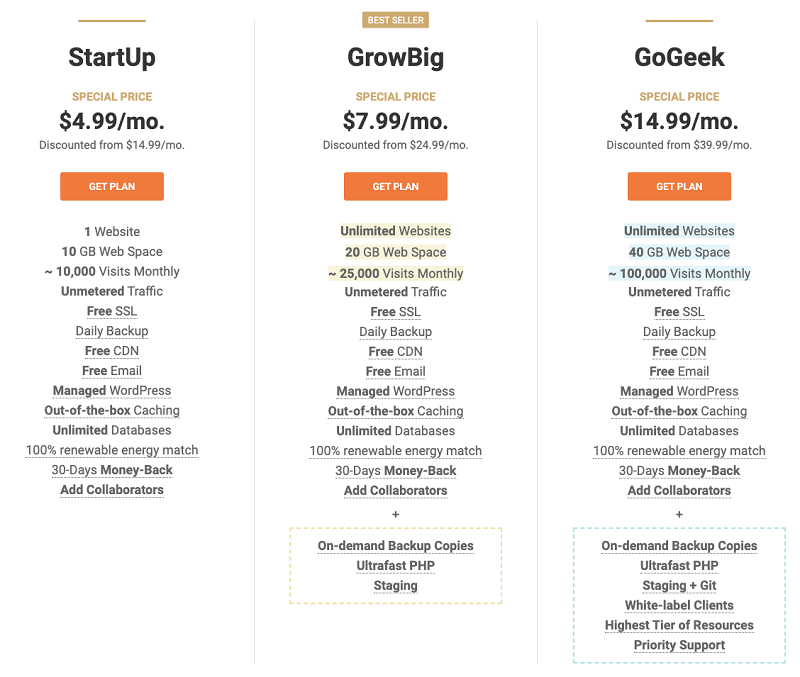
Enter domain details.
On the next page, you need to input the following details;
- Account Information
- Client Information
- Payment Information
- Purchase Information (Data Center, Period)
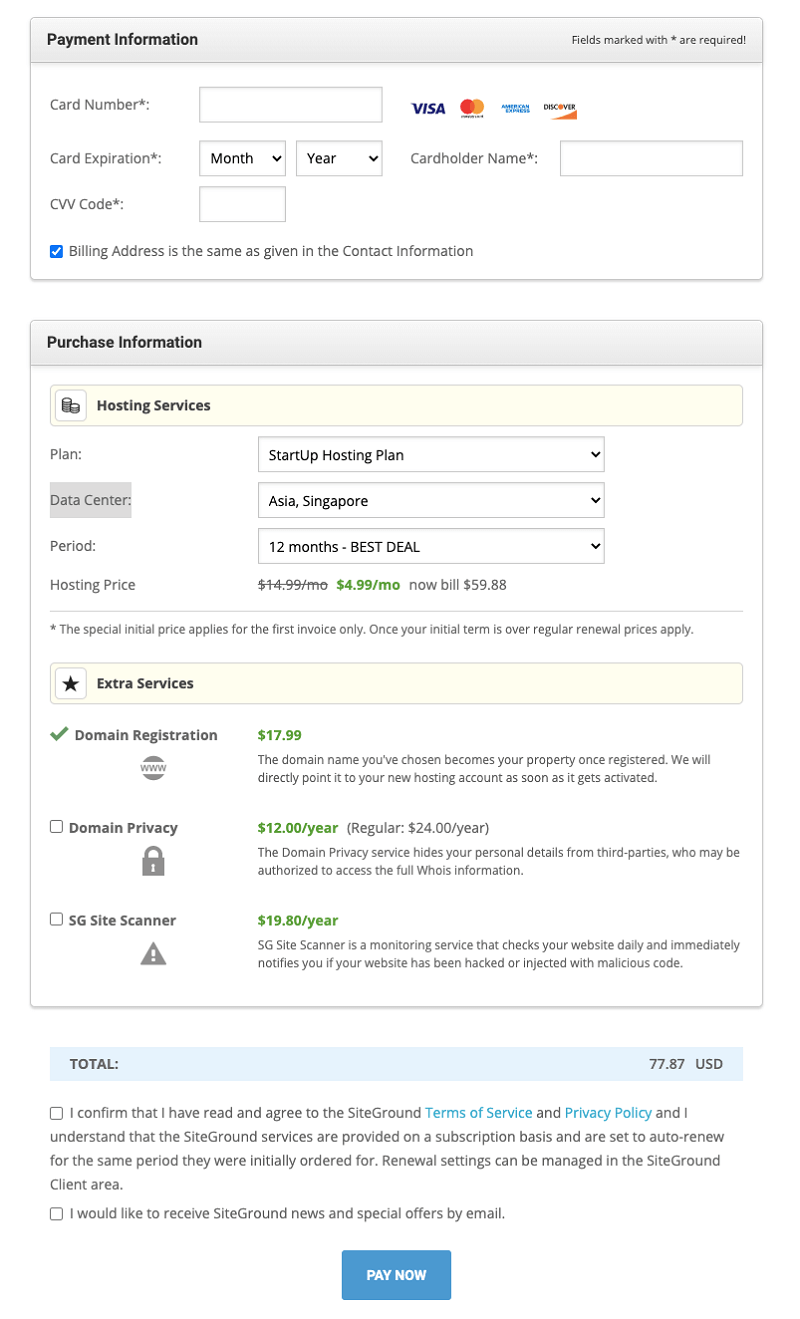
Finally, hit the Pay Now button.
This is how you can get a SiteGround package for yourself.
After successful purchase, all you need to install the WordPress that can be done using their setup wizard or applications installer.
Moreover, their unique WordPress Starter is there that allows you to install professional site designs, contact forms, an online store, and much more.
All in all, your standard WordPress site will be turned into a full-fledged website within a few minutes without getting into the coding hassles.
FAQs
Indeed, Bluehost is known for its shared hosting plans that start from only $2.95/mo.
Bluehost is recommended by WordPress.org on their official website that makes it a great web host. Apart from that, a free domain, Let’s Encrypt SSL, Cloudflare CDN, 1-click WordPress installation, and 24/7 outstanding customer support are some of the best things about Bluehost that make it an ideal choice for beginners.
If you’re just starting out, go with the Bluehost Basic plan that will cost you just $2.95/mo else choose the Choice Plus plan that allows you to host unlimited sites and comes with added privacy and security features.
SiteGround is a perfect place for WordPress as it supports fast WordPress launch, Smooth WordPress transfer, managed Security & Updates, and unmatched WordPress performance.
If you want to build a single website, the StartUp plan is good for you, else you should go with the GrowBig plan that allows you to host unlimited websites.
If you’re a developer then I would recommend you to choose the GoGeek plan that comes with Staging, Git, White-label Clients, the Highest Tier of Resources, and Priority Support.
SiteGround staging feature lets you create a copy of your site on a separate, staging environment at a single click, available with GrowBig and GoGeek plan.
To access it, simply go to your Site Tools > WordPress > Staging. Select the domain name you want to create a staging copy for, enter the staging name, and hit the create button.
Well, both SiteGround and Bluehost are good in their own way.
If you’re an individual looking forward to starting a blog or website, Bluehost is an amazing bargain. On the other hand, SiteGround comes with advanced tools and features that help you start easy, build fast, and grow strong!
Yes, you can migrate as many sites as you want hassle-free 30 days. All you need to do is install SiteGround’s WordPress Migrator plugin and generate a token that initiates migration from your SiteGround hosting account.
Bluehost, GreenGeeks, A2 Hosting, WPX Hosting, and Cloudways are some of the best SiteGround alternatives for 2024.
Hostinger is an ultimate choice if you’re looking for a reliable web host at cheaper prices while Bluehost can be considered as a default choice for aspiring bloggers because of better features and support.
In contrast to Hostinger and Bluehost, SiteGround is a powerful solution that offers technical superiority, fully-managed services, and top-notch security.
Also Read:
Final Thoughts Bluehost vs SiteGround 2024
So, that’s all from my side regarding SiteGround vs Bluehost for 2024.
I have tried my best to cover all the important aspects you should know about when it comes to choosing a web hosting company.
I hope you will find this post helpful and let you make a final decision between Bluehost and SiteGround.
For me, Bluehost has everything a beginner needs and is available at comparatively much cheaper prices that make it a real value for money web host.
In contrast, SiteGround has got state-of-the-art technologies and in-house built interfaces that make your sites run faster and stay safe.
That being said, both Bluehost and SiteGround are trusted by millions of users worldwide. Above all, their plans come with a 30-day money-back guarantee that allows you to get started with any of these two, risk-free.
So now, the call is yours… sign up for a hosting package based on your needs & budget and go live today!
If you like this Bluehost vs SiteGround comparison post, do share it over relevant platforms.
Need any further assistance – just let me know and don’t forget to comment, which hosting you’re going to get for yourself?