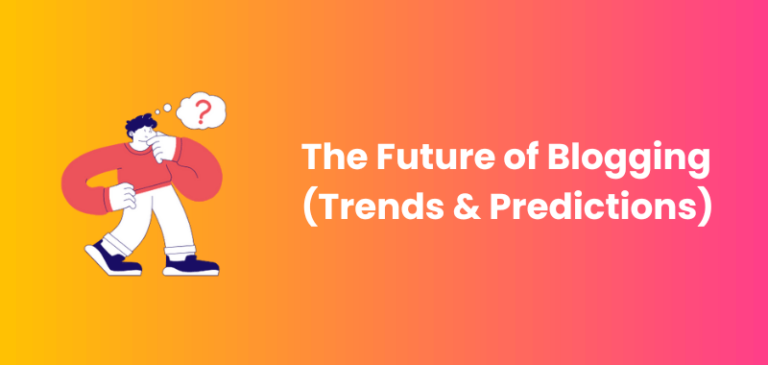Say hello to your new
blogging business
with Amit Garg
Setup your free blog today
No credit card required
ABOUT ME

Welcome to BloggingBeats.com! I’m Amit Garg, a passionate WordPress blogger dedicated to sharing compelling stories, insightful knowledge, and creative ideas with a global audience.
With an extensive background in digital marketing and a love for the written word, I’ve honed my skills to craft engaging content that captivates and inspires readers.
I WANT TO
1
START A BLOG

Step-by-Step beginner’s guide to starting a blog.
2
INCREASE TRAFFIC

Actionable strategies to increase instant website traffic.
3
MAKE MONEY

Top proven ways to make money blogging.
LATEST BLOG POSTS
RECOMMENDED BLOGGING TOOLS
1
Hostinger

The #1 web hosting company for beginners.
2
Semrush

The best SEO platform to secure the #1 position on Google.
3
Elementor
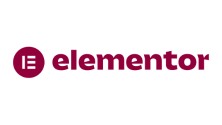
The #1 website builder to build WordPress websites.
WHAT PRO BLOGGERS SAY ABOUT ME

Amit has huge exposure to online marketing, so he knows what he’s talking about. If you’re looking for extremely easy yet practical ways to learn how to build a successful blog from scratch, you should definitely check out his blog.