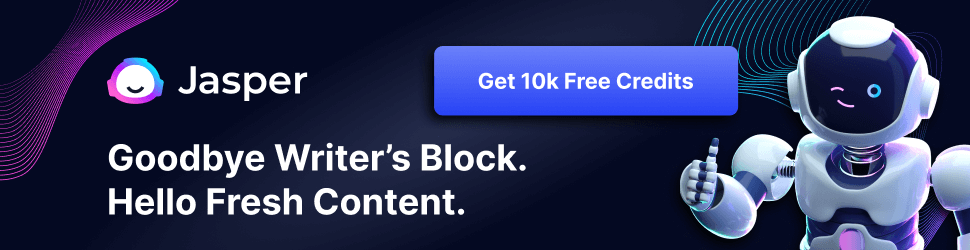Grammarly Review 2022
Summary
Grammarly is a one-stop solution to streamline your editing process. Real-time suggestions, better integrations, Grammarly keyboard, and desktop apps make it the most helpful platform for everyone to write confidently. This is why it is trusted by over 30 million users worldwide including renowned businesses and institutions.
Are you looking for the Grammarly review 2024? Well, I have got you covered.
Whether you are a non-native English speaker or a best-selling novelist, a proofreading app is a must to improve anyone’s writing.
And Grammarly is undoubtedly one of the best grammar checkers that helps you eliminate errors far beyond grammar and spelling.
It’s been one and a half years now since I am using Grammarly on a daily basis to write confidently.

And I must say, Grammarly is the tool that helped me to become a better blogger and confident copywriter.
That’s why I thought to share my experience with Grammarly so that you can decide whether this Grammar checker is worth your time and money.
So, in this post, I will be sharing in-depth knowledge about Grammarly that includes:
- Grammarly overview
- Key features
- How to use it for better productivity
- Grammarly detailed pricing
- Pros, cons, and much more
So, without further ado, let’s dive into the detailed review of Grammarly.
Table of Contents
Grammarly Review 2024 [The Detailed Guide]

First, we will get a quick overview of Grammarly and then we will proceed further.
Grammarly Overview
Grammarly was launched back in 2009 and now it is the first choice of more than 30 million users all over the world to write confidently.
It helps you fix spelling and grammatical mistakes while improving style, flow, and word choice.
The one thing that you would love about Grammarly is its intuitive thing – you don’t need to copy-paste your text into the Grammarly editor every time you want to check it for grammar and other mistakes.
Simply, install a compatible browser extension and eliminate errors almost everywhere never before. That makes It better than any free proofreader on the market.
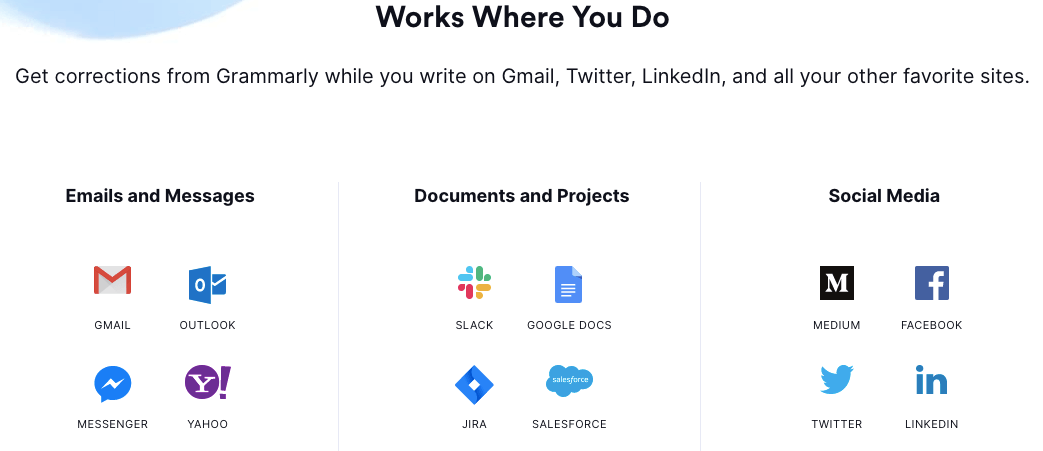
Furthermore, Grammarly facilitates you to set goals to get tailored writing suggestions based on your goals and audience.
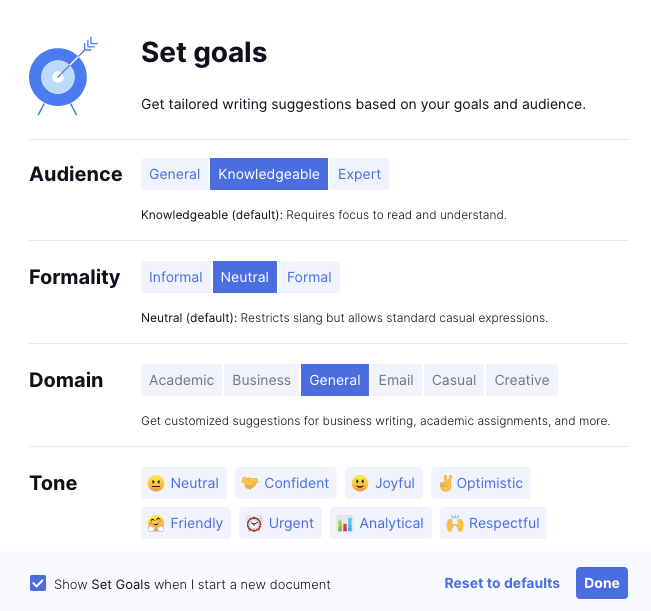
Moreover, you can also set language preferences from American English, British English, Canadian English, Australian English which will help you save a lot of time and hassles.
If we talk about Grammarly pricing – it has a free version along with a premium version that starts from $11.66 per month.
Now, let’s discuss how Grammarly assists you to eliminate errors from your writing and find the perfect words to express yourself.
Grammarly Key Features
Here are the 11 key Grammarly features that will help you improve your writing and productivity with ease.
1. Real-time Spelling and Grammar Checker
The very first feature that will make you fall in love with Grammarly is its real-time capabilities to check your spelling and grammar mistakes.
It is highly accurate and even helps you with comma, and hyphen placement.
As a result, Grammarly has an edge over other native spell checkers and its free version rivals.
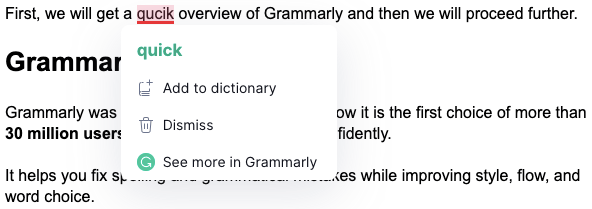
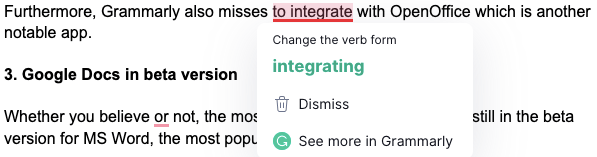
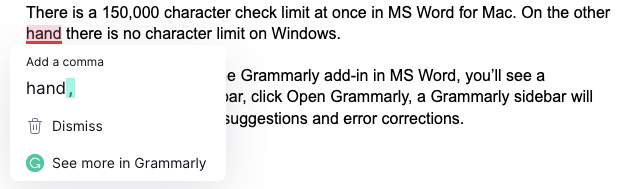
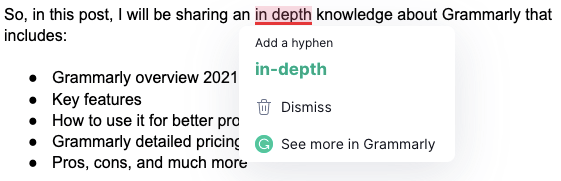
2. Advanced Suggestions
In addition to Grammarly’s spelling and error mistakes, it will also assist you with advanced suggestion pop-ups that will further improve the overall flow of your text.
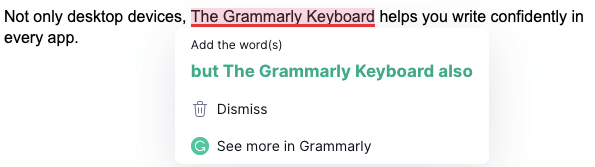
3. Grammarly Cards
Apart from the error detection, Grammarly also educates you with comprehensive explanations of grammar rules and tips so that you can avoid making similar mistakes in the future.
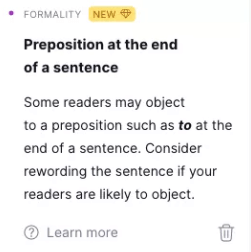
4. Detailed Reports
Grammarly also assists you with the overall quality of your document in terms of word count, readability, and vocabulary.
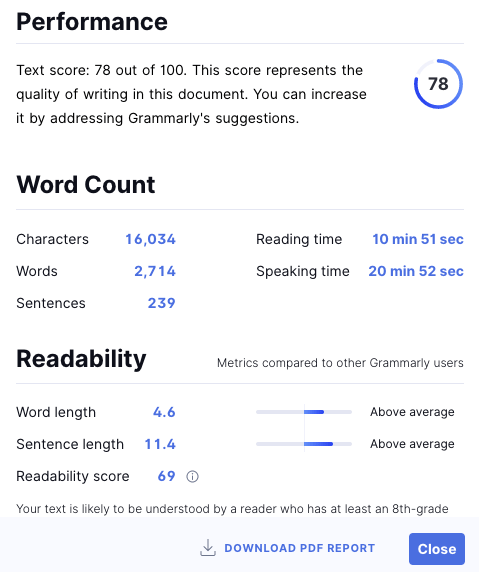
5. Language Preferences
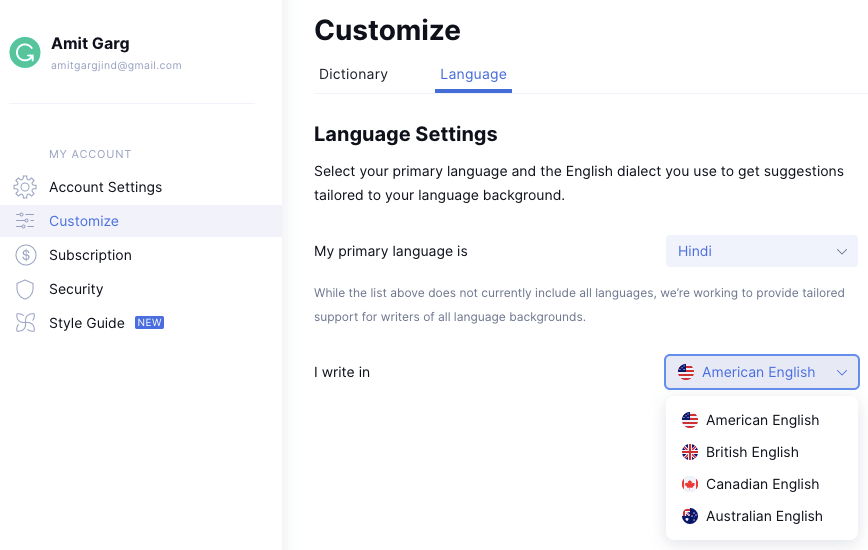
Grammarly allows you to switch between English dialects. It can be done easily by navigating to your profile and changing your language preference.
Here are the four English dialects which Grammarly supports.
- American English
- British English
- Canadian English
- Australian English
6. Built-in Editor
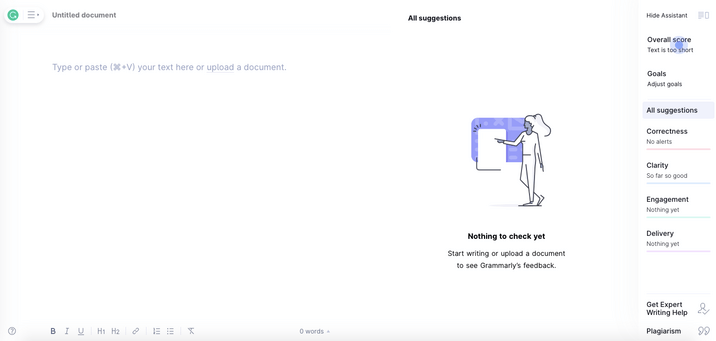
Grammarly also has an online built-in editor where you can type within it or upload your documents to it.
The best thing about Grammarly’s online editor is that it stores all your documents on the cloud and you can access them from anywhere while connected to the Internet.
7. Browser Extension
Grammarly is available in the form of browser extensions (Google Chrome, Safari, Firefox, and Microsoft Edge) that make the whole process of proofreading quite easy.
Whether you are writing blog posts, comments, Facebook posts, comments, emails, or anything else, your text will be checked automatically.
8. Add-on for Microsoft Office
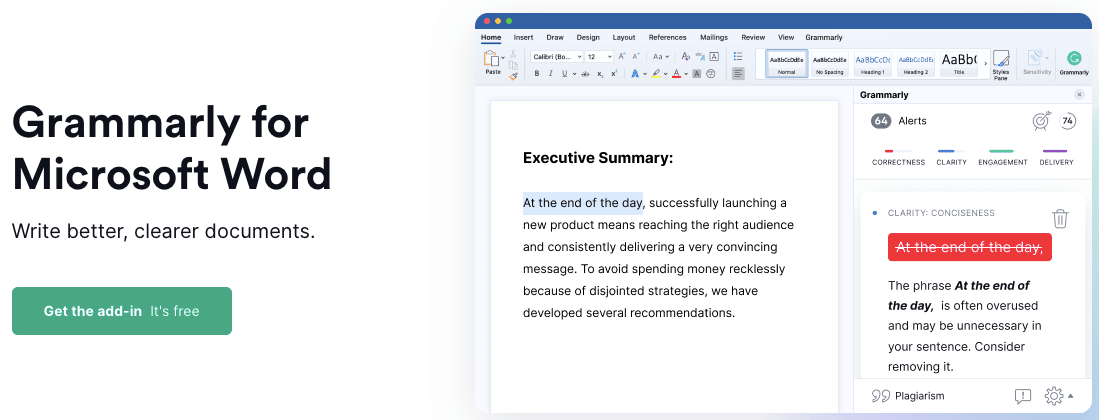
If you are one who is fond of writing in Microsoft Office, Grammarly has got you covered.
Whether you have a Windows OS or Mac, you can integrate Grammarly in both.
However, Outlook integration is available on Windows only.
9. Grammarly App for Desktop
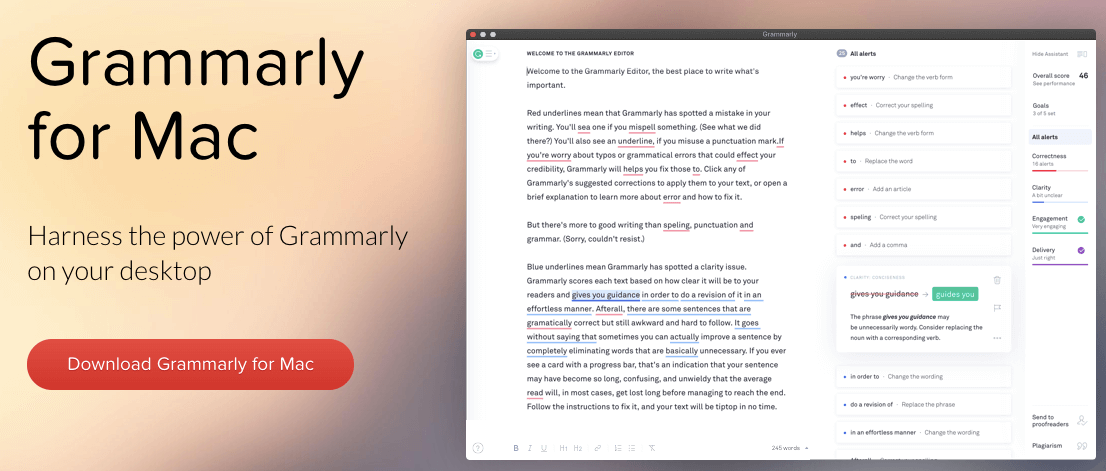
Along with online proofreading, you can harness the power of Grammarly
on your desktop as well, for both Mac and Windows conveniently.
Furthermore, automatic updates ensure you always have the latest version.
10. Grammarly on your Phone
Grammarly also facilitates you to write error-free on mobile devices as well. So, one extra star for this feature also.
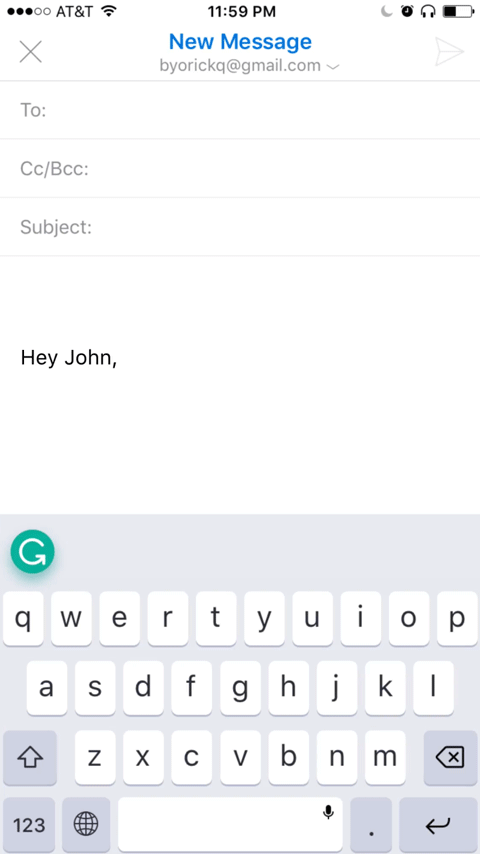
11. Plagiarism Checker
Last but not the least, a plagiarism checker that will cross-check your writing against 16 billion websites on the Internet and ensures your copy contains no plagiarism.
This is a powerful feature, especially when you outsource your copywriting-related work.
Unfortunately, you will have to subscribe to Grammarly Premium to enjoy this feature.
This is how it looks when your content has no plagiarism and you are good to go.
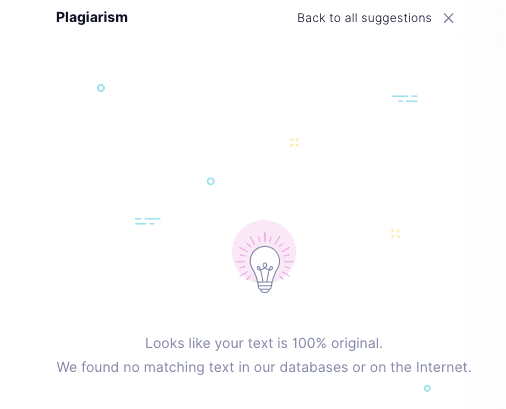
How to use Grammarly?
Grammarly offers plenty of ways you can start using Grammarly with ease.
Here are they –
1. Browser Extensions
This is the first reason I just love Grammarly.
Whether you’re writing in Google docs, drafting an email in Gmail, or posting on social media, and nearly everywhere you find yourself writing, once you have added the Grammarly extension in your web browser, it will help you write your best by eliminating writing errors in real-time.
And the best thing is that they have created extensions for almost every renowned web browser including Google Chrome, Safari, Edge, and Firefox.
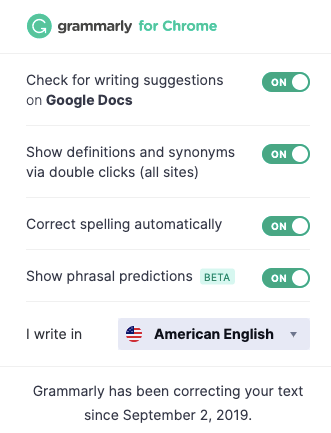
I have been using the Grammarly Chrome extension for a long time now and it works like a charm for me.
Click here to add Chrome extension, it’s free
2. Online Editor
Grammarly also offers its own built-in editor where you can type or paste your text to proofread.
You are also allowed to upload a document to see Grammarly’s feedback.
Files formats supported – docx, odt, txt, rtf
Not only this, Grammarly will maintain a history of all the documents you checked via Grammarly editor.
3. Microsoft Word Add-in
Next, you can get the Microsoft add-in for both Mac and Windows computers to write better, clearer documents.
There is a 150,000 character check limit at once in MS Word for Mac. On the other hand, there is no character limit on Windows.
Here is how you can integrate the Grammarly add-on for Microsoft Office:
- Open Microsoft Word on your computer.
- Hit on the “Insert” tab.
- Click “Add-Ins – “Get Add-Ins.”
- Simply search for Grammarly and click the “Add” button.
Once you have integrated the Grammarly add-in in MS Word, you’ll see a Grammarly tab on your toolbar, click Open Grammarly, a Grammarly sidebar will appear that offers real-time suggestions and error corrections.
4. Desktop App
If you are one who feels comfortable working in standalone applications, then the Grammarly desktop app will work like a charm for you.
Simply get a desktop app, drag and drop files into Grammarly on your desktop and get your writing checked at the speed of light.
To get Grammarly desktop apps, sign in to your Grammarly account. Go to Apps and select Grammarly for macOS (it automatically detects your device) and download it.
If you are using a Mac, a Grammarly.dmg file will be downloaded, drag this file into your application to install it.
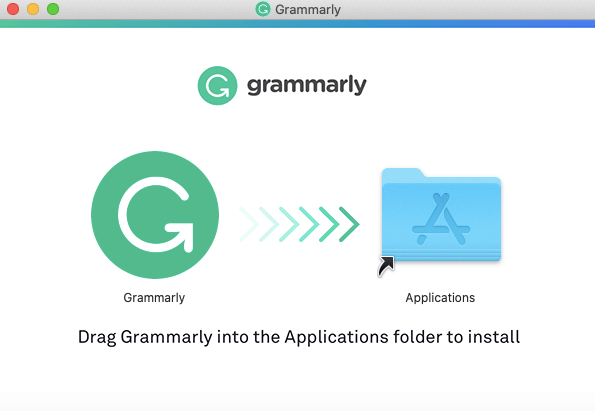
Once the installation is finished successfully, you will see a Grammarly icon on your desktop screen.
Now, what next?
- Compose important pieces of writing by opening the Grammarly app or
- Drag and drop a Word document or text file onto the Grammarly icon to open and edit your text instantly
So, say goodbye to traditional copying and pasting your documents into the web editor.
5. Mobile App
Writing well on your phone doesn’t have to be a hassle. The Grammarly Keyboard helps make sure every text, email, and the Instagram story looks great.
So, whether you work online or offline, use Windows or Mac, Desktop or mobile, Grammarly has got you covered.
To install the Grammarly Keyboard, scan the QR code with your phone or, get it through the AppStore or Google Play
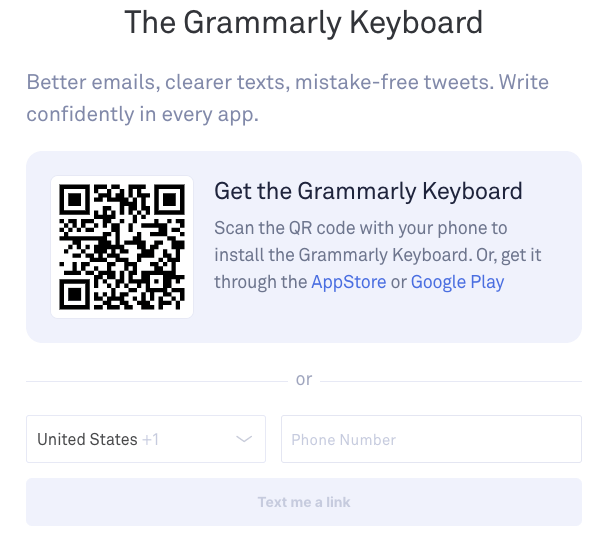
Now, the question arises: can human editing be replaced by Grammarly?
Can Grammarly Replace Human Editing?
Definitely Not, Grammarly is not that much perfect that you can replace it with human editing and proofreading.
Though Grammarly is included with a lot of features that will help you write error-free but still there are certain things that only humans can identify.
Let’s say you miss some important words or phrases that should be in the context or authors who write heavy dialogues using creative writing techniques, Grammarly may highlight purposeful errors or give some suggestions only.
So, irrespective of how good a proofreader is, you should not replace the same with a human proofreader.
That being said, it will surely help people like me to write mistake-free and avoid silly mistakes who usually write blog posts, emails, comments, and social media.
But I don’t think it’s gonna help you save bucks on your book’s editing costs.
Grammarly Pricing
You can get started working with Grammarly for free. But to level-up your communication, you can unlock Grammarly Premium’s advanced features and suggestions.
Let’s explore Grammarly pricing & plans in detail.
Grammarly Free
First things First – Grammarly is a freemium tool.
Yes, you can accomplish brilliant writing with the power of Grammarly at your fingertips for free.
Simply, sign up using your Google account and you are ready to be a great writer.
However, the Grammarly free plan offers basic writing suggestions (Spelling, Grammar, Punctuation, and Conciseness).
Who should go for the Grammarly free version?
Grammarly free is good for casual writing.
If you want to take your writing from Good to Great – you should upgrade to the Grammarly Premium plans included with advanced features like Style, tone, and clarity improvements.
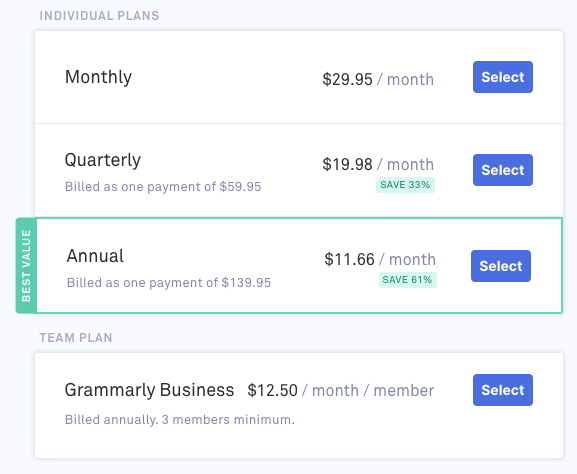
Here is what you will be getting with Grammarly Premium in addition to the Grammarly free.
- Clarity-focused sentence rewrites
- Tone adjustments
- Plagiarism detection
- Word choice
- Formality level
- Fluency
- Additional advanced suggestions
Grammarly Premium Pricing
Grammarly offers three different plans for its Premium version, which will cost you as follows;
1. Monthly Plan: This is the entry-level plan by Grammarly that costs $29.95 per month
2. Quarterly Plan: This plan is billed as one payment of $59.95 ($19.98 / month), thus you can save 33% on this plan.
3. Annual Plan: This is the best-valued plan, billed as one payment of $139.95 ($11.66 / month ). So by opting for this plan you are saving 61% straight forward.
Who should go for Grammarly Premium?
Grammarly Premium is great for writing at work and school.
Grammarly Free vs Grammarly Premium
You might be wondering whether Grammarly Premium is worth it or not?
My straight answer is – Yes, it’s worth every penny. Even you can save an extra 61% by subscribing to its annual plan.
Now let me tell you some reasons why Grammarly Premium is a great choice for you.
- Plagiarism Checker
- Genre-specific suggestions
- Vocabulary Enhancement
For more details, have a quick look at the compassion table below.
| Free | Premium |
|
|---|---|---|
| Web Browser Extension | ||
| Microsoft Word Plugin | ||
| Microsoft Outlook Plugin | ||
| Personal Editor | ||
| See Definitions and Synonyms | ||
| Performance Stats via Email | ||
| Vocabulary Enhancement Suggestions | ||
| Critical Grammar and Spelling Checks | ||
| Genre-Specific Writing Style Checks | ||
| Plagiarism Detector |
Apart from Grammarly Premium, they also have a special plan for Businesses as well.
Grammarly Business
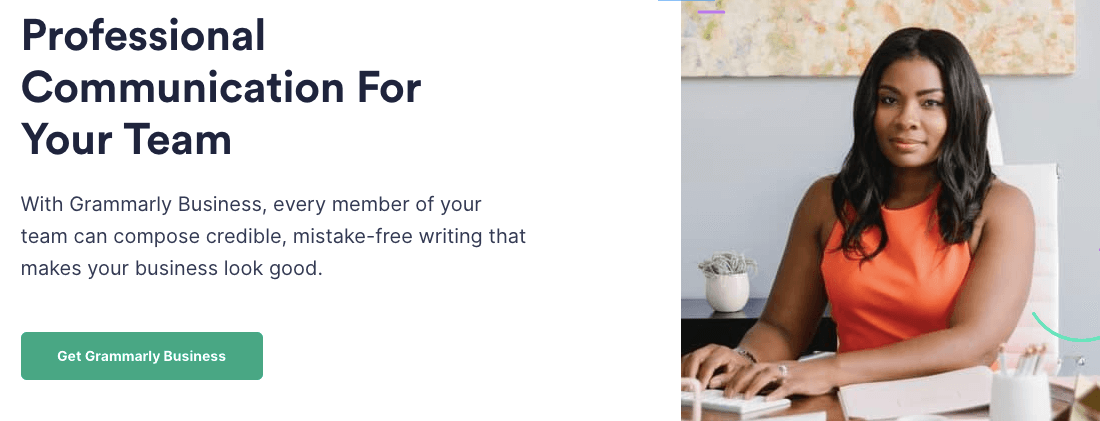
Grammarly business is designed specifically for teams. It helps you easily manage your team account and allow everyone to enjoy the benefits of Grammarly Premium.
Grammarly Business Features
- Privacy and Security (256-bit AES and SSL/TLS)
- Integrations with web browsers, email clients, MS Office tools, and more
- Centralized Billing
- Company style guide
- Centralized billing
- Team usage statistics
- Priority email support
- User management tools
Grammarly Business Pricing
Grammarly Business is billed annually for a minimum of 3 members.
It will cost you $12.50 / month/member.
Grammarly @edu
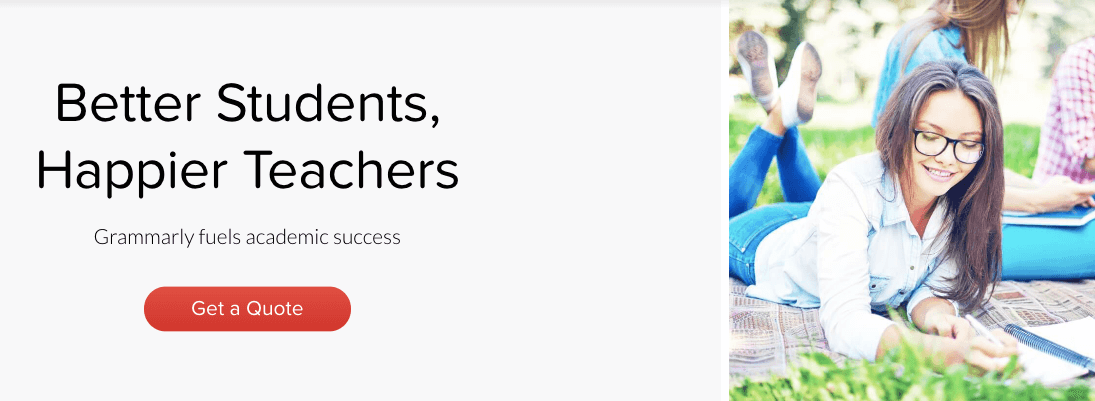
Grammarly also offers an exclusive plan for educational institutes and you would be amazed by knowing that it is already trusted by Over 1000 Educational Institutions including some big names.
Grammarly@EDU includes
- 400+ types of grammar checks
- Plagiarism checks
- Microsoft® Office Add-in
- Vocabulary enhancement tools
- 24/7 support
Grammarly@EDU Pricing
For a team of 5 members, it will cost you $500 / year ($100.00 / member/year).
For a team of 25 members, it will cost you $1200 / year ($60.00 / member/year).
If you want to get Grammarly access for larger teams then you can contact them to get a quote.
Grammarly Positive Sides
1. Ease of use
Its wide availability across all platforms at a single click makes Grammarly easy to use for ordinary people, authors, and writers.
2. Real-time proofreading
Grammarly is like a superpower for content writers. Simply, see a red underline and know what change you need to make.
3. Simplified Explanations
With every single suggestion, you get a simple and easy-to-understand explanation. A huge round of applause for the makers of Grammarly.
4. High Accuracy
Grammarly offers top-notch accuracy as compared to the Google Docs grammar checker and other grammar checkers available out there.
5. Personal dictionary
What could be better than a personal dictionary, right?
Grammarly facilitates you with a personal dictionary also so that you can ass your own words that you don’t want to be flagged as misspellings.
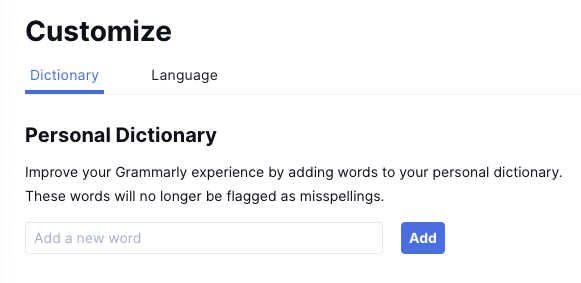
6. Desktop and mobile capabilities
You can take advantage of Grammarly’s features on desktop apps as well as the mobile keyboard including iPads.
7. Weekly Insights
Grammarly also sends you detailed stats of your writing that help you know your productivity, progress over time, and weaknesses where you can improve.
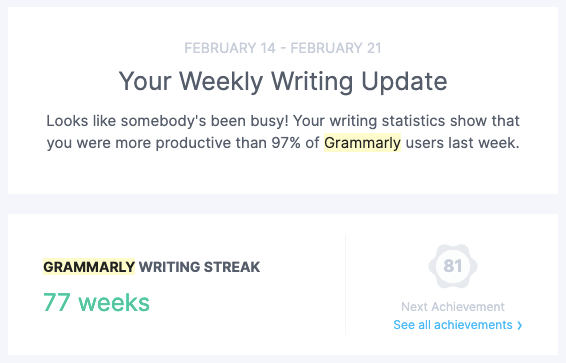
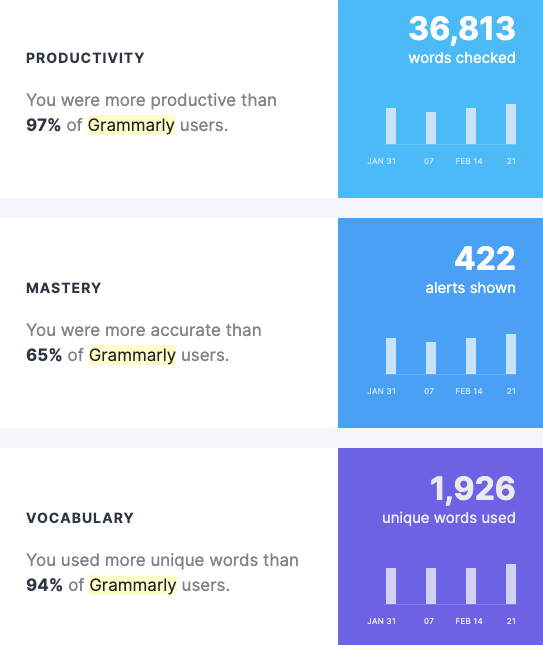
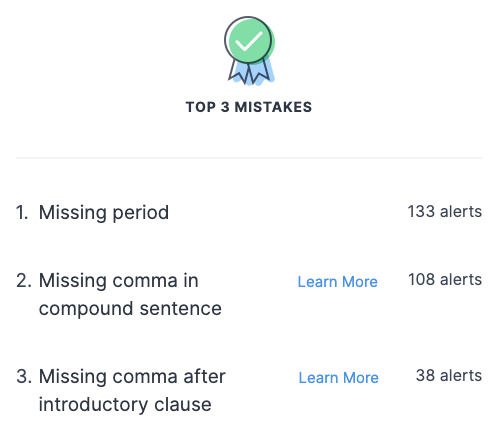
Grammarly Negative Sides
No tool is 100% perfect, the same goes with Grammarly also. Here are a few things which you may not like about Grammarly.
1. Supports English language only
Grammarly allows you to set your language preference (American English, British English, Canadian English, Australian English) but this is the fact that it supports the English language only.
So, if you write in a language other than the English language, you will need another proofreading tool.
2. Lacks important integration
Though Grammarly offers a variety of ways to use it, still it lacks Scrivener integration which is a great platform for writing books, loved by authors.
Furthermore, Grammarly also misses integrating with OpenOffice which is another notable app.
3. Google Docs in beta version
Whether you believe it or not, the most trusted Grammar checker is still in the beta version for MS Word, the most popular writing editor worldwide.
Because of this, you may feel the lagging issue while working in Google docs with Grammarly.
4. Plagiarism checker in Premium version only
Grammarly compares your document with billions of web pages and alerts you to passages that may need citations.
Unfortunately, this feature is added to Grammarly Premium only.
5. Aggressive advertising
Till the time you stick to the Grammarly free version, you will receive a number of emails to make you upgrade to the premium version that may leave you annoyed.
Having said that, you can unsubscribe from these emails with just one click.
3 Best Grammarly Alternatives
ProWiringAid is a grammar checker, style editor, and writing mentor in one package for the smarter writer.
In comparison with Grammarly, it offers better integration such as Scrivener, Open Office, and Final Draft.
2. QuillBot
QuillBot is a paraphrasing tool that will help you enhance your writing with the power of AI.
It is not similar to Grammarly but comes with a Grammar Checker that lets you fix grammar, spelling, punctuation, and more errors fast.
3. WhiteSmoke
WhiteSmoke is a premium fully integrated, state-of-the-art English writing tool.
Its translator features make it a great tool to have in your arsenal.
FAQs
Grammarly is an AI-powered free online writing assistant that helps you compose bold, clear, mistake-free writing almost everywhere.
In addition to the Grammarly free version, you can upgrade to Grammarly Premium for a starting price of just $11.66 per month.
Everyone! From non-native English speakers to best-selling novelists, Grammarly is helpful for everyone.
Absolutely, Grammarly is much better than any other native spell checker that helps improve your overall writing, included with an invaluable plagiarism checker.
Undoubtedly, Grammarly is safe and legit. That is the reason it is used by over 30 million users worldwide.
Yes, Grammarly is more accurate than its competition apps to check grammar errors and spelling mistakes.
Grammarly is 110% easy to use and this is the sole reason it is considered the best grammar checker in the world.
ProWritingAid, Ginger, WhiteSmoke, and QuillBot are some of the best Grammarly alternatives.
Also Read:
- ProWritingAid Discount Code 2024: Get FLAT 20% OFF
- GeneratePress Review 2024 [+ Complete Installation Guide]
- WP Rocket Review 2024 [+ Complete Setup Guide]
- UpdraftPlus WordPress Backup Plugin Review 2024
Final Thoughts on Grammarly Review 2024
So, this is all about the Grammarly tool as of now. I have tried my best to include each and everything related to Grammarly.
I hope this detailed review of Grammarly will help you get answers to all the questions you had related to the Grammarly and proofreading tools.
Is Grammarly Right for You? Yes! Yes! Yes!
Whether you are an author, writer, or blogger, Grammarly should be there in your proofreading arsenal.
Using Grammarly will not only help you write error-free but also strengthen your writing over time.
So, what are you waiting for? Elevate your writing with Grammarly Today!
If you still got any questions for me, do comment in the comment section below.