Are you looking for a reliable and hassle-free way to host your WordPress website? If so, you might want to consider managed WordPress hosting.
Managed WordPress hosting is a type of hosting that takes care of all the technical aspects of running a WordPress site, such as performance, security, updates, and migration.
This way, you can focus on creating and growing your website, without worrying about the nitty-gritty details.
But how do you choose the best managed WordPress hosting for your needs? There are so many options out there, each with its own features, benefits, and drawbacks.
To help you make an informed decision, we’ve compiled a list of the top 5 managed WordPress hosting options in 2024.
We’ve compared them based on their pricing, features, support, and customer reviews. So, without further ado, let’s dive in.
Table of Contents
What is Managed WordPress Hosting?

Managed WordPress hosting refers to a type of specialized hosting service optimized specifically for WordPress sites.
Here are some key things to know about managed WordPress hosting:
- Tailored for WordPress
- Managed Services
- Enhanced Performance
- Heightened Security
- Expert Support
- Scalability
- Ease of Use
Key Considerations for Choosing a Managed WordPress Hosting
Before diving into the list of best managed WordPress hosting sites, it’s necessary to understand the importance of selecting the right one for your website.
A reliable hosting platform can lead to better SEO rankings, improved user experience, and increased website traffic. Here’s a list of factors to consider:
Security Measures
Ensuring security measures for your website is not just an option; it’s an absolute necessity. In today’s world, where cyber threats are on the rise, safeguarding your website and user data is important.
Imagine the devastating consequences of a data breach or cyberattack on your business – lost customer trust, damaged reputation, financial losses, and legal repercussions.
However, by implementing comprehensive security measures, you can fortify your website’s defenses and protect it from potential threats.
Ensure that hosting providers give the utmost importance to data protection by implementing strong security measures.
These measures should include web application firewalls, two-factor authentication, DDoS protection, and continuous threat monitoring.
Additionally, don’t forget the significance of daily backups, as they are crucial for effective disaster recovery planning.
If your website handles payments or sensitive user data, opt for a provider offering free SSL certificates for added security. Safeguard your website and users with a reliable hosting choice.
Overall Performance
Considering that the average human attention span is less than 3 seconds, it becomes crucial for a website to load quickly. Even a minor delay can prompt visitors to abandon the site and opt for a competitor’s site instead.
To assess performance, look for metrics like requests per second, page load time, throughput, error rate, and peak response times.
Also make sure Content Delivery Networks (CDNs) is efficiently distributed the website’s content across various servers worldwide, reducing latency and ensuring seamless access for visitors from different locations.
Developer-Friendly and WordPress-Specific Features
Choose a hosting provider with staging environments, version control, SSH access, and other developer tools for a smooth workflow.
Prioritize one-click WordPress installations, automatic updates, and specialized caching for optimal performance. Simplify development and enhance your website with these features.
Reliable Uptime
Uptime is of utmost importance because it directly affects the accessibility and availability of your website to visitors and search engines.
Make sure for 99% uptime is provided to avoid negative impacts on SEO and visitor traffic.
Look for providers that offer uptime guarantees, providing credits or refunds if they fail to meet the specified uptime.
This assurance indicates their commitment to maintaining a high uptime, ensuring a smooth and uninterrupted browsing experience for your valued audience.
Plugin Capability
Plugins enhance your website’s functionality and appearance. Make sure it is not banned by the hosting company, then it is a significant loss for you.
Robust plugin capability helps to create an engaging website, attracting more traffic and increasing conversion rates.
Prioritize a hosting provider with strong plugin support for your WordPress site.
Control Panel
When choosing the best managed WordPress hosting provider, consider the availability of a control panel.
It provides a user-friendly interface to manage your website and hosting settings. With the control panel, you can easily handle domains, emails, databases, backups, and security without technical expertise.
It streamlines website management tasks, saving time and effort. Opt for a hosting provider with a control panel for a smooth and hassle-free hosting experience.
Customer Support
Reliable customer support is essential, especially for those new to website management.
A hosting site with responsive and knowledgeable customer support can help address any technical issues promptly.
Budget-Friendly Plans
Consider your budget when choosing a hosting site. Look for plans that offer the features you need at a price that aligns with your financial capabilities.
Backup and Restore Capabilities
Regular backups ensure that your website’s content and files are securely stored, allowing you to revert to previous versions if something goes wrong.
In case of any unforeseen events, such as data loss or website errors, the effortless restore options enable you to quickly recover your website and minimize downtime.
Having these contingency plans in place gives you peace of mind and ensures the safety and integrity of your valuable data.
Why Managed WordPress Hosting is Critical for Performance and Security?
Your hosting choice directly impacts the speed, uptime, scalability, and security of your WordPress site. Hosting provides the server environment where your site files and data are stored and accessed.
With managed WordPress hosting, you gain hosting optimized specifically for WordPress. Here’s why it matters:
1
Optimized Performance
Managed WordPress hosting fine-tunes servers and configurations for peak WordPress performance. Features like caching, content delivery networks (CDNs), and up-to-date PHP 8 support make your site load faster.
Quick page speeds improve the visitor experience and SEO. Shared hosting typically overloads servers, resulting in sluggish speeds.
2
Enhanced Security
Managed WordPress hosts actively safeguard your site against threats. They provide malware scanning and removal, firewalls, automatic SSL certificates, backups, and prompt security patches.
Your site stays protected from data loss and hacking attempts. Basic shared hosting lacks robust security.
3
Easy Site Management
Hosts handle technical tasks like updating WordPress core, plugins, themes, optimizing databases, and troubleshooting issues.
You can avoid the hassle so you can just focus on your content. Limited shared hosting support often lacks WordPress expertise.
4
Scalability and Reliability
Managed hosting enables smooth vertical and horizontal scaling to accommodate traffic spikes and growth. Shared servers have limited capacity.
Downtime is also minimized through optimized infrastructure and failover protection. Shared hosting is far more prone to disruptions.
Overall, managed WordPress hosting optimizes performance, security, management, scalability, and reliability.
For anyone prioritizing site speed, protection, an easy admin experience, and minimizing downtime, managed WordPress hosting is the superior choice over basic shared plans.
It’s ideal for businesses, professionals, and publishers running mission-critical WP sites.
You may also check out our dedicated post on managed hosting vs shared hosting to find out which is the best fit for your website in 2024
5 Best Managed WordPress Hosting Services in 2024 [Handpicked List]

| Web Host | Starting Price | Link |
|---|---|---|
| Nexcess | $14/mo | Buy Now |
| Cloudways | $11/mo | Buy Now |
| WPX | $20.83/mo | Buy Now |
| Kinsta | $24/mo | Buy Now |
| WP Engine | $20/mo | Buy Now |
1. Nexcess – Best Managed WordPress Hosting for High-performance sites
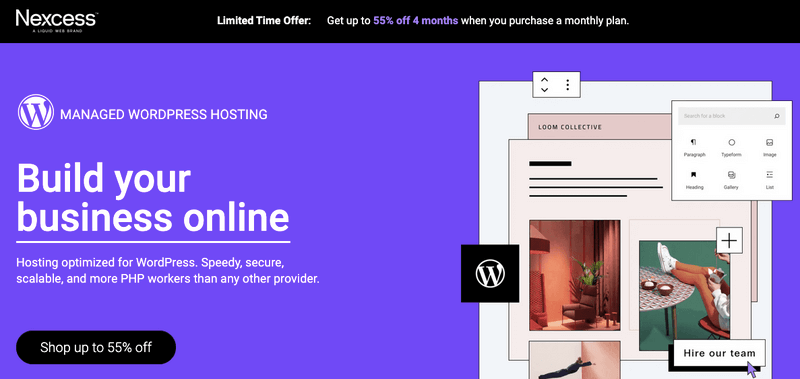
Nexcess is a leading hosting provider with over two decades of experience in the industry.
It has built a strong reputation for delivering high-performance hosting solutions, robust security measures, and exceptional customer support.
Whether you’re a small business owner, a blogger, or a large enterprise, Nexcess offers a range of hosting plans designed to cater to diverse web hosting needs.
Key Features of Nexcess
1. Free Website Migrations
Nexcess eliminates the hassle of transferring your website from another hosting provider by offering free website migrations. This service ensures a seamless transition, saving you time and effort.
2. Free Built-in CDN (Content Delivery Network)
The inclusion of a free CDN enhances website performance by distributing your website’s content across multiple global servers. This reduces loading times, increases page speed, and provides a smooth user experience, regardless of the user’s location.
3. SSD Storage
Nexcess employs SSD (Solid State Drive) storage, which offers faster data access and retrieval compared to traditional HDDs (Hard Disk Drives). This results in snappier website loading times and improved overall performance.
4. No Traffic Limits or Metered Pageviews
Nexcess sets no restrictions on website traffic or pageviews, allowing your website to accommodate any level of user engagement without worrying about additional fees or limitations.
5. Premium Image Compression
Image-heavy websites can often slow down loading times. Nexcess provides premium image compression to optimize image files without compromising quality, further enhancing your website’s speed and performance.
6. Robust Security Measures
The robust security measures include firewalls, DDoS protection, malware scanning, and free SSL certificates, providing peace of mind to website owners and their visitors.
7. 24/7 Customer Support
Nexcess recognizes the importance of reliable support. Their expert support team is available around the clock via phone, live chat, and email to assist with any technical inquiries or concerns promptly.
8. 30 Days Money-Back Guarantee
Nexcess stands behind the quality of its services with a 30-day money-back guarantee. If you are not satisfied for any reason within the initial 30 days of service, you can request a full refund, no questions asked.
9. Free Daily Backups
Data protection is crucial for any website owner. Nexcess offers free daily backups, ensuring that your website’s data is regularly saved and can be restored easily in case of any unforeseen issues.
10. Various Plans that are Budget-Friendly
They offer a variety of hosting plans made for specific needs, including Managed WordPress Hosting, Managed WooCommerce Hosting, Managed Magento Hosting, and Cloud Hosting.
As for pricing, Nexcess offers competitive rates based on the type of hosting and resources required. Clients can choose from different plans to find the one that best suits their budget and needs.
Nexcess Managed WordPress Hosting Pricing Plans
1. Spark
This plan costs $168/annum and includes 1 site, 15 GB storage, 2TB bandwidth, and 10 PHP workers per site.
2. Spark+
This plan costs $344/annum and includes 3 sites, 25GB storage, 2.5TB bandwidth, and 15 PHP workers per site.
3. Maker
This plan costs $696/annum and includes 5 sites, 40GB storage, 3TB bandwidth, and 20 PHP workers per site.
4. Designer
This plan costs $960/annum and includes 10 sites, 60GB storage, 4TB bandwidth, and 20 PHP workers per site.
5. Builder
This plan costs $1312/annum and includes 25 sites, 100GB storage, 5TB bandwidth, and 30 PHP workers per site.
6. Producer
This plan costs $2624/annum and includes 50 sites, 300GB storage, 5TB bandwidth, and 30 PHP workers per site.
7. Executive
This plan costs $4816/annum and includes 250 sites, 800GB storage, 10TB bandwidth, and 60 PHP workers per site.
2. Cloudways – Fast and Reliable Managed WP hosting
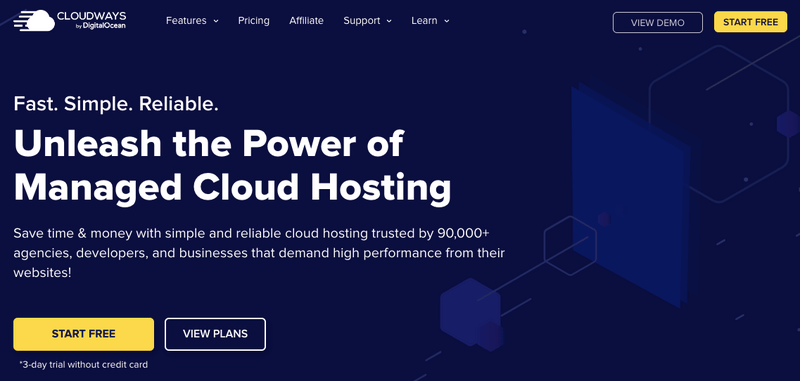
Cloudways takes a unique approach to web hosting by offering a managed cloud hosting service.
Instead of relying on traditional shared hosting or dedicated servers, Cloudways taps into the vast resources of leading cloud providers like Amazon Web Services (AWS), Google Cloud, DigitalOcean, and others.
This allows users to enjoy the benefits of cloud technology, such as scalability, flexibility, and high availability.
One of the significant advantages of Cloudways is its simplicity.
Even users with minimal technical knowledge can easily set up and manage their websites thanks to the user-friendly control panel.
With Cloudways, you can focus on your content, business growth, or development, while leaving the server management and technical intricacies to the experts.
Key Features of Cloudways
1. WordPress-Optimized Stack
Server Caching: Utilizes both Apache and Nginx for server caching, ensuring powerful performance.
Web App Caching: Employs Varnish, Redis, and PHP-FPM for web app caching, further enhancing website speed and responsiveness.
2. WordPress Staging
Cloudway’s staging feature allows for efficient development overflow. Users can create duplicate sites, test changes, and fix bugs before pushing the website live, ensuring a seamless deployment process.
3. Built-in MariaDB
MariaDB, the latest version of 10.6, is integrated into Cloudways’ highly optimized stack. This provides users with better query performance and enhances the overall efficiency of database operations.
4. Safe Updates
Cloudways automates the process of updating WordPress websites, including core, plugins, and themes. Visual regression testing is used to ensure that updates do not disrupt the website’s functionality, ensuring continuous uptime.
5. Automated Backups
Users can set their preferred automatic backup frequency, ranging from hourly to weekly. Additionally, backups can be downloaded and stored locally for added security and convenience.
6. SSH, SFTP Access, and WP-CLI
Cloudways provides users with SSH and SFTP access for enhanced productivity and control over their WordPress projects. WP-CLI and Git integration are pre-installed, allowing for seamless version control and management.
7. Built-in WordPress Cloning
Cloudways offers a built-in WordPress cloning feature, enabling users to start new projects efficiently by cloning existing websites from backups. Users can even clone entire servers for projects with similar requirements.
8. WordPress DDoS Protection
Users can activate the Cloudflare Enterprise add-on, starting at $4.99/month, to benefit from advanced mitigation against Distributed Denial of Service (DDoS) attacks. This ensures the security and availability of their WordPress websites even during potential attacks.
Cloudways Managed WP Hosting Pricing Plans
DigitalOcean
- Price — starts from $11/ month to $1056/month
- RAM — 1GB – 192GB
- Processor — 1 Core – 32 Core
- Storage — 25GB – 3840GB
- Bandwidth — 1TB – 12TB
AWS Digital Data Science
- Price — starts from $38.56/ month to $3569.98/month
- RAM — 2GB – 384GB
- vCPU — 2 to 96
- Storage — 20GB
- Bandwidth — 2 GB
Google Cloud
- Price — starts from $37.45/ month to $1593.58/month
- RAM — 1.75GB to 64GB
- vCPU — 1 to 64
- Storage — 20GB
- Bandwidth — 2 GB
IMPORTANT: If you’re going to buy a Cloudways subscription, make sure you use our exclusive Cloudways coupon code “BLOGGINGBEATS” to get 25% off on your first 3 invoices.
3. WPX – The specialist in Managed WordPress Hosting
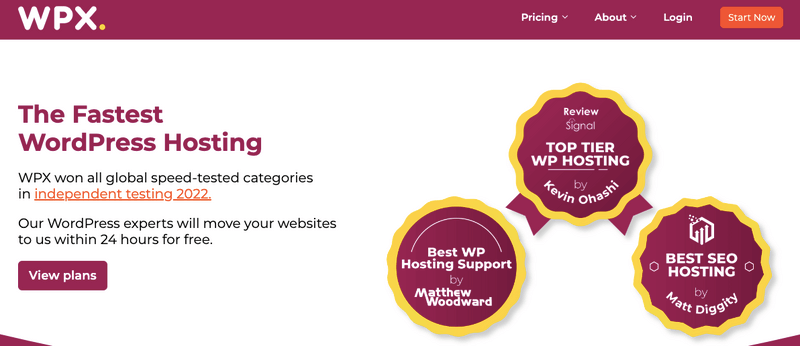
WPX Hosting is one of the best managed WordPress hosting providers that focuses exclusively on offering top-notch WordPress hosting solutions.
They started their journey in 2013 with a clear goal to provide incredibly fast hosting that is tailor-made for WordPress websites.
If you desire a website that loads with lightning speed, providing a seamless experience for your visitors, while also ensuring top-notch security to protect your valuable data, then WPX Hosting is the ultimate solution for you.
Key Features of WPX
1. One-Click WordPress Installs
WPX Hosting offers a hassle-free experience with easy one-click WordPress installations. Setting up a WordPress website becomes a breeze, even for beginners, saving time and effort during the initial setup process.
2. Superfast SSD Storage
WPX Hosting employs solid-state drives (SSD) for storage, which significantly enhances website performance and data retrieval speeds compared to traditional HDDs, resulting in quicker access to website content.
3. Unlimited SSL Certificates
WPX includes unlimited SSL certificates for all your websites hosted with them. This ensures that your website traffic is encrypted, providing a secure browsing experience for your visitors and giving a positive signal to search engines.
4. DDoS Protection
WPX Hosting implements DDoS protection to safeguard your website from Distributed Denial of Service attacks, ensuring uninterrupted access to your site and protecting it from potential disruptions.
5. 28 Days Automatic Backups
WPX automatically creates backups of your website every 28 days, ensuring that you have a recent copy of your data in case of any unforeseen incidents or data loss.
6. Unlimited Site Migrations to WPX
With WPX Hosting, you can migrate an unlimited number of websites from your existing host to their platform at no extra cost. Their expert team will handle the entire migration process smoothly, ensuring a seamless transition.
7. Unlimited FTP Users & File Manager
WPX allows you to create unlimited FTP users, granting secure access to your website files. The built-in file manager makes it convenient to manage and organize your files effortlessly.
8. Advanced Account Security
WPX takes account security seriously and provides advanced security measures to safeguard your hosting account and website data from potential threats.
9. Multi-User Access
WPX Hosting allows multiple users to access and manage your hosting account, making it convenient for teams or clients to collaborate efficiently on your website projects.
WPX Managed WordPress Hosting Pricing Plans
1. Business
$20.83/ month includes 5 websites, 15GB storage, 200GB Bandwidth, 1 GB RAM/ site, and 1 CPU Core.
2. Professional
$41.58/ month includes 15 websites, 30GB storage, 400GB Bandwidth, 1 GB RAM/ site, and 2 CPU Cores.
3. ELITE
$83.25/ month includes 35 websites, 60 GB storage, infinite Bandwidth, 1 GB RAM/ site, and 3 CPU Cores.
IMPORTANT: In case, you’re going to opt for WPX Hosting, don’t forget to use our WPX Hosting coupon code “BLOGGINGBEATS” to grab flat 50% discount on your first month’s subscription fee.
4. Kinsta – The Managed WP Host Built for Speed and Uptime
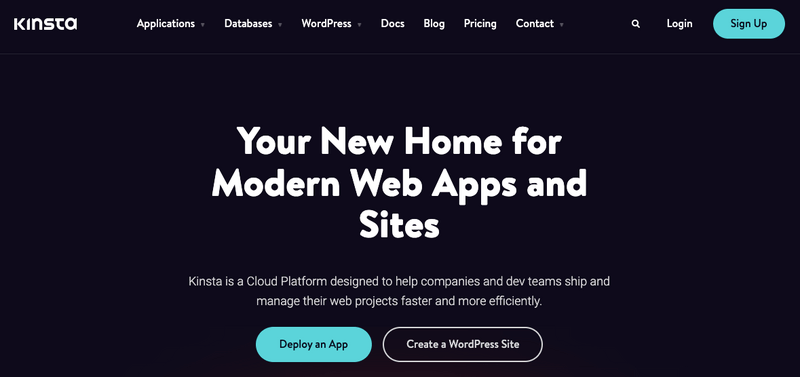
Kinsta is one of the premium managed WordPress hosting sites that has earned a reputation for delivering unmatched performance and good security.
It is a rapidly growing web hosting provider that uses Google Cloud and LXD-orchestrated Linux containers to deliver excellent services.
They provide a wide range of features, including automatic updates, caching, security, and more, to ensure your website runs smoothly and efficiently.
Kinsta stands out as a preferred choice for businesses, developers, and website owners seeking excellence in WordPress hosting.
Key Features of Kinsta
1. Top CPU Machines
Kinsta hosting utilizes Google’s best C2 machines, combined with their fastest Premium Tier network, to deliver top-notch performance. Powered by Kubernetes Engine, this ensures blazing-fast loading times and seamless user experiences.
2. Automated Security
Kinsta protects your website from malicious actors with Cloudflare’s firewall and DDoS protection/mitigation. Additionally, Kinsta’s isolated container technology with private networks between each container adds an extra layer of security to keep your data safe.
3. Concurrent Builds
Unlike most web hosts that only let you create one website at a time, Kinsta allows you to make as many websites as you want all at once. This helps you work better and make your website-building process smoother.
4. Scalability
With Kinsta, you have the flexibility to scale your applications by manually launching multiple pods or giving your pods more power to handle resource-intensive tasks, ensuring optimal performance as your needs grow.
5. Kinsta API
Kinsta’s REST API empowers you to work more efficiently on their platform. You can quickly retrieve data, perform actions, make deployments, or automate workflows, enhancing your development workflow.
6. Web Terminal
Kinsta offers command-line access to your app’s container through a web terminal. This feature allows you to read files, manually run scripts, debug issues, and perform application performance monitoring with ease.
7. Cron Jobs
Save time and automate repetitive tasks with Kinsta’s Cron Jobs. You can easily schedule background processes at any interval and have full control over your costs by stopping your Cron job pod/s when needed.
8. Unlimited Users
Kinsta allows you to add unlimited users at no extra cost. You can assign company administrators, developers, and billing roles to manage your projects efficiently and collaboratively.
9. HTTPS / SSL
Kinsta ensures the security of your websites by providing free HTTPS certificates for every domain deployed, thanks to their integration with Cloudflare. Alternatively, you can bring and install your own SSL certificates for added security.
Kinsta Managed WP Host Pricing Plans
Starter: For $35 per month, you can host 1 WordPress site with up to 25,000 monthly visits and 10 GB of SSD storage.
Pro: At $70 per month, you get 2 WordPress sites, supporting up to 50,000 monthly visits, and 20 GB of SSD storage.
Business: The Business plan has four options:
- Business 1: At $115 per month for 5 WordPress sites, handling up to 100,000 monthly visits, and 30 GB of SSD storage.
- Business 2: At $225 per month for 10 WordPress sites, supporting up to 250,000 monthly visits, and 40 GB of SSD storage.
- Business 3: At $340 per month for 20 WordPress sites, handling up to 400,000 monthly visits, and 50 GB of SSD storage.
- Business 4: At $450 per month for 40 WordPress sites, accommodating up to 600,000 monthly visits, and 60 GB of SSD storage.
Enterprise: The Enterprise plan has four options:
- Enterprise 1: At $675 per month for 60 WordPress sites, handling up to 1,000,000 monthly visits, and 100 GB of SSD storage.
- Enterprise 2: At $1000 per month for 80 WordPress sites, supporting up to 1,500,000 monthly visits, and 150 GB of SSD storage.
- Enterprise 3: At $1350 per month for 120 WordPress sites, accommodating up to 2,000,000 monthly visits, and 200 GB of SSD storage.
- Enterprise 4: At $1650 per month for 150 WordPress sites, handling up to 2,500,000 monthly visits, and 250 GB of SSD storage.
5. WP Engine – The Specialist in High-Performance Managed WP Hosting
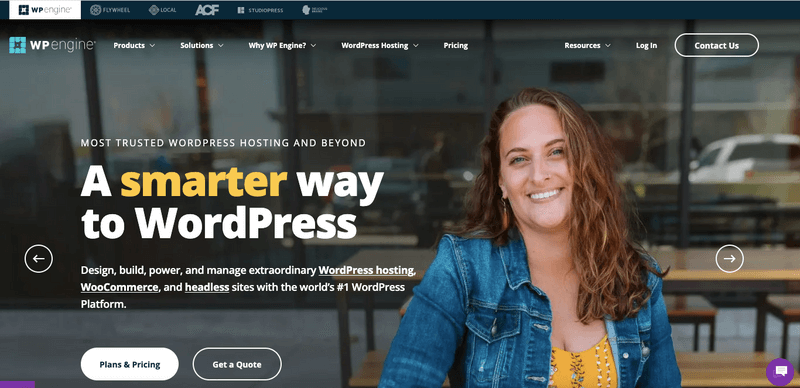
WP Engine, established in 2010, has swiftly risen to become the top choice for managed WordPress hosting worldwide.
This hosting platform is built on over 30 open-source technologies, allowing them to deliver constant innovation and unmatched performance to all websites hosted on their platform.
Key Features of WP Engine
1. Managed Hosting at Its Best
WP Engine takes care of all the technical aspects of hosting, allowing you to focus solely on your content and business growth. Their managed hosting approach includes automated updates, regular backups, and server maintenance, providing a hassle-free experience.
2. 24/7 Live Chat and Telephone Support
WP Engine sets itself apart by providing 24/7 customer support through live chat, enabling you to receive prompt assistance for any queries or issues.
3. Free Site Migration
Moving your website to WP Engine is a breeze as they offer free site migration services, making the transition seamless and hassle-free.
4. CDN & SSL Included
WP Engine includes a Content Delivery Network (CDN) and SSL certificates with every account, enhancing website speed and security for visitors worldwide.
5. Global Data Centers
WP Engine operates multiple data centers across the globe, allowing you to choose a location that best serves your target audience. This further improves website performance and reduces latency for users worldwide.
6. Useful Tools at Your Disposal
WP Engine grants access to a variety of useful tools to optimize and manage your website efficiently.
WP Engine Managed WP Hosting Pricing Plans
1. Startup Plan: At $20 per month, for 1 WordPress site with 25K visits/month, 10 GB storage, 50 GB bandwidth, and CDN & SSL included.
2. Professional Plan: At $40/month, for 3 WordPress sites with 75K visits/month, 15 GB storage, 125 GB bandwidth, and CDN & SSL included.
3. Growth Plan: At $77/month, for 10 WordPress sites with 100K visits/month, 20 GB storage, 200 GB bandwidth, and CDN & SSL included.
4. Scale Plan: At $194/month for 30 WordPress sites with 400K visits/month, 50 GB storage, 500 GB bandwidth, and CDN & SSL included.
FAQs
Let’s quickly check out the most commonly asked questions about managed WordPress hosting to make a firm decision.
WordPress hosting is a specialized service designed specifically for WordPress websites, providing optimized performance and features for easy management.
Yes, WordPress itself is free to use. However, managed WordPress hosting services may come with a cost, offering specialized features and support for WordPress websites.
Managed WordPress hosting offers several benefits, including enhanced security, automatic updates, expert support, and improved website performance. It takes care of technical tasks, allowing you to focus on growing your website and business.
No, managed WordPress hosting is not the same as WordPress. WordPress is a free and open-source content management system (CMS) that you can install on any hosting platform. On the other hand, managed WordPress hosting is a specialized hosting service that is specifically optimized and tailored for WordPress websites, providing additional features, support, and performance enhancements.
Managed WordPress hosting is focused on providing the best experience for WordPress users, while cPanel is a control panel that can be used with different types of hosting.
On average, managed WordPress hosting plans can start at around $20 to $30 per month and go up to $100 or more for premium packages with additional benefits.
Also Read:
- Best VPS Hosting Services To Grow Your Website in 2024
- Top Reliable Web Hosts to Get Free .Com Domain for 1 Year in 2024
- Best Podcast Hosting 2024 to Create & Monetize Your Podcasts
- Best Web Hosting Providers in 2024 (For Small & Growing Businesses)
- Best Web Hosting Deals 2024: Save up to 90% on Reliable Services
- Top Sites To Buy Expired Domains in 2024
- Best AppSumo Deals 2024 [Save up to 98%]
Final Thoughts on Best Managed WordPress Hosting 2024
When it comes to choosing the right managed WordPress hosting, you should choose the provider that offers the optimal blend of performance, reliability, security, and support.
The hosts reviewed in this blog represent the top tier of managed WP hosting on the market today. With any of these five managed hosts, you can feel confident your WordPress site will be in good hands.
They offer user-friendly dashboards, reliable uptime, top-notch security protections, and optimized hosting environments purpose-built for WordPress.
No matter which provider you choose, managed WordPress hosting is the smart solution to get the best performance, security, and ease of use for your WP site.
With an elite-managed host at your back, you can focus on creating great content and growing your online presence.