Are you looking for an online business platform to support your e-learning business in 2024?
Look no further than Kajabi. It is an all-inclusive business management system designed for content creators and instructors.
However, before you commit, it’s always a good idea to explore your options.
That’s why we’ve compiled a review of 6 Kajabi alternatives that offer similar features at a lower cost.
We’ll take a deep dive into their pros and cons, so you can make an informed decision that’s right for you and your business.
Kajabi is undoubtedly a great platform. It has all the necessary features to help you launch and grow your e-learning courses.
But, we understand that it may not be the best fit for everyone. Whether it’s the price point or the feature set, we’ve got you covered.
So, sit back, relax, and let’s explore the exciting world of e-learning platforms together!
Table of Contents
- 6 Best Kajabi Alternatives 2024 [Compared & Reviewed]
- 1. Thinkific – Best For Courses And Coaching
- 2. Teachable – A Beginner-Friendly Platform For Creating And Selling Online Courses
- 3. Podia – The All-In-One Platform That Has No Limits
- 4. LearnWorlds – The Ultimate Course Creation Platform!
- 5. LearnDash – The Ultimate LMS For WordPress
- 6. Passion.io – Build A Mobile App Without Coding
- FAQs
- Final Thoughts On Kajabi Alternatives 2024
6 Best Kajabi Alternatives 2024 [Compared & Reviewed]

1. Thinkific – Best For Courses And Coaching
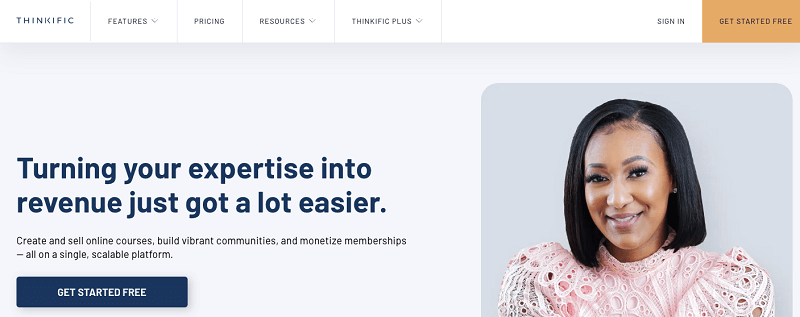
Are you on the lookout for a platform to help you create and promote your courses? Well, Thinkific might just be the perfect Kajabi alternative for you!
With its drag-and-drop page builder, drip-feed course content creator, and video hosting, Thinkific makes it a breeze for you to create your courses in your own unique way.
But let’s be real, every platform has its strengths and weaknesses. While Thinkific shines as a course builder, it doesn’t quite cut it as a full-blown business suite.
To promote your online courses and other digital products, you’ll need to build a separate website and tech stack.
Fortunately, Thinkific offers a free option so you can test out the platform and see if it works for you. If you want access to all the tools for launching your course, you’ll need to upgrade.
With Thinkific’s Site Builder, you can create an attractive home page for your course site and customize branding elements like colors and font styles.
However, you won’t have complete control over the design of your page and can’t customize the CSS.
Students will appreciate the easy navigation and visibility into the length of chapters with lesson counts on each chapter title.
Overall, Thinkific is a solid choice for course creators, edupreneurs, and trainers.
It’s scalable enough to support corporate training and enterprise-level training needs.
While it may not offer as many e-learning features as LearnWorlds, it’s definitely a step up from Kajabi and stands strong in sales features.
Standout Features Of Thinkific
- Sell courses, communities, products, bundles, and memberships all in one place.
- Built-in Voiceover PowerPoint presentation tool for the easy narration of your slides.
- Conduct student surveys to gather feedback and improve your courses.
- Allow your students to leave course reviews to help build your credibility and attract more students.
- Higher plans come with exam integrations for a more comprehensive learning experience.
Here’s A Breakdown Of Their Plans And Their Features
- Free: $0 per month – perfect for those who want to test-drive the platform and start building their first online course and community.
- Basic: $36 per month – access to core features and essential tools to launch your online learning business, including unlimited courses, quizzes, and students, and the ability to create coupons and promotions.
- Start: $74 per month – additional features to drive student engagement and create an amazing student experience, such as certificates, drip content, and priority support.
- Grow (most popular): $149 per month – ideal if you’re looking to expand your online business with advanced tools like advanced segmentation, memberships, and additional site themes.
No matter where you are in your e-learning journey, Thinkific has a plan that can fit your needs. So, start exploring and find the perfect plan for you!
Pros
- Zero transaction fees
- Cool community features with forums for learners to connect with each other
- Keep your students engaged with assessments and certificates
- Sell your courses with flexibility in pricing and options
Cons
- Not many plug-ins like WordPress
- No mobile app to access on the go
- Templates can’t be customized to your liking
- SCORM files not supported
- The templates are looking a bit dated
- It doesn’t offer any Email marketing tools
2. Teachable – A Beginner-Friendly Platform For Creating And Selling Online Courses
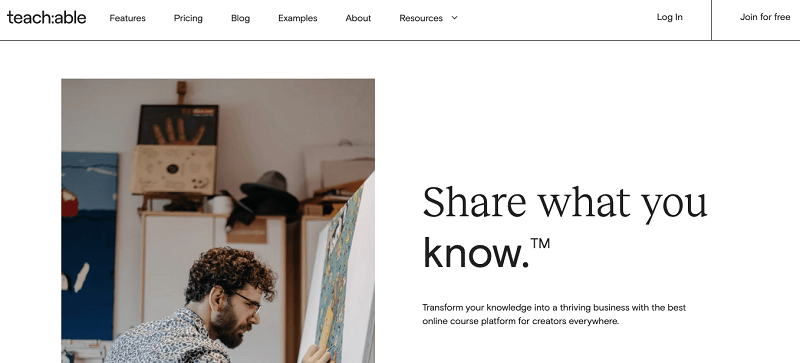
If you’re looking for an online course and coaching program platform, you’ve probably heard of Kajabi. But, have you checked out Teachable? It is the best Kajabi competitor in 2024.
Teachable offers many features such as an integrated website builder, drag-and-drop course builder, and payment processing to sell your products.
You can even engage with your students with comments, certificates of completion, quizzes, and even get email marketing with a paid package.
However, Teachable’s primary focus is on marketing and selling simple digital products or video courses with a quiz. And, it lacks some of the more advanced features you may need for more complex educational programs.
But if you’re a new content creator, Teachable is easy to use. And, its course structure consists of “Sections” and “Lectures” that you can quickly move around.
Plus, you can add videos, audio, downloadable files, links, or other media types to your courses.
One unique feature that sets Teachable apart is automatic payouts based on user roles, making collaborations a breeze.
And, Teachable also integrates with key tools like MailChimp, Zapier, ConvertKit, and Google Analytics, among others, to help you grow your business.
Just be sure to factor in the cost of any third-party apps when comparing pricing between Teachable and other platforms.
Here Are Some Of The Standout Features Of Teachable That You’ll Love
- Customize your storefront and sales pages
- Offer course completion certificates and track progress
- Set up an affiliate center with automatic payouts
- Seamlessly integrate with dozens of powerful tools and platforms
- Use built-in email marketing features
Here Are The Teachable Pricing Plans
- Free – $0: Want to try Teachable without committing? This plan is perfect for you.
- Basic – $59 per month: This plan offers essential features for creating and selling your online courses.
- Pro – $159 per month: This plan provides additional marketing and analytical tools to help you grow your online business.
- Business – $665 per month: This plan is designed for large-scale businesses and includes advanced features. Contact sales for custom plans.
Pros
- Teachable has a user-friendly interface that makes it easy to use, even for beginners.
- You can create an unlimited number of courses on Teachable.
- There’s a free plan available.
- Advanced pricing options are available for more established businesses.
- Spotlight Marketplace helps you reach a larger audience.
- Teachable offers a secure checkout system, as well as the ability to upsell and run an affiliate program.
Cons
- Although Teachable provides multimedia lectures, it doesn’t offer an interactive learning environment.
- The basic plan lacks course compliance and certifications.
- Downtimes and caching problems can occur on the platform.
- There are limited branding options and few templates to choose from.
- The lack of interactive elements in courses may limit student engagement.
- Customer support can be ineffective at times.
- Teachable does not offer a white-label option.
3. Podia – The All-In-One Platform That Has No Limits
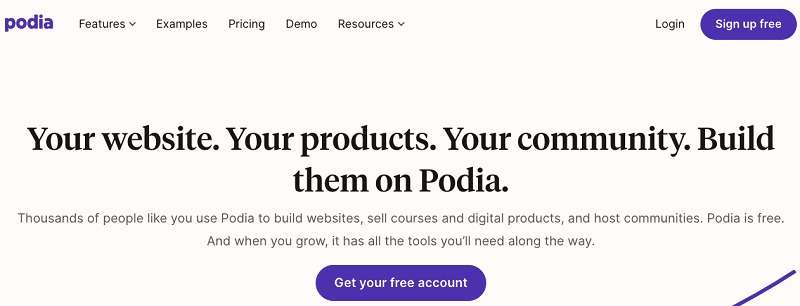
Podia is an amazing all-in-one platform that lets you build, host, and manage your entire business with ease in 2024.
With Podia you can create unlimited products that you want. It gives you the freedom to explore new business ideas and follow your creative whims.
The best part about Podia is that you don’t need to learn how to code or invest in additional website tools to get your business up and running. Its intuitive website builder allows you to create beautiful and effective sales pages for each item you sell in just a few clicks.
What’s more, Podia’s community feature is a game-changer for creators looking to build a network around their brand.
By connecting with customers and other creators, you can create meaningful relationships and grow your business exponentially.
Podia also comes with other amazing features such as email marketing, affiliate management, and the ability to message prospective customers, so you don’t have to pay for extra tools and software.
Plus, if you’re creating an online course, you can issue course completion certificates for your students, making the learning experience even more rewarding.
If you’re looking for an all-in-one platform that lets you do it all without any limitations, Podia is definitely worth checking out.
It’s user-friendly, affordable, and packed with features that will help you take your business to the next level.
Here Are Some Of The Standout Features Of Podia That You’ll Love
- You can sell anything – courses, downloads, webinars, and coaching as much as you want!
- Build your own website with ease – no need to be a tech wizard!
- Marketing and messaging tools are built-in for you
- Sign up for an annual plan and migrate for free
- Get an embeddable checkout to sell wherever you like
- Instant payouts so you get your money right away
- Payment integrations with Stripe and PayPal
- Personalize your website with your own custom domain
- Join the Podia Creator Community for support and advice
- No transaction fees on paid plans – simple and affordable for all
Pricing Plans
- There’s a free plan to get started
- Upgrade to Mover for $39/month
- Upgrade to Shaker for $89/month
- Upgrade to Earthquaker for $199/month
Pros
- Sell memberships and digital products with ease.
- Get an embeddable checkout form to sell wherever you want.
- No transaction fees, even on the basic plans.
- Send email marketing broadcasts and drip campaigns.
- Create quizzes to keep your audience engaged.
- Affordable pricing.
- Get unlimited courses, even on the most basic plan, unlike Kajabi.
Cons
- Doesn’t have the customer survey feature, but you can email your customers instead.
- If you want membership and 3rd party code features, you’ll need to upgrade to the Shaker plan.
4. LearnWorlds – The Ultimate Course Creation Platform!
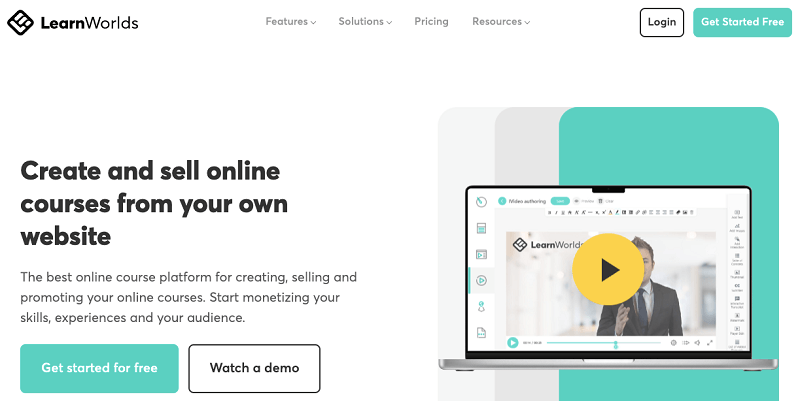
LearnWorlds is a pretty cool online education platform that lets you build and sell courses.
And not just any courses, but courses specifically designed for professional and compliance training, continuing education, and employee/customer onboarding.
What I really like about LearnWorlds is that it’s super flexible. You can create free or paid courses, private or drip-fed courses, and even curated courses.
Plus, it has some awesome features that make it stand out from the rest.
For example, you can sync transcripts with your videos, overlay images and links on your videos, and even let your students add notes and highlights to your text lessons.
And, if you need to create secure, randomized tests, no problem! LearnWorlds has a randomized question bank that makes it super easy.
What’s really cool is that LearnWorlds also supports other learning activities besides courses. You can add videos, ebooks, live lessons or webinars, and even forums. And if you want to design sales funnels with cross-sells and upsells, LearnWorlds has got you covered.
Now, LearnWorlds may not be the best option if you’re looking to create other digital products like memberships and coaching programs.
But if you’re solely focused on courses, then LearnWorlds is definitely worth checking out.
Of course, like any platform, LearnWorlds have some downsides. Some users have mentioned that it can be difficult to learn and that the interface looks a bit outdated.
But overall, it is one of the best alternatives to Kajabi and gets some pretty good reviews.
So if you’re looking to start your own knowledge business or expand your existing one in 2024, LearnWorlds is definitely worth considering!
Here Are Some Of The Standout Features Of LearnWorlds That You’ll Love
- You can sell courses, memberships, subscriptions, and product bundles, so you can make some sweet cash.
- Manage your affiliates like a boss.
- Build your own website and show off your skills to the world.
- Use their built-in video editing tools and transcripts to make your content shine.
- You can even create a mobile app for your brand (for a bit of extra cash).
- Add assessments, quizzes, question banks, and course completion certificates to make your courses legit.
- Create and launch as many courses as you want, so you can teach the world.
- Design and publish landing and sales pages like a pro.
- You can even communicate with your students through the built-in social network.
- With the magic wand tool, you can edit your content from anywhere on your site.
Pricing Plans
- Starter: Get started for just $29/month, plus a $5 fee for each course sale.
- Pro Trainer: Upgrade to the Pro Trainer plan for $99/month.
- Learning Center: Need more advanced features? The Learning Center plan is available for $299/month.
- Corporate: If you’re a big shot with unique needs, you can get custom pricing for the Corporate plan.
EXCLUSIVE OFFERS
- LearnWorlds free trial (30-Day Access Without Credit Card)
- LearnWorlds Discount Code (Get 20% + 10% Instant OFF)
So, take your pick and start sharing your knowledge with the world!
Pros
- LearnWorlds has a bunch of advanced features for courses, memberships, blogging, and community management.
- Their customer support is great, but 24/7 instant support is only available on higher plans (similar to Kajabi).
- They recently added an awesome interactive video content feature.
- Higher plans have white-label functionality.
Cons
- LearnWorlds doesn’t provide its own payment gateway.
- There are no free plans available and the fees can be a bit high on the lower plans.
- LearnWorlds has more complex features, so it may take longer to get the hang of things.
5. LearnDash – The Ultimate LMS For WordPress
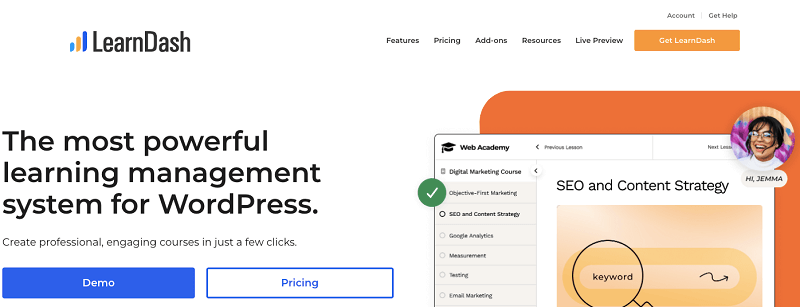
If you’re looking for a versatile learning management system for WordPress, LearnDash might be the perfect fit for you.
While it’s not an all-in-one platform like Kajabi, it does offer features like course and membership creation, as well as the ability to add on extra features through various addons.
One of the great things about LearnDash is its customization options.
With compatibility with popular WordPress builders and themes like Elementor, the possibilities are virtually endless.
And, unlike some other LMS platforms, LearnDash allows you to implement it under your own domain name, rather than being stuck with a third-party domain.
Of course, it’s important to note that LearnDash is best suited for those who already have a solid understanding of the technical side of WordPress.
But, if you’re comfortable with that, choosing LearnDash can give you the freedom and flexibility to create the perfect learning management system for your needs.
Highlights Of LearnDash Features
- WordPress LMS plugin
- Unlimited student enrollment and course sales on your website
- Compatible with any WordPress theme
- Various pricing options including one-time purchases, subscriptions, memberships, course bundles, and bulk licenses
- Gamification features to engage learners
- Quizzes, certifications, and evaluations to assess student progress
- Ability to send notifications to students
Pricing Plans
- LearnDash LMS for 1 site costs $199/year and includes updates and support
- LearnDash Cloud is billed annually at $299/year and includes the LMS Plugin, ProPanel, iThemes Security Pro, and hosting
- The ProPanel add-on can be added for an additional $49/per year
- The Groups Plus add-on can also be added for $49/per year
Pros
- Courses are mobile-friendly
- Offers advanced features like certificates, gamification, and multiple quizzing options
- Ability to drip-feed content to students
- Connects with other WordPress plugins
Cons
- Requires some technical knowledge to set up
- Needs multiple WordPress plugins to work properly
- Requires a third-party plugin for payment options
- Only designed for creating courses, not other types of knowledge products like memberships or coaching
- No onboarding process provided
6. Passion.io – Build A Mobile App Without Coding
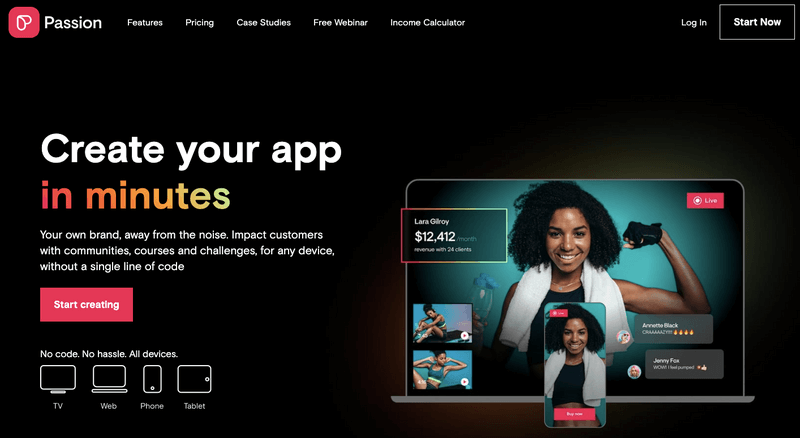
Passion.io is the ultimate app development platform for course creators!
Forget about coding skills or hiring a developer – you can build a white-labeled online course mobile app with just a few clicks.
You can customize and brand your own online course mobile app, and make money from your content without any fuss.
Passion.io is the perfect all-in-one platform for coaches, creators, and instructors who want to turn their knowledge into profit.
The main difference between Passion.io and Kajabi is that Passion.io is mobile-first, meaning you can sell your content on the App Store, Google Play, and the web.
So what are you waiting for? Get started with Passion.io and start monetizing your content today!
Highlights Of Passion.io Features
- Modules and lessons to help you learn
- Interactive questionnaires and quizzes to test your knowledge
- A built-in payment processor for subscriptions or one-time purchases
- Live streaming to make learning an unmissable event of high-perceived value
- Drip content to keep your customers engaged, focused, and aligned
- Offline sync so they can watch anytime, anywhere without network coverage
- Interactive exercises to bring them along for maximum impact with step-by-step actions
- Communities to help them engage with you and others to create accountability
- Quizzes, calculators, and worksheets to identify customer segments and deliver exactly what they want next
- Push notifications to nudge your customers to stay motivated and sign up for more!
Pricing Plans
- Pro: Most Popular – only $97/month
- Ultimate: Best Value – only $297/month
- UltimatePLUS: Get it all done for you with the application-only package.
EXCLUSIVE OFFERS
- Passion.io free trial (14-Day Exclusive Access + Free Bonuses)
- Passion.io Black Friday deal (Whopping 90% OFF for LIFE)
Pros
- Create online courses in a flash – no coding required!
- Super user-friendly interface
- In-app options for upselling
- Apps work on any device
- Templates make it easy to create unique content or design from scratch
- Live streaming option
- Get push notifications when customers sign up
- Drip content setting for ultimate plan users
- Payments managed in one place (in-app purchase)
Cons
- Plans are pricey
- Drip content only available on the Ultimate plan
- Platform fee of 3.9%
FAQs
Have a quick look at the most commonly asked questions around kajabi and its competitors.
Kajabi is a great choice when it comes to coaching. With the Coaching Product, you can easily organize and host live coaching sessions with your clients, provide them with additional materials, and measure progress.
You can easily cancel your Kajabi membership by following these simple steps:
— Open the Dashboard and select Settings.
— Under Account Settings, select Billing.
— Scroll down to find Subscription and click Cancel subscription.
If you want to remove the “Powered by Kajabi” logo from your website, you can do so easily in the Settings tab of your Kajabi Dashboard. Just scroll down to the bottom of the page and toggle off the Display Powered by Branding option, then save your changes.
Kajabi does not have the capability to open and read SCORM files. So, if you’re looking for SCORM compatibility, Kajabi is not the right choice.
Thinkific, Teachbale, Podia, LearnWordls, LearnDash, and Passion.io are some of the best online course platforms other than Kajabi.
If you’re looking for an alternative to Kajabi that is more affordable, Thinkific and LearnWorlds are both excellent options. Thinkific has a limited free plan and their paid plans start at $36/month whereas LearnWorlds’ plans start at just $29/month.
Also Read:
- Teachable Alternatives for Effective Online Course Creation in 2024
- Podia Alternatives 2024 For Selling Online Courses and Digital Products
- 5 Best LearnWorlds Alternatives for Course Creators in 2024
- Top Picks For Passion.io Alternatives In 2024 (Free & Paid)
- Thinkific Alternatives 2024: Top 5 eLearning Platforms
- How to Create an Online Course in 2024 [A Step-by-Step Actionable Guide]
- Best Online Course Platforms to Market & Sell Your Expertise
- Passion.io Review 2024: Is This the Best Platform For Building LMS Apps?
Final Thoughts On Kajabi Alternatives 2024
We hope this post has helped you decide which Kajabi alternative is best for your business to start in 2024. From Thinkific to LearnDash, there are many options available that could meet the needs of your business.
If you’re looking for a great all-in-one platform for course creation and membership, Podia or LearnWorlds are excellent options.
On the other hand, if you only need course creation and don’t want memberships, Teachable is an excellent choice. It’s also great at marketing your courses to potential customers.
Consider each option carefully, making sure to research and compare them before making a decision. That way, you can get the best value for your money and find the platform that works best for you.