If you’re looking to create your first website but feeling confused about the technical side of things, you’ve come to the right place.
This guide will walk you through all the basics, so you can confidently choose the best web hosting for your needs.
Here, we’ll cover the following topics
- What exactly web hosting is?
- Why do you need it?
- The main different types of hosting plans
- Top hosting myths beginners often believe
- How to choose the right web hosting?
Let’s dive in!
Table of Contents
What is Web Hosting? How Does it Work?

So what exactly is web hosting?
Web hosting simply refers to a service that manages and maintains your website’s files on a web server. This allows your site to be accessible 24/7 to anyone on the internet.
Here’s a simple breakdown;
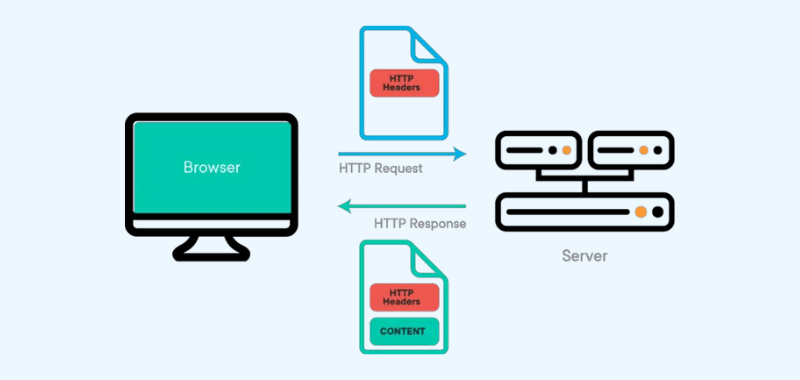
- Your website’s data including images, pages, code, etc. lives on a physical web server that’s always connected to the internet. This is the “host”.
- When someone enters your domain name into their browser, it retrieves your site from that host server to display on their screen.
- The web host company owns and maintains these servers your site sits on.
- You rent space on the server to store your site files.
Without web hosting, your site would have nowhere to “live”, so to speak!
The main job of your hosting provider is to give your site stable housing on their servers.
Why Do You Need Web Hosting?
But why pay for web hosting when you could just have your site on your own computer for free?
While physically possible, that comes with two big issues:
1. Reliability
Your computer isn’t guaranteed to be running and connected 24/7.
If your PC is turned off, asleep, or disconnected, site visitors will get an error when trying to access your site.
However, web servers are always on and have stable connections, keeping your site consistently available.
2. Traffic
Your home computer realistically couldn’t handle more than a couple of visitors at once without slowing down or even crashing. But, servers are made to securely support millions of visitors per day.
However, Web hosting provides the rock-solid reliability and scalability you need for people to access your site anytime.
Types of Web Hosting Explained – 5 Major Types
Not all web hosting is created equal. There are a handful of main types that serve different needs.
Let’s compare them,
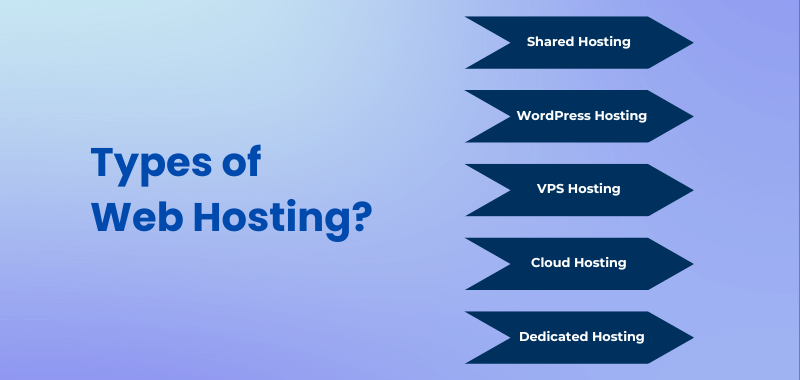
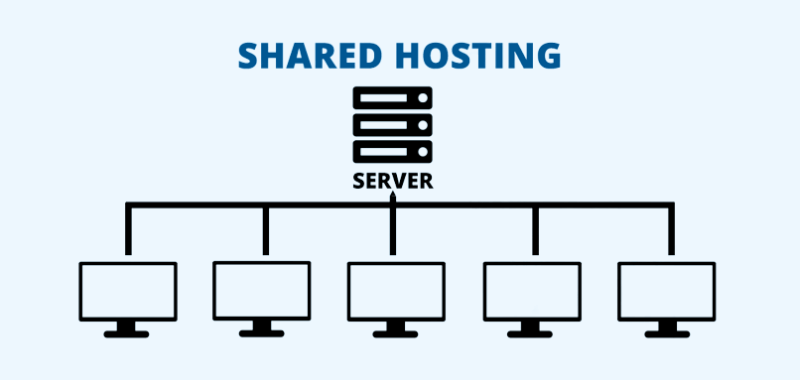
With shared hosting, your website shares server resources with other sites running on the same server. It’s the most budget-friendly hosting option but has some technical limitations.
The benefits include lower cost, easy setup, and access to the hosting provider’s support.
The downsides are somewhat limited resources, potential security risks if other sites have issues and fewer advanced site management tools.
Shared hosting works well for new personal sites, blogs, and small business websites that don’t require many site resources.
2. WordPress Hosting
Specialized WordPress hosting fine-tunes servers specifically to host WordPress sites. It typically adds WordPress-specific tools and features like 1-click installs, managed updates.
Here are some benefits of WordPress hosting,
- Speed-optimized servers to make WP sites faster.
- Easy installation and managed WordPress updates.
- Pre-installed caching and security to enhance performance.
- Specialized support from WordPress experts.
The only downside is the cost which is usually higher than basic shared hosting.
3. Virtual Private Server (VPS) Hosting
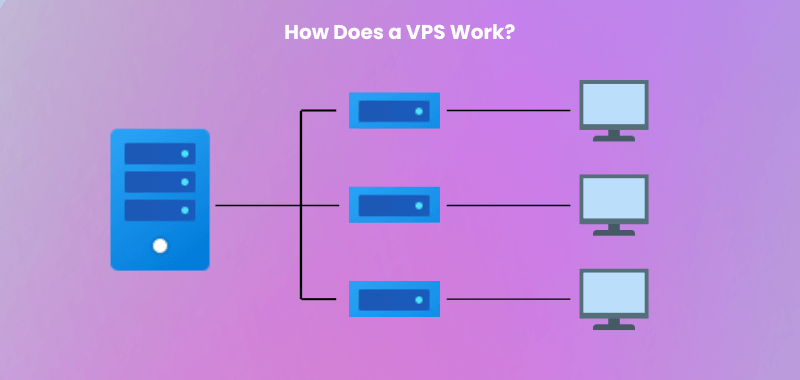
VPS hosting splits the resources of powerful servers to create separate “VIRTUAL” servers for sites.
It offers more control and customization for developers with increased reliability compared to shared hosting.
Benefits include guaranteed resources, advanced admin access, and improved security isolation from other VPS accounts on the same machine.
On the downside, managed VPS plans cost more than shared hosting and require some technical expertise.
VPS hosting allows you to customize server settings to suit your site’s needs. It strikes a balance between shared hosting limitations and the complexity of dedicated servers.
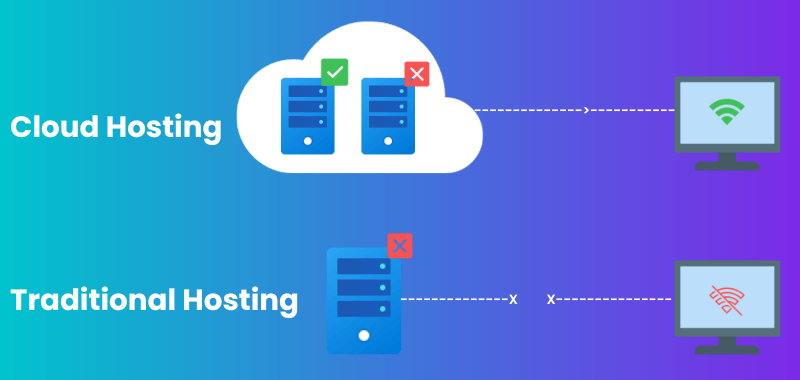
Cloud hosting stores and accesses your website files from remote cloud servers instead of a single server location.
It’s a flexible, scalable option capable of handling significant traffic spikes.
The benefits of cloud hosting include reliability, flexibility to scale up resources as needed, and robust tools for managing advanced sites.
On the downside, it tends to cost more than shared hosting.
Cloud hosting is ideal for web apps, e-commerce stores, or sites anticipating rapid growth. It provides long-term flexibility not offered by traditional shared servers.
With dedicated hosting, your site has an entire server all to itself offering maximum control and scalability.
While dedicated servers provide elite performance and customization for big, complex sites, they require significant technical expertise to manage.
Dedicated hosting works for resource-intensive web apps and ultra high-traffic sites, but is overkill for personal blogs or small business websites.
Costs are quite steep as well compared to other options.
Most small to mid-sized sites don’t require dedicated hosting, making one of the other choices more practical. But for sophisticated web properties expecting huge amounts of traffic, dedicated servers are the gold standard.
How to Choose the RIGHT Web Hosting? 8 Things to Consider
With key terms defined and myths dispelled, let’s explore the top factors to weigh when comparing your web hosting options:
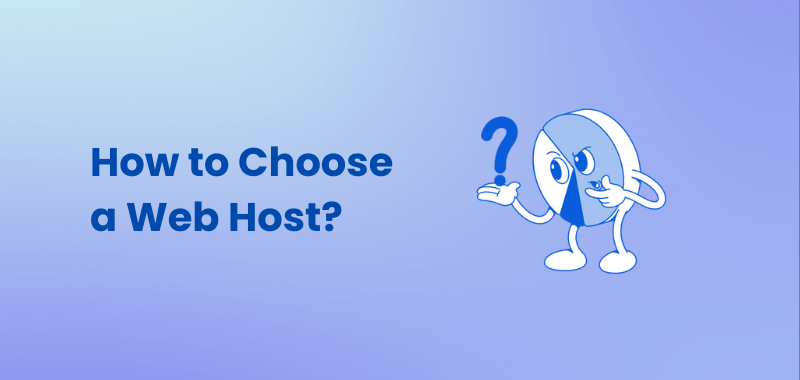
1. Reliability & Uptime
Your web host servers should have a minimum of 99.9% uptime to avoid costly downtime. Look for guarantees ensuring reliable performance.
2. Speed & Performance
Fast hosting keeps pages loading quickly. Optimized servers and caching improve speed. Make sure the provider offers speed-focused architecture.
3. Security Protections
With cyber threats abounding, web hosting security matters. Seek advanced firewalls, SSL certificates, hack prevention tools, and expertise.
4. Customer Support
Even tech-savvy site owners occasionally need help. Prioritize hosts with 24/7 customer support via phone, chat, knowledgebases, and ticketing systems.
5. Flexible Scaling
Sites grow, so hosting should too. Seek “cloud-like” flexibility to upgrade hosting resources to handle more visitors and bigger files down the road.
6. Intuitive Control Panel
Pick hosting with newbie-friendly control panels, 1-click installs, guided workflows, and intuitive menus to manage your site yourself without learning complex sysadmin skills.
7. Money-Back Guarantee
In case you aren’t fully satisfied, choose a web hosting service offering at least 30 days to get a full refund so you can switch without getting locked in.
8. Budget-Friendly Prices
Don’t break the bank. Seek quality hosting balancing performance, support, and security at reasonable rates for your situation with the ability to upgrade as needed later.
Keeping those 8 tips in mind simplifies picking reliable, high-value hosting for your website without nasty surprises.
While comparing options, pay special attention to those first 4 factors – reliability, speed, support, and security. Strength in just those key areas already makes an excellent hosting foundation to grow with.
Other specs like disk space and bandwidth needs depend more on your specific site. Entry-level packages still often provide sufficient resources for new websites.
Recommended Web Hosting for Beginners
After comparing many of the most beginner-friendly hosts available based on the above criteria, here’s my #1 recommendation – Hostinger.
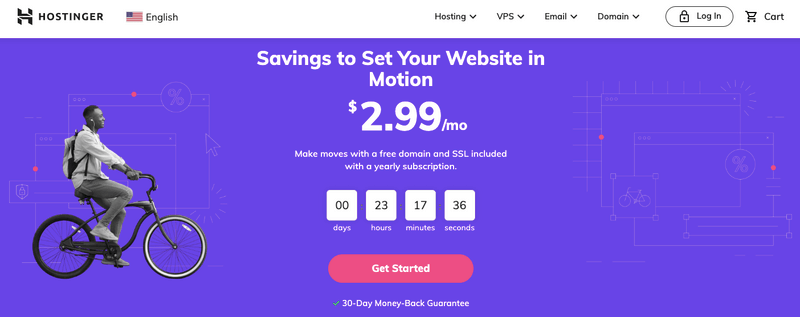
Hostinger ticks all boxes by providing superb speed, over 99.9% uptime for excellent reliability, and very secure servers. Their entry-level plan includes an SSL certificate, weekly backups, free site migration, and an uptime guarantee, all extremely useful for first-timers.
Despite packing great value already, they have some of the most competitive pricing too starting at only $2.99 a month with 2 months free.
Moreover, you can take advantage of our special Hostinger discount code “BBSHARED10” to get 10% additional discount on your purchase.
Signup is quick, accepts multiple forms of payment, and has 24/7 live chat support.
While many hosts work fine for new websites, Hostinger checks off the most crucial requirements while keeping it straightforward for novices.
If you want a reliable place to host your first site without extra complexity, Hostinger is tough to beat.
They offer a generous 30-day money-back guarantee so you can try them risk-free as well.
- Read Hostinger Review
5 Biggest Myths About Web Hosting
As a beginner, it’s easy to fall for some common hosting myths spread around the web.
Let’s debunk 5 big ones:
Myth 1 – My web host needs to be located close to me
Truth – Host location has very little bearing for most sites. Users will only experience a difference if your site serves location-specific content.
For example, a restaurant website may want a more local host. But generic sites have visitors worldwide so it’s insignificant. The internet moves data too fast for distance to matter.
Myth 2 – Managing web hosting is complicated
Truth – Modern web hosts handle all servers and infrastructure so site owners don’t have to worry about the technical side. Most include quick auto-installers for applications like WordPress. The backend management is designed to be simple for novices.
Myth 3 – More expensive hosts are always better
Truth – Price differences come from resource allotments and advanced configurations that are overkill for most starter sites.
As a beginner, even entry-level shared hosting works excellently and has all the power you need at first. You can always scale up down the road.
Myth 4 – I need amazing tech skills to set up hosting
Truth – Established managed web hosts understand new users often have little technical know-how. Their admin panels and workflows are specifically designed to be unintimidating. Following their guides, even beginners have no issue getting started.
Myth 5 – Downloading WordPress is all I need
Truth – While WordPress powers over 40% of sites, downloading its open-source software alone isn’t enough to get your site working.
You still require a designated web hosting setup to run WordPress. Self-hosted WordPress also receives important automatic background updates.
FAQs
Below are the most commonly asked questions about web hosting that you may find helpful.
Yes, web hosting is necessary for a public website so that it can be accessed by others through the internet on different devices. Without hosting, only you can view your site locally.
Common problems include:
— Slow speeds due to heavy traffic
— Downtime and accessibility issues
— Security breaches like malware
— Inadequate storage space as the site grows over time
Some of the fastest web hosting providers are Cloudways, WPX, WP Engine, and Kinsta.
Look for 24/7 support via live chat, phone, and tickets. The best hosts also provide guides, docs, status dashboards, knowledgebase, and forums. Pay attention to support response time guarantee and customer satisfaction ratings.
Also Read:
- Best Managed WordPress Hosting for Maximum Performance in 2024
- Best VPS Hosting Services To Grow Your Website in 2024
- Top Reliable Web Hosts to Get Free .Com Domain for 1 Year in 2024
- Best Podcast Hosting 2024 to Create & Monetize Your Podcasts
- Managed Hosting vs Shared Hosting: Which Is The Best Fit For Your Website In 2024?
- Best Web Hosting Deals 2024: Save up to 90% on Reliable Services
- Top Sites To Buy Expired Domains in 2024
- Best Web Hosting Free Trials in 2024
Final Thoughts on Web Hosting
Ultimately, web hosting is an essential foundation for any website to be publicly accessible online.
While the technical details may seem intimidating at first, modern web hosts offer intuitive platforms, extensive resources, and helpful support to guide even total beginners seamlessly through setup.
Focus on key factors like reliability, speed, security, flexibility, and customer support when comparing options to choose a provider that best fits your needs as a new website owner.
With quality hosting in place handling the infrastructure, you can focus entirely on creating awesome content without technical restrictions.
Your site has endless room to evolve and thrive over time as your skills and goals develop.