Did you start a blog recently?
Are you ready to write a blog post but fussing about how to write a good blog post?
No worries, in today’s post we will share 9 easy steps that will help you write blog posts like a professional blogger.
We will also be sharing some branding tips to attract more traffic.
So, let’s start exploring what a good blog post is all about and how to write it.

Table of Contents
What is a Good Blog Post?
Writing a good blog post is not so easy, not even rocket science either.
A good blog post is not about simply writing your thoughts, but it’s much more than that indeed.
Creating engaging and valuable content should be your first priority.
Just think about you have written a well-researched post having all the information one is looking for.
But longer paragraphs, no bullet points, and no images may result in a lack of user engagement and closing the window tab.
Have a look at the popular blog post types that you can use for your blog.
1. How-To’s Post
This is the most powerful of all the blogging types.
Why?
Why do you use Google? Just think about it.
The answer is to find out how to accomplish something like how to start a blog, how to increase website traffic, how to build backlinks, how to make money online, and so on.
2. List-Based Post
This is a way of representing information in a numbered list that is easy for readers to read, share, and put into action.
Example: Top 10 Websites For Micro Jobs To Make Money Online
3. Reviews
You can either review one product or compare multiple related products.
Example: Hostinger Review 2024: Is it The Right Web Host For You
4. Checklists and To-do’s
This type of post focuses on how to do something more precisely and make sure not to forget anything.
Example: Website launching checklist
5 quick tips for creating an awesome blog post
It’s always recommended to write one good post rather than writing ten posts that are not so engaging.
1. Start with a Question: Start your post with a question always and try to cover every aspect to give the best answer to the reader’s question.
2. Write for Everyone: You should not write for experts, indeed your focus should be on the beginners. The post should be easy to read and understand.
3. Add Media Files: Plain text might be boring at a point, for better user engagement add media files like images, videos, infographics, etc.
4. Featured Image: Add a catchy featured image that represents your Blog post very well. It is the best way of getting more clicks, shares, and user engagement.
5. Call to Action: Ask yourself, whether the post content is good enough to make your audience take appropriate action. Action can be anything like buying your products, or services, sharing your post, etc.
Practically Proven Steps for Writing a Good Blog Post
Writing a good post might be tough initially. But with a regular habit of writing, steady and slow, you will be able to write good blog posts.
I can imagine the excitement you had when you came up with the idea of starting a blog. Let the excitement continue, it’s time to write and publish a quality post.
So without further ado, let’s dive in.
Step 1: Brainstorming a Post Idea
The first and foremost step is to get an idea for your blog post.
You should be clear about the topic on which you are going to write a post. Analyze your blogging niche, and sub-niches, go digger, and select a topic to write on.
Let’s say, you are blogging about digital marketing.
So here, Digital marketing is the niche, and sub-niches could be content marketing, social media marketing, email marketing, and so on.
Niche
- Digital Marketing
Sub-Niches
- Content Marketing
- Social Media Marketing (SMM)
- Email Marketing
- Affiliate Marketing
- Search Engine Marketing (SEM)
If you are into social media marketing then you can write a post on Facebook, Instagram, LinkedIn, Quora, Pinterest, etc.
Again if you go deeper and opt for Facebook, you can write a post on
- Facebook Ads
- Facebook Page
- Facebook Groups
Along with brainstorming, you may keep an eye on Quora as well.
Quora is the best platform to ask questions and answers.
So, create a profile on Quora, and trust me you will never ever be out of post ideas.
Step 2: Keywords Research
The next step is to find out keywords.
Keywords play a crucial role when it comes to ranking your post on Google or any other search engine.
Being a blogger, there is no point in writing a good blog post if no one is going to read it, right?
So it’s important to understand the concept of keywords.
What is a Keyword?
A keyword is a word(s) that people type into Google.
It is simply a word or combination of words that describe your whole post in the best way. It is the search term that you want to rank your post for.
So before start writing your post, do some keyword research and come up with a primary keyword and a few LSI keywords.
Here are some proven tips to optimize your post for SEO;
- Use your primary keyword in the Title, Headings, Sub-headings, Meta description
- Don’t overuse your keyword, sprinkle it well throughout your post
- Use the RankMath SEO plugin to level up your SEO game
Here are some tools you can use to perform keyword research.
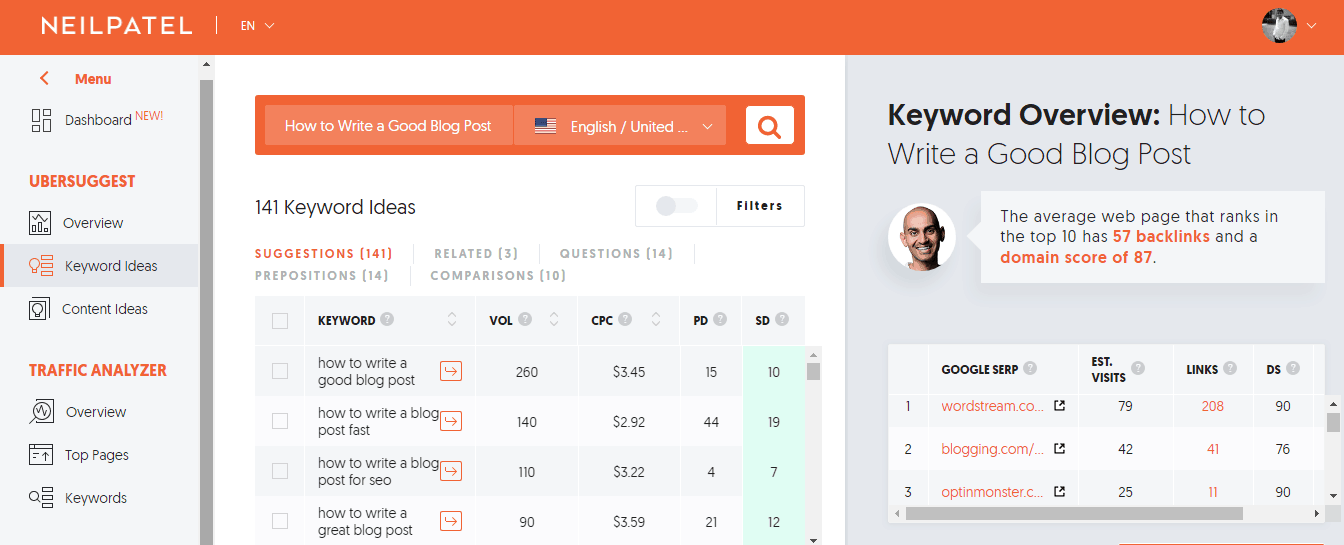
Ubersuggest is a fantastic free tool for all your SEO needs, developed by a famous blogger Neil Patel.
Here, I searched for “how to write a good blog post”, and it showed me more keyword ideas along with Search Volume, SEO Difficulty, Cost Per Click, and Paid Difficulty.
Ubersuggest key features
- Domain Overview
- Top SEO Pages
- Keyword Suggestions
- Content Ideas
- Backlink Data
- Site Audit
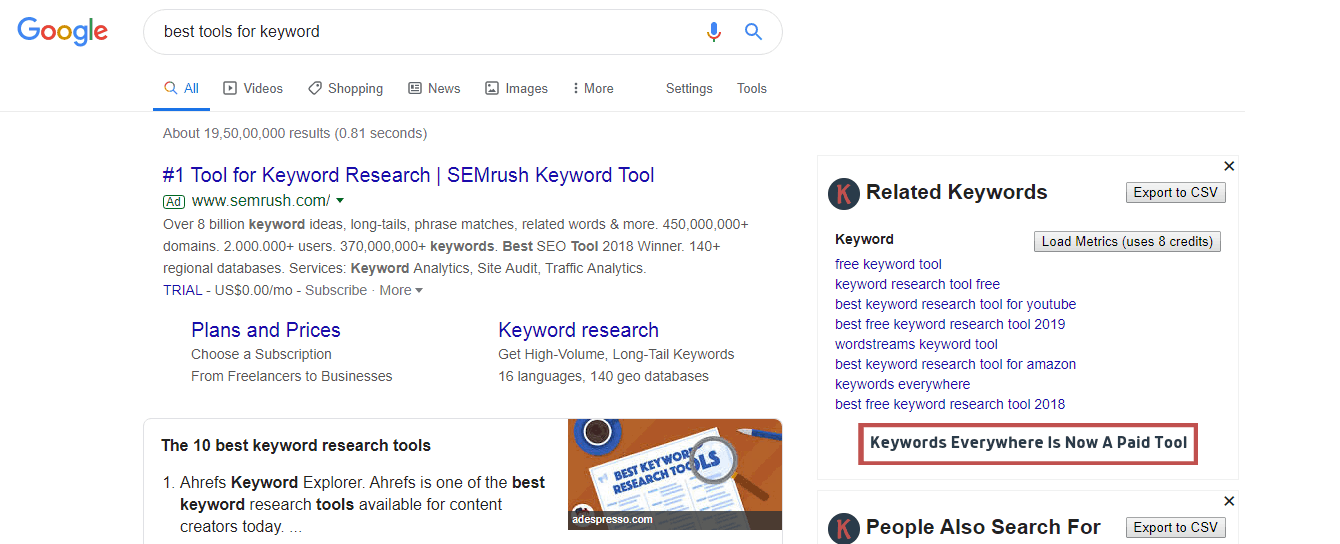
Use the free extension of the keyword Everywhere tool in Google Chrome to get more keyword ideas automatically.
For example, I searched for the “best tools for keyword”. This tool listed a huge number of related keywords people searching for.
This is probably the best SEO tool out there, starting at $129.95/mo.
But you can advantage of our exclusive Semrush free trial offer to try this software for 14 days for free.
So start using these tools to win the SEO game.
Step 3: Start Writing Your Blog Post
As you have finalized the topic and done keyword research, the next step is to actually start writing your post.
But before starting let me tell you some great tips to write a better blog post.
7 Tips to Write a Better Blog Post That Converts
- Check Top 10 Ranking Posts
- Convincing Headline
- Sub-headlines
- Write shorter paragraphs to present clearer ideas.
- Use Bullet list
- In-depth Content
- Inter-linking
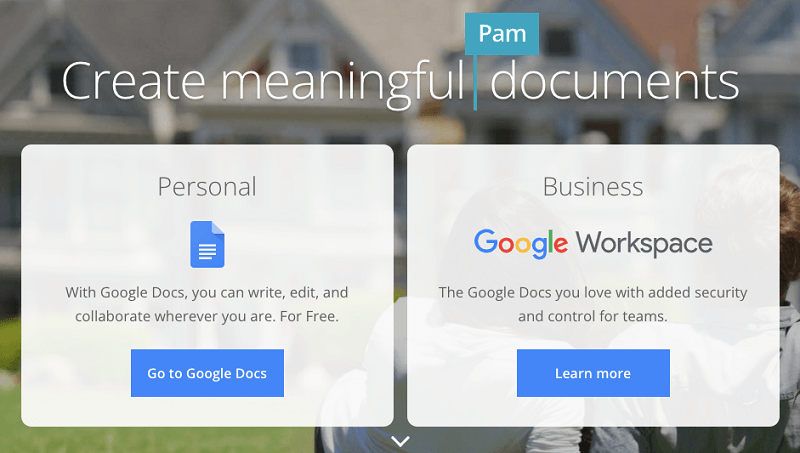
Google Docs is one of the best Google apps I have ever used. It helps you write, edit, and collaborate in real time for free.
Features:
- Save your data as soon as you type
- Supports voice typing
- One-click sharing
- Real-time editing
Step 4: Add Images
Seeing is believing!
Yes, the plain text might be boring sometimes which will result in a lack of user engagement.
Even pictures are building blocks for young readers that promote literacy, vocabulary skills, storytelling, and so on.
Some of the amazing benefits of adding images to your post are;
- Building language skills
- Inspire visual thinking
- User Engagement
- Delivering fun
You can use Canva to design custom images, social media images, infographics, posters, flyers, presentations, logos, and so on.
Pro Tip: Use optimized images to make your blog load faster.
You can use the ShortPixel Image Optimizer plugin that will optimize images automatically while maintaining the quality of your images.
Step 5: Tables of Contents
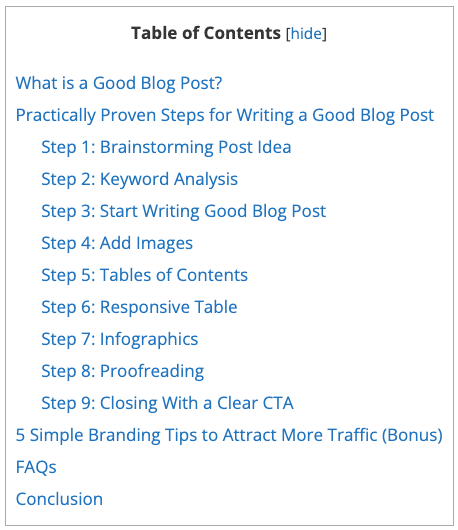
Creating a context-specific index is extremely important.
Imagine your school text-books index. How useful it was for you, the same goes for your blog post.
Add a Table of contents to make your post more convenient and easy to navigate.
Table of Content Plus is a powerful yet user-friendly plugin that automatically creates a table of contents.
This plugin is the best companion for content focussed sites.
Having said that, you can also enjoy the same benefits of structuring your post very well.
Step 6: Responsive Table
Tables are widely used for modeling data with the goal of discovering useful information.
With the help of tables, one can easily come to a conclusion and make the final decision.
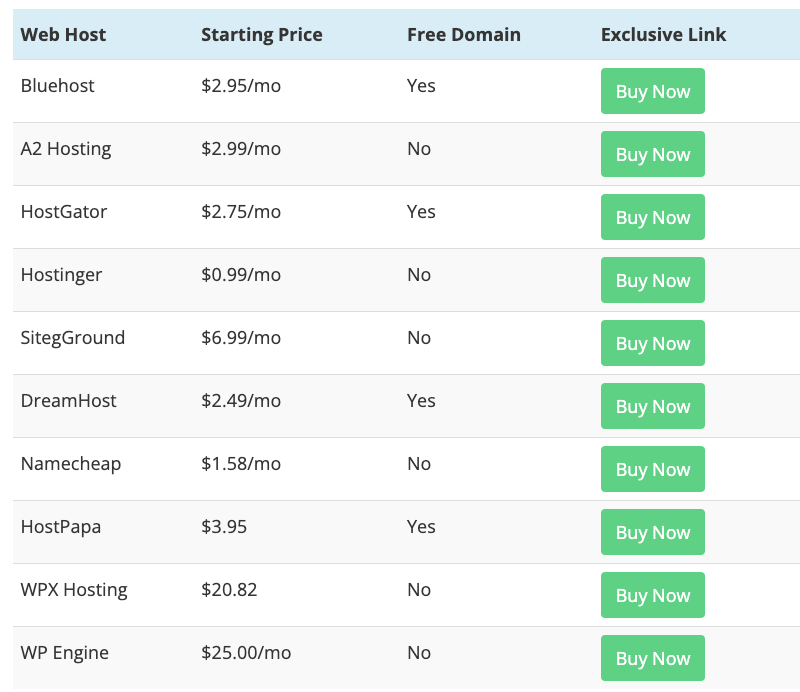
Look at the table above where I have compared the best web hosting providers.
Just by looking at the table, you can easily analyze which is the best for you. This is the power of tables. So start implementing now.
TablePress is one of the best plugins I have ever used to create tables. It allows you to create and manage beautiful tables without writing a single line of code.
Step 7: Infographics
How to write an awesome blog post? Infographics. Yes, embrace your post with Infographics.
According to the Oxford Dictionary, an Infographic is a visual representation of information or data, e.g. as a chart or diagram.
Infographic or (information graphic) is the most effective way to convey your message with the collection of images, icons, and minimum text.
Have a look;
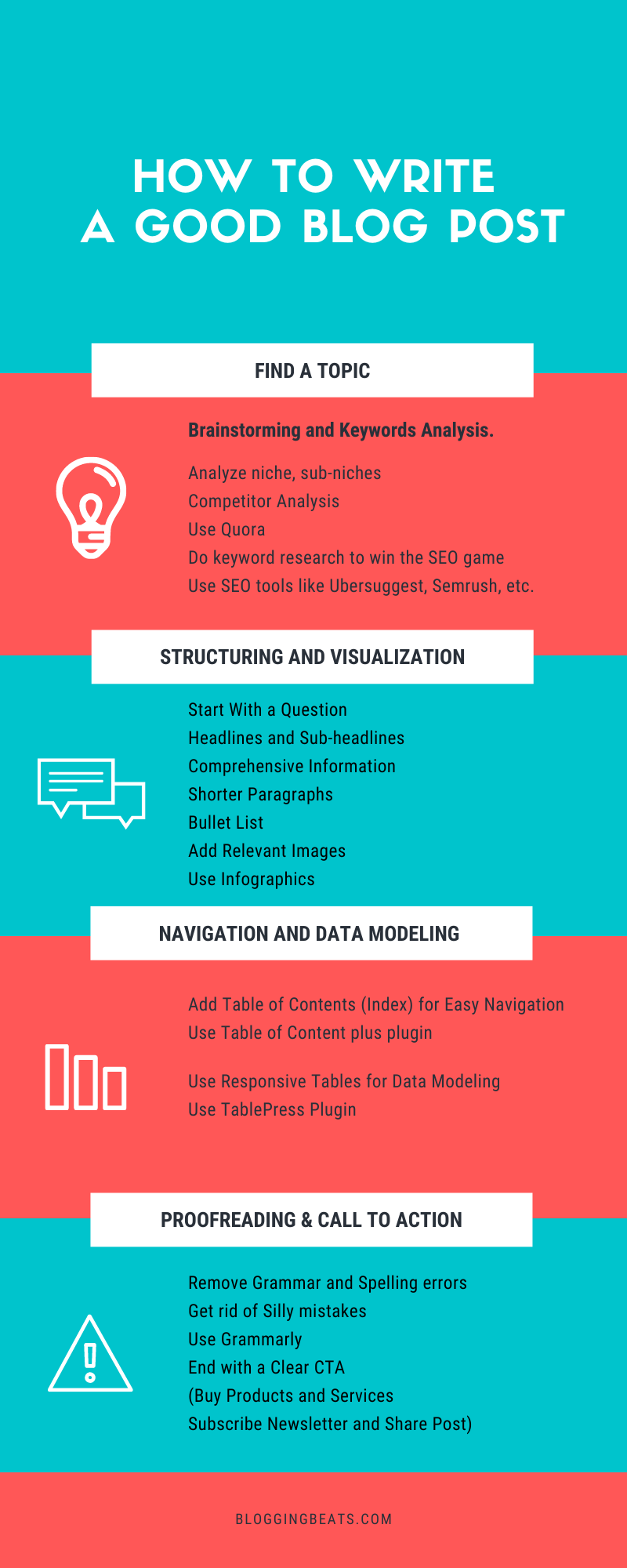
Step 8: Proofreading
As you are done with the writing part, the next step is to check your content for any errors or silly mistakes.
You need to cross-check your post for spelling mistakes and grammatical errors.
These mistakes will leave a bad impression for obvious reasons and nobody is coming back to your blog.
The best thing about blogging is that you have an above edge with a lot of automation tools.
Two fantastic tools that I use to avoid these mistakes are;
1. Grammarly
Great writing, simplified!
Grammarly is a fantastic free writing assistant which I strongly recommend to everyone.
Grammarly will allow you to check your posts with
- Correctness
- Clarity
- Engagement
- Delivery
You can even add a free extension to Google Chrome to make things even easier for you.
2. QuillBot
This is another free tool you can use for proofreading.
Some of the best features are
- Immediate rewrite suggestions
- Document summarizing
Next, you must check your post for plagiarism.
Plagiarism is basically duplicate content that can affect your blog rankings in search engine result pages (SERPs).
To make your content authentic, you should detect and remove plagiarism, and to do so you need a plagiarism checker.
So get rid of duplicate content with a plagiarism checker and feel confident.
Step 9: Closing With a Clear CTA
Finally, the wrap-up time.
Summarize your whole post by highlighting the main points you have covered in your post.
Include a clear CTA (Call to Action).
CTA is basically the purpose of the post you started with.
Some of the best examples of CTA are
- Buy your products or services
- Signup for your newsletter
- Share your post
- Leave a Comment
As you are done with the writing part, read out your post yourself to rectify any errors before hitting the publish button.
Finally, publish your post.
So from all of us, congratulations on sharing your story with the world.
IMPORTANT: If you’re struggling to write content, you may also explore AI writing tools such as Jasper.
5 Simple Branding Tips to Attract More Traffic
Unfortunately, you are blogging in a competitive world.
To set yourself apart from the competition you must follow these simple yet very important branding tips to attract more visitors and ensure your customers remember you.
Branding is a must for making your blog or website sustainable and leaves a huge impact on visitors.
Here are five simple and basic tips to start your blog the right way.
1. Custom Domain: If you are serious about your blogging journey don’t stick to .blogspot.com or .WordPress.com, start a blog using a custom domain name only.
2. Logo: Add a logo to stand apart from the crowd. You can use Canva or Designevo to design an impressive logo.
3. Security: Keep your site secure with an SSL certificate to ensure every visitor’s complete safety.
4. No Unnecessary Ads: Next you need to remove unnecessary ads if you have, to avoid any kind of distraction.
5. Theme: Choose an attention-grabbing blog theme according to your niche. Let’s say you are into health blogging, tech blogging, or fashion blogging, customize your theme that presents your words and everything beautifully.
FAQs
Here are some important questions about blog posts that you may find beneficial.
How long should be the average blog post?
Longer posts usually perform better on every level, But I would recommend you not to focus on word count, but rather try to cover each and every aspect of the topic you are writing on.
How frequently should I post?
Though it depends on the type of blog you are working on, 1-2 valuable posts a week are recommended. Remember that, consistency and quality content is the key to a successful blogging journey.
How much time does it take to rank a post on Google?
It depends on your blog authority, competition, budget, skills, etc. For more details, you may check out this study by Ahrefs.
Also Read:
- How to Write Effective Blog Descriptions?
- 5 Best AI Video Generators (Text-to-Video) of 2024
- Best AI Story Generator Tools To Write Epic Stories in 2024
- Best Product Description Generator Tools to Create Catchy Descriptions in 2024
- Top 16 Blogging Mistakes To Avoid in 2024 (For Amateur Bloggers)
- Best AppSumo Deals 2024 [Save up to 98%]
Final Thoughts
That’s all from our side.
We have shared the exact steps & proven tips that we’re following to write posts for our blog.
Now it’s your turn to implement all these steps to write a good one for your blog.
Also, comment below which niche you are working on and the various ways you are using to write your blog posts.
Lastly, if you liked this post, don’t forget to share, it might be useful for others too!
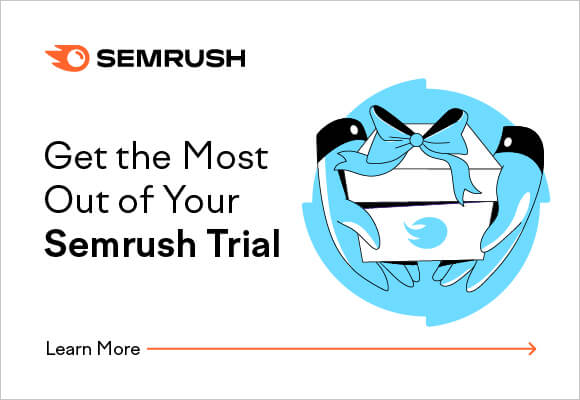
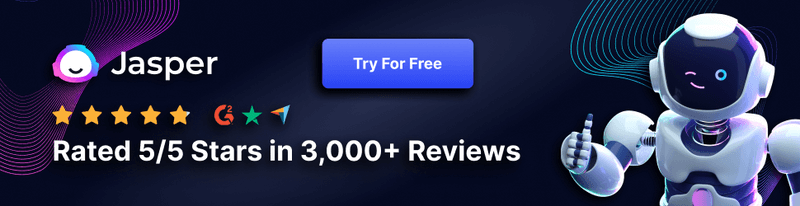
Hey Amit Garg ,
Excellent post with effective tips to write good blog post. I truly like the tips that you have suggested, whereas your all the suggested tips are helpful to create an engaging blog post.
Creating an engaging blog post is really crucial in blogging field to generate more traffic, engage more readers and to improve ranking.
Keywords play a crucial role for improving the ranking position on search engine, hence it is really important to focus on keywords. Ubersuggest is really a great and helpful tool for doing keyword research.
Focusing on Headlines and images are also necessary, whereas images and headlines holds potential to grab users attention and to engage more readers, hence including an alluring image will be helpful as it helps to gain more traffic. Canva is really an amazing tool for creating alluring images, presentation, infographics and logos. Including infographics is also an effcetive idea. Grammarly is also
a helpful tool for finding several grammatical mistakes. Using grammarly tool will absolutely make the content error-free and also improve the writing skills.
As this post will help several bloggers and writers for creating a great blog post, so that they could generate more traffic and rank higher.
Truly helpful post for bloggers and thanks for sharing.
Hello Amit,
I just go through the blog post and you have written amazingly the tips and tricks or I can say the information you provided in your blog is 100% and valuable and informative.
To write a good blog post is the first high priority part for any blog if you have the knowledge, experience but what if you can’t write is well? so blog writing no good blog writing is the first success key for any blog.
Headings, CTA, Images, infographics are a very important part of any blog and I can saw in your blog you have covered everything in perfect proven ways.
When we are writing a blog post for our blog we all have to take care of all the points on a high priority note.
Appreciate your efforts and content, it going to help bloggers and provide lots of value, Thanks for sharing.
Hey Amit,
Blogging is all about writing a blog post but it doesn’t mean you have started writing anything because you want to write it.
It take a lot of time as well as effort for keywords and topic research along with outline.
Thanks fir providing such a great and well crafted step by step post.
Archana
Regards