Hey there!
So you’re thinking about starting a blog? That’s awesome!
As someone who’s been blogging for over 4 years now, let me tell you – it’s one of the most rewarding things you can do.
When I started my blog back in 2019, I had no idea what I was doing. The tech stuff, the writing, the promotion – it was all new to me.
Flash forward to today, and my blog is my full-time income. But it wasn’t easy getting here.
And that’s why I decided to write this comprehensive blog about “What Is Blogging” 2024 guide.
I want to help you start your blogging journey off on the right foot. Consider this your blogging crash course.
In this beginner’s guide, you’ll learn:
- What is blogging and how it works
- The pros and cons of blogging
- How to start a blog step-by-step
- How to make money blogging
- Blogging tips for beginners
So strap in and get ready to soak up some blogging knowledge. By the end of this post, you’ll be ready to start your own blog!
Let’s dive in.
Table of Contents
What is Blogging?
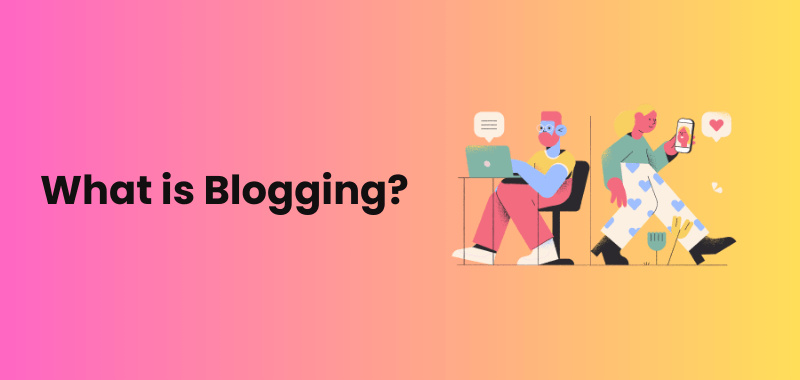
Simply put, a blog is an online journal or diary. It’s a place for you to share your thoughts, ideas, opinions, stories – whatever you want!
The word “blog” comes from “weblog” – meaning a log or journal that lives on the web.
Blogs are made up of posts that are displayed in reverse chronological order (newest first). Each blog post can have text, images, videos, gifs – all sorts of formats.
Think of a blog like a magazine or newspaper, except it’s run by one person (you!), and the content is entirely curated by you.
You have limitless possibilities for topics to base your blog around. For example:
- Cooking & food
- Fashion & beauty
- Travel adventures
- Personal Finance
- Parenting ups and downs
- Physical fitness tips
- Home Decor
- Mental health journey
You get the idea. The options are limitless when it comes to blog topics. Choose something you’re truly passionate about.
Now here’s the cool part – your blog posts are available for anyone in the world to find and read online. It’s a way to get your voice, your story, and your passions out there into the world.
How Does a Blog Work?
So how does a blog actually work behind the scenes? Let’s break it down:
A blog is hosted on a web server using a content management system (CMS) like WordPress or Blogger. This is the software that powers the blog and lets you create, manage, and update it.
For example, I use WordPress to run my blog. I bought my custom domain name and web hosting, installed WordPress, and used it to publish new posts, upload media, and manage all the blog settings.
You, as the blogger, then create written and multimedia content to publish on your blog – your posts. You can publish posts as often as you want, daily, weekly, or monthly. It’s up to you!
Each blog post can have options like tags and categories to organize and group similar content. Posts also allow readers to leave comments and join the conversation.
As you publish more content, your blog grows into a library of posts displayed from newest to oldest. You can have one standalone blog or create an entire network of niche blogs.
Now that you know how a basic blog is set up, let’s talk about the pros and cons of blogging.
Pros of Blogging: Why You Should Start a Blog?
I won’t sugarcoat it – blogging takes time, effort, and commitment. Still, your commitment could produce generous payouts in the long run.
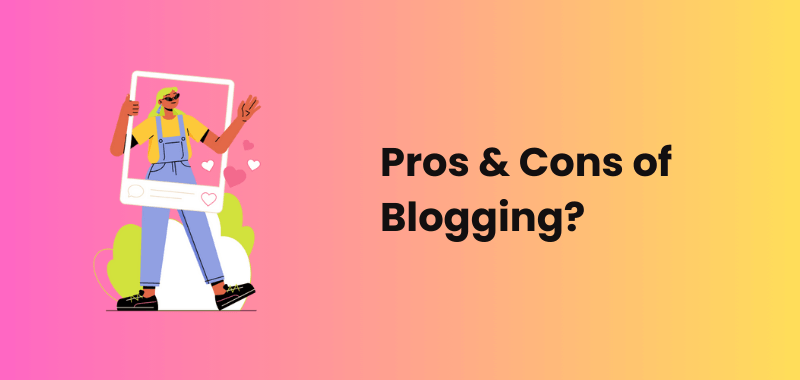
Here are some of the best parts about blogging:
- Make Money: Monetize your blog through ads, affiliates, products, and services. Blogging can become your full-time income.
- Build an Audience: Grow a loyal following who look forward to your posts.
- Share Your Passion: Have an outlet to write about what excites you.
- Flex Your Creativity: Experiment with writing styles, photography, videos, and more.
- Establish Expertise: Become a thought leader on a topic you love. Gain authority.
- Connect with Community: Interact with like-minded readers and fellow bloggers.
- Express Yourself: Have a personal space to share your inner thoughts.
- Gain New Skills: Learn website development, marketing, social media, and more.
- Work From Anywhere: Blog from home, while you travel the world, anywhere with WiFi.
The sense of freedom and flexibility you get from blogging is unmatched. As your own boss, you control your work schedule, environment, and income.
Cons of Blogging: Challenges You May Face
That said, blogging isn’t all sunshine and rainbows. Here are some potential downsides:
- Time-Consuming: Requires major time investment, especially in the beginning.
- Unpredictable Income: Your earnings will fluctuate month-to-month.
- Technical Learning Curve: Expect challenges as you set up your blog and learn website tech.
- Writing Pressure: Coming up with fresh, high-quality content ideas can be difficult.
- Slow Growth: Building an audience and steady income takes patience.
- Competition: Lots of other bloggers in your niche trying to do the same thing.
- Social Media Demands: Promoting your blog takes time on platforms like Facebook and Instagram.
- Burnout Risk: Blogging can consume your day; you must set limits.
- Privacy Concerns: Decide how much of your personal life you want to share publicly.
Blogging isn’t a get-rich-quick scheme. But with hard work and persistence, you can build something meaningful. And the personal fulfillment you get from blogging makes it all worthwhile.
If you’re willing to put in the effort to overcome these challenges, let’s get into starting your own blog!
How to Create Your Own Blog in 2024? [8 Simple Steps]
Let’s walk through how to start a blog step-by-step so you can launch your new blogging baby.
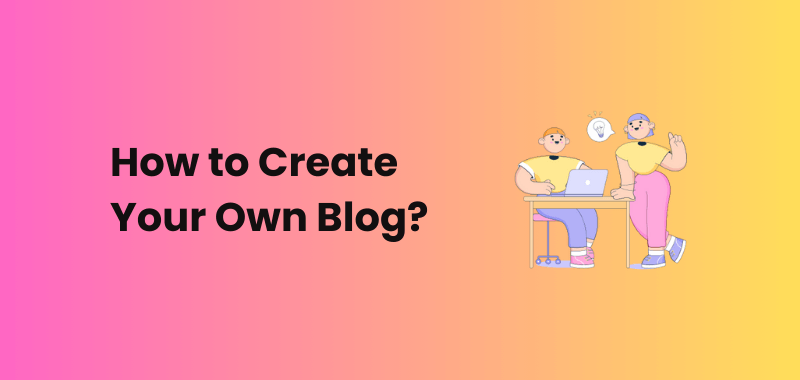
Step 1: Choose Your Blog Topic
The very first thing you need to do is decide what your blog will be about.
I recommend picking a topic you’re truly passionate about. That passion will show up in your writing and help you connect with readers who share your interests.
Narrow down your blog topic idea by asking yourself questions like:
- What am I most interested in right now?
- What do I love learning and talking about?
- What skills or experience can I share with others?
- What problems can I help people solve?
Your blog topic can evolve over time. But choosing a focus from the start will give your content direction.
A few examples of popular blog niches:
- Food & cooking
- Fashion, beauty, and style
- Health, fitness, and nutrition
- Photography and gear
- Home decor and DIY projects
- Budgeting and personal finance
- Family, parenting, and kids
- Career and professional growth
Step 2: Select Your Perfect Blog Name and Domain

Once you’ve settled on a blog topic, it’s time to pick a name and register your blog domain.
Your domain name is your unique blog web address that lives online.
For example, my blog domain is: bloggingbeats.com
Follow these tips when choosing your ideal blog name:
- Select a short, impactful name that sticks in your audience’s mind
- Make sure it relates to your blog topic
- Check domain availability to see if it’s taken
- Consider using your name if it’s a personal blog
- Add keywords if they fit naturally
You’ll want to register your custom domain name right away so no one else takes it. You can buy your domain at sites like:
- Namecheap
- Google Domains
- Bluehost
Expect to pay $10 – $15 per year for your domain. This small fee is worth it to secure your blog’s brand and web address.
Pro Tip: Register your domain for at least 2-3 years when starting out to lock it in.
Step 3: Setting Up Web Hosting

Now it’s time to get web hosting for your blog domain.
Hosting is what publishes your blog onto the internet. It provides the storage space, speed, security, and bandwidth you need.
When getting hosting, you’ll want a plan that includes:
- Fast uptime and page load speeds
- Enough bandwidth for your traffic levels
- Quick and knowledgeable customer support
- Simple one-click installation tools
Some top web hosting companies are:
But for beginners, we highly recommend checking Hostinger (review).
- It offers four tiers of shared hosting – Single, Premium, Business, and Cloud Startup
- Pricing starts from just $1.79/mo using our exclusive Hostinger discount code “BBSHARED10“
- Plans (except Single plan) include free domain name registration (first year)
- SSD/NVMe storage ranges from 10GB to 200GB
- The number of websites supported ranges from 1 to 300
- Additional features like CDN, backups, and security increase with higher tiers
- Special e-commerce features like themes, analytics, and payments on the Online Store plan
- All plans include automated WordPress installation, updates, tutorials, and onboarding
- Aimed at bloggers, small businesses, online stores, and high-traffic sites
- Emphasizes ease of use, security, and scalability from small to large WordPress sites
Pro Tip: Get 48 months of hosting when starting your blog to lock in the lowest prices.
Step 4: Install Your CMS Platform

Once you have your hosting setup, it’s time to install your CMS (content management system) platform. This is the software you’ll use to build and manage your actual blog.
The most popular CMS choices are:
- WordPress (used by over 69% of blogs): open source, highly customizable, user-friendly
- Blogger: simple, free blogger platform by Google, less control
- Medium: free and paid tiers, a community of writers, clean design
I recommend starting with WordPress since it’s incredibly powerful yet easy to learn. Most web hosts have super simple “one-click installs” to get WordPress set up instantly.
When WordPress is installed, you can access your backend dashboard and start setting up your site!
Related Post: How To Install WordPress in Hostinger (2024 Version)
Step 5: Choose a Blog Theme and Customize the Design
Now for the fun part – making your blog look pretty!
Your WordPress theme controls the overall design, layout, and styling of your site. It’s the template that houses your content.
There are thousands of free and paid blog themes to choose from. Look for one that’s:
- Responsive (looks good on all devices)
- Fast loading
- Well-coded
- Customizable with options
- Active user community for support
A few great free themes to try:
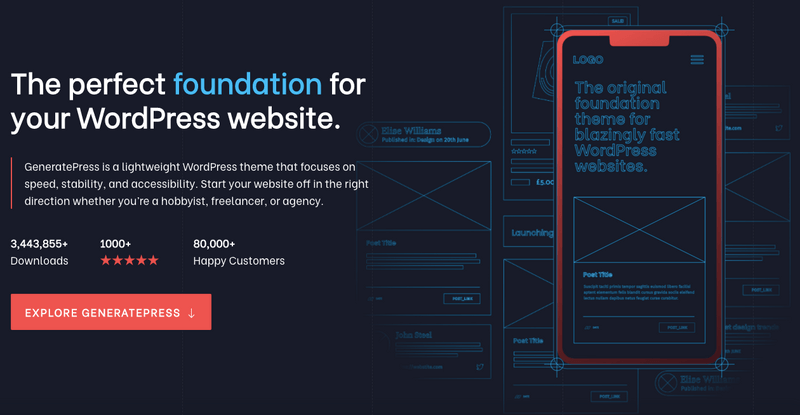
Once you install your theme, you can customize things like:
- Colors
- Fonts
- Page layout
- Buttons
- Menu design
Start with the basics to create a simple, clean look. You can always change up your design down the road!
Step 6: Set Up Your Logo and Branding
With your theme installed, let’s focus on your blog branding. This includes:
- Logo
- Site title and tagline
- Color palette
- Icon
Having a consistent brand helps establish professionalism and authority.
You don’t need fancy graphics when first starting out. Canva is a free tool to easily create logos, banners, and more with their templates.
Just be sure your logo and brand elements align with your blog niche. They should evoke the feel and tone of your content.
Step 7: Create Your First Blog Posts
You have your blog set up, designed, and branded. Now the fun part – publish your inaugural posts!
Don’t put too much pressure on yourself here. No one will see your first posts but you.
Use these first few posts to:
- Test your writing skills
- Experiment with topics
- Learn your CMS platform
- Add images and media
- Practice promoting posts on social media
Use an editorial calendar to map out blog post ideas in advance. This helps when you’re feeling uninspired.
Shoot to publish about 2-3 posts per week when launching your blog to build momentum. You can increase the volume later as you get into a groove.
Step 8: Promote, Promote, Promote
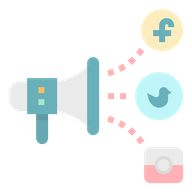
You did the hard work of creating an amazing blog. Now’s the time to spread the word so people can find it!
Blog promotion should be 50% of your effort (or more). Here are effective tactics to get readers:
- Share your posts on all social media channels
- Utilize hashtags related to your niche
- Network and guest post on other blogs
- Comment on forums and communities
- Post in Facebook and Reddit groups
- Ask friends and family to share your blog
- Interact with your audience to build community
It takes time, work, and consistency to build an audience. Be patient and keep promoting. The payoff will come!
You now have your very own blog up and running.
The real work begins. It’s time to buckle down and start creating awesome content!
How to Make Money Blogging in 7 Proven Ways
Part of the blogging dream is getting paid to work from anywhere. Who doesn’t want that freedom and flexibility?
But how does blogging make money exactly? Here are 7 revenue sources to monetize your blog:
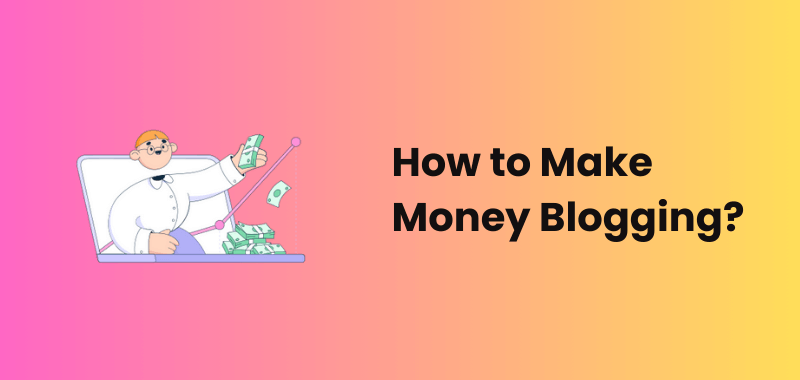
1. Advertising Networks
One of the fastest ways to generate income is by joining an advertising network like Google AdSense. This places relevant text and display ads on your site. You earn money when readers click on them.
The more traffic you get, the more you’ll earn from ad clicks. Top bloggers can make thousands per month with ads alone.
2. Affiliate Marketing
Another way to capitalize on your audience is through affiliate marketing.
This allows you to recommend helpful products and services and earn commissions for referrals and sales. Affiliate income can become quite substantial over time.
Take a moment to appreciate our recent affiliate earnings, a solid $3500, from a single affiliate network. Isn’t it fantastic?
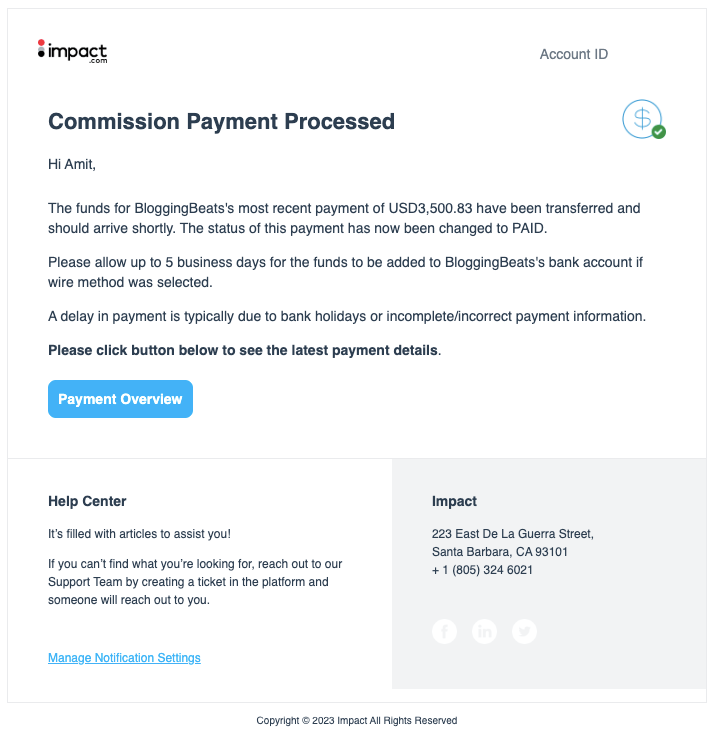
3. Sell Your Own Products or Services
Have your own ebook, online course, or coaching you can promote to your readers?
Blogging serves as a perfect platform to market and sell your own offerings. These digital products have high profit margins too.
4. Sponsored Posts and Brand Partnerships
As your blog grows, brands will start reaching out wanting to sponsor posts.
You can get paid handsomely to create content featuring or reviewing their products.
5. Memberships and Paid Communities
Consider offering exclusive community access or in-depth courses and tutorials via paid membership. This recurring income stream is powerful.
6. Consulting and Freelance Services
Becoming an authority in your niche means people will value your expertise.
You can generate income by offering consulting calls, social media management, or freelance writing services.
7. Donations and Tips
If you provide an insane amount of value, your audience will want to compensate you. Allowing donations is a great way to get support.
As you can see, there are plenty of blogging monetization options. Aim to diversify your income sources over time. This will help future-proof your earning potential if any one area sees a dip.
Blogging Tips for Beginners
You’re pumped and ready to dive into your new blogging journey. Here are my best blogging tips for beginners starting from scratch:
- Start by self-hosting on WordPress. It gives you full control and flexibility to grow.
- Stick to one niche that excites you. Don’t bounce around topics or you’ll dilute your brand.
- Be patient. Building a following and income takes time.
- Write search-friendly headlines to grab attention and traffic.
- Focus on value over profits. Provide insanely helpful content. The money will follow.
- Use free tools like Canva to create blog graphics if you’re not a designer.
- Study successful blogs in your niche to get ideas and inspiration.
- Allow time for learning website tech and SEO. This stuff matters big time.
- Build genuine connections with readers, fellow bloggers, and influencers.
- Schedule time for both writing and promoting content each week. Do both consistently.
FAQs
Below are the most commonly asked questions about blogging that you may find helpful.
Blogging means regularly creating and publishing content online, like articles, posts, videos, and photos – usually displayed in reverse chronological order.
Yes, bloggers make money through ads, affiliate links, sponsored posts, ebooks, online courses, consulting, and other monetization strategies.
You can start blogging by choosing a platform like WordPress or Blogger, picking a topic, designing your site, and publishing your first post.
You can create a free blog on platforms like WordPress.com, Blogger, Tumblr, Medium, or LinkedIn without paying anything.
Yes, Blogger sites can earn money through Google AdSense by displaying ads, but you need significant traffic to earn meaningful income.
You can start a blog without any investment by using a free platform, focusing on quality content, and building an audience before monetizing.
Yes, you can easily create and manage a blog using your phone. Platforms like Blogger offer mobile apps that let you create posts, edit content, add images/videos, and view your blog on the go. But, it works on Android 5.0 and above.
Also Read:
Final Thoughts on Blogging in 2024
Blogging is an incredible way to get your voice and message out into the world. I hope this beginner’s guide about “What is Blogging” gave you clarity on how to launch and grow your own blog.
Trust me, if you stick with it, it can change your life.
The early days are the toughest. But soon, you’ll hit your groove, grow your readership, and start accomplishing those blogging goals and dreams.
Imagine where your blog could be a year from now with consistent effort. I can’t wait to see what you create!
Now go get started and start blogging!